Oracle User Productiviy Kit
•Transferir como PPT, PDF•
4 gostaram•5,432 visualizações
The document provides an overview of how to set up and use the Oracle User Productivity Kit (UPK). It describes recording content using the UPK Developer tool, setting up a content hierarchy, editing topics, publishing content for end users, and importing/exporting content between developers. The goal of UPK is to create interactive training materials from live application demonstrations.
Denunciar
Compartilhar
Denunciar
Compartilhar
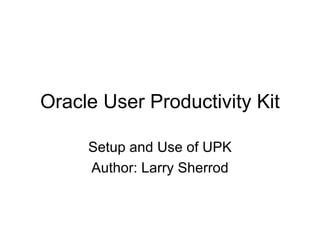
Recomendados
Larmer Brown - New Features of Oracle User Productivity Kit Version 12.1 

This presentation introduces you to the new features of UPK Version 12.1, released in March 2014 as well as the Enhancements Service Pack (ESP 1), released in September 2014
Upk Tips

- The document provides tips for developing unified process knowledge (UPK) documents, including embedding modules within other modules to create a customized hierarchy, using descriptive naming conventions, and keeping processes brief.
- It emphasizes capturing all relevant screen data from applications, including pull-down functions and screenshots, and using explanation frames to ensure understanding.
- Only published needed documents to reduce storage space and publish time.
Oracle upk pocketguide

Oracle User Productivity Kit (UPK) allows developers to create interactive training content for several Oracle applications and software suites. It consists of a Developer tool for creating and editing content, and a Display tool (Player) for viewing the content. The Developer tool uses a hierarchical structure of Modules, Lessons, and Topics. Content is recorded using the screen recording feature. Published content can be deployed in several formats and viewed using the Player.
Open sap ui5 - week_2 unit_1_syjewa_exercises

The document discusses best practices for developing SAPUI5 web applications using templates in SAP Web IDE. It describes how to create an app from the SAPUI5 Application template, which includes features like asynchronous loading, component structure, and separation of view, controller and model logic. The template project is already set up according to recommendations like defining the UI5 version and app descriptor, and uses best practices such as the MVC pattern and loading dependencies asynchronously. Customizing the template for a movie app is demonstrated by changing generated strings.
1) workbench basics

The document provides an overview of key concepts and features in Rational Application Developer (RAD) including workspaces, perspectives, views, editors, projects, importing/exporting, preferences, and help resources. It describes how to create and manage workspaces and projects, customize perspectives, display different views, compare and replace files, and get assistance through the help menu.
IBM Notes 9 Social Edition Cheat Sheet

IBM, after a very long time have introduced a public beta for Notes 9. We, at Maarga present you with a set of Cheat Sheets that will help you to traverse through the new features that IBM Notes have to offer you. The first cheat sheet consists of 10 features that we like and the cheat sheet will give you a detailed walk through.
Part1

This document contains the license terms for redistributing source code files from Sun Microsystems. It specifies that redistribution of source code must retain the copyright notice and list of conditions. Redistribution in binary form must reproduce the copyright notice and disclaimer. Neither the name of Sun Microsystems nor contributors may be used to endorse derived products without permission. The software is provided "as is" without warranty, and Sun Microsystems is not liable for any damages from using, modifying, or distributing the software. The license acknowledges that the software is not intended for use in nuclear facilities.
Introduction to microsoft 365 learning pathways

This document introduces Microsoft 365 Learning Pathways, which is a customizable online learning solution for increasing adoption of Microsoft 365 services. It can be added to a tenant by installing the custom learning application into the app catalog or a new site collection. Administrators can then customize playlists and assets, drive adoption through integration with Teams and a help tile, and view updates on a success center portal. The solution provides out-of-the-box and customizable training content that is regularly updated.
Recomendados
Larmer Brown - New Features of Oracle User Productivity Kit Version 12.1 

This presentation introduces you to the new features of UPK Version 12.1, released in March 2014 as well as the Enhancements Service Pack (ESP 1), released in September 2014
Upk Tips

- The document provides tips for developing unified process knowledge (UPK) documents, including embedding modules within other modules to create a customized hierarchy, using descriptive naming conventions, and keeping processes brief.
- It emphasizes capturing all relevant screen data from applications, including pull-down functions and screenshots, and using explanation frames to ensure understanding.
- Only published needed documents to reduce storage space and publish time.
Oracle upk pocketguide

Oracle User Productivity Kit (UPK) allows developers to create interactive training content for several Oracle applications and software suites. It consists of a Developer tool for creating and editing content, and a Display tool (Player) for viewing the content. The Developer tool uses a hierarchical structure of Modules, Lessons, and Topics. Content is recorded using the screen recording feature. Published content can be deployed in several formats and viewed using the Player.
Open sap ui5 - week_2 unit_1_syjewa_exercises

The document discusses best practices for developing SAPUI5 web applications using templates in SAP Web IDE. It describes how to create an app from the SAPUI5 Application template, which includes features like asynchronous loading, component structure, and separation of view, controller and model logic. The template project is already set up according to recommendations like defining the UI5 version and app descriptor, and uses best practices such as the MVC pattern and loading dependencies asynchronously. Customizing the template for a movie app is demonstrated by changing generated strings.
1) workbench basics

The document provides an overview of key concepts and features in Rational Application Developer (RAD) including workspaces, perspectives, views, editors, projects, importing/exporting, preferences, and help resources. It describes how to create and manage workspaces and projects, customize perspectives, display different views, compare and replace files, and get assistance through the help menu.
IBM Notes 9 Social Edition Cheat Sheet

IBM, after a very long time have introduced a public beta for Notes 9. We, at Maarga present you with a set of Cheat Sheets that will help you to traverse through the new features that IBM Notes have to offer you. The first cheat sheet consists of 10 features that we like and the cheat sheet will give you a detailed walk through.
Part1

This document contains the license terms for redistributing source code files from Sun Microsystems. It specifies that redistribution of source code must retain the copyright notice and list of conditions. Redistribution in binary form must reproduce the copyright notice and disclaimer. Neither the name of Sun Microsystems nor contributors may be used to endorse derived products without permission. The software is provided "as is" without warranty, and Sun Microsystems is not liable for any damages from using, modifying, or distributing the software. The license acknowledges that the software is not intended for use in nuclear facilities.
Introduction to microsoft 365 learning pathways

This document introduces Microsoft 365 Learning Pathways, which is a customizable online learning solution for increasing adoption of Microsoft 365 services. It can be added to a tenant by installing the custom learning application into the app catalog or a new site collection. Administrators can then customize playlists and assets, drive adoption through integration with Teams and a help tile, and view updates on a success center portal. The solution provides out-of-the-box and customizable training content that is regularly updated.
Java applets and working principles

Applet is a special type of program that is embedded in the webpage to generate the dynamic content. It runs inside the browser and works at client side.
http://www.thinkittraining.in/java-training
New Introductionfor Flash Designers

This document provides an overview of key differences between Adobe Flash and Microsoft Expression Studio/Blend when designing user interfaces. It discusses concepts like symbols, movie clips, buttons, and graphics in Flash compared to controls, templates, styles, and resources in Blend. It also covers topics like data binding, events, visual states, and the integration of Blend with Visual Studio for coding functionality.
Elimedia techpros

The document summarizes the ELIMedia Asset Management System, which was built in Drupal to handle various media types and ensure their accessibility, copyright compliance, and ease of use. Key features include support for video, audio, images and YouTube videos; accessibility requirements; media requests and workflows; image treatments; optimizations; course and domain locking; and integration with ELMS. Future plans include releasing it as a Drupal distribution and adding support for additional platforms and encoding.
Instruction manual im

The document provides instructions for customizing various aspects of a mobile marketing platform, including:
- Changing the mobile site URL and adding logos, icons, and backgrounds
- Adding modules like events, locations, menus, offers, and more
- Customizing colors, images, and other design elements using CSS
- Previewing the mobile site and testing customizations
The steps are explained in detail with screenshots to guide users through the customization and setup process.
Jmp103-Get the Jump on Mobilizing Your Notes and Domino Applications Today!

This document provides an overview and agenda for a training session on developing mobile applications using XPages. The training will cover understanding the mobile development landscape, testing mobile apps, using mobile controls in XPages, displaying views and documents, and converting existing Notes apps to mobile. It also briefly discusses IBM Notes and Domino 9 enhancements for mobile development.
Technical writing i

The document provides instructions for a technical writing assignment on creating a website or app. It includes an example problem statement worksheet with 3 problems about the online presentation platform Slideshare: 1) lack of ability to edit uploaded materials, 2) limited presentation features, and 3) inability to access materials offline. It also lists 2 objectives, 2 goals, and benefits for each goal that target improving Slideshare. The goals include gathering user feedback monthly and tracking system performance weekly to satisfy users and ensure smooth operation.
Write quickinc portfoliosamples

This document provides summaries of three technical documents and an architecture diagram authored by the writer. The first summary describes a command line interface reference for a SkyPilot product. The second summarizes a developer's guide about working with database content for a LocationLogic platform. The third briefly outlines an architecture diagram showing the physical and logical architecture of a Java technologies system. Confidential information has been redacted from the samples.
Product guide

This document provides an overview of FlippingBook Publisher 2.2, including its product editions, features, and system requirements. It has sections on the product editions (Basic, Professional, Corporate), features common to all editions like continuous zooming and social network integration, as well as edition-specific features such as importing documents and content protection. The document also provides a quick start guide to creating a publication from a PDF and uploading it, and lists the system requirements for using the editor, viewing online flash publications, and source content types and sizes.
eRCP Overview and Update '06

The document provides an overview and update on eRCP (embedded Rich Client Platform). It discusses the importance of eRCP, community involvement and progress, the architectural model, components, device adaptation facilities, and examples of simple eRCP applications.
What's new in p2 (2009)?

After a brief recap of what p2 is and depicting the overall vision, the presenter will show how this vision is realized and how the improvements made to both the runtime (core and UI) and the tooling in Galileo pave the way for a better provisioning solution at Eclipse.
Developing pedagogically sound ples

This workshop presentation introduced approaches and technologies from the ROLE project to build pedagogically sound personal learning environments (PLEs). It discussed spaces for organizing widgets, inter-widget communication to allow interaction between widgets, and user monitoring services to generate user profiles over time. A widget store was also introduced as a central repository for exploring, searching, and sharing widgets. The presentation concluded with information on the ROLE software development kit and opportunities for developers.
Design for charms & contracts

My presentation about Charms & Contracts on Windows Modern UI at WORLDWIDE HACKATHON FOR WINDOWS - ATHENS, GREECE
Tat learning applications en

This document provides instructions for creating a simple Android application using Adobe Flash CS6. It describes how to publish a Flash (.fla) file as an Android application package (apk) file. The main steps are to open the Flash file, configure Android application settings, add a developer certificate, and publish the file. Instructions are also provided for customizing aspects like the application name, icon, and navigation buttons. Templates are included for common application elements like menus, content pages, and quizzes. Overall the document aims to demonstrate how Flash animations can be packaged into a mobile app for Android devices.
django

- The document describes the process of setting up a Django web application project called Learning Log. This includes creating a virtual environment, installing Django, creating a Django project and app, defining models, registering models with the admin site, adding data to the models, and making initial pages by defining a URL pattern and view function. The goal of the Learning Log project is to allow users to log topics they are interested in and make journal entries about each topic.
Courselab Quick start guide

This document provides a quick start guide for using CourseLab, an e-learning authoring system. It summarizes how to start CourseLab, create a new course using the module wizard, and understand the anatomy of a course including the default screen, use of slides and master pages. It also outlines how to add text, graphics, questions and use actions within CourseLab modules. The guide is intended to help new users understand the basic features and functionality of CourseLab for creating interactive e-learning content.
Django Article V0

The document discusses building an enterprise information system using Django. It begins by introducing Django as a popular Python web framework that allows writing business logic in Python for high productivity. It then discusses setting up a Django project and creating pluggable apps. Models for a Project and Task are defined with attributes like name, description, and foreign keys. This provides the initial data model for a project management application to be built in Django.
Live Source - an Agile Toolkit

- Live Source is a new technology that clarifies source code into an easy to read summary, allowing stakeholders and programmers to work together more effectively.
- It integrates user stories and tasks more closely with the codebase, and allows source code to serve as documentation, communication, planning, and metrics.
- The toolkit is available online for demonstration through a tic tac toe game, and allows viewing code summaries, editing documentation, and requesting features from programmers.
Explaindio is a versatile tool for creating animated videos

Explaindio boasts that no other software on the market is as cheap and flexible. While this may or may not be true, it does offer a large toolbox for those looking to make animated or explainer videos in whiteboard or cartoon styles.
The software is primarily advertised as a tool for internet marketers, which is a fair designation. For educators or other non-business groups, you’d probably be better off with VideoScribe — another whiteboard animation tool that is easier to use though more expensive as well.
Explaindio is complex and can take some time to learn. Additionally, it only offers a yearly purchase plan. Buying the program will give you access to updates during the year, but not upgrades (i.e. going from 2.0 to 3.0 is not covered, but 3.1 to 3.2 is).
Authoring metaphors

Multimedia authoring tools allow importing, creating, integrating, and delivering various media types. They are based on metaphors that influence how elements are organized, sequenced, and delivered. Common metaphors include the slide show, book/page, windowing, and icon metaphors. The slide show metaphor treats each screen as a slide, the book metaphor treats an application as a book with pages, and the windowing metaphor groups objects into windows in a hierarchy. The appropriate tool depends on the type of application being developed and its required interactivity.
DevLearn 2017 - Getting Started with Adapt

Content designers want highly customized learning content, but that requires a developer to create custom HTML/CSS/JavaScript for each course. And this causes developers to spend too much time copying and pasting content and applying the HTML markup instead of focusing on developing the functionality. The solution is the Adapt authoring tool. This tool allows developers to create tools that content designers can use to deliver content.
Netex learningMaker | Video Template v2.2.2 [En]![Netex learningMaker | Video Template v2.2.2 [En]](data:image/gif;base64,R0lGODlhAQABAIAAAAAAAP///yH5BAEAAAAALAAAAAABAAEAAAIBRAA7)
![Netex learningMaker | Video Template v2.2.2 [En]](data:image/gif;base64,R0lGODlhAQABAIAAAAAAAP///yH5BAEAAAAALAAAAAABAAEAAAIBRAA7)
The thumbnail is optional.
The image can be in .GIF, .PNG or .JPEG format.
3.10 Introduction image
This component is used to introduce the main image of each content page. It is located before the title of the page and
it is the first element the user sees when entering that page.
The properties which can be established from the editor for this component are the following:
Name Type Mandatory Description Characteristics
Image .GIF, .PNG, .JPEG
format resource
Yes Main image of the page.
Medium: 280 x Ypx.
Big: 640 x Ypx.
Title Text No Title of the image.
This component does not contain any other component.
Introduction to Android and Java.pptx

This document provides instructions for setting up Android Studio and describes the basic structure of an Android project and Java code. It includes the following key points:
1) It outlines 9 steps for downloading and configuring Android Studio, including downloading the executable, installing it, configuring SDK components, and creating a new project.
2) It describes the basic folder structure of an Android project, including folders for Java source files, generated files, resources, drawables, layouts and values.
3) It explains some important files in an Android project like the AndroidManifest file, main layout file, and activity class. The activity class inherits from Android activity and contains the onCreate method.
Mais conteúdo relacionado
Mais procurados
Java applets and working principles

Applet is a special type of program that is embedded in the webpage to generate the dynamic content. It runs inside the browser and works at client side.
http://www.thinkittraining.in/java-training
New Introductionfor Flash Designers

This document provides an overview of key differences between Adobe Flash and Microsoft Expression Studio/Blend when designing user interfaces. It discusses concepts like symbols, movie clips, buttons, and graphics in Flash compared to controls, templates, styles, and resources in Blend. It also covers topics like data binding, events, visual states, and the integration of Blend with Visual Studio for coding functionality.
Elimedia techpros

The document summarizes the ELIMedia Asset Management System, which was built in Drupal to handle various media types and ensure their accessibility, copyright compliance, and ease of use. Key features include support for video, audio, images and YouTube videos; accessibility requirements; media requests and workflows; image treatments; optimizations; course and domain locking; and integration with ELMS. Future plans include releasing it as a Drupal distribution and adding support for additional platforms and encoding.
Instruction manual im

The document provides instructions for customizing various aspects of a mobile marketing platform, including:
- Changing the mobile site URL and adding logos, icons, and backgrounds
- Adding modules like events, locations, menus, offers, and more
- Customizing colors, images, and other design elements using CSS
- Previewing the mobile site and testing customizations
The steps are explained in detail with screenshots to guide users through the customization and setup process.
Jmp103-Get the Jump on Mobilizing Your Notes and Domino Applications Today!

This document provides an overview and agenda for a training session on developing mobile applications using XPages. The training will cover understanding the mobile development landscape, testing mobile apps, using mobile controls in XPages, displaying views and documents, and converting existing Notes apps to mobile. It also briefly discusses IBM Notes and Domino 9 enhancements for mobile development.
Technical writing i

The document provides instructions for a technical writing assignment on creating a website or app. It includes an example problem statement worksheet with 3 problems about the online presentation platform Slideshare: 1) lack of ability to edit uploaded materials, 2) limited presentation features, and 3) inability to access materials offline. It also lists 2 objectives, 2 goals, and benefits for each goal that target improving Slideshare. The goals include gathering user feedback monthly and tracking system performance weekly to satisfy users and ensure smooth operation.
Write quickinc portfoliosamples

This document provides summaries of three technical documents and an architecture diagram authored by the writer. The first summary describes a command line interface reference for a SkyPilot product. The second summarizes a developer's guide about working with database content for a LocationLogic platform. The third briefly outlines an architecture diagram showing the physical and logical architecture of a Java technologies system. Confidential information has been redacted from the samples.
Product guide

This document provides an overview of FlippingBook Publisher 2.2, including its product editions, features, and system requirements. It has sections on the product editions (Basic, Professional, Corporate), features common to all editions like continuous zooming and social network integration, as well as edition-specific features such as importing documents and content protection. The document also provides a quick start guide to creating a publication from a PDF and uploading it, and lists the system requirements for using the editor, viewing online flash publications, and source content types and sizes.
eRCP Overview and Update '06

The document provides an overview and update on eRCP (embedded Rich Client Platform). It discusses the importance of eRCP, community involvement and progress, the architectural model, components, device adaptation facilities, and examples of simple eRCP applications.
What's new in p2 (2009)?

After a brief recap of what p2 is and depicting the overall vision, the presenter will show how this vision is realized and how the improvements made to both the runtime (core and UI) and the tooling in Galileo pave the way for a better provisioning solution at Eclipse.
Developing pedagogically sound ples

This workshop presentation introduced approaches and technologies from the ROLE project to build pedagogically sound personal learning environments (PLEs). It discussed spaces for organizing widgets, inter-widget communication to allow interaction between widgets, and user monitoring services to generate user profiles over time. A widget store was also introduced as a central repository for exploring, searching, and sharing widgets. The presentation concluded with information on the ROLE software development kit and opportunities for developers.
Design for charms & contracts

My presentation about Charms & Contracts on Windows Modern UI at WORLDWIDE HACKATHON FOR WINDOWS - ATHENS, GREECE
Mais procurados (12)
Jmp103-Get the Jump on Mobilizing Your Notes and Domino Applications Today!

Jmp103-Get the Jump on Mobilizing Your Notes and Domino Applications Today!
Semelhante a Oracle User Productiviy Kit
Tat learning applications en

This document provides instructions for creating a simple Android application using Adobe Flash CS6. It describes how to publish a Flash (.fla) file as an Android application package (apk) file. The main steps are to open the Flash file, configure Android application settings, add a developer certificate, and publish the file. Instructions are also provided for customizing aspects like the application name, icon, and navigation buttons. Templates are included for common application elements like menus, content pages, and quizzes. Overall the document aims to demonstrate how Flash animations can be packaged into a mobile app for Android devices.
django

- The document describes the process of setting up a Django web application project called Learning Log. This includes creating a virtual environment, installing Django, creating a Django project and app, defining models, registering models with the admin site, adding data to the models, and making initial pages by defining a URL pattern and view function. The goal of the Learning Log project is to allow users to log topics they are interested in and make journal entries about each topic.
Courselab Quick start guide

This document provides a quick start guide for using CourseLab, an e-learning authoring system. It summarizes how to start CourseLab, create a new course using the module wizard, and understand the anatomy of a course including the default screen, use of slides and master pages. It also outlines how to add text, graphics, questions and use actions within CourseLab modules. The guide is intended to help new users understand the basic features and functionality of CourseLab for creating interactive e-learning content.
Django Article V0

The document discusses building an enterprise information system using Django. It begins by introducing Django as a popular Python web framework that allows writing business logic in Python for high productivity. It then discusses setting up a Django project and creating pluggable apps. Models for a Project and Task are defined with attributes like name, description, and foreign keys. This provides the initial data model for a project management application to be built in Django.
Live Source - an Agile Toolkit

- Live Source is a new technology that clarifies source code into an easy to read summary, allowing stakeholders and programmers to work together more effectively.
- It integrates user stories and tasks more closely with the codebase, and allows source code to serve as documentation, communication, planning, and metrics.
- The toolkit is available online for demonstration through a tic tac toe game, and allows viewing code summaries, editing documentation, and requesting features from programmers.
Explaindio is a versatile tool for creating animated videos

Explaindio boasts that no other software on the market is as cheap and flexible. While this may or may not be true, it does offer a large toolbox for those looking to make animated or explainer videos in whiteboard or cartoon styles.
The software is primarily advertised as a tool for internet marketers, which is a fair designation. For educators or other non-business groups, you’d probably be better off with VideoScribe — another whiteboard animation tool that is easier to use though more expensive as well.
Explaindio is complex and can take some time to learn. Additionally, it only offers a yearly purchase plan. Buying the program will give you access to updates during the year, but not upgrades (i.e. going from 2.0 to 3.0 is not covered, but 3.1 to 3.2 is).
Authoring metaphors

Multimedia authoring tools allow importing, creating, integrating, and delivering various media types. They are based on metaphors that influence how elements are organized, sequenced, and delivered. Common metaphors include the slide show, book/page, windowing, and icon metaphors. The slide show metaphor treats each screen as a slide, the book metaphor treats an application as a book with pages, and the windowing metaphor groups objects into windows in a hierarchy. The appropriate tool depends on the type of application being developed and its required interactivity.
DevLearn 2017 - Getting Started with Adapt

Content designers want highly customized learning content, but that requires a developer to create custom HTML/CSS/JavaScript for each course. And this causes developers to spend too much time copying and pasting content and applying the HTML markup instead of focusing on developing the functionality. The solution is the Adapt authoring tool. This tool allows developers to create tools that content designers can use to deliver content.
Netex learningMaker | Video Template v2.2.2 [En]![Netex learningMaker | Video Template v2.2.2 [En]](data:image/gif;base64,R0lGODlhAQABAIAAAAAAAP///yH5BAEAAAAALAAAAAABAAEAAAIBRAA7)
![Netex learningMaker | Video Template v2.2.2 [En]](data:image/gif;base64,R0lGODlhAQABAIAAAAAAAP///yH5BAEAAAAALAAAAAABAAEAAAIBRAA7)
The thumbnail is optional.
The image can be in .GIF, .PNG or .JPEG format.
3.10 Introduction image
This component is used to introduce the main image of each content page. It is located before the title of the page and
it is the first element the user sees when entering that page.
The properties which can be established from the editor for this component are the following:
Name Type Mandatory Description Characteristics
Image .GIF, .PNG, .JPEG
format resource
Yes Main image of the page.
Medium: 280 x Ypx.
Big: 640 x Ypx.
Title Text No Title of the image.
This component does not contain any other component.
Introduction to Android and Java.pptx

This document provides instructions for setting up Android Studio and describes the basic structure of an Android project and Java code. It includes the following key points:
1) It outlines 9 steps for downloading and configuring Android Studio, including downloading the executable, installing it, configuring SDK components, and creating a new project.
2) It describes the basic folder structure of an Android project, including folders for Java source files, generated files, resources, drawables, layouts and values.
3) It explains some important files in an Android project like the AndroidManifest file, main layout file, and activity class. The activity class inherits from Android activity and contains the onCreate method.
Splunk 6.5.0-pivot tutorial (7)

This document provides instructions for building a simple data model from tutorial data. It discusses loading sample event data and lookup files, then creating a root dataset and child datasets to organize the data hierarchically. Fields are defined for each dataset using extraction, lookup, and evaluation. The goal is to structure the data so it can be easily pivoted and reported on.
PERTEMUAN 3_INTRO TO ANDROID APP DEV.pdf

The document provides a 13 step guide to developing a basic Android app from start to finish. It outlines prerequisites like having knowledge of coding languages. It then walks through each step of app development including wireframing, designing, setting up the project in Android Studio, adding activities and screens, and passing data between screens. The guide uses a sample login app demo to illustrate each step of the process.
How to build your own Android App -Step by Step Guide

This is the simple guide which helps even the beginners to develop an android app which gets the attention of the market. Build your basic app in few steps
Using Python inside Programming Without Coding Technology (PWCT) Environment

Using Python inside Programming Without Coding Technology (PWCT) Environment
http://doublesvsoop.sourceforge.net
Programming Without Coding Technology (PWCT) Getting Started - The Time Machine

The document describes the features of the Time Machine tool in PWCT 1.9, which allows developers to:
1. Move backward and forward during the application construction process to understand how it was built.
2. Run programs at past points to see how they functioned during development.
3. Play programs as movies to learn how to create them step-by-step or just view the steps.
4. Refresh steps based on updated components to upgrade or translate visual sources.
5. Generate documentation explaining how to construct a program by capturing screenshots, code, and steps.
Twitter trends

This document provides instructions for creating a mobile Flex application that displays trending topics from Twitter. The application allows users to view tweets for a selected topic and information for a user. The tutorial covers 12 exercises to set up the project, add views for trends, tweets, and user info, configure navigation and data binding, debug on devices, and export the application. Setting up a multi-DPI icon and adding back button navigation for iOS and BlackBerry are also demonstrated.
en_GettingStartedInMicroStation.pdf

The document provides a tutorial for getting started with MicroStation, the world's leading CAD software for infrastructure projects. It introduces the user interface and commands for placing elements, copying elements parallel, and editing attributes in MicroStation. The tutorial uses a sample project file containing roads, buildings, and other infrastructure elements to demonstrate how to add fence lines and complete a sidewalk.
Implementing xpages extension library

This document provides an overview of installing and using the XPages Extension Library in Domino Designer. It discusses downloading and installing the Extension Library plug-in, verifying the installation, developing applications that utilize Extension Library components, and deploying those applications to the Domino server. Helpful resources for further learning about the Extension Library and XPages development are also listed.
Compose Camp - Session2.pdf

This document provides information about a Jetpack Compose camp being run by GDSC ACE. It includes an introduction to Compose and what will be covered in the camp, such as creating Android apps with Compose and learning about composable functions, UI hierarchy, modifiers, and best practices. Instructions are provided on downloading and installing Android Studio on Windows and macOS. An example of a simple BirthdayCard app created in Compose is also included to demonstrate various Compose concepts.
Google App Inventor

I built an application and made this presentation for a class of mine. I wanted to demonstrate how easy Google App Inventor can be to use in building personal apps as well as introducing others to the world of application programing. Your comments and questions are very welcome!
Semelhante a Oracle User Productiviy Kit (20)
Explaindio is a versatile tool for creating animated videos

Explaindio is a versatile tool for creating animated videos
How to build your own Android App -Step by Step Guide

How to build your own Android App -Step by Step Guide
Using Python inside Programming Without Coding Technology (PWCT) Environment

Using Python inside Programming Without Coding Technology (PWCT) Environment
Programming Without Coding Technology (PWCT) Getting Started - The Time Machine

Programming Without Coding Technology (PWCT) Getting Started - The Time Machine
Mais de Larry Sherrod
Item import in Product Data Hub

The document describes the process for importing items into Oracle PDH using an Excel spreadsheet. It involves selecting an ICC, downloading an import template, editing the spreadsheet to include item data, and using add-ins to upload the data. The upload can be scheduled or run immediately. If successful, a request ID and row count will be displayed to validate the import.
Engineering in oracle

Engineering change orders (ECOs) enable controlling revisions to bills of materials and items. ECOs can be approved through a workflow approval process, simple approval lists, or require no approval. ECOs allow scheduling revisions to take effect on future dates. ECOs can revise components, revisions, routings, and resources. Engineering prototypes can be created and later transferred to manufacturing using an ECO. ECOs support attaching files, mass changes, assigning users to departments for access control, and tracking lifecycles through multiple statuses.
Yes, you can use discrete manufacturing

This presentation shows what to consider when deciding if to use OPM or Discrete. What Discrete can offer you may make you think twice.
EBS and PDH, a comparision

This document compares the key features of EBS Inventory and PDH Product Hub modules. It outlines the item master attributes, categories, revisions and other core item data that are shared between the two systems. It also describes additional capabilities in PDH around unstructured content, workflow processes, security, and flexible searching that augment what is available in the native EBS item master. The document provides screenshots showing how item data appears across both systems for attributes, categories and other areas.
Phantom bills of material

This document discusses phantom bills of material in Oracle. It defines phantom components as those that can be assigned to bill of material subassemblies and are treated as directly connected to the parent assembly. Phantoms are planned like other assemblies by Oracle MRP but ignore certain planning constraints. Phantom material costs roll up to higher assemblies but routing costs do not. The document provides examples of how phantoms simplify bills of material by eliminating intermediate subassembly levels and jobs. However, care must be taken as phantoms are sometimes misused to improperly flatten bills of material.
Developing Good Documentation

This document provides guidance on developing good documentation. It discusses planning first by knowing your subject and audience. The subject should be specific and divided into a clear table of contents. The document format and tools should match how users will access and use the content. Common text and image editing tools like Microsoft Word, Paint, and SnagIt are recommended for basic documentation. More advanced interactive products like Adobe Captivate and Oracle UPK are full-featured but more expensive for developing engaging learning content. Proper planning, clear organization, using the right tools for your needs and audience, and understanding limitations of budget and time are keys to developing effective documentation.
Standard Cost Accounting in Oracle ERP

This document provides an overview of standard cost accounting in Oracle ERP, including how to set and update cost values, view cost and cost history, account for costs in bills of materials, and handle resource costs and assembly cost rollups. Key areas covered are setting frozen or pending cost views, updating costs, costing components and resources, and performing assembly cost rollups to update assembly pending costs. Navigation paths are shown for the relevant forms and screens.
Mais de Larry Sherrod (7)
Último
Trusted Execution Environment for Decentralized Process Mining

Presentation of the paper "Trusted Execution Environment for Decentralized Process Mining" given during the CAiSE 2024 Conference in Cyprus on June 7, 2024.
June Patch Tuesday

Ivanti’s Patch Tuesday breakdown goes beyond patching your applications and brings you the intelligence and guidance needed to prioritize where to focus your attention first. Catch early analysis on our Ivanti blog, then join industry expert Chris Goettl for the Patch Tuesday Webinar Event. There we’ll do a deep dive into each of the bulletins and give guidance on the risks associated with the newly-identified vulnerabilities.
Building Production Ready Search Pipelines with Spark and Milvus

Spark is the widely used ETL tool for processing, indexing and ingesting data to serving stack for search. Milvus is the production-ready open-source vector database. In this talk we will show how to use Spark to process unstructured data to extract vector representations, and push the vectors to Milvus vector database for search serving.
Unlock the Future of Search with MongoDB Atlas_ Vector Search Unleashed.pdf

Discover how MongoDB Atlas and vector search technology can revolutionize your application's search capabilities. This comprehensive presentation covers:
* What is Vector Search?
* Importance and benefits of vector search
* Practical use cases across various industries
* Step-by-step implementation guide
* Live demos with code snippets
* Enhancing LLM capabilities with vector search
* Best practices and optimization strategies
Perfect for developers, AI enthusiasts, and tech leaders. Learn how to leverage MongoDB Atlas to deliver highly relevant, context-aware search results, transforming your data retrieval process. Stay ahead in tech innovation and maximize the potential of your applications.
#MongoDB #VectorSearch #AI #SemanticSearch #TechInnovation #DataScience #LLM #MachineLearning #SearchTechnology
How to Interpret Trends in the Kalyan Rajdhani Mix Chart.pdf

A Mix Chart displays historical data of numbers in a graphical or tabular form. The Kalyan Rajdhani Mix Chart specifically shows the results of a sequence of numbers over different periods.
Best 20 SEO Techniques To Improve Website Visibility In SERP

Boost your website's visibility with proven SEO techniques! Our latest blog dives into essential strategies to enhance your online presence, increase traffic, and rank higher on search engines. From keyword optimization to quality content creation, learn how to make your site stand out in the crowded digital landscape. Discover actionable tips and expert insights to elevate your SEO game.
Introduction of Cybersecurity with OSS at Code Europe 2024

I develop the Ruby programming language, RubyGems, and Bundler, which are package managers for Ruby. Today, I will introduce how to enhance the security of your application using open-source software (OSS) examples from Ruby and RubyGems.
The first topic is CVE (Common Vulnerabilities and Exposures). I have published CVEs many times. But what exactly is a CVE? I'll provide a basic understanding of CVEs and explain how to detect and handle vulnerabilities in OSS.
Next, let's discuss package managers. Package managers play a critical role in the OSS ecosystem. I'll explain how to manage library dependencies in your application.
I'll share insights into how the Ruby and RubyGems core team works to keep our ecosystem safe. By the end of this talk, you'll have a better understanding of how to safeguard your code.
dbms calicut university B. sc Cs 4th sem.pdf

Its a seminar ppt on database management system using sql
Fueling AI with Great Data with Airbyte Webinar

This talk will focus on how to collect data from a variety of sources, leveraging this data for RAG and other GenAI use cases, and finally charting your course to productionalization.
GraphRAG for Life Science to increase LLM accuracy

GraphRAG for life science domain, where you retriever information from biomedical knowledge graphs using LLMs to increase the accuracy and performance of generated answers
HCL Notes und Domino Lizenzkostenreduzierung in der Welt von DLAU

Webinar Recording: https://www.panagenda.com/webinars/hcl-notes-und-domino-lizenzkostenreduzierung-in-der-welt-von-dlau/
DLAU und die Lizenzen nach dem CCB- und CCX-Modell sind für viele in der HCL-Community seit letztem Jahr ein heißes Thema. Als Notes- oder Domino-Kunde haben Sie vielleicht mit unerwartet hohen Benutzerzahlen und Lizenzgebühren zu kämpfen. Sie fragen sich vielleicht, wie diese neue Art der Lizenzierung funktioniert und welchen Nutzen sie Ihnen bringt. Vor allem wollen Sie sicherlich Ihr Budget einhalten und Kosten sparen, wo immer möglich. Das verstehen wir und wir möchten Ihnen dabei helfen!
Wir erklären Ihnen, wie Sie häufige Konfigurationsprobleme lösen können, die dazu führen können, dass mehr Benutzer gezählt werden als nötig, und wie Sie überflüssige oder ungenutzte Konten identifizieren und entfernen können, um Geld zu sparen. Es gibt auch einige Ansätze, die zu unnötigen Ausgaben führen können, z. B. wenn ein Personendokument anstelle eines Mail-Ins für geteilte Mailboxen verwendet wird. Wir zeigen Ihnen solche Fälle und deren Lösungen. Und natürlich erklären wir Ihnen das neue Lizenzmodell.
Nehmen Sie an diesem Webinar teil, bei dem HCL-Ambassador Marc Thomas und Gastredner Franz Walder Ihnen diese neue Welt näherbringen. Es vermittelt Ihnen die Tools und das Know-how, um den Überblick zu bewahren. Sie werden in der Lage sein, Ihre Kosten durch eine optimierte Domino-Konfiguration zu reduzieren und auch in Zukunft gering zu halten.
Diese Themen werden behandelt
- Reduzierung der Lizenzkosten durch Auffinden und Beheben von Fehlkonfigurationen und überflüssigen Konten
- Wie funktionieren CCB- und CCX-Lizenzen wirklich?
- Verstehen des DLAU-Tools und wie man es am besten nutzt
- Tipps für häufige Problembereiche, wie z. B. Team-Postfächer, Funktions-/Testbenutzer usw.
- Praxisbeispiele und Best Practices zum sofortigen Umsetzen
System Design Case Study: Building a Scalable E-Commerce Platform - Hiike

This case study explores designing a scalable e-commerce platform, covering key requirements, system components, and best practices.
AWS Cloud Cost Optimization Presentation.pptx

This presentation provides valuable insights into effective cost-saving techniques on AWS. Learn how to optimize your AWS resources by rightsizing, increasing elasticity, picking the right storage class, and choosing the best pricing model. Additionally, discover essential governance mechanisms to ensure continuous cost efficiency. Whether you are new to AWS or an experienced user, this presentation provides clear and practical tips to help you reduce your cloud costs and get the most out of your budget.
Taking AI to the Next Level in Manufacturing.pdf

Read Taking AI to the Next Level in Manufacturing to gain insights on AI adoption in the manufacturing industry, such as:
1. How quickly AI is being implemented in manufacturing.
2. Which barriers stand in the way of AI adoption.
3. How data quality and governance form the backbone of AI.
4. Organizational processes and structures that may inhibit effective AI adoption.
6. Ideas and approaches to help build your organization's AI strategy.
Skybuffer AI: Advanced Conversational and Generative AI Solution on SAP Busin...

Skybuffer AI, built on the robust SAP Business Technology Platform (SAP BTP), is the latest and most advanced version of our AI development, reaffirming our commitment to delivering top-tier AI solutions. Skybuffer AI harnesses all the innovative capabilities of the SAP BTP in the AI domain, from Conversational AI to cutting-edge Generative AI and Retrieval-Augmented Generation (RAG). It also helps SAP customers safeguard their investments into SAP Conversational AI and ensure a seamless, one-click transition to SAP Business AI.
With Skybuffer AI, various AI models can be integrated into a single communication channel such as Microsoft Teams. This integration empowers business users with insights drawn from SAP backend systems, enterprise documents, and the expansive knowledge of Generative AI. And the best part of it is that it is all managed through our intuitive no-code Action Server interface, requiring no extensive coding knowledge and making the advanced AI accessible to more users.
Letter and Document Automation for Bonterra Impact Management (fka Social Sol...

Sidekick Solutions uses Bonterra Impact Management (fka Social Solutions Apricot) and automation solutions to integrate data for business workflows.
We believe integration and automation are essential to user experience and the promise of efficient work through technology. Automation is the critical ingredient to realizing that full vision. We develop integration products and services for Bonterra Case Management software to support the deployment of automations for a variety of use cases.
This video focuses on automated letter generation for Bonterra Impact Management using Google Workspace or Microsoft 365.
Interested in deploying letter generation automations for Bonterra Impact Management? Contact us at sales@sidekicksolutionsllc.com to discuss next steps.
Último (20)
Trusted Execution Environment for Decentralized Process Mining

Trusted Execution Environment for Decentralized Process Mining
Building Production Ready Search Pipelines with Spark and Milvus

Building Production Ready Search Pipelines with Spark and Milvus
Unlock the Future of Search with MongoDB Atlas_ Vector Search Unleashed.pdf

Unlock the Future of Search with MongoDB Atlas_ Vector Search Unleashed.pdf
How to Interpret Trends in the Kalyan Rajdhani Mix Chart.pdf

How to Interpret Trends in the Kalyan Rajdhani Mix Chart.pdf
Best 20 SEO Techniques To Improve Website Visibility In SERP

Best 20 SEO Techniques To Improve Website Visibility In SERP
Introduction of Cybersecurity with OSS at Code Europe 2024

Introduction of Cybersecurity with OSS at Code Europe 2024
Overcoming the PLG Trap: Lessons from Canva's Head of Sales & Head of EMEA Da...

Overcoming the PLG Trap: Lessons from Canva's Head of Sales & Head of EMEA Da...
GraphRAG for Life Science to increase LLM accuracy

GraphRAG for Life Science to increase LLM accuracy
HCL Notes und Domino Lizenzkostenreduzierung in der Welt von DLAU

HCL Notes und Domino Lizenzkostenreduzierung in der Welt von DLAU
System Design Case Study: Building a Scalable E-Commerce Platform - Hiike

System Design Case Study: Building a Scalable E-Commerce Platform - Hiike
Nordic Marketo Engage User Group_June 13_ 2024.pptx

Nordic Marketo Engage User Group_June 13_ 2024.pptx
Skybuffer AI: Advanced Conversational and Generative AI Solution on SAP Busin...

Skybuffer AI: Advanced Conversational and Generative AI Solution on SAP Busin...
Deep Dive: AI-Powered Marketing to Get More Leads and Customers with HyperGro...

Deep Dive: AI-Powered Marketing to Get More Leads and Customers with HyperGro...
Letter and Document Automation for Bonterra Impact Management (fka Social Sol...

Letter and Document Automation for Bonterra Impact Management (fka Social Sol...
Deep Dive: Getting Funded with Jason Jason Lemkin Founder & CEO @ SaaStr

Deep Dive: Getting Funded with Jason Jason Lemkin Founder & CEO @ SaaStr
Oracle User Productiviy Kit
- 1. Oracle User Productivity Kit Setup and Use of UPK Author: Larry Sherrod
- 4. Server Structure UPK Server UPK Developer UPK Developer User User User User The UPK Server can also function as a Developer Station and multiple Developer Stations are supported.
- 7. Under the Tools menu, you can select Options and set your preference options for the application. Under the View menu, you can set the startup screen to access content when the application opens. This is the basic Start Screen.
- 8. Your Screen Resolution settings are very important. Ideally, you will want to set your screen resolution option to match your Windows Display Options. This should also match your expected user settings as well. This is to say you should edit in the same resolution you expect your user to use. This isn’t always possible. Some farsighted users still like the old 800 x 600 setting. The 1024 x 768 setting will still work for them but they will have to use screen bars to move around the image.
- 9. Setting up your Module, Section, and Topic Hierarchy
- 10. The first thing you will want to do is lay out your training structure. For instance, content is broken down into Modules, Sections and Topics. An example might be you wan to do a Module on Inventory with a Section on Cycle Counting and one of the Topics would be “Entering Cycle Counts”. The screen to the left shows the process to create the above example. You can embed modules within modules and sections within sections. Once you have established your structure, you can begin recording. You will want to have the application you intend to record already open or at least ready to open.
- 11. The image below shows the UPK recorder application superimposed over an Oracle Applications screen. Because the UPK application is the current active application, place your curser in the application you wish to record and click to make it the active application. Now you can press your ScreenShot record key (in this case F1) to capture the active application screen. Don’t be afraid to capture too many screens at first. You can always delete them. Don’t worry that your first try at this may not be as professional as you would expect. It takes a little time to get used to the application. Press the Finish button once the recording is completed. This will take you to the Topic Editing Screen.
- 12. Topic Editing
- 13. This is your topic editing screen. I opened the HELP screen to show how much help content is available in this application. You will use it a lot at first. Use this screen to edit all your captured frames.
- 14. Editing Bubble and Action Properties
- 15. This depicts how you can modify the recorded and default properties of actions captured during the recording process. You should use this to add additional instructions to the user or modify any additional actions required by the user.
- 17. You can add audio (speech) to any of the frames by editing the sound properties under the View menu. This will display the dialog box shown. Press the RED record button to create an empty sound file. You can then use any PC sound recording program application to record your audio. If you have a sound recorder application installed, it will bring up the recorder as shown. You can then perform the recording and then SAVE the file. UPK will associate the file to the Bubble properties.
- 19. Using our Frame Tool we can manage the frames of the topic. You can use this feature to control the path a user takes through the application to complete the task. Let’s insert a Decision Frame. This will cause the Decision Path dialog box to open. Enter the name for the path. You now must enter the Decision Path
- 20. Copying Content within Developer
- 21. When you are in the Library view, you can drag and drop content into various folders. In the above example, we are moving our cycle count content to the cycle count folder. The application has many of the same features as seen in windows for moving content such as right-click copy and paste. If you intend to make several topics with many of the same frames, you may wish to copy and paste the topic several times to generate them. If you do this, you must use the PASTE SPECIAL option. It allows you to copy the entire contents and not just the link. Then you only need to edit or add additional frames to complete the topics. In this manner you are using the topic as a template to generate others.
- 22. Editing Introduction and Content Areas
- 23. The first Bubble Text in your Topic will contain the text used in the Introduction area. It is important you use this to explain the purpose of your Topic.
- 24. In this example I have used the concept area to add an image and hyperlink to Google News. I created a web page in Developer called Cycle Count. I then edited the page to insert an image and hyperlinked the image to Google News. You can use this for internal Intranet content as well but it means the user must be on a PC where they have access to it.
- 26. In order to publish your content, you must select a section, module or topic. If you select a section with embedded sections, modules and topics, all the content embedded will be published. The image above shows the process for selecting the publish feature.
- 27. Here you can enter your path for the publishing you content files. This can be a network location or a local path.
- 28. Here are the publish settings. These are the setting I like to use. You will have to review some of the content produced to determine which content you like and will use.
- 29. Depending on how much content you have selected, publishing can take quite a while.
- 30. Once the publish routine is complete, you can finish the process and the application will open the published file folder.
- 31. The published content that contains the Player is under the Player Package folder. Within that folder, you will find a application program called PLAY. Open this file to play the developed content.
- 33. In order to export your documents for other UPK developers to use or to archive your content, you must use the TOOLS > Export > Documents feature.
- 34. Here you will select or create the file used to contain the contents of the archive. It is best to export your selection and related documents. This will insure you get all the documentation you generated during your content development. The generated files can be quite large if you have several UPKs in your section.
- 35. Once you have created a export archive file (.odarc), any other UPK developer can import it. This is a handy way to share content. Simply use the TOOLS > Import > Documents feature.
- 36. Here you can specify the file to import from and where to import the contents too. Once the operation is complete, you can open the imported content and incorporate it into your own.
- 37. This content has been developed and provided by Larry Sherrod. Please do not duplicate, redistribute or change any of the content without my permission. Author: Larry Sherrod Website: www.larrysherrod.com
