Meet the Widgets: Another Way to Implement UI
•
0 gostou•508 visualizações
In this webinar (Part IV) we explore how to implement UI and UI behavior with traditional widgets as opposed to QML. As we create a simple widgets applications we will point out the differences with Qt Quick and give rules of thumb of which one to use for a particular project.
Denunciar
Compartilhar
Denunciar
Compartilhar
Baixar para ler offline
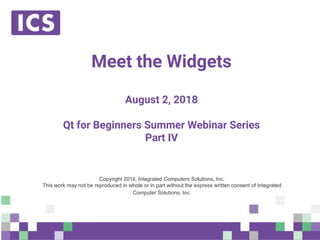
Recomendados
Best Practices in Qt Quick/QML - Part 1 of 4

This document discusses best practices in Qt Quick/QML. It covers the building blocks of QML like QObject and QQuickItem which inherit from QObject. It describes properties, signals, slots and introspection capabilities. Anchors provide a declarative way to lay out items by attaching them to parent and sibling items, improving performance over dead reckoning layouts. The document promotes using anchors and bindings over procedural JavaScript for layout where possible.
Qt for Beginners Part 3 - QML and Qt Quick

This document summarizes a presentation on Qt Quick and QML. It covers QML concepts like properties, types, binding, and identities. It demonstrates a "Hello World" example in QML. It discusses topics like nested elements, graphical types, text items, anchors, and mouse input. The document contains code examples and screenshots to illustrate QML concepts.
Qt for beginners part 2 widgets

The document provides an overview of widgets in Qt, including:
- Common widgets like labels, buttons, text inputs, sliders and organizers
- Layout management using horizontal, vertical, grid and form layouts
- Using Qt Designer for visually designing user interfaces
- Integrating designer forms into code using generated header and class files
- Creating common dialogs like file selection, messages and progress
- Building applications with main windows, menus, toolbars, dock widgets and status bars
So I Downloaded Qt, Now What?

This document provides an overview of Qt and instructions for getting started with Qt development. It discusses where to download Qt, what Qt is, companies that use Qt, where to get help, and the differences between widgets and Qt Quick. It also provides examples of starting projects using widgets and Qt Quick. The document is intended as the first part of a five-part webinar series on Qt topics.
Qt for beginners part 1 overview and key concepts

See the full video of Qt for beginners part 1 Overview and Key Concepts here: http://bit.ly/qt-for-beginners
QVariant, QObject — Qt's not just for GUI development

This document summarizes a webinar on Qt's object model. It discusses how Qt's classes can be divided into identity types like QObject that derive from C++ and extend it with features using a meta-object system, and value types like QVariant that use copy-on-write. It covers how QObject is the heart of Qt's object model and includes features like memory management, object properties, introspection, signals and slots, and event handling. It also discusses QVariant's role as a union for common value types, and how to make custom classes use QVariants and properties.
Convert Your Legacy OpenGL Code to Modern OpenGL with Qt

See the full Video here: http://bit.ly/modern-open-gl-qt
Back by popular demand, we invite you to another informative webinar on OpenGL, a powerful, low-level graphics toolkit allowing access to accelerated GPU and hardware. Learn the many aspects of OpenGL development where Qt provides advanced interfaces to let developers focus on tasks instead of dealing with repetitive and error-prone, platform dependent issues.
This revised version the OpenGL webinar from last summer, will present information on the differences and the upgrade possibilities available for Qt-OpenGL applications converting from Qt 4x to Qt 5. In addition, we will touch upon best practices when converting legacy, fixed pipeline applications to modern OpenGL using Qt5.
Migrating from Photon to Qt

The QNX Photon MicroGUI was a technological feat in its time. It gained popularity in the mid-1990's when QNX released a 1.44Mb bootable floppy with the QNX Operating System, the Photon GUI, networking, web browser, file browser, and several demo applications.
QNX continued to develop and support Photon through 2014, but as GUI development systems matured — and users' expectations for GUIs increased — Blackberry's QNX is now focusing on the basics of drawing to the screen (e.g. QNX Screen) and left other aspects of Graphical User Interfaces to those who do it best (e.g. Qt)
This presentation would be of particular interest to people looking to upgrade their software from an existing Photon system to Qt. It discusses the differences and similarities between the Photon and Qt application development platforms and how one may migrate from one to the other.
Recomendados
Best Practices in Qt Quick/QML - Part 1 of 4

This document discusses best practices in Qt Quick/QML. It covers the building blocks of QML like QObject and QQuickItem which inherit from QObject. It describes properties, signals, slots and introspection capabilities. Anchors provide a declarative way to lay out items by attaching them to parent and sibling items, improving performance over dead reckoning layouts. The document promotes using anchors and bindings over procedural JavaScript for layout where possible.
Qt for Beginners Part 3 - QML and Qt Quick

This document summarizes a presentation on Qt Quick and QML. It covers QML concepts like properties, types, binding, and identities. It demonstrates a "Hello World" example in QML. It discusses topics like nested elements, graphical types, text items, anchors, and mouse input. The document contains code examples and screenshots to illustrate QML concepts.
Qt for beginners part 2 widgets

The document provides an overview of widgets in Qt, including:
- Common widgets like labels, buttons, text inputs, sliders and organizers
- Layout management using horizontal, vertical, grid and form layouts
- Using Qt Designer for visually designing user interfaces
- Integrating designer forms into code using generated header and class files
- Creating common dialogs like file selection, messages and progress
- Building applications with main windows, menus, toolbars, dock widgets and status bars
So I Downloaded Qt, Now What?

This document provides an overview of Qt and instructions for getting started with Qt development. It discusses where to download Qt, what Qt is, companies that use Qt, where to get help, and the differences between widgets and Qt Quick. It also provides examples of starting projects using widgets and Qt Quick. The document is intended as the first part of a five-part webinar series on Qt topics.
Qt for beginners part 1 overview and key concepts

See the full video of Qt for beginners part 1 Overview and Key Concepts here: http://bit.ly/qt-for-beginners
QVariant, QObject — Qt's not just for GUI development

This document summarizes a webinar on Qt's object model. It discusses how Qt's classes can be divided into identity types like QObject that derive from C++ and extend it with features using a meta-object system, and value types like QVariant that use copy-on-write. It covers how QObject is the heart of Qt's object model and includes features like memory management, object properties, introspection, signals and slots, and event handling. It also discusses QVariant's role as a union for common value types, and how to make custom classes use QVariants and properties.
Convert Your Legacy OpenGL Code to Modern OpenGL with Qt

See the full Video here: http://bit.ly/modern-open-gl-qt
Back by popular demand, we invite you to another informative webinar on OpenGL, a powerful, low-level graphics toolkit allowing access to accelerated GPU and hardware. Learn the many aspects of OpenGL development where Qt provides advanced interfaces to let developers focus on tasks instead of dealing with repetitive and error-prone, platform dependent issues.
This revised version the OpenGL webinar from last summer, will present information on the differences and the upgrade possibilities available for Qt-OpenGL applications converting from Qt 4x to Qt 5. In addition, we will touch upon best practices when converting legacy, fixed pipeline applications to modern OpenGL using Qt5.
Migrating from Photon to Qt

The QNX Photon MicroGUI was a technological feat in its time. It gained popularity in the mid-1990's when QNX released a 1.44Mb bootable floppy with the QNX Operating System, the Photon GUI, networking, web browser, file browser, and several demo applications.
QNX continued to develop and support Photon through 2014, but as GUI development systems matured — and users' expectations for GUIs increased — Blackberry's QNX is now focusing on the basics of drawing to the screen (e.g. QNX Screen) and left other aspects of Graphical User Interfaces to those who do it best (e.g. Qt)
This presentation would be of particular interest to people looking to upgrade their software from an existing Photon system to Qt. It discusses the differences and similarities between the Photon and Qt application development platforms and how one may migrate from one to the other.
OpenGL Fixed Function to Shaders - Porting a fixed function application to “m...

Watch the video here: http://bit.ly/1TA24fU
OpenGL Fixed Function to Shaders - Porting a fixed function application to “modern” OpenGL - Webinar Mar 2016
Qt Internationalization

The document discusses localization and internationalization with Qt. It covers:
- What internationalization and localization are
- How to localize user interface strings in Qt using functions like tr()
- Managing translations with Qt Linguist, including generating .ts files and loading .qm files at runtime
- Additional localization considerations for Qt Quick/QML apps and advanced topics like cultural differences
Best Practices in Qt Quick/QML - Part 3

Qt Quick/QML brings designers and developers together to create and collaborate. QML is a collection of technologies that can build modern and fluid interfaces for applications – quickly. Join us for part 3 of our 4 part webinar series where we explore the best of QML for mobile, embedded and desktop.
Part 3 will cover:
C++ / QML Integration
Reusing Existing C++ Code
Qt for beginners part 5 ask the experts

This document contains a transcript from a webinar titled "Qt For Beginners - Part 5" where various experts answered questions about Qt. The questions covered topics like text wrapping in QML, connecting to PostgreSQL from Qt, using the QML Designer, fetching and displaying images, memory leaks, and the preferred rendering backend for Qt on embedded Linux. The webinar concluded by thanking attendees and announcing future webinars and training from the company.
Best Practices in Qt Quick/QML - Part 2

Qt Quick/QML brings designers and developers together to create and collaborate. QML is a collection of technologies that can build modern and fluid interfaces for applications – quickly. Join us for part 2 of our 4 part webinar series where we explore the best of QML for mobile, embedded and desktop.
Part 2 will cover:
Creating New Items
States and Transitions
Dynamic Creation of Items
Fun with QML

In part III of our Qt for Beginners Summer Webinar Series, we will create fun user interfaces using QML, specifying UI and UI behavior. Our QML user interface will also fully interact with our C++ business logic.
Introduction to the Qt Quick Scene Graph

Interacting with the Qt Quick scene graph is a good bonus skill for any Qt developer to have. In this introductory webinar we will present this component: a graphical representation of the Item scene and an alternative method to QML coding. Proper use of the underlying scene graph can save performance at runtime. We will explore how to interact with the scene graph through a simple example and suggest when it is appropriate to use.
QThreads: Are You Using Them Wrong? 

There is ongoing confusion, and some contention, over the right way to use the QThread class. Part of the confusion comes from the uniqueness of QThread, which is significantly different from other threading classes. There are two valid patterns of QThread use, and each pattern is best suited for different use cases. Errors will arise when mixing these two patterns, or applying them inappropriately.
This presentation will look at different patterns of threading in general, and examine in detail the two usage patterns for QThread. This talk will also cover how QThread works inside, how to communicate between threads, provide examples, and point out the pitfalls to avoid.
Software Development Best Practices: Separating UI from Business Logic

One of the most effective software engineering approaches involves separating the user interface (frontend) from the business logic (backend), especially when it comes to developing embedded-devices. This practice makes it far easier to code for a single specific functionality versus coding an overall product.
In this webinar we’ll explain not only what’s involved in separating the UI from business logic in your next Qt project, but explore some of the key benefits of this approach, including:
Parallel development
Modularity
Enhanced testability
Accelerated development
Architecture that easily accommodates future changes
We’ll also touch on a few of the drawbacks, chief among them the need to implement new strategies for independent testing, build and deployment — tasks that take extra time and resources
Basics of Model/View Qt programming

In the final webinar in our summer series we will illustrate how the Model/View/Controller design pattern fits in Qt applications, specifically with the item-view objects. We'll present them, the model classes, and how they both interact. The concept will be demonstrated through a Napster/iTunes-like download manager.
Lockless Producer Consumer Threads: Asynchronous Communications Made Easy

In ICS’ latest technical webinar Justin Noel will teach you how to leverage Qt's cross thread communications systems to marshall data to and from communications threads using QThreads (or threads owned by third party libraries.) He’ll show you that by using the lockless producer consumer pattern you can write efficient and easy to read code without needing to add mutexes to your data structures, important because data read by QML bindings needs to be as quick as possible to avoid dropping frames. Don’t miss it!
Necessitas - Qt on Android - from FSCONS 2011

This document provides an overview of Qt and its capabilities on different platforms including desktop, embedded devices, and Android. It discusses Qt's cross-platform abilities, its use of backends and portability layers to support new platforms, and its growing adoption on devices through projects like Necessitas which ports Qt to Android. Examples are given of building user interfaces with QtQuick and integrating C++ and QML.
Qt and QML performance tips & tricks for Qt 4.7

The document provides performance tips for Qt/QML applications. It recommends:
1. Using C++ rather than JavaScript for business logic and long-running operations to avoid blocking the UI.
2. Loading content dynamically with Loaders and partitioning the UI into logical components to improve startup speed.
3. Caching images at their native size and resolution, loading images asynchronously, and avoiding unnecessary resizing or compositing of images to reduce memory usage and improve performance of visual elements.
4. Optimizing data models and use of cache buffers to improve the performance of scrolling in lists and grids.
Qt Workshop

The slides from a Qt workshop held on a FSCONS Hacknight. Video of the first half is available from here: http://vimeo.com/22332184
Qt for Python

This webinar presents the official set of bindings to use Qt's API in your Python application. Using real examples, we will not only implement a beautiful UI, we'll illustrate how it interacts with your regular Python business logic.
Cross Platform Qt

The document discusses the history and architecture of Qt, an open source framework for building applications and user interfaces. It summarizes that Qt was originally developed in 1991, was acquired by Nokia in 2008, and allows writing portable source code that can be compiled for multiple platforms. The core of Qt is based on the QObject class which provides features like signals and slots, memory management, and properties.
Qt for beginners part 4 doing more

This document provides an agenda and overview for a presentation on doing more with Qt for beginners. The presentation covers advanced topics like using Qt Creator, model/view programming, localization, integrating QML and C++, best practices, tips and tricks. It also discusses next steps like exploring examples, documentation, tutorials, coding practice projects and getting involved with the Qt community through mailing lists and code reviews. The document concludes by inviting audience questions for a future Q&A session on Qt.
Building the QML Run-time

This document discusses building a run-time environment for QML applications using C++ and Qt. It provides an overview of Johan Thelin's background working with Qt and embedded Linux. It then demonstrates how to expose C++ classes, objects, and models to QML to build a basic run-time that integrates C++ and QML.
[Webinar] QtSerialBus: Using Modbus and CAN bus with Qt![[Webinar] QtSerialBus: Using Modbus and CAN bus with Qt](data:image/gif;base64,R0lGODlhAQABAIAAAAAAAP///yH5BAEAAAAALAAAAAABAAEAAAIBRAA7)
![[Webinar] QtSerialBus: Using Modbus and CAN bus with Qt](data:image/gif;base64,R0lGODlhAQABAIAAAAAAAP///yH5BAEAAAAALAAAAAABAAEAAAIBRAA7)
Slides from the QtSerialBus: Using Modbus and CAN bus with Qt webinar given on December 1, 2016 by Jeff Tranter, Qt Consulting Manager at ICS.
Intro to QML / Declarative UI

This document introduces QML (Declarative UI) which allows describing user interface objects and properties in a declarative way and embedding JavaScript code. It discusses using QML to build user interfaces with animations and event handling. While QML is often used for mobile apps and small applications, it provides opportunities for designers to work more closely with developers. The document concludes by mentioning some features of QML and encouraging feedback on the ongoing Declarative UI project.
03 - Qt UI Development

Continuing where module 2 left off, this part of the course explains signals and slots in more detail and tells you how to extend functionality of existing widgets by subclassing them. In real applications, widgets are often used in dialogs or inside the main window, which is a container for widgets and by default supports menus, toolbars and actions. These topics are all demonstrated via small examples.
Quickly Testing Qt Desktop Applications

Links from the talk are available at:
https://github.com/claremacrae/talks/blob/master/Quickly_Testing_Qt_Desktop_Applications.md#top
Presented at Meeting C++ in Berlin on 15 November 2019.
Abstract: You've inherited some Qt GUI code: it's valuable, but it doesn't have tests, and it wasn't designed to be testable, so you need to start refactoring. But you can't refactor safely until the code has tests, and you can't add tests without refactoring! How can you ever break out of this loop?
Clare will review the challenges and potential sources of error that are specific to code that uses the Qt cross-platform graphical user interface library, and then describe how to guard against them.
There are many options for unit-testing Qt code, including Qt Test, Google Test and Catch. As well as covering those, and general principles for applying them, Clare will present a small but surprisingly effective C++11 library for applying "Approval Tests" to cross-platform Qt code.
Finally, she will briefly cover some other tools that can aid with inspecting and maintaining Qt code, which can in turn improve testability. Attendees will discover some quick, practical techniques to help write unit tests and integration tests for Qt code.
Mais conteúdo relacionado
Mais procurados
OpenGL Fixed Function to Shaders - Porting a fixed function application to “m...

Watch the video here: http://bit.ly/1TA24fU
OpenGL Fixed Function to Shaders - Porting a fixed function application to “modern” OpenGL - Webinar Mar 2016
Qt Internationalization

The document discusses localization and internationalization with Qt. It covers:
- What internationalization and localization are
- How to localize user interface strings in Qt using functions like tr()
- Managing translations with Qt Linguist, including generating .ts files and loading .qm files at runtime
- Additional localization considerations for Qt Quick/QML apps and advanced topics like cultural differences
Best Practices in Qt Quick/QML - Part 3

Qt Quick/QML brings designers and developers together to create and collaborate. QML is a collection of technologies that can build modern and fluid interfaces for applications – quickly. Join us for part 3 of our 4 part webinar series where we explore the best of QML for mobile, embedded and desktop.
Part 3 will cover:
C++ / QML Integration
Reusing Existing C++ Code
Qt for beginners part 5 ask the experts

This document contains a transcript from a webinar titled "Qt For Beginners - Part 5" where various experts answered questions about Qt. The questions covered topics like text wrapping in QML, connecting to PostgreSQL from Qt, using the QML Designer, fetching and displaying images, memory leaks, and the preferred rendering backend for Qt on embedded Linux. The webinar concluded by thanking attendees and announcing future webinars and training from the company.
Best Practices in Qt Quick/QML - Part 2

Qt Quick/QML brings designers and developers together to create and collaborate. QML is a collection of technologies that can build modern and fluid interfaces for applications – quickly. Join us for part 2 of our 4 part webinar series where we explore the best of QML for mobile, embedded and desktop.
Part 2 will cover:
Creating New Items
States and Transitions
Dynamic Creation of Items
Fun with QML

In part III of our Qt for Beginners Summer Webinar Series, we will create fun user interfaces using QML, specifying UI and UI behavior. Our QML user interface will also fully interact with our C++ business logic.
Introduction to the Qt Quick Scene Graph

Interacting with the Qt Quick scene graph is a good bonus skill for any Qt developer to have. In this introductory webinar we will present this component: a graphical representation of the Item scene and an alternative method to QML coding. Proper use of the underlying scene graph can save performance at runtime. We will explore how to interact with the scene graph through a simple example and suggest when it is appropriate to use.
QThreads: Are You Using Them Wrong? 

There is ongoing confusion, and some contention, over the right way to use the QThread class. Part of the confusion comes from the uniqueness of QThread, which is significantly different from other threading classes. There are two valid patterns of QThread use, and each pattern is best suited for different use cases. Errors will arise when mixing these two patterns, or applying them inappropriately.
This presentation will look at different patterns of threading in general, and examine in detail the two usage patterns for QThread. This talk will also cover how QThread works inside, how to communicate between threads, provide examples, and point out the pitfalls to avoid.
Software Development Best Practices: Separating UI from Business Logic

One of the most effective software engineering approaches involves separating the user interface (frontend) from the business logic (backend), especially when it comes to developing embedded-devices. This practice makes it far easier to code for a single specific functionality versus coding an overall product.
In this webinar we’ll explain not only what’s involved in separating the UI from business logic in your next Qt project, but explore some of the key benefits of this approach, including:
Parallel development
Modularity
Enhanced testability
Accelerated development
Architecture that easily accommodates future changes
We’ll also touch on a few of the drawbacks, chief among them the need to implement new strategies for independent testing, build and deployment — tasks that take extra time and resources
Basics of Model/View Qt programming

In the final webinar in our summer series we will illustrate how the Model/View/Controller design pattern fits in Qt applications, specifically with the item-view objects. We'll present them, the model classes, and how they both interact. The concept will be demonstrated through a Napster/iTunes-like download manager.
Lockless Producer Consumer Threads: Asynchronous Communications Made Easy

In ICS’ latest technical webinar Justin Noel will teach you how to leverage Qt's cross thread communications systems to marshall data to and from communications threads using QThreads (or threads owned by third party libraries.) He’ll show you that by using the lockless producer consumer pattern you can write efficient and easy to read code without needing to add mutexes to your data structures, important because data read by QML bindings needs to be as quick as possible to avoid dropping frames. Don’t miss it!
Necessitas - Qt on Android - from FSCONS 2011

This document provides an overview of Qt and its capabilities on different platforms including desktop, embedded devices, and Android. It discusses Qt's cross-platform abilities, its use of backends and portability layers to support new platforms, and its growing adoption on devices through projects like Necessitas which ports Qt to Android. Examples are given of building user interfaces with QtQuick and integrating C++ and QML.
Qt and QML performance tips & tricks for Qt 4.7

The document provides performance tips for Qt/QML applications. It recommends:
1. Using C++ rather than JavaScript for business logic and long-running operations to avoid blocking the UI.
2. Loading content dynamically with Loaders and partitioning the UI into logical components to improve startup speed.
3. Caching images at their native size and resolution, loading images asynchronously, and avoiding unnecessary resizing or compositing of images to reduce memory usage and improve performance of visual elements.
4. Optimizing data models and use of cache buffers to improve the performance of scrolling in lists and grids.
Qt Workshop

The slides from a Qt workshop held on a FSCONS Hacknight. Video of the first half is available from here: http://vimeo.com/22332184
Qt for Python

This webinar presents the official set of bindings to use Qt's API in your Python application. Using real examples, we will not only implement a beautiful UI, we'll illustrate how it interacts with your regular Python business logic.
Cross Platform Qt

The document discusses the history and architecture of Qt, an open source framework for building applications and user interfaces. It summarizes that Qt was originally developed in 1991, was acquired by Nokia in 2008, and allows writing portable source code that can be compiled for multiple platforms. The core of Qt is based on the QObject class which provides features like signals and slots, memory management, and properties.
Qt for beginners part 4 doing more

This document provides an agenda and overview for a presentation on doing more with Qt for beginners. The presentation covers advanced topics like using Qt Creator, model/view programming, localization, integrating QML and C++, best practices, tips and tricks. It also discusses next steps like exploring examples, documentation, tutorials, coding practice projects and getting involved with the Qt community through mailing lists and code reviews. The document concludes by inviting audience questions for a future Q&A session on Qt.
Building the QML Run-time

This document discusses building a run-time environment for QML applications using C++ and Qt. It provides an overview of Johan Thelin's background working with Qt and embedded Linux. It then demonstrates how to expose C++ classes, objects, and models to QML to build a basic run-time that integrates C++ and QML.
[Webinar] QtSerialBus: Using Modbus and CAN bus with Qt![[Webinar] QtSerialBus: Using Modbus and CAN bus with Qt](data:image/gif;base64,R0lGODlhAQABAIAAAAAAAP///yH5BAEAAAAALAAAAAABAAEAAAIBRAA7)
![[Webinar] QtSerialBus: Using Modbus and CAN bus with Qt](data:image/gif;base64,R0lGODlhAQABAIAAAAAAAP///yH5BAEAAAAALAAAAAABAAEAAAIBRAA7)
Slides from the QtSerialBus: Using Modbus and CAN bus with Qt webinar given on December 1, 2016 by Jeff Tranter, Qt Consulting Manager at ICS.
Intro to QML / Declarative UI

This document introduces QML (Declarative UI) which allows describing user interface objects and properties in a declarative way and embedding JavaScript code. It discusses using QML to build user interfaces with animations and event handling. While QML is often used for mobile apps and small applications, it provides opportunities for designers to work more closely with developers. The document concludes by mentioning some features of QML and encouraging feedback on the ongoing Declarative UI project.
Mais procurados (20)
OpenGL Fixed Function to Shaders - Porting a fixed function application to “m...

OpenGL Fixed Function to Shaders - Porting a fixed function application to “m...
Software Development Best Practices: Separating UI from Business Logic

Software Development Best Practices: Separating UI from Business Logic
Lockless Producer Consumer Threads: Asynchronous Communications Made Easy

Lockless Producer Consumer Threads: Asynchronous Communications Made Easy
[Webinar] QtSerialBus: Using Modbus and CAN bus with Qt![[Webinar] QtSerialBus: Using Modbus and CAN bus with Qt](data:image/gif;base64,R0lGODlhAQABAIAAAAAAAP///yH5BAEAAAAALAAAAAABAAEAAAIBRAA7)
![[Webinar] QtSerialBus: Using Modbus and CAN bus with Qt](data:image/gif;base64,R0lGODlhAQABAIAAAAAAAP///yH5BAEAAAAALAAAAAABAAEAAAIBRAA7)
[Webinar] QtSerialBus: Using Modbus and CAN bus with Qt
Semelhante a Meet the Widgets: Another Way to Implement UI
03 - Qt UI Development

Continuing where module 2 left off, this part of the course explains signals and slots in more detail and tells you how to extend functionality of existing widgets by subclassing them. In real applications, widgets are often used in dialogs or inside the main window, which is a container for widgets and by default supports menus, toolbars and actions. These topics are all demonstrated via small examples.
Quickly Testing Qt Desktop Applications

Links from the talk are available at:
https://github.com/claremacrae/talks/blob/master/Quickly_Testing_Qt_Desktop_Applications.md#top
Presented at Meeting C++ in Berlin on 15 November 2019.
Abstract: You've inherited some Qt GUI code: it's valuable, but it doesn't have tests, and it wasn't designed to be testable, so you need to start refactoring. But you can't refactor safely until the code has tests, and you can't add tests without refactoring! How can you ever break out of this loop?
Clare will review the challenges and potential sources of error that are specific to code that uses the Qt cross-platform graphical user interface library, and then describe how to guard against them.
There are many options for unit-testing Qt code, including Qt Test, Google Test and Catch. As well as covering those, and general principles for applying them, Clare will present a small but surprisingly effective C++11 library for applying "Approval Tests" to cross-platform Qt code.
Finally, she will briefly cover some other tools that can aid with inspecting and maintaining Qt code, which can in turn improve testability. Attendees will discover some quick, practical techniques to help write unit tests and integration tests for Qt code.
Porting Motif Applications to Qt - Webinar

The document discusses porting applications from Motif to Qt. It provides an overview of Motif and Qt, compares their features and APIs, and offers advice on porting strategies and challenges. Key topics include toolkit comparisons, event handling differences, localization support, and using Qt Designer for GUI building.
Porting Motif Applications to Qt - Webinar

Since the 1980s, Motif has been a popular toolkit for developing graphical desktop applications. Despite its age, legacy applications written using the Motif toolkit are still in production. There are a number of reasons to migrate these applications to newer platforms. Porting Motif applications to the Qt framework can achieve many of the benefits without requiring a total rewrite.
Petri Niemi Qt Advanced Part 2

The document discusses Qt's state machine framework, animations with state machines, touch events, and gestures. The state machine framework allows defining application states and transitions between states. Animations can be applied to state transitions. Touch events are delivered via QTouchEvent and widgets must accept them. Standard gestures like pan and swipe are provided, and custom gestures can be created by subclassing QGestureRecognizer.
Google Web Toolkit

The document discusses Google Web Toolkit (GWT), a tool for developing AJAX-enabled rich web applications in Java. GWT compiles Java code to JavaScript that runs in browsers. It allows developing applications in Java with full IDE support and debugging while targeting browsers. GWT includes a widget library, internationalization support, and ways to integrate with existing web applications and Google App Engine. It also describes how to create user interfaces, handle client-server communication asynchronously, and use advanced features like UI binder and Speed Tracer.
swingbasics

This document provides an overview of the Abstract Windowing Toolkit (AWT) and Swing GUI frameworks in Java. It discusses the similarities and differences between AWT and Swing, the fundamental AWT components like frames and panels, graphics drawing, additional AWT components, common layout managers, and how to set up top-level containers and examples using Swing components like JFrames and JOptionPanes. The key topics covered include the fundamentals of building graphical user interfaces in Java.
Petri Niemi Qt Advanced Part 1

The document provides an overview of Qt's advanced graphics view and animation frameworks. It discusses the graphics view classes like QGraphicsItem, QGraphicsScene and QGraphicsView which provide a surface for managing and interacting with graphical items. It also covers the Qt property system and animation framework which allows modifying object properties over time to create animated transitions and GUIs.
Qt & Webkit

Hybrid development using Qt WebKit allows developers to embed a fully functional web browser inside a Qt application. Qt WebKit provides a bridge between Qt and the WebKit rendering engine, allowing developers to load web content, manipulate web pages, and integrate their applications with web services. Developers can inject QObjects into web pages to expose slots, properties, and signals to JavaScript, and can also call JavaScript functions and extract their return values from the C++ side.
Treinamento Qt básico - aula III

Treinamento de Qt básico apresentado na semanada de tecnologia do Barão de Mauá (Ribeirão Preto/SP) usando um material provido pela Nokia com modificações.
The Ring programming language version 1.6 book - Part 73 of 189

This document discusses building RingQt applications for mobile using Qt Creator and the Android SDK. It provides instructions on downloading requirements like the Android SDK and NDK. It describes how to set up the environment variables and update the Android SDK. It also discusses installing Qt for Android and comments on developing RingQt apps for Android, including limitations and tips. Examples are provided on using the Objects library for RingQt apps and connecting windows using the Open_WindowAndLink() function.
Strategy Design Pattern

The document discusses the strategy design pattern. It provides an overview and examples of how to implement the strategy pattern to allow algorithms or parts of an application's behavior to be selected at runtime. The key aspects covered include defining a strategy interface, implementing concrete strategies that adhere to the interface, and using a context object that references a strategy and delegates to it. Benefits include reduced conditionals, easier testing and maintenance, while costs include increased objects and constrained strategy interfaces.
The Ring programming language version 1.2 book - Part 51 of 84

This document discusses using the Objects library for building RingQt applications. The library provides an object-oriented approach to managing GUI objects and connecting events. It supports creating multiple windows from the same controller class. Key points:
- The Open_Window() function opens new windows from controller classes derived from WindowsControllerParent.
- Views are defined in classes derived from WindowsViewParent and contain a 'win' attribute for the GUI object.
- Method() determines the controller method executed on events.
- Last_Window() returns the last opened window controller for calling methods like SetParentObject().
- Controller classes contain CloseAction() by default to close windows.
An example creates a main window with
Building Apps with Flutter - Hillel Coren, Invoice Ninja

This document provides an overview of building apps with Flutter. It discusses Flutter's declarative UI and common state management approaches like setState, Provider, BLoC and MobX. Other topics covered include Redux performance, data persistence, view models, forms, navigation and code generation best practices. The document promotes using tools like Built Value and following patterns like separating app state and persisting each section separately. It also provides examples of state management, navigation and recommends influential Flutter developers to follow.
Developing and Benchmarking Qt applications on Hawkboard with Xgxperf

Presentation for HawkTalk Webinar, July 2010. Focuses on optimised Qt development using Xgxperf, and discusses available classes in Qt for application/UI development.
Introduzione a Gwt

Google Web Toolkit (GWT) is a development toolkit that allows developers to build complex browser-based applications in Java instead of JavaScript. It enables productive development of high-performance web applications without requiring expertise in browser quirks or JavaScript. GWT provides integrated Ajax functionality, internationalization support, portability across browsers, and local debugging.
Integrazione QML / C++

Slides della presentazione tenutasi al Qt Day 2015. L'obiettivo è introdurre l'integrazione tra QML e C++ con alcuni semplici esempi.
Leaving Interface Builder Behind

Want to squeeze every last bit of performance out of your apps? I will show you how to let go of using Interface Builder to create better performing, more optimized, and leaner apps. I'll walk you through why it's better, how to create and move projects off of IB, building your UI in code, and how to gain a better understanding of how your code works from the ground up.
I os 11

This document provides an outline for a class on iOS app design. It includes sections on UISplitViewController, UIPopoverController, and UIPageViewController. The UISplitViewController section includes examples on the basic principles of UISplitViewController and using it with navigation, table views, and data display. The UIPopoverController section includes examples on the basic principles of UIPopoverController and using protocols and delegates. The UIPageViewController section covers its basic principles for a multi-page scrolling app.
004

This document provides an overview of iOS interface controls including ViewController, Navigation Controller, and TableView Controller. It discusses the order of methods called in the ViewController lifecycle and how to perform view transitions. It also covers using Quartz 2D for animations and several exercises on implementing navigation controllers and table views using storyboards.
Semelhante a Meet the Widgets: Another Way to Implement UI (20)
The Ring programming language version 1.6 book - Part 73 of 189

The Ring programming language version 1.6 book - Part 73 of 189
The Ring programming language version 1.2 book - Part 51 of 84

The Ring programming language version 1.2 book - Part 51 of 84
Building Apps with Flutter - Hillel Coren, Invoice Ninja

Building Apps with Flutter - Hillel Coren, Invoice Ninja
Developing and Benchmarking Qt applications on Hawkboard with Xgxperf

Developing and Benchmarking Qt applications on Hawkboard with Xgxperf
Mais de ICS
Webinar On-Demand: Using Flutter for Embedded

Flutter is a popular open source, cross-platform framework developed by Google. In this webinar we'll explore Flutter and its architecture, delve into the Flutter Embedder and Flutter’s Dart language, discover how to leverage Flutter for embedded device development, learn about Automotive Grade Linux (AGL) and its consortium and understand the rationale behind AGL's choice of Flutter for next-gen IVI systems. Don’t miss this opportunity to discover whether Flutter is right for your project.
A Deep Dive into Secure Product Development Frameworks.pdf

We tackle the question of what is a SPDF for medical device cybersecurity. We look to provide actionable advice that clarifies implementation, and you can apply in your day-to-day tasks.
The Real-World Challenges of Medical Device Cybersecurity- Mitigating Vulnera...

A great deal of attention in medical devices has shifted towards cybersecurity with the ratification of section 524B of the FD&C act. This new law enables the FDA to enforce cybersecurity controls in any medical device that is capable of networked communications or that has software. In this webinar we will recap the process for managing vulnerabilities, identify categories of vulnerabilities and solutions and more.
Practical Advice for FDA’s 510(k) Requirements.pdf

Don’t miss this important webinar with partners BG Networks and Trustonic, which serves as a roadmap for medical device manufacturers to navigate the complex landscape of FDA requirements and implement effective cybersecurity measures.
Accelerating Development of a Safety-Critical Cobot Welding System with Qt/QM...

Join us for a detailed look at how ICS used its rapid, low-code development toolkit, Greenhouse by ICS, to help Miller Electric create a new industrial welding product on a short timeline. In this webinar, we’ll cover Miller Electric’s vision for the product and the pressure of their looming deadline. And we’ll explore the facets of Greenhouse, which includes everything needed to quickly build a quality touch device.
Overcoming CMake Configuration Issues Webinar

CMake is an open-source, cross-platform family of tools designed to build, test and package software. It is intended to be used in conjunction with the native build environment, which differentiates CMake from many cross-platform systems. CMake is widely used because it allows developers to more easily create, tailor and test software by simplifying some of the most challenging aspects of the process, including system introspection and executing complex builds.
While building with CMake can be fun and rewarding, you may encounter a few obstacles along your path that stall your progress. This webinar will teach you how to interpret CMake errors and explore some of the most common configuration issues you may encounter when trying to build a CMake project. We’ll deliver actionable troubleshooting tips to help you overcome, even avoid, these obstacles.
Enhancing Quality and Test in Medical Device Design - Part 2.pdf

Join us for the second installment of our webinar series, during which we explore the interesting and controversial aspects of quality and test solutions used in engineering for medical devices.
In this session, we'll weigh the pros, cons, motivations and alternatives for the canonical forms of software tests.
We'll also differentiate Medical Device Verification from other forms of testing to ensure you don't pay twice for the same result. And, we'll discuss how the concept of "reliability" in medical devices has evolved for software, and how "durability" might have more value.
If you’re developing medical devices and are trying to improve the value and efficacy of your quality budget, this session is a can't-miss!
Designing and Managing IoT Devices for Rapid Deployment - Webinar.pdf

The Internet of Things (IoT) is revolutionizing the way we interact with the world, from smart homes to industrial automation to life-saving medical devices. However, the design and deployment of a fleet of IoT devices is a complex process. In this webinar, we will discuss best practices for designing IoT devices for rapid deployment and how to streamline fleet management at scale.
We will provide insight on when it’s right to build your own custom system versus investing in a fleet management platform as well as look at some of the key features of the platforms available and a live demo of Balena’s solution.
Quality and Test in Medical Device Design - Part 1.pdf

In this webinar we will scrutinize quality and test solutions used in engineering for medical devices. With a focus on practical application and balancing the tradeoffs when using mainstream tools, we'll provide you with actionable information to optimize your approach to quality and testing in your medical devices.
Creating Digital Twins Using Rapid Development Techniques.pdf

In this webinar, we will walk you through ICS’ well-defined process for quickly creating medical device digital twins, including exploring the benefits of a layered architecture approach and examining appropriate use cases for our rapid development technique.
Secure Your Medical Devices From the Ground Up 

The Food and Drug Administration (FDA) has recently released new guidance on cybersecurity for medical devices. This presentation will provide an overview of this guidance and review what is required for 510(k) submissions. We will also discuss the upcoming European Union (EU) cybersecurity regulations and how they compare to the FDA guidance.
This webinar with ICS and partner RTI, the largest software framework company for autonomous systems, will focus on threat modeling and cybersecurity risk assessments in light of the new guidance, and how these activities impact design requirements for medical devices. You will learn common pitfalls and mistakes to avoid when establishing organizational best practices in cybersecurity.
We will also discuss the challenges to securing data in motion for connected medical devices and describe how a data-centric software framework based on open standards, addresses the design requirements for highly reliable, scalable and secure systems.
Attendees will gain an understanding of the current regulatory expectations, best practices for cybersecurity risk assessments, and standards-based solutions for secure data connectivity.
Cybersecurity and Software Updates in Medical Devices.pdf

This document discusses cybersecurity and software updates in medical devices. It provides an overview of Integrated Computer Solutions (ICS) and the services it offers for medical device development. These include human factors engineering, software development, medical device cybersecurity, and software verification testing. The document also discusses Toradex and the Torizon platform it provides for over-the-air software updates in embedded systems. It notes regulations and standards driving new requirements for medical device cybersecurity and software updates. Finally, it discusses strategies for implementing secure software updates, including A/B updates, delta updates, container-based updates, and leveraging hardware encryption.
MDG Panel - Creating Expert Level GUIs for Complex Medical Devices

Graphical User Interfaces are so pervasive and have so many different design intents that it can be hard to see the norms and evolution of norms being applied over the past couple of decades. In medical devices, more than most, tradeoffs between safety, effectiveness and pleasure-to-use, dominate the design efforts.
.
Much focus and debate has been applied to paradigms of “simple yet effective” in GUI design. The most commonly cited ideals in the Apple eco-system and skeuomorphic design concern themselves with the novice user and technology adoption. But not all products are designed for the novice user.
.
For UIs that expose advanced or unstructured feature sets to the user, the normative approach has been to compromise on the simplicity to extend the functionality. But such an approach can be incremental and muddled where a better approach might be cogent redesign.
.
We will explore the evolution of a life-saving lung transplant medical device from Tevosol that implements an expert-level GUI for clinical users. Focus will be on lessons learned and the design principles ultimately chosen.
How to Craft a Winning IOT Device Management Solution

Join Jose Neto, Lead Cloud Architect for ICS, who will help inform your journey to understand IoT device fleet management, how it can benefit your organization and how you can identify the best solution.
Bridging the Gap Between Development and Regulatory Teams

Bridging the gap between development and regulatory teams requires addressing their different workflows and tendencies.
1) Development teams prefer an agile approach with early iteration, while regulatory teams require a defined process. This leads to a gap if development starts without any process in place.
2) Managing complex, layered software and inevitable late changes is difficult under regulatory constraints. Processes need to assume change and minimize its impact.
3) Individual cognitive overload from balancing technical and regulatory demands can be reduced with simple, clear processes and guidelines.
Bridging the gap requires starting development with even a minimal interim process, keeping obligations simple, leveraging prototypes to reduce late changes, and optimizing document management between teams.
IoT Device Fleet Management: Create a Robust Solution with Azure

This webinar, presented by ICS’ fleet management and cloud experts, will give you a better understanding of Azure, which allows you to connect, monitor and control your IoT assets. We’ll explore the Visual Studio code environment, integration plugins, modular design with containerization, device provisioning and critical aspects of IoT device security.
Basic Cmake for Qt Users

Are you a QMake user who has not yet familiarized yourself with CMake? If so, this webinar is for you — it’s aimed at anyone using QMake who wants to learn more about CMake and the pros and cons of each. We will:
Provide an introduction to CMake
Discuss the differences in the two build systems and the benefits of using one over the other
Set up a basic project and review some of the potential issues you may run into when starting your new project in CMake or converting from existing QMake projects
Software Update Mechanisms: Selecting the Best Solutin for Your Embedded Linu...

Updating device software has always been a complicated process. Today, widespread use of connected IoT device fleets, along with escalating concern over cybersecurity, has made that process even more complex. Fortunately, there are a number of well-established open source solutions to help you address software update needs. But, with so many options, how do you determine which solution is right for your device?
This webinar will provide the foundation you need to make an informed decision. We’ll examine several different industry approaches, including A/B updates with a dual-redundant scheme, delta updates, container-based updates and combined strategies, as well as the leading technologies that support these approaches. Open source technologies such as Mender, RAUC and libostree-based solutions implement these strategies and provide tools to manage updates of multiple devices.
We’ll also review a variety of open source Linux software update technologies, and offer practical examples for integrating them using the Yocto Project and OpenEmbedded. In order to help you better understand the strengths and weaknesses of each technology, we’ll deep dive into various real-world use cases, including leveraging CAAM (Cryptographic Accelerator and Assurance Module) hardware on Freescale i.MX6 hardware for encrypted and signed updates and using Microsoft Azure IoT to host software updates from the cloud.
Qt Installer Framework

This upcoming webinar will explore functions that assist developers in both packaging and deploying their Qt applications on the desktop. We will present the Qt Installer Framework and the Qt Desktop deployment tools as well as ways to customize an installer and tools that keep your Qt application continuously updated online.
We will also expand on the subject with a concrete example and illustrate the ease of use of CPack, presenting common tricks to debug, customize both an offline and online installer, ensure that we provide an adequate uninstaller and write to Windows Registry.
Bridging the Gap Between Development and Regulatory Teams

This webinar provides a frank depiction on the collision of regulatory and development practices, and focuses on remedies in the form of processes, tools and approaches, that bridge the gap between the two.
Mais de ICS (20)
A Deep Dive into Secure Product Development Frameworks.pdf

A Deep Dive into Secure Product Development Frameworks.pdf
The Real-World Challenges of Medical Device Cybersecurity- Mitigating Vulnera...

The Real-World Challenges of Medical Device Cybersecurity- Mitigating Vulnera...
Practical Advice for FDA’s 510(k) Requirements.pdf

Practical Advice for FDA’s 510(k) Requirements.pdf
Accelerating Development of a Safety-Critical Cobot Welding System with Qt/QM...

Accelerating Development of a Safety-Critical Cobot Welding System with Qt/QM...
Enhancing Quality and Test in Medical Device Design - Part 2.pdf

Enhancing Quality and Test in Medical Device Design - Part 2.pdf
Designing and Managing IoT Devices for Rapid Deployment - Webinar.pdf

Designing and Managing IoT Devices for Rapid Deployment - Webinar.pdf
Quality and Test in Medical Device Design - Part 1.pdf

Quality and Test in Medical Device Design - Part 1.pdf
Creating Digital Twins Using Rapid Development Techniques.pdf

Creating Digital Twins Using Rapid Development Techniques.pdf
Cybersecurity and Software Updates in Medical Devices.pdf

Cybersecurity and Software Updates in Medical Devices.pdf
MDG Panel - Creating Expert Level GUIs for Complex Medical Devices

MDG Panel - Creating Expert Level GUIs for Complex Medical Devices
How to Craft a Winning IOT Device Management Solution

How to Craft a Winning IOT Device Management Solution
Bridging the Gap Between Development and Regulatory Teams

Bridging the Gap Between Development and Regulatory Teams
IoT Device Fleet Management: Create a Robust Solution with Azure

IoT Device Fleet Management: Create a Robust Solution with Azure
Software Update Mechanisms: Selecting the Best Solutin for Your Embedded Linu...

Software Update Mechanisms: Selecting the Best Solutin for Your Embedded Linu...
Bridging the Gap Between Development and Regulatory Teams

Bridging the Gap Between Development and Regulatory Teams
Último
Top Benefits of Using Salesforce Healthcare CRM for Patient Management.pdf

Salesforce Healthcare CRM, implemented by VALiNTRY360, revolutionizes patient management by enhancing patient engagement, streamlining administrative processes, and improving care coordination. Its advanced analytics, robust security, and seamless integration with telehealth services ensure that healthcare providers can deliver personalized, efficient, and secure patient care. By automating routine tasks and providing actionable insights, Salesforce Healthcare CRM enables healthcare providers to focus on delivering high-quality care, leading to better patient outcomes and higher satisfaction. VALiNTRY360's expertise ensures a tailored solution that meets the unique needs of any healthcare practice, from small clinics to large hospital systems.
For more info visit us https://valintry360.com/solutions/health-life-sciences
E-commerce Development Services- Hornet Dynamics

For any business hoping to succeed in the digital age, having a strong online presence is crucial. We offer Ecommerce Development Services that are customized according to your business requirements and client preferences, enabling you to create a dynamic, safe, and user-friendly online store.
Mobile App Development Company In Noida | Drona Infotech

Drona Infotech is a premier mobile app development company in Noida, providing cutting-edge solutions for businesses.
Visit Us For : https://www.dronainfotech.com/mobile-application-development/
Top 9 Trends in Cybersecurity for 2024.pptx

Security and risk management (SRM) leaders face disruptions on technological, organizational, and human fronts. Preparation and pragmatic execution are key for dealing with these disruptions and providing the right cybersecurity program.
Transform Your Communication with Cloud-Based IVR Solutions

Discover the power of Cloud-Based IVR Solutions to streamline communication processes. Embrace scalability and cost-efficiency while enhancing customer experiences with features like automated call routing and voice recognition. Accessible from anywhere, these solutions integrate seamlessly with existing systems, providing real-time analytics for continuous improvement. Revolutionize your communication strategy today with Cloud-Based IVR Solutions. Learn more at: https://thesmspoint.com/channel/cloud-telephony
Everything You Need to Know About X-Sign: The eSign Functionality of XfilesPr...

Wondering how X-Sign gained popularity in a quick time span? This eSign functionality of XfilesPro DocuPrime has many advancements to offer for Salesforce users. Explore them now!
Using Xen Hypervisor for Functional Safety

An update on making Xen hypervisor functionally safe and enhancing its usage in automotive and industrial use cases
J-Spring 2024 - Going serverless with Quarkus, GraalVM native images and AWS ...

Presented at NLJUG's J-Spring 2024.
Energy consumption of Database Management - Florina Jonuzi

Presentation from Florina Jonuzi at the GSD Community Stage Meetup on June 06, 2024
UI5con 2024 - Keynote: Latest News about UI5 and it’s Ecosystem

Learn about the latest innovations in and around OpenUI5/SAPUI5: UI5 Tooling, UI5 linter, UI5 Web Components, Web Components Integration, UI5 2.x, UI5 GenAI.
Recording:
https://www.youtube.com/live/MSdGLG2zLy8?si=INxBHTqkwHhxV5Ta&t=0
Oracle Database 19c New Features for DBAs and Developers.pptx

Oracle Database 19c New Features for DBAs and Developers. This video you can watch from my youtube channel at https://youtu.be/m-F-mZA3MkU
Requirement Traceability in Xen Functional Safety

Using OpenFastTrace to trace requirements in Xen functional safety
ALGIT - Assembly Line for Green IT - Numbers, Data, Facts

Presentation from Ghazal Aakel and Eric Jochum at the GSD Community Stage Meetup on June 6th, 2024
一比一原版(USF毕业证)旧金山大学毕业证如何办理

USF硕士毕业证成绩单【微信95270640】一比一伪造旧金山大学文凭@假冒USF毕业证成绩单+Q微信95270640办理USF学位证书@仿造USF毕业文凭证书@购买旧金山大学毕业证成绩单USF真实使馆认证/真实留信认证回国人员证明
#一整套旧金山大学文凭证件办理#—包含旧金山大学旧金山大学本科毕业证成绩单学历认证|使馆认证|归国人员证明|教育部认证|留信网认证永远存档教育部学历学位认证查询办理国外文凭国外学历学位认证#我们提供全套办理服务。
一整套留学文凭证件服务:
一:旧金山大学旧金山大学本科毕业证成绩单毕业证 #成绩单等全套材料从防伪到印刷水印底纹到钢印烫金
二:真实使馆认证(留学人员回国证明)使馆存档
三:真实教育部认证教育部存档教育部留服网站永久可查
四:留信认证留学生信息网站永久可查
国外毕业证学位证成绩单办理方法:
1客户提供办理旧金山大学旧金山大学本科毕业证成绩单信息:姓名生日专业学位毕业时间等(如信息不确定可以咨询顾问:我们有专业老师帮你查询);
2开始安排制作毕业证成绩单电子图;
3毕业证成绩单电子版做好以后发送给您确认;
4毕业证成绩单电子版您确认信息无误之后安排制作成品;
5成品做好拍照或者视频给您确认;
6快递给客户(国内顺丰国外DHLUPS等快读邮寄)。
教育部文凭学历认证认证的用途:
如果您计划在国内发展那么办理国内教育部认证是必不可少的。事业性用人单位如银行国企公务员在您应聘时都会需要您提供这个认证。其他私营 #外企企业无需提供!办理教育部认证所需资料众多且烦琐所有材料您都必须提供原件我们凭借丰富的经验帮您快速整合材料让您少走弯路。
实体公司专业为您服务如有需要请联系我: 微信95270640奈一次次令他失望山娃今年岁上五年级识得很多字从走出小屋开始山娃就知道父亲的家和工地共有一个很动听的名字——天河工地的底层空空荡荡很宽阔很凉爽在地上铺上报纸和水泥袋父亲和工人们中午全睡在地上地面坑坑洼洼山娃曾多次绊倒过也曾有长铁钉穿透凉鞋刺在脚板上但山娃不怕工地上也常有五六个从乡下来的小学生他们的父母亲也是高楼上的建筑工人小伙伴来自不同省份都操着带有浓重口音的普通话可不知为啥山娃不仅很快与他们熟识了
Odoo ERP Vs. Traditional ERP Systems – A Comparative Analysis

When it is all about ERP solutions, companies typically meet their needs with common ERP solutions like SAP, Oracle, and Microsoft Dynamics. These big players have demonstrated that ERP systems can be either simple or highly comprehensive. This remains true today, but there are new factors to consider, including a promising new contender in the market that’s Odoo. This blog compares Odoo ERP with traditional ERP systems and explains why many companies now see Odoo ERP as the best choice.
What are ERP Systems?
An ERP, or Enterprise Resource Planning, system provides your company with valuable information to help you make better decisions and boost your ROI. You should choose an ERP system based on your company’s specific needs. For instance, if you run a manufacturing or retail business, you will need an ERP system that efficiently manages inventory. A consulting firm, on the other hand, would benefit from an ERP system that enhances daily operations. Similarly, eCommerce stores would select an ERP system tailored to their needs.
Because different businesses have different requirements, ERP system functionalities can vary. Among the various ERP systems available, Odoo ERP is considered one of the best in the ERp market with more than 12 million global users today.
Odoo is an open-source ERP system initially designed for small to medium-sized businesses but now suitable for a wide range of companies. Odoo offers a scalable and configurable point-of-sale management solution and allows you to create customised modules for specific industries. Odoo is gaining more popularity because it is built in a way that allows easy customisation, has a user-friendly interface, and is affordable. Here, you will cover the main differences and get to know why Odoo is gaining attention despite the many other ERP systems available in the market.
Fundamentals of Programming and Language Processors

Fundamentals of Programming and Language Processors
KuberTENes Birthday Bash Guadalajara - Introducción a Argo CD

Charla impartida en el evento de "KuberTENes Birthday Bash Guadalajara" para celebrar el 10mo. aniversario de Kubernetes #kuberTENes #celebr8k8s #k8s
socradar-q1-2024-aviation-industry-report.pdf

SOCRadar's Aviation Industry Q1 Incident Report is out now!
The aviation industry has always been a prime target for cybercriminals due to its critical infrastructure and high stakes. In the first quarter of 2024, the sector faced an alarming surge in cybersecurity threats, revealing its vulnerabilities and the relentless sophistication of cyber attackers.
SOCRadar’s Aviation Industry, Quarterly Incident Report, provides an in-depth analysis of these threats, detected and examined through our extensive monitoring of hacker forums, Telegram channels, and dark web platforms.
Measures in SQL (SIGMOD 2024, Santiago, Chile)

SQL has attained widespread adoption, but Business Intelligence tools still use their own higher level languages based upon a multidimensional paradigm. Composable calculations are what is missing from SQL, and we propose a new kind of column, called a measure, that attaches a calculation to a table. Like regular tables, tables with measures are composable and closed when used in queries.
SQL-with-measures has the power, conciseness and reusability of multidimensional languages but retains SQL semantics. Measure invocations can be expanded in place to simple, clear SQL.
To define the evaluation semantics for measures, we introduce context-sensitive expressions (a way to evaluate multidimensional expressions that is consistent with existing SQL semantics), a concept called evaluation context, and several operations for setting and modifying the evaluation context.
A talk at SIGMOD, June 9–15, 2024, Santiago, Chile
Authors: Julian Hyde (Google) and John Fremlin (Google)
https://doi.org/10.1145/3626246.3653374
Último (20)
Top Benefits of Using Salesforce Healthcare CRM for Patient Management.pdf

Top Benefits of Using Salesforce Healthcare CRM for Patient Management.pdf
Mobile App Development Company In Noida | Drona Infotech

Mobile App Development Company In Noida | Drona Infotech
Transform Your Communication with Cloud-Based IVR Solutions

Transform Your Communication with Cloud-Based IVR Solutions
Everything You Need to Know About X-Sign: The eSign Functionality of XfilesPr...

Everything You Need to Know About X-Sign: The eSign Functionality of XfilesPr...
J-Spring 2024 - Going serverless with Quarkus, GraalVM native images and AWS ...

J-Spring 2024 - Going serverless with Quarkus, GraalVM native images and AWS ...
Energy consumption of Database Management - Florina Jonuzi

Energy consumption of Database Management - Florina Jonuzi
UI5con 2024 - Keynote: Latest News about UI5 and it’s Ecosystem

UI5con 2024 - Keynote: Latest News about UI5 and it’s Ecosystem
Oracle Database 19c New Features for DBAs and Developers.pptx

Oracle Database 19c New Features for DBAs and Developers.pptx
ALGIT - Assembly Line for Green IT - Numbers, Data, Facts

ALGIT - Assembly Line for Green IT - Numbers, Data, Facts
Odoo ERP Vs. Traditional ERP Systems – A Comparative Analysis

Odoo ERP Vs. Traditional ERP Systems – A Comparative Analysis
Fundamentals of Programming and Language Processors

Fundamentals of Programming and Language Processors
KuberTENes Birthday Bash Guadalajara - Introducción a Argo CD

KuberTENes Birthday Bash Guadalajara - Introducción a Argo CD
Meet the Widgets: Another Way to Implement UI
- 1. © Integrated Computer Solutions, Inc. All Rights Reserved Meet the Widgets August 2, 2018 Qt for Beginners Summer Webinar Series Part IV Copyright 201 , Integrated Computers Solutions, Inc. This work may not be reproduced in whole or in part without the express written consent of Integrated Computer Solutions, Inc.
- 2. © Integrated Computer Solutions, Inc. All Rights Reserved Business Logic/UI Paradigm - Business Logic C++ UI in C++
- 3. © Integrated Computer Solutions, Inc. All Rights Reserved A First Example with Widgets // Container (window) widget creation QWidget container; // on stack, or managed by another object QLabel *label = new QLabel("Note:", &container); QTextEdit *edit = new QTextEdit(&container); QPushButton *clear = new QPushButton("Clear", &container); QPushButton *save = new QPushButton("Save", &container); // Widget layout QVBoxLayout *outer = new QVBoxLayout(); outer->addWidget(label); outer->addWidget(edit); QHBoxLayout* inner = new QHBoxLayout(); inner->addWidget(clear); inner->addWidget(save); container.setLayout(outer); outer->addLayout(inner); // Nesting layouts 3
- 4. © Integrated Computer Solutions, Inc. All Rights Reserved Gallery of Widgets • QLabel label = new QLabel("Text", parent); setPixmap(pixmap) - as content • QLineEdit line = new QLineEdit(parent); line->setText( "Edit me"); line->setEchoMode( QLineEdit::Password); connect(line, SIGNAL(textChanged( QString)) … setInputMask(mask) setValidator(validator) • QTextEdit edit = new QTextEdit(parent); edit->setPlainText( "Plain Text"); edit->append("<h1>Html Text</h1>" ); connect(edit, SIGNAL(textChanged( QString)) ... 4
- 5. © Integrated Computer Solutions, Inc. All Rights Reserved Gallery of Widgets: Button Widgets • QAbstractButton • • QPushButton button = new QPushButton("Push Me", parent); button->setIcon(QIcon("images/icon.png")); connect(button, SIGNAL(clicked()) … setCheckable(bool) - toggle button • QRadioButton radio = new QRadioButton("Option 1", parent); Radio buttons are autoExclusive by default • QCheckBox check = new QCheckBox("Choice 1", parent); 5
- 6. © Integrated Computer Solutions, Inc. All Rights Reserved Button Widgets (continued) • QToolButton button = new QToolButton(parent); button->setDefaultAction(action); button->setToolButtonStyle(Qt::ToolButtonTextUnderIcon); • QButtonGroup - non-visual/non-widget button manager group = new QButtonGroup(parent); group->addButton(button); // add more buttons group->setExclusive(true); connect(group, SIGNAL(buttonClicked(QAbstractButton*)) ... 6
- 7. © Integrated Computer Solutions, Inc. All Rights Reserved Value Widgets • QSlider slider = new QSlider(Qt::Horizontal, parent); slider->setRange(0, 99); slider->setValue(42); connect(slider, SIGNAL(valueChanged(int)) ... • QProgressBar progress = new QProgressBar(parent); progress->setRange(0, 99); progress->setValue(42); // format: %v for value; %p for percentage progress->setFormat("%v (%p%)"); 7
- 8. © Integrated Computer Solutions, Inc. All Rights Reserved Value Widgets (continued) • QSpinBox spin = new QSpinBox(parent); spin->setRange(0, 99); spin->setValue(42); spin->setSuffix(" USD"); connect(spin, SIGNAL(valueChanged(int)) ... • QDoubleSpinBox dspin = new QDoubleSpinBox(parent); dspin->setRange(0.0, 1.0); dspin->setValue(0.5); dspin->setSuffix(" Kg"); connect(spin, SIGNAL(valueChanged(double)) ... 8
- 9. © Integrated Computer Solutions, Inc. All Rights Reserved Organizer Widgets • QGroupBox box = new QGroupBox("Your Options" , parent); // ... set layout and add widgets setCheckable(bool) - checkbox in title • QTabWidget tab = new QTabWidget(parent); tab->addWidget(widget, icon, "Tab 1"); connect(tab, SIGNAL(currentChanged( int)) … • setCurrentWidget(widget) • • setTabPosition(position) • • setTabsClosable(bool) • 9
- 10. © Integrated Computer Solutions, Inc. All Rights Reserved Creating a Custom Widget • It's as easy as deriving from QWidget class CustomWidget : public QWidget { Public: explicit CustomWidget(QWidget* parent=0); } • If you need custom signals, slots, or properties • add Q_OBJECT • Use child widget members (composition) • ...or paint the widget yourself (from scratch) 10
- 11. © Integrated Computer Solutions, Inc. All Rights Reserved Painting on Widgets • Override paintEvent(QPaintEvent*) void CustomWidget::paintEvent(QPaintEvent *) { QPainter painter(this); painter.drawRect(0,0,100,200); // x,y,w,h } • Schedule painting • update(): schedules paint event • repaint(): repaints directly (not recommended) 11
- 12. © Integrated Computer Solutions, Inc. All Rights Reserved Re-Implementing Event Handlers • Overload needed event handlers • Often: • QWidget::mousePressEvent(), QWidget::mouseReleaseEvent() • If widget accepts keyboard input • QWidget::keyPressEvent() • If widget changes appearance on focus • QWidget::focusInEvent(), • QWidget::focusOutEvent() 12 Widgets
- 13. © Integrated Computer Solutions, Inc. All Rights Reserved From .ui to C++ 13 OrderForm.ui saves to uic designer (Design Mode from Creator) orderform.h ui_orderform.h orderform.cpp class Ui_OrderForm { public: QVBoxLayout *verticalLayout; QLineEdit *lineEdit; QDoubleSpinBox *doubleSpinBox; QSpinBox *spinBox; [...] #include "orderform.h" #include "ui_orderform.h" OrderForm::OrderForm(QWidget *parent) : QWidget(parent), ui(new Ui::OrderForm) { ui->setupUi(this);} OrderForm::~OrderForm() { delete ui; } produces
- 14. © Integrated Computer Solutions, Inc. All Rights Reserved Widgets vs QML The QWidget API is in C++, compiled and more suitable for Desktop Applications - Adapts to the style of OS/Platform running the application - Layouts makes seamlessly resizing applications easier - Desktop platform specific standards are built-in - Easy handling of Dialogs through QDialog QML is a markup language which uses Javascript and is interpreted at run -time. More suitable for embedded devices. - More Control - Branding User Interfaces are easier - Touch screen specific features readily available: rotating screens easier, multitouch, sliding screens.
- 15. © 2018 Integrated Computer Solutions, Inc., The Qt Company All Rights Reserved In the Next Webinar Model/View — August 16 So Tune in, Same Qt Channel, Same Qt Time! 15
