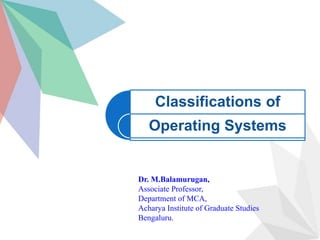
Classifications of OS.pptx
- 1. Classifications of Operating Systems Dr. M.Balamurugan, Associate Professor, Department of MCA, Acharya Institute of Graduate Studies Bengaluru.
- 2. Classifications of Operating Systems Operating systems can be classified as follows: • Multi-user: is the one that concede two or more users to use their programs at the same time. Some of O.S permits hundreds or even thousands of users simultaneously. • Single-User: just allows one user to use the programs at one time. • Multiprocessor: Supports opening the same program more than just in one CPU. • Multitasking: Allows multiple programs running at the same time • Single-tasking: Allows different parts of a single program running at any one time. • Real time: Responds to input instantly. Operating systems such as DOS and UNIX, do not work in real time.
- 3. Classifications of Operating Systems • Batch Operating System • Time-Sharing Operating Systems • Distributed Operating System • Network Operating System • Real-Time Operating System
- 4. Batch Operating System 1. Batch Operating System – This type of operating system does not interact with the computer directly. There is an operator which takes similar jobs having same requirement and group them into batches. It is the responsibility of operator to sort the jobs with similar needs.
- 5. Batch Operating System Advantages: o It is very difficult to guess or know the time required by any jo b to complete. Processors of the batch systems know how long the job would be when it is in queue o Multiple users can share the batch systems o The idle time for batch system is very less o It is easy to manage large work repeatedly in batch systems Disadvantage: o The computer operators should be well known with batch syste ms o Batch systems are hard to debug o It is sometime costly o The other jobs will have to wait for an unknown time if any job fails. Examples of Batch based Operating System: Payroll System, Ba nk Statements etc.
- 6. Time-Sharing Operating Systems 2. Time-Sharing Operating Systems – Each task is given some time to execute, so that all the tasks work smoothly. Each user gets time of CPU as they use single system. These systems are also known as Multitasking Systems. The task can be from single user or from different users also. The time that each task gets to execute is called quantum. After this time interval is over OS switches over to next task.
- 7. Time-Sharing Operating Systems Advantages o Each task gets an equal opportunity o Less chances of duplication of software o CPU idle time can be reduced Disadvantages o Reliability problem o One must have to take care of security and integrity of user programs and data o Data communication problem Examples of Time-Sharing OSs are: Multics, Unix etc.
- 8. Distributed Operating System 3. Distributed Operating System – • These types of operating system is a recent advancement in the world of computer technology and are being widely accepted all-over the world and, that too, with a great pace. • Various autonomous interconnected computers communicate each othe r using a shared communication network. Independent systems possess their own memory unit and CPU. • These are referred as loosely coupled systems or distributed systems. These system’s processors differ in size and function. • The major benefit of working with these types of operating system is t hat it is always possible that one user can access the files or software which are not actually present on his system but on some other system connected within this network
- 10. Distributed Operating System • Advantages • Failure of one will not affect the other network communi cation, as all systems are independent from each other • Electronic mail increases the data exchange speed • Since resources are being shared, computation is highly fast and durable • Load on host computer reduces • These systems are easily scalable as many systems can be easily added to the network • Delay in data processing reduces
- 11. Distributed Operating System Disadvantages o Failure of the main network will stop the entire communication o To establish distributed systems the language which are used are not well defined yet o These types of systems are not readily available as they are very expensive. Not only that the underlying software is highly complex and not understood well yet. Examples of Distributed Operating System are- LOCUS etc.
- 12. Network Operating System 4. Network Operating System – • These systems run on a server and provide the capability to manage data , users, groups, security, applications, and other networking functions. • These type of operating systems allow shared access of files, printers, security, applications, and other networking functions over a small private network. • One more important aspect of Network Operating Systems is that all the users are well aware of the underlying configuration, of all other users within the network, their individual connections etc. and that’s why thes e computers are popularly known as tightly coupled systems.
- 14. Network Operating System Advantages o Highly stable centralized servers o Security concerns are handled through servers o New technologies and hardware up-gradation are easily integrated to the system o Server access are possible remotely from different locations and types of systems Disadvantages o Servers are costly o User has to depend on central location for most operations o Maintenance and updates are required regularly o Examples of Network Operating System are: Microsoft Windows Server 2003, Microsoft Windows Server 2008, UNIX, Linux, Mac OS X, Novell NetWare, and BSD etc.
- 15. Real-Time Operating System • 5. Real-Time Operating System – These types of OSs serves the real-time sys tems. The time interval required to process and respond to inputs is very small. This tim e interval is called response time. Real-time systems are used when there ar e time requirements are very strict like missi le systems, air traffic control systems, robots etc.
- 16. • 5. Real-Time Operating System – These types of OSs serves the real-time syst ems. The time interval required to process a nd respond to inputs is very small. This time i nterval is called response time. • Real-time systems are used when there are time requirements are very strict like missile systems, air traffic control systems, robots et c.
- 17. Two types of Real-Time Operating System • Hard Real-Time Systems: These OSs are meant for the applications where time constraints are very strict and even the shortest possible delay is not accepta ble. These systems are built for saving life like automatic parachut es or air bags which are required to be readily available in case of any accident. Virtual memory is almost never found in these syste ms. • Soft Real-Time Systems: These OSs are for applications where for time-constraint is less strict.
- 18. Real Time Operating System
- 19. Advantages of RTOS: • Maximum Consumption: Maximum utilization of devices and system, thus more output from all the resources • Task Shifting: Time assigned for shifting tasks in these systems are very less. For example in older systems it takes about 10 micro seconds in shifting one t ask to another and in latest systems it takes 3 micro seconds. • Focus on Application: Focus on running applications and less importance to applications which are in queue. • Real time operating system in embedded system: Since size of programs a re small, RTOS can also be used in embedded systems like in transport and ot hers. • Error Free: These types of systems are error free. • Memory Allocation: Memory allocation is best managed in these type of syst ems.
- 20. Disadvantages of RTOS • Limited Tasks: Very few tasks run at the same time and their concentration is very less on few applications to avoid errors. • Use heavy system resources: Sometimes the system resources are not so g ood and they are expensive as well. • Complex Algorithms: The algorithms are very complex and difficult for the de signer to write on. • Device driver and interrupt signals: It needs specific device drivers and inter rupt signals to response earliest to interrupts. • Thread Priority: It is not good to set thread priority as these systems are very less prone to switching tasks. • Examples of Real-Time Operating Systems are: Scientific experiments, me dical imaging systems, industrial control systems, weapon systems, robots, air traffic control systems, etc.