APV - Glossario termos em inglês.pdf
•
0 gostou•8 visualizações
glossario
Denunciar
Compartilhar
Denunciar
Compartilhar
Baixar para ler offline
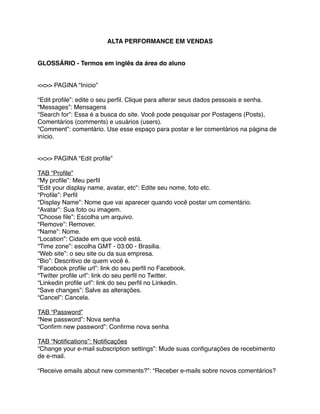
Recomendados
Recomendados
More than Just Lines on a Map: Best Practices for U.S Bike Routes
This session highlights best practices and lessons learned for U.S. Bike Route System designation, as well as how and why these routes should be integrated into bicycle planning at the local and regional level.
Presenters:
Presenter: Kevin Luecke Toole Design Group
Co-Presenter: Virginia Sullivan Adventure Cycling AssociationMore than Just Lines on a Map: Best Practices for U.S Bike Routes

More than Just Lines on a Map: Best Practices for U.S Bike RoutesProject for Public Spaces & National Center for Biking and Walking
Mais conteúdo relacionado
Destaque
More than Just Lines on a Map: Best Practices for U.S Bike Routes
This session highlights best practices and lessons learned for U.S. Bike Route System designation, as well as how and why these routes should be integrated into bicycle planning at the local and regional level.
Presenters:
Presenter: Kevin Luecke Toole Design Group
Co-Presenter: Virginia Sullivan Adventure Cycling AssociationMore than Just Lines on a Map: Best Practices for U.S Bike Routes

More than Just Lines on a Map: Best Practices for U.S Bike RoutesProject for Public Spaces & National Center for Biking and Walking
Destaque (20)
Content Methodology: A Best Practices Report (Webinar)

Content Methodology: A Best Practices Report (Webinar)
How to Prepare For a Successful Job Search for 2024

How to Prepare For a Successful Job Search for 2024
Social Media Marketing Trends 2024 // The Global Indie Insights

Social Media Marketing Trends 2024 // The Global Indie Insights
Trends In Paid Search: Navigating The Digital Landscape In 2024

Trends In Paid Search: Navigating The Digital Landscape In 2024
5 Public speaking tips from TED - Visualized summary

5 Public speaking tips from TED - Visualized summary
Google's Just Not That Into You: Understanding Core Updates & Search Intent

Google's Just Not That Into You: Understanding Core Updates & Search Intent
The six step guide to practical project management

The six step guide to practical project management
Beginners Guide to TikTok for Search - Rachel Pearson - We are Tilt __ Bright...

Beginners Guide to TikTok for Search - Rachel Pearson - We are Tilt __ Bright...
Unlocking the Power of ChatGPT and AI in Testing - A Real-World Look, present...

Unlocking the Power of ChatGPT and AI in Testing - A Real-World Look, present...
More than Just Lines on a Map: Best Practices for U.S Bike Routes

More than Just Lines on a Map: Best Practices for U.S Bike Routes
Ride the Storm: Navigating Through Unstable Periods / Katerina Rudko (Belka G...

Ride the Storm: Navigating Through Unstable Periods / Katerina Rudko (Belka G...
APV - Glossario termos em inglês.pdf
- 1. ALTA PERFORMANCE EM VENDAS GLOSSÁRIO - Termos em inglês da área do aluno <<>> PAGINA “Início” “Edit profile”: edite o seu perfil. Clique para alterar seus dados pessoais e senha. “Messages”: Mensagens “Search for”: Essa é a busca do site. Você pode pesquisar por Postagens (Posts), Comentários (comments) e usuários (users). “Comment”: comentário. Use esse espaço para postar e ler comentários na página de início. <<>> PAGINA “Edit profile” TAB “Profile” “My profile”: Meu perfil “Edit your display name, avatar, etc”: Edite seu nome, foto etc. “Profile”: Perfil “Display Name”: Nome que vai aparecer quando você postar um comentário. “Avatar”: Sua foto ou imagem. “Choose file”: Escolha um arquivo. “Remove”: Remover. “Name”: Nome. “Location”: Cidade em que você está. “Time zone”: escolha GMT - 03:00 - Brasilia. “Web site”: o seu site ou da sua empresa. “Bio”: Descritivo de quem você é. “Facebook profile url”: link do seu perfil no Facebook. “Twitter profile url”: link do seu perfil no Twitter. “Linkedin profile url”: link do seu perfil no Linkedin. “Save changes”: Salve as alterações. “Cancel”: Cancela. TAB “Password” “New password”: Nova senha “Confirm new password”: Confirme nova senha TAB “Notifications”: Notificações “Change your e-mail subscription settings”: Mude suas configurações de recebimento de e-mail. “Receive emails about new comments?”: “Receber e-mails sobre novos comentários?
- 2. “Receive emails about forum topics you follow?”: Receber e-mails sobre os tópicos do fórum que você segue? “Receive emails about new private messages?”: Receber e-mails sobre novas mensagens privadas? “Change Your Private Messaging Setting”: Mude suas configurações de mensagens privadas. “I do not want private messages from other users”: Eu não quero receber mensagens privadas de outros alunos. “Save changes”: Salve as alterações. “Cancel”: Cancela.
