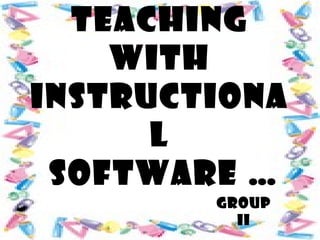
Report in ed tech. group 2
- 2. What is Instructional Software? Software is another word for programs written in computer languages. Instructional software (courseware) is a application software that is designed specifically to deliver or assist with student instruction on a topic. Instructional software packages are programs developed for the sole purpose for delivering instruction or supporting learning.
- 3. Instructional Roles for Software: It used to be easy to name a software package by the type of teaching function it serve. It has connections to our learning theories. Programming language as instructional software. The logo
- 5. Drill-and-Practice Software Drill-and-practice software provides exercises in which students work example items usually, one at a time, and receive feedback on their correctness. Programs vary considerably in the kind of feedback they provide in response to student input.
- 6. Types of drill functions: Flash card activity Branching drill Extensive feedback activities
- 7. Criteria in Selecting a Good Drill-and-Practice Software a. Control over the presentation rate b. Answer judging c. Appropriate feedback for the correct and incorrect answers
- 8. Benefits of Drill and Practices It allows the effective rehearsal students need to transfer newly learned information into long-term memory. Drill software provides the acknowledge benefits as compared to paper exercises. a.Immediate feedback b.Motivation c. Saving teacher time
- 9. Limitations and Problems Related to Drill and Practice It perceive misuses. Criticism by constructivists
- 10. Guidelines for Using Drill and Practice Set time limits. Assign individually. Use learning stations.
- 12. Tutorial Software Functions Tutorial software is an entire instructional sequence similar to a teacher’s classroom instruction on a topic. It is a self-contained instructional unit rather than a supplement to the other instruction.
- 13. Criteria for Selecting Good Tutorial Software Extensive interactivity. Thorough user control. Appropriate pedagogy. Adequate answer-judging and feedback capabilities. Appropriate graphics. Adequate record keeping.
- 14. Limitations and Problems related to Tutorials Criticism by constructivist. Lack of good products. Reflect only one instructional approach.
- 15. Guidelines for Using Tutorials Assign individuality. Use learning stations or individual checkout.
- 16. Thank you for listening ….