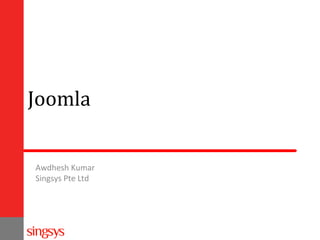
Joomla 3 installation and management guide
- 2. What is Joomla? Joomla is an award-winning content management system (CMS), which enables you to build Web sites and powerful online applications. Many aspects, including its ease-of-use and extensibility, have made Joomla the most popular Web site software available. Best of all, Joomla is an open source solution that is freely available to everyone.
- 3. How to Install Joomla In this section you will learn how to install Joomla on your website. You can find the latest release of joomla version at the joomla's official website. 1. Download joomla latest version from http://www.joomla.org. 2. Extract the package on your local computer.
- 4. Step 1 To start a Joomla installation on a web server, first you need to download the Joomla installation package. We recommend that you download Joomla only from the official website of the application - Joomla.org. If you download the Joomla 3 installation package from other than the official one, there is a risk of malicious code in the setup files.
- 5. Step 2 Simply open your browser and navigate to your main domain (i.e. http://mydomain.com), or to the appropriate subdomain (i.e http://localhost/joomla), depending where you have uploaded or setup the Joomla installation package. On the first step of the installation process, you need to add the necessary information about your site and your administrative username.
- 6. Step-2 Site Name: Enter the name of your site. Most templates will use this for the first heading of your index. Description: Add a brief description of your website. It depends on your template if and where this text would be displayed. Admin Email: Enter a valid email address. It will be used for password recovery and system messages. Admin Username: Your administrative username. Please select a unique username, rather than "admin" or "administrator" since those are often subject to hacker attacks. Admin Password: Add a password as strong as possible. Site Offline: Select whether your site should be taken offline after you complete the installation. For the purpose of this tutorial we will leave this option set to NO (site will be live after installation). Once you fill in all the required fields, press the Next button to proceed with the installation.
- 7. Step-3 On the next screen, you will have to enter the necessary information for your MySQL database.
- 8. Step-3 Database Type: By default this value is set to MySQLi. Leave it that way, MySQLi is an optimised version of the regular MySQL database and it is supported on SiteGround servers. Host Name: Once again, leave the default localhost value. Username: Enter the username for your MySQL database (Refer to Step 3). Password: Fill in the password for the database username (Refer to Step 3). Database Name: Enter the name of the MySQL database you want to use (Refer to Step 3). Table Prefix: Joomla will add this prefix to all of its database tables. This is useful if you want to host multiple Joomla sites on a single database. You should leave the default value. Old Database Process: If you have any existing databases, choose what to do with the existing tables that are required by the installer. The options are to remove or backup any existing data that's about to be replaced. We recommend that you leave this option set to Backup since it is the safest choice. After you enter all the necessary information, press the Next button to proceed.
- 9. Step-3 On the next screen, you will have to enter the necessary information for your MySQL database.
- 10. Step-4 You will be forwarded to the last page of the installation process. On this page, you can specify if you want any sample data installed on your server. For beginners, we recommend you to choose the Default Sample data option since it will serve as an example/backbone, that you can use to build your actual website. Note that you can delete all sample articles, menus, etc. at any time.
- 11. Step-4 The second part of the page will show you all pre-installation checks. The SiteGround servers meet all Joomla requirements and you will see a green check after each line.
- 12. Step-5 When you click on the install button then below status bar will appear.
- 13. Step-6 On the last screen of the installation process you need to press the Remove installation folder button. This is required for security reasons, so no one can reinstall your existing site later on. Note that Joomla won't let you use your site unless you remove this folder completely!
- 14. Home Page
- 15. Content – Category Manager To edit a Category, Content >> Category Manager. Click on a Category title to edit or select a checkbox next to Category title, then click the Edit icon in the toolbar. To start a new Category, Content >> Category Manager >> Add New Category or from the Category Manager click the New icon in the toolbar.
- 16. Content – Add Category Click on the category listing page New button to add new categoy.
- 17. Content – Article Manager Used to set global defaults for menu items that display articles. These default values will be used when "Use Global" is selected for an option in an Articles menu item. For example, to show the 'Create Date' for an article in your Articles menu items, then set that option to "Show" here and it will be the default value. You do not need to set any of these options. Your Joomla site will work with the default settings.
- 18. Articles Listing The Article Manager is used to find, mark featured, add and edit articles. See Toolbar below for a detailed list of all functions. Open Content >> Article Manager for all artciles listing.
- 19. New Articles Click on the listing page New to add new articles. You can add articles on the basis of the categories.
- 20. Menu Management Administrator can manage menu from the joomla menu management. Administrator can add multiple menus and menu link from here. Click on the top menu Menus >> Menu Manager.
- 21. Add New Menu Click on the menu listing page New button to add new menus.
- 22. Menus Items Listing Click on the menu listing page menu title for menu items listing.
- 23. Add New Menu Item – Step 1 Click on the menu items listing page New button to add new items.
- 24. Add New Menu Item – Step 2 Click on the above select button to select menu type.
- 25. Add New Menu Item – Step 3 If you can to display article then click on the Articles link. You can select any type of content from here.
- 26. Add New Menu Item – Step 4 If you can to display single artcile then click on the Single Article link.
- 27. Add New Menu Item – Step 5 When administrator click on the select article Select button then all article listing will appear here. Administrator can select single article from here/
- 28. Add New Menu Item – Step 6 Enter menu title and then click on the save button.
- 29. Added Menu Item in Front end Add menu will apear in the from end under main menu.
- 30. Thank You! Awdhesh Kumar Singsys Pte Ltd
