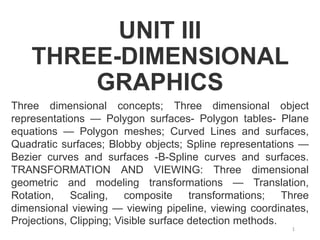
Cs8092 computer graphics and multimedia unit 3
- 1. UNIT III THREE-DIMENSIONAL GRAPHICS Three dimensional concepts; Three dimensional object representations — Polygon surfaces- Polygon tables- Plane equations — Polygon meshes; Curved Lines and surfaces, Quadratic surfaces; Blobby objects; Spline representations — Bezier curves and surfaces -B-Spline curves and surfaces. TRANSFORMATION AND VIEWING: Three dimensional geometric and modeling transformations — Translation, Rotation, Scaling, composite transformations; Three dimensional viewing — viewing pipeline, viewing coordinates, Projections, Clipping; Visible surface detection methods. 1
- 2. 3D Object Representation • A surface can be analytically generated using its function involving the coordinates. • An object can be represented in terms of its vertices, edges and polygons. (Wire Frame, Polygonal Mesh etc.) • Curves and surfaces can also be designed using splines by specifying a set of few control points. 2 y = f(x,z) x y z . . .
- 3. Solid Modeling - Polyhedron • A polyhedron is a connected mesh of simple planar polygons that encloses a finite amount of space. • A polyhedron is a special case of a polygon mesh that satisfies the following properties: • Every edge is shared by exactly two faces. • At least three edges meet at each vertex. • Faces do not interpenetrate. Faces at most touch along a common edge. • Euler’s formula : If F, E, V represent the number of faces, vertices and edges of a polyhedron, then V + F E = 2. 3
- 4. 3D Object Representation • The data for polygonal meshes can be represented in two ways. • Method 1: • Vertex List • Normal List • Face List (Polygon List) • Method 2: • Vertex List • Edge List • Face List (Polygon List) 4
- 5. 5 0 1 2 3 4 5 6 7 Vertices and Faces - E.g. Cube 0 1 2 3 4 5 Face Index Vertex Index
- 6. 6 Data representation using vertex, face and normal lists: Vertex List Normal List Polygon List 30 30 30 0.0 0.0 1.0 0 1 2 3 -30 30 30 0.0 0.0 -1.0 4 7 6 5 -30 -30 30 0.0 1.0 0.0 0 4 5 1 30 -30 30 -1.0 0.0 0.0 1 5 6 2 30 30 -30 0.0 -1.0 0.0 2 6 7 3 -30 30 -30 1.0 0.0 0.0 3 7 4 0 -30 -30 -30 30 -30 -30
- 7. 7 Vertex List Edge List Polygon List x[i] y[i] z[i] L[j] M[j] P[k] Q[k] R[k] S[k] 30 30 30 0 1 0 1 2 3 -30 30 30 1 2 4 7 6 5 -30 -30 30 2 3 0 4 5 1 30 -30 30 3 0 1 5 6 2 30 30 -30 4 5 2 6 7 3 -30 30 -30 5 6 3 7 4 0 -30 -30 -30 6 7 30 -30 -30 7 4 0 4 1 5 2 6 3 7 Data representation using vertex, face and edge lists:
- 8. Normal Vectors (OpenGL) 8 Assigning a normal vector to a polygon: glBegin(GL_POLYGON); glNormal3f(xn,yn,zn); glVertex3f(x1,y1,z1); glVertex3f(x2,y2,z2); glVertex3f(x3,y3,z3); glVertex3f(x4,y4,z4); glEnd(); Enabling automatic conversion of normal vectors to unit vectors: glEnable(GL_NORMALIZE);
- 9. Regular Polyhedra (Platonic Solids) • If all the faces of a polyhedron are identical, and each is a regular polygon, then the object is called a platonic solid. • Only five such objects exist. 9
- 10. Wire-Frame Models • If the object is defined only by a set of nodes (vertices), and a set of lines connecting the nodes, then the resulting object representation is called a wire-frame model. • Very suitable for engineering applications. • Simplest 3D Model - easy to construct. • Easy to clip and manipulate. • Not suitable for building realistic models. 10
- 11. Wire Frame Models - OpenGL 11 Some Wireframe Models in OpenGL: Cube: glutWireCube(Gldouble size); Sphere: glutWireSphere(…); Torus: glutWireTorus(…); Teapot: glutWireTeapot(Gldouble size); Cone: glutWireCone(…); (…) Refer text for list of arguments.
- 12. Wire Frame Model - The Teapot 12
- 13. Polygonal Mesh • Three-dimensional surfaces and solids can be approximated by a set of polygonal and line elements. Such surfaces are called polygonal meshes. • The set of polygons or faces, together form the “skin” of the object. • This method can be used to represent a broad class of solids/surfaces in graphics. • A polygonal mesh can be rendered using hidden surface removal algorithms. 13
- 14. Polygonal Mesh - Example 14
- 15. Solid Modeling • Polygonal meshes can be used in solid modeling. • An object is considered solid if the polygons fit together to enclose a space. • In solid models, it is necessary to incorporate directional information on each face by using the normal vector to the plane of the face, and it is used in the shading process. 15
- 16. Solid Modeling - Example 16
- 17. Solid Modeling - OpenGL 17 Some predefined Solid Models in OpenGL: Cube: glutSolidCube(Gldouble size); Sphere: glutSolidSphere(…); Torus: glutSolidTorus(…); Teapot: glutSolidTeapot(Gldouble size); Cone: glutSolidCone(…); (…) Arguments same as wire-frame models.
- 18. 18 Z X Y y = f(x, z) Surface Modeling Many surfaces can be represented by an explicit function of two independent variables, such as y = f(x, z).
- 19. Surface Modeling - Example 19
- 20. Sweep Representations • Sweep representations are useful for both surface modeling and solid modeling. • A large class of shapes (both surfaces and solid models) can be formed by sweeping or extruding a 2D shape through space. • Sweep representations are useful for constructing 3-D objects that posses translational or rotational symmetries. 20
- 21. Extruded Shapes - Examples 21 A polyhedron obtained by sweeping (extruding) a polygon along a straight line is called a prism.
- 22. Surface of Revolution • A surface of revolution is obtained by revolving a curve (known as the base curve or profile curve) about an axis. • In other words, a surface of revolution is generated by a rotational sweep of a 2D curve. • The symmetry of the surface of revolution makes it a very useful object in presentation graphics. 22
- 23. 23 Z X Y y = f(x) r y y (x, z) y = f(r) x 2 2 z x r Surface of Revolution
- 24. 24 The three-dimensional surface obtained by revolving the curve y = f(x) about the y-axis is obtained by replacing x with sqrt(x*x + z*z). The surface of revolution is thus given by y f x z 2 2 Surface of Revolution
- 26. Quad trees Quad trees are generated by successively dividing a 2-D region(usually a square) into quadrants. Each node in the quadtree has 4 data elements, one for each of the quadrants in the region. If all the pixels within a quadrant have the same color (a homogeneous quadrant), the corresponding data element in the node stores that color. For a heterogeneous region of space, the successive divisions into quadrants continues until all quadrants are homogeneous. 26
- 27. Octrees • An octree encoding scheme divide regions of 3-D space(usually a cube) in to octants and stores 8 data elements in each node of the tree. • Individual elements of a 3-D space are called volume elements or voxels. • When all voxels in an octant are of the same type, this type value is stored in the corresponding data element of the node. Any heterogeneous octant is subdivided into octants and the corresponding data element in the node points to the next node in the octree. 27
- 28. Octrees 28
- 29. 29 Bezier Curves The Bezier curve only approximates the control points and doesn’t actually pass through all of them.
- 30. 30 Inputs: n control points (xi, yi), i = 0, 1,2, …n-1 , 0 , 0 , ( ) ( ) ( ) ( ) 0 1 ! ( ) (1 ) ! ! m b m i i i m b m i i i i m i m i x u Bez u x y u Bez u y u m m m Bez u u u and i i i m i m = n1 Bezier Curves
- 31. 31 Inputs: n control points (xi, yi), i = 0, 1,2, …m 0 ( ) ( ) , 0 1 ( ) ( ( ), ( )) ( , ) m m i i i i i i i r u Bez u r u where r u x u y u r x y Bezier Curves
- 32. Properties of Bezier Curve • Bezier curve is a polynomial of degree one less than the number of control points 32 p0 p2 p1 p0 p2 p1 p3 Quadratic Curve Cubic Curve
- 33. Properties of Bezier Curve (cont.) • Bezier curve always passes through the first and last points; i.e. and 33 0 (0) x x , 0 (0) y y (1) m x x (1) m y y
- 34. Properties of Bezier Curve (cont) • The slop at the beginning of the curve is along the line joining the first two control points, and the slope at the end of the curve is along the line joining the last two points. 34 p0 p2 p1 p0 p2 p1
- 35. Properties of Bezier Curve (cont) • Bezier blending functions are all positive and the sum is always 1. • This means that the curve is the weighted sum of the control points. 35 , 0 ( ) 1 m m i i Bez u
- 36. Design Technique using Bezier Curves: • A closed Bezier curve can be generated by specifying the first and last control points at the same location 36 p4 p0=p5 p1 p2 p3
- 37. Design Technique (Cont) • A Bezier curve can be made to pass closer to a given coordinate position by assigning multiple control points to that position. 37 p0 p1 = p2 p3 p4
- 38. • Bezier curve can be form by piecing of several Bezier section with lower degree. 38 p0 p1 p2= p’0 p’2 p’3 p’1
- 39. 39 (Not Important!) , 0 0 ( , ) ( ) ( ) , 0 1, 0 1 ( , ) ( ( , ), ( , ), ( , )) ( , , ) m l m i l j i j i j ij ij ij ij r u v Bez u Bez v r u v where r u v x u v y u v z u v r x y z Bezier Surfaces
- 40. 40 A set of 16 control points The Bezier Patch Bezier Patch
- 41. 41 Utah Teapot Defined Using Control Points Bezier Patch
- 42. 42 Utah Teapot Generated Using Bezier Patches Bezier Patch
- 43. 3D Translation 1 Translate over vector (tx, ty, tz ): x’=x+ tx, y’=y+ ty , z’=z+ tz or x y P P+T T z z y x t t t z y x z y x T P P T P P' en , ' ' ' ' met ,
- 44. 3D Translation 2 In 4D homogeneous coordinates: x y P P+T T z 1 1 0 0 0 1 0 0 0 1 0 0 0 1 1 ' ' ' or , z y x t t t z y x z y x MP P'
- 45. 3D Rotation 1 z P x y P’ a 1 0 0 0 0 1 0 0 0 0 cos sin 0 0 sin cos ) ( with , ) ( Or ' cos sin ' sin cos ' : as - around angle over Rotate a a a a a a a a a a a z z z z y x y y x x z R P R P'
- 46. 3D Rotation 2 z x y Rotation around axis: • Counterclockwise, viewed from rotation axis z x y z x y
- 47. 3D Rotation 3 z x y z x y z x y z y y x x z x z z y y x Rotation around axes: Cyclic permutation coordinate axes x z y x
- 48. 3D Rotatie 4 z y y x x z 1 0 0 0 0 1 0 0 0 0 cos sin 0 0 sin cos ) ( with , ) ( Or ' cos sin ' sin cos ' : as - around angle over Rotate a a a a a a a a a a a z z z z y x y y x x z R P R P' 1 0 0 0 0 cos sin 0 0 sin cos 0 0 0 0 1 ) ( with , ) ( Or ' cos sin ' sin cos ' : as - around angle over Rotate a a a a a a a a a a a x x x x z y z z y y x R P R P'
- 49. 1 3D Rotation around arbitrary axis 1 z P x y P’ a Q 2 3 Q)P )T( ( T(Q)R P' Q Q Q z a : Or . over back Translate 3. axis; - around Rotate 2. ; over Translate 1. : rotation 2D as Similar as. - the example. For . point through axis, coordinate to parallel axis, around Rotation z - z
- 50. z x y 1 P 2 P 3D Rotation around arbitrary axis 2 Rotation around axis through two points P1 and P1 . More complex: 1. Translate such that axis goes through origin; 2. Rotate… 3. Translate back again.
- 51. 3D Rotation around arbitrary axis 3 z x y 1 P 2 P Initial z x y ' 1 P 1. translate axis ' P2 z x y 2. rotate axis ' 1 P ' ' P2 z x y 3. rotate around z-axis ' 1 P ' ' P2 4. rotate back z x y ' 1 P ' P2 z x y 1 P 2 P 5. translate back
- 52. 3D Rotation around arbitrary axis 3 z x y 1 P 2 P Initial z x y ' 1 P 1. translate axis ' P2 z x y 2. rotate axis ' 1 P ' ' P2 z x y 3. rotate around z-axis ' 1 P ' ' P2 4. rotate back z x y ' 1 P ' P2 z x y 1 P 2 P 5. translate back T(P1) R Rz(a) R1 T(P1)
- 53. 3D Rotation around arbitrary axis 3 z x y 1 P 2 P Initial z x y ' 1 P 1. translate axis ' P2 z x y 2. rotate axis ' 1 P ' ' P2 z x y 3. rotate around z-axis ' 1 P ' ' P2 4. rotate back z x y ' 1 P ' P2 z x y 1 P 2 P 5. translate back T(P1) R Rz(a) R1 T(P1) M = T(P1) R1Rz(a) RT(P1)
- 54. 3D Rotation around arbitrary axis 4 z x y ' 1 P ' P2 z x y 2. rotate axis ' 1 P ' ' P2 Difficult step: Find rotation such that rotation axis aligns with z-axis. Two options: 1. Step by step by step (see H&B, 309-312) 2. Direct derivation of matrix R
- 55. 3D Rotation around arbitrary axis 5 z x y u v w 1. Construct orthonormal axis frame u, v, w; 2. Invent rotation matrix R, such that: u is mapped to z-axis; v is mapped to y-axis; w is mapped to x-axis.
- 56. 3D Rotation around arbitrary axis 6 z x y u v w Construct orthonormal axis frame u, v, w: u = (P2P1) / |P2P1| v = u (1,0,0) / | u (1,0,0) | w = v u (If u = (a, 0, 0), then use (0, 1, 0)) This frame is orthonormal: Unit length axes: u.u = v.v = w.w = 1 All axes perpendicular: u.v = v.w = w.u = 0
- 57. 3D Rotation around arbitrary axis 7 z x y u v w 1 0 0 1 1 and , 1 0 1 0 1 , 1 1 0 0 1 such that in Fill 1 0 0 0 0 0 0 : matrix rotation Generic 33 32 31 23 22 21 13 12 11 z y x z y x z y x w w w v v v u u u r r r r r r r r r R R R R R
- 58. 3D Rotation around arbitrary axis 8 z x y u v w Done! But how to find R1 ? 1 0 0 0 0 0 0 : Solution 1 0 0 1 1 and , 1 0 1 0 1 , 1 1 0 0 1 such that , Fill z y x z y x z y x z y x z y x z y x u u u v v v w w w w w w v v v u u u R R R R R
- 59. z z z y y y x x x w v u w v u w v u w v u M Each rotation matrix is an orthonormal matrix M: The frame u, v, w is orthonormal: Unit length axes: u.u = v.v = w.w = 1 All axes perpendicular: u.v = v.w = w.u = 0. Requested: M-1 such that M-1M = I Inverse of rotation matrix 1 z x y u v w
- 60. Requested: M-1 such that M-1M = I Solution: In words: The inverse of a rotation matrix is the transpose. (For a rotation around the origin). z y x z y x z y x T T T T w w w v v v u u u 1 w v u M M Inverse of rotation matrix 2
- 61. I w w v w u w w v v v u v w u v u u u w v u w v u M M 1 0 0 0 1 0 0 0 1 T T T T Requested: M-1 such that M-1M = I Solution: M-1 = M-T Check: Inverse of rotation matrix 3
- 62. 1 1 0 0 0 0 0 0 0 0 0 0 0 0 1 ' ' ' or , z y x s s s z y x z y x SP P' 3D scaling Scale with factors sx, sy,sz : x’= sx x, y’= sy y, z’= sz z or
- 63. More 3D transformations +/- same as in 2D: • Matrix concatenation by multiplication • Reflection • Shearing • Transformations between coordinate systems
- 64. z zz zy zx y yz yy yx x xz xy xx b z a y a x a z b z a y a x a y b z a y a x a x ' ' ' Affine transformations 1 Generic name for these transformations: affine transformations
- 65. Affine transformations 2 Properties: 1. Transformed coordinates x’,y’ and z’ are linearly dependent on original coordinates x, y en z. 2. Parameters aij en bk are constant and determine type of transformation; 3. Examples: translation, rotation, scaling, reflection 4. Parallel lines remain parallel 5. Only translation, rotation reflection: angles and lengths are maintained
- 66. 3D Viewing • Viewing: virtual camera • Projection • Depth • Visible lines and surfaces • Surface rendering
- 67. 3D Viewing pipeline 1 • Similar to making a photo – Position and point virtuele camera, press button; Projection plane aka Viewing plane • Pipeline has +/ same structure as in 2D
- 68. 3D Viewing pipeline 2 MC: Modeling Coordinates WC: World Coordinates VC: Viewing Coordinates PC: Projection Coordinates NC: Normalized Coordinates DC: Device Coordinates Apply model transformations To camera coordinates Project To standard coordinates Clip and convert to pixels
- 69. 3D viewing coordinates 1 Specification of projection: P0 : View or eye point Pref : Center or look-at point V: View-up vector (projection along vertical axis) zvp : positie view plane P0 zw yw xw Pref N V P0, Pref , V: define viewing coordinate system Several variants possible
- 70. 3D viewing coordinates 2 P0 zw yw xw Pref N V zview yview xview P0, Pref , V: define viewing coordinate system Several variants possible
- 71. 3D view coordinates 3 P0 zw yw xw Pref N V zview yview xview u ) , , ( : and lar to perpendicu z y x u u u V n V u n V u v ) , , ( : and lar to perpendicu z y x v v v u n v u n v ) , , ( : frame axis Derivation ref 0 z y x n n n N N n P P N n
- 72. 3D viewing coördinaten 4 P0 zw yw xw Pref N V zview yview xview n u v RT M R R P T 0 W C,VC z y x z y x z y x n n n v v v u u u : Or 1 0 0 0 0 0 0 : with rotate Next, ) ( with translate First, : view tion world Transforma
- 73. Projection transformations P1 P2 P’1 P’2 View plane Parallel projection P1 P2 P’1 P’2 View plane Perspective projection
- 74. Orthogonal projections 1 P’1 P’2 Parallell projection: Projection lines are parallel Orthogonal projection: Projection lines are parallel and perpendicular to projection plane Isometric projection: Projection lines are parallel, perpendicular to projection plane, and have the same angle with axes. P1 P2 P’1 P’2 P1 P2 x y z
- 75. Orthogonal projections 2 Orthogonal projection: P’1 P’2 P1 P2 Trivial! : s) coordinate projection to s coordinate view (from ) , , ( of Projection z z y y x x z y x p p p
- 76. Orthogonal projections 3 Clipping window zview xview yview Near plane Far plane View volume
- 77. Orthogonal projections 4 zview xview yview View volume (xwmin, ywmin, znear) (xwmax, ywmax, zfar)
- 78. Orthogonal projections 4 zview xview yview View volume (xwmin, ywmin, znear) (xwmax, ywmax, zfar) znorm xnorm ynorm Normalized View volume (1,1,1) (-1,-1,-1) Translation Scaling From right- to left handed
- 79. Perspective projection 1 P1 P2 P’1 P’2 View plane: z = zvp Projection reference point zview xview yview View plane: orthogonal to zview axis.
- 80. Perspective projection 2 P = (x, y, z) R: Projection reference point zview xview yview (xr, yr, zr) (xp, yp, zp) To simplify, Assume R in origin View plane: z = zvp Question: What is the projection of P on the view plane?
- 81. Perspective projection 3 P = (x, y, z) zview xview yview (xp, yp, zp) (0,0, 0) R= . ' and ; ' ; ' or , 1 0 with , ' : to (origin) from Line uz z uy y ux x u u P X P R . hence ' : plane with crossing At z z u z z vp vp y z z y x z z x vp p vp p and gives on Substituti View plane: z = zvp
- 82. Perspective projection 4 P = (x, y, z) View plane zview yview Viewed from the side R z y zvp yp y z z y z y z y vp p vp p hence : that see can We
- 83. Perspective projection 5 P = (x, y, z) Clipping window in View plane zview yview R zvp W wmax wmin Ratio between W=wmaxwmin and zvp determines strenght perspective Viewed from the side
- 84. Viewed from the side Perspective projection 6 Clipping window in View plane zview yview R Ratio between W=wmaxwmin and zvp determines strenght perspective. This ratio is 2tan(/2), with the view angle.
- 88. Perspective projection 8 zview yview R zvp W How to specify the ratio between W en zvp? How to specify ‘how much’ perspective I want to see? Option 1: Specify view angle .
- 89. Perspective projection 9 zview yview R zvp W Use camera as metaphor. User specifies focal length f . (20 mm – wide angle, 50 mm – normal, 100 mm – tele). Application adjusts W and/or zvp, such that W/zvp = 24/f. For x: W/zvp = 36/f. f (mm) 24 mm
- 90. View volume orthogonal… Clipping window zview xview yview Near clipping plane Far clipping plane View volume
- 91. View volume perspective Clipping window zview xview yview Near clipping plane Far clipping plane View volume R
- 92. To Normalized Coordinates… zview xview yview R znorm xnorm ynorm Normalized View volume (1,1,1) (1, 1, 1) Rectangular frustum View Volume
- 93. Side view Front view Perspective projection 10 yview R zview znorm ynorm Perspective transformation: Distort space, such that perpendicular projection gives an image in perspective.
- 94. Perspective projection 10 yview R 2r zn zf zview znorm ynorm Simplest case: Square window, clipping plane coincides with view plane: zn=zvp
- 95. Perspective projection 11 yview R zn zf zview znorm ynorm (-r, -r, zn) ((zf /zn)r, (zf /zn)r, zf ) 2r (-1,-1,-1) (1,1,1)
- 96. (r, r, zn) (rzf /zn, rzf /zn, zf ) Perspective projection 11 yview R zview znorm ynorm (1, 1, 1) (1,1,1) How to put this transformation in the pipeline? How to process division by z? Earlier: y z z y x z z x vp p vp p ,
- 97. Homogeneous coordinates (reprise) • Add extra coordinate: P = (px , py , pz , ph) or x = (x, y, z, h) • Cartesian coordinates: divide by h x = (x/h, y/h, z/h) • Points: h = 1 (temporary…)perspective: h = z !
- 99. Perspective projection 12 xview R zview znorm ynorm (r, r, zn) (rzf /zn, rzf /zn, zf ) (1, 1, 1) (1,1,1) (r, r, zn) . 0 , / : gives n Elaboratio . 1 also then , and / If . 1 then , and If . / ) ( is form Generic . First x xz xy n xx p f n f p n x xz xy xx p t s s r z s x z z z rz x x z z r x z t z s y s x s x x
- 100. Perspective projection 13 yview R zview znorm ynorm (r, r, zn) (rzf /zn, rzf /zn, zf ) (1, 1, 1) (1,1,1) . 0 ), / ( : Or . / ) / ( : gives , as Same . Next the y yz yx n yy n p t s s r z s z y r z y x y
- 101. Perspective projection 14 yview R zview znorm ynorm (r, r, zn) (rzf /zn, rzf /zn, zf ) (1, 1, 1) (1,1,1) . 0 , 2 , gives n Elaboratio . 1 then , If . 1 then , If . / ) ( : is form Generic . : Finally zy zx f n f n z f n f n zz f f p n z zz zy zx p s s z z z z t z z z z s z z z z z z z t z s y s x s z z
- 103. 3D Viewport coordinates 1 znorm xnorm ynorm Normalized View volume (1,1,1) (1, 1, 1) zv xv yv 3D screen (xvmin, yvmin, 0) (xvmax, yvvmax, 1) scaling translation
- 104. 3D Viewport coordinaten 2 1 1 0 0 0 2 1 2 1 0 0 0 0 2 0 0 0 0 2 : s coordinate screen 3D to s coordinate view normalized from tion Transforma min max min max p p p s s s z y x yv yv xv xv h z y x
- 105. OpenGL 3D Viewing 1 3D Viewing in OpenGL: • Position camera; • Specify projection.
- 106. OpenGL 3D Viewing 2 z x y View volume Camera always in origin, in direction of negative z-axis. Convenient for 2D, but not for 3D.
- 107. OpenGL 3D Viewing 3 Solution for view transform: Transform your model such that you look at it in a convenient way. Approach 1: Do it yourself. Apply rotations, translations, scaling, etc., before rendering the model. Surprisingly difficult and error-prone. Approach 2: Use gluLookAt();
- 108. OpenGL 3D Viewing 4 MatrixMode(GL_MODELVIEW); gluLookAt(x0,y0,z0, xref,yref,zref, Vx,Vy,Vz); x0,y0,z0: P0, viewpoint, location of camera; xref,yref,zref: Pref, centerpoint; Vx,Vy,Vz: V, view-up vector. Default: P0 = (0, 0, 0); Pref = (0, 0, 1); V=(0, 1, 0).
- 109. OpenGL 3D Viewing 5 z x y Orthogonal projection: MatrixMode(GL_PROJECTION); glOrtho(xwmin, xwmax, ywmin, ywmax, dnear, dfar); xwmin xwmax ywmin ywmax xwmin, xwmax, ywmin,ywmax: specification window dnear: distance to near clipping plane dfar : distance to far clipping plane Select dnear and dfar right: dnear < dfar, model fits between clipping planes.
- 110. OpenGL 3D Viewing 6 Perspective projection: MatrixMode(GL_PROJECTION); glFrustrum(xwmin, xwmax, ywmin, ywmax, dnear, dfar); xwmin xwmax ywmin ywmax xwmin, xwmax, ywmin,ywmax: specification window dnear: distance to near clipping plane dfar : distance to far clipping plane z x y Standard projection: xwmin = -xwmax, ywmin = -ywmax Select dnear and dfar right: 0 < dnear < dfar, model fits between clipping planes.
- 111. OpenGL 3D Viewing 7 Finally, specify the viewport (just like in 2D): glViewport(xvmin, yvmin, vpWidth, vpHeight); xvmin, yvmin: coordinates lower left corner (in pixel coordinates); vpWidth, vpHeight: width and height (in pixel coordinates); (xvmin, yvmin) vpWidth vpHeight
- 113. Visibility Assumption: All polygons are opaque What polygons are visible with respect to your view frustum? Outside: View Frustum Clipping Remove polygons outside of the view volume For example, Liang-Barsky 3D Clipping Inside: Hidden Surface Removal Backface culling Polygons facing away from the viewer Occlusion Polygons farther away are obscured by closer polygons Full or partially occluded portions Why should we remove these polygons? Avoid unnecessary expensive operations on these polygons later
- 114. No Lines Removed
- 115. Hidden Lines Removed
- 117. Occlusion: Full, Partial, None Full Partial None l The rectangle is closer than the triangle l Should appear in front of the triangle
- 118. Backface Culling Avoid drawing polygons facing away from the viewer Front-facing polygons occlude these polygons in a closed polyhedron Test if a polygon is front- or back-facing? front-facing back-facing Ideas?
- 119. Detecting Back-face Polygons The polygon normal of a … front-facing polygon points towards the viewer back-facing polygon points away from the viewer If (n v) > 0 “back-face” If (n v) ≤ 0 “front-face” v = view vector Eye-space test … EASY! “back-face” if nz < 0 glCullFace(GL_BACK) back front
- 120. Polygon Normals Let polygon vertices v0, v1, v2,..., vn - 1 be in counterclockwise order and co-planar Calculate normal with cross product: n = (v1 - v0) X (vn - 1 - v0) Normalize to unit vector with n/║n║ v0 v1 v2 v3 v4 n
- 121. Normal Direction Vertices counterclockwise Front-facing Vertices clockwise Back-facing 0 1 2 0 2 1 Front facing Back facing
- 122. Painter’s Algorithm (1) Assumption: Later projected polygons overwrite earlier projected polygons Graphics Pipeline 1 1 2 2 3 3 Oops! The red polygon Should be obscured by the blue polygon
- 123. Painter’s Algorithm (2) Main Idea A painter creates a picture by drawing background scene elemens before foreground ones Requirements Draw polygons in back-to- front order Need to sort the polygons by depth order to get a correct image from Shirley
- 124. Painter’s Algorithm (3) Sort by the depth of each polygon Graphics Pipeline 1 1 2 2 3 3 depth
- 125. Painter’s Algorithm (4) Compute zmin ranges for each polygon Project polygons with furthest zmin first (z) depth zmin zmin zmin zmin
- 126. Painter’s Algorithm (5) Problem: Can you get a total sorting? zmin zmin zmin zmin Correct?
- 127. Painter’s Algorithm (6) Cyclic Overlap How do we sort these three polygons? Sorting is nontrivial Split polygons in order to get a total ordering Not easy to do in general
- 128. Visibility How do we ensure that closer polygons overwrite further ones in general?
- 129. Z-Buffer Depth buffer (Z-Buffer) A secondary image buffer that holds depth values Same pixel resolution as the color buffer Why is it called a Z-Buffer? After eye space, depth is simply the z-coordinate Sorting is done at the pixel level Rule: Only draw a polygon at a pixel if it is closer than a polygon that has already been drawn to this pixel
- 130. Z-Buffer Algorithm Visibility testing is done during rasterization
- 131. Z-buffer: A Secondary Buffer DAM Entertainment Color buffer Depth buffer
- 132. Z-Buffer How do we calculate the depth values on the polygon interior? P1 P2 P3 P4 ys za zp zb Scanline order ) ( ) ( ) ( ) ( ) ( ) ( ) ( ) ( ) ( b a p a a b a p s b s a x x x x z z z z y y y y z z z z y y y y z z z z 2 1 1 1 2 1 4 1 1 1 4 1 Bilinear Interpolation
- 133. Z-buffer - Example Z-buffer Screen
- 134. Parallel with the image plane
- 135. Not Parallel
- 136. Z-Buffer Algorithm Algorithm easily handles this case
- 137. Z-buffering in OpenGL Create depth buffer by setting GLUT_DEPTH flag in glutInitDisplayMode()or the appropriate flag in the PIXELFORMATDESCRIPTOR. Enable per-pixel depth testing with glEnable(GL_DEPTH_TEST) Clear depth buffer by setting GL_DEPTH_BUFFER_BIT in glClear()
