Photoshop Tutorial- Skin Retouching Technique
•Transferir como PPTX, PDF•
3 gostaram•1,564 visualizações
Skin retouching is the technique which can be done by dodging and burning tools as well as by frequency separation in photoshop. An well written tutorial can make it easy to do this retouching by following some easy guidelines.
Denunciar
Compartilhar
Denunciar
Compartilhar
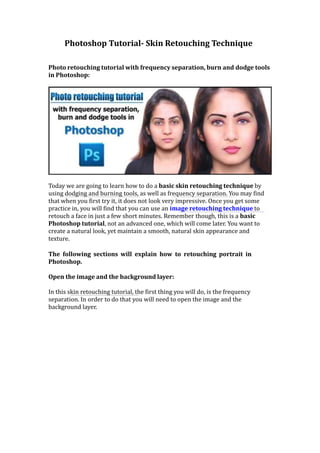
Recomendados
Mais conteúdo relacionado
Mais procurados
Mais procurados (20)
Semelhante a Photoshop Tutorial- Skin Retouching Technique
Semelhante a Photoshop Tutorial- Skin Retouching Technique (20)
Adding makeup ideas for photo shoot and music video to a google image 

Adding makeup ideas for photo shoot and music video to a google image
How to Remove Background from Hair Images using Photoshop

How to Remove Background from Hair Images using Photoshop
How to Give Photos an Artistic Effect in Photoshop

How to Give Photos an Artistic Effect in Photoshop
Último
Mtp kit in kuwait௹+918133066128....) @abortion pills for sale in Kuwait City ✒Abortion CLINIC In Kuwait ?Kuwait pills +918133066128௵) safe Abortion Pills for sale in Salmiya, Kuwait city,Farwaniya-cytotec pills for sale in Kuwait city. Kuwait pills +918133066128WHERE I CAN BUY ABORTION PILLS IN KUWAIT, CYTOTEC 200MG PILLS AVAILABLE IN KUWAIT, MIFEPRISTONE & MISOPROSTOL MTP KIT FOR SALE IN KUWAIT. Whatsapp:+Abortion Pills For Sale In Mahboula-abortion pills in Mahboula-abortion pills in Kuwait City- .Kuwait pills +918133066128)))abortion pills for sale in Mahboula …Mtp Kit On Sale Kuwait pills +918133066128mifepristone Tablets available in Kuwait?Zahra Kuwait pills +918133066128Buy Abortion Pills Cytotec Misoprostol 200mcg Pills Brances and now offering services in Sharjah, Abu Dhabi, Dubai, **))))Abortion Pills For Sale In Ras Al-Khaimah(((online Cytotec Available In Al Madam))) Cytotec Available In muscat, Cytotec 200 Mcg In Zayed City, hatta,Cytotec Pills௵+ __}Kuwait pills +918133066128}— ABORTION IN UAE (DUBAI, SHARJAH, AJMAN, UMM AL QUWAIN, ...UAE-ABORTION PILLS AVAILABLE IN DUBAI/ABUDHABI-where can i buy abortion pillsCytotec Pills௵+ __}Kuwait pills +918133066128}}}/Where can I buy abortion pills in KUWAIT , KUWAIT CITY, HAWALLY, KUWAIT, AL JAHRA, MANGAF , AHMADI, FAHAHEEL, In KUWAIT ... pills for sale in dubai mall and where anyone can buy abortion pills in Abu Dhabi, Dubai, Sharjah, Ajman, Umm Al Quwain, Ras Al Khaimah ... Abortion pills in Dubai, Abu Dhabi, Sharjah, Ajman, Fujairah, Ras Al Khaimah, Umm Al Quwain…Buy Mifepristone and Misoprostol Cytotec , Mtp KitABORTION PILLS _ABORTION PILLS FOR SALE IN ABU DHABI, DUBAI, AJMAN, FUJUIRAH, RAS AL KHAIMAH, SHARJAH & UMM AL QUWAIN, UAE ❤ Medical Abortion pills in ... ABU DHABI, ABORTION PILLS FOR SALE ----- Dubai, Sharjah, Abu dhabi, Ajman, Alain, Fujairah, Ras Al Khaimah FUJAIRAH, AL AIN, RAS AL KHAIMAMedical Abortion pills in Dubai, Abu Dhabi, Sharjah, Al Ain, Ajman, RAK City, Ras Al Khaimah, Fujairah, Dubai, Qatar, Bahrain, Saudi Arabia, Oman, ...Where I Can Buy Abortion Pills In Al ain where can i buy abortion pills in #Dubai, Exclusive Abortion pills for sale in Dubai ... Abortion Pills For Sale In Rak City, in Doha, Kuwait.௵ Kuwait pills +918133066128₩ Abortion Pills For Sale In Doha, Kuwait,CYTOTEC PILLS AVAILABLE Abortion in Doha, ꧁ @ ꧂ ☆ Abortion Pills For Sale In Ivory park,Rabie Ridge,Phomolong. ] Abortion Pills For Sale In Ivory Park, Abortion Pills+918133066128In Ivory Park, Abortion Clinic In Ivory Park,Termination Pills In Ivory Park,. *)][(Abortion Pills For Sale In Tembisa Winnie Mandela Ivory Park Ebony Park Esangweni Oakmoor Swazi Inn Whats'app...In Ra al Khaimah,safe termination pills for sale in Ras Al Khaimah. | Dubai.. @Kuwait pills +918133066128Abortion Pills For Sale In KuwaAbortion Pills in Oman (+918133066128) Cytotec clinic buy Oman Muscat

Abortion Pills in Oman (+918133066128) Cytotec clinic buy Oman MuscatAbortion pills in Kuwait Cytotec pills in Kuwait
Último (20)
Top profile Call Girls In Mau [ 7014168258 ] Call Me For Genuine Models We ar...![Top profile Call Girls In Mau [ 7014168258 ] Call Me For Genuine Models We ar...](data:image/gif;base64,R0lGODlhAQABAIAAAAAAAP///yH5BAEAAAAALAAAAAABAAEAAAIBRAA7)
![Top profile Call Girls In Mau [ 7014168258 ] Call Me For Genuine Models We ar...](data:image/gif;base64,R0lGODlhAQABAIAAAAAAAP///yH5BAEAAAAALAAAAAABAAEAAAIBRAA7)
Top profile Call Girls In Mau [ 7014168258 ] Call Me For Genuine Models We ar...
Pondicherry Escorts Service Girl ^ 9332606886, WhatsApp Anytime Pondicherry

Pondicherry Escorts Service Girl ^ 9332606886, WhatsApp Anytime Pondicherry
How to Create a Productive Workspace Trends and Tips.pdf

How to Create a Productive Workspace Trends and Tips.pdf
Simple Conference Style Presentation by Slidesgo.pptx

Simple Conference Style Presentation by Slidesgo.pptx
Abortion pills in Riyadh +966572737505 <> buy cytotec <> unwanted kit Saudi A...

Abortion pills in Riyadh +966572737505 <> buy cytotec <> unwanted kit Saudi A...
Abortion Pills in Oman (+918133066128) Cytotec clinic buy Oman Muscat

Abortion Pills in Oman (+918133066128) Cytotec clinic buy Oman Muscat
Call Girls In Ratnagiri Escorts ☎️8617370543 🔝 💃 Enjoy 24/7 Escort Service En...

Call Girls In Ratnagiri Escorts ☎️8617370543 🔝 💃 Enjoy 24/7 Escort Service En...
Top profile Call Girls In Sonipat [ 7014168258 ] Call Me For Genuine Models W...![Top profile Call Girls In Sonipat [ 7014168258 ] Call Me For Genuine Models W...](data:image/gif;base64,R0lGODlhAQABAIAAAAAAAP///yH5BAEAAAAALAAAAAABAAEAAAIBRAA7)
![Top profile Call Girls In Sonipat [ 7014168258 ] Call Me For Genuine Models W...](data:image/gif;base64,R0lGODlhAQABAIAAAAAAAP///yH5BAEAAAAALAAAAAABAAEAAAIBRAA7)
Top profile Call Girls In Sonipat [ 7014168258 ] Call Me For Genuine Models W...
Abortion pill for sale in Muscat (+918761049707)) Get Cytotec Cash on deliver...

Abortion pill for sale in Muscat (+918761049707)) Get Cytotec Cash on deliver...
Top profile Call Girls In Mysore [ 7014168258 ] Call Me For Genuine Models We...![Top profile Call Girls In Mysore [ 7014168258 ] Call Me For Genuine Models We...](data:image/gif;base64,R0lGODlhAQABAIAAAAAAAP///yH5BAEAAAAALAAAAAABAAEAAAIBRAA7)
![Top profile Call Girls In Mysore [ 7014168258 ] Call Me For Genuine Models We...](data:image/gif;base64,R0lGODlhAQABAIAAAAAAAP///yH5BAEAAAAALAAAAAABAAEAAAIBRAA7)
Top profile Call Girls In Mysore [ 7014168258 ] Call Me For Genuine Models We...
Photoshop Tutorial- Skin Retouching Technique
- 1. Photoshop Tutorial- Skin Retouching Technique Photo retouching tutorial with frequency separation, burn and dodge tools in Photoshop: Today we are going to learn how to do a basic skin retouching technique by using dodging and burning tools, as well as frequency separation. You may find that when you first try it, it does not look very impressive. Once you get some practice in, you will find that you can use an image retouching technique to retouch a face in just a few short minutes. Remember though, this is a basic Photoshop tutorial, not an advanced one, which will come later. You want to create a natural look, yet maintain a smooth, natural skin appearance and texture. The following sections will explain how to retouching portrait in Photoshop. Open the image and the background layer: In this skin retouching tutorial, the first thing you will do, is the frequency separation. In order to do that you will need to open the image and the background layer.
- 2. Create 2 duplicate layers: Next, you will need to create 2 duplicate layers of the background by right clicking on the background layer. The 1st layer will need to be renamed, “to color”. The 2nd layer will be called, “to texture”.
- 3. Isolating the color on one layer: What you will be doing is isolating the color on one layer, and the texture is isolated on the other layer. So then on the color layer you would go to filter/blur/Gaussian and blur.
- 4. Now you want to increase the radius until you observe the colors mixing together, I am selecting 15 for this image. Next hit “OK,” when you are finished. Isolating the texture on the other layer: Next, go to the texture layer, and go to image/apply image. Then you will need to select your color layer, as you are simply adding the texture back, set your off limit scale to 2, and offset to 128, and hit OK.
- 5. Then select your blending mode set it to linear light. Applying clone stamp tool in the color layer: Then in the next part of the Photoshop tutorial, you will begin with the color layer. You would start with the clone stamp. Opacity and flow are set roughly from 30-50%.
- 6. Select an area underneath the eyes, as that seems to make a huge difference, and clone color from the upper part of the cheekbone as it seems to be lighter there, and bring that up to just under the eyes. Lighten the skin there on both sides under the eyes. It is often helpful if you make and extra copy of the background layer and see the different of before and after image. Then you would want to lighten a bit on the side of the nose to remove any dark shadows there. Use the tool to lighten at the bottom of the nose, as many people have redness there. So basically you would retouch different parts of the face to remove lines, bumps, shadows and redness, and general lightening of the skin.
- 7. Applying clone stamp tool in the texture layer to remove spots: Next you will move on to the texture layer. Here you want to use the same clone stamp tool. Just simply go over the face, and find the obvious blemishes, selecting the clear area and dragging them to the spots area of skin. If you find any redness remaining, just go back to the color clone and remove it as before.
- 9. You can also use the clone stamp tool to clean up any stray hairs or eyebrow hairs if you choose. I like to remove any fine lines around the mouth area, or creases under the lips too.
- 10. Dodging and Burning: This next area of the portrait retouching tutorial covers how to use the dodging and burning tools. Open a new layer, click on soft light and fill width, set at 50%. You will need 2 of those layers. One named “dodge,” and other named “burn.” Here you will be using the dodge tool and the burn tool. Click on exposure of 50% for each one. With these you can paint with pretty much any color, white, black, blue, or others. Applying dodge tool in dodge layer: Start out around the eye areas, or in the eyes like the iris, under the brows, by the brow bone. You need to consider areas that a girl would use makeup for, lightening uneven skin tones, remove blemishes, etc. Finish any areas that need brightened, (nose, cheeks or eyes).
- 11. Applying burn tool in burn layer: Use the burn tool to darken the eyebrows a bit. You can also darken the outer corner of the eye, and give the impression that it is lifted just a bit. This can be useful if you have someone who is squinting a bit, or has droopy eyes. The burn tool can also be used to add definition to the cheekbones. You can also darken the eyeliner a little.
- 12. Now you can do a new layer, set to soft light. Just use the black paintbrush and create extra eyeliner if you wish. If you over do or smudge the lines, you can always clean it up with the eraser tool. You can even add an eye shadow color, lip and check color if you wish, some people really like that effect. See the different in the bellow image.
- 13. So there you have it, how to do retouching portraits in Photoshop, using the frequency separation, and the burn and dodge tools. You will find that these work very well for portraits and photos of faces as well as other areas. Hope you have enjoyed this portrait retouching tutorial and have a better understanding of basic skin retouching in Photoshop. This tutorial is published on http://www.clippingpathindia.com/blog/2014/05/28/photoshop-tutorial-skin- retouching-technique/ About the author: Rokaiya Yeasmin Munni Graphic Designer, SEO Specialist and Deputy Manager (Marketing Division) At Outsource Experts Ltd, which is the mother company of Clipping Path India
