Presentation on Raspberry Pi by Sazzad H. IIUC
•Transferir como PPTX, PDF•
2 gostaram•1,493 visualizações
The document provides information on building a smart mirror using a Raspberry Pi. It discusses that the Raspberry Pi is a small, inexpensive computer that can be used for tasks like word processing and playing videos. It notes that over 3 million Raspberry Pi units have been sold. It then covers the hardware components of the Raspberry Pi, operating systems that can be used, and provides step-by-step instructions for setting up a Raspberry Pi to power a smart mirror, including downloading required software, configuring settings, and rotating the display.
Denunciar
Compartilhar
Denunciar
Compartilhar
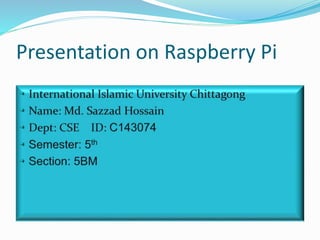
Recomendados
Mais conteúdo relacionado
Mais procurados
Mais procurados (20)
Raspberry Pi presentation for Computer Architecture class

Raspberry Pi presentation for Computer Architecture class
Introduction To Raspberry Pi with Simple GPIO pin Control

Introduction To Raspberry Pi with Simple GPIO pin Control
Destaque
Destaque (19)
Powerpoint Presentation on freelancing by Sazzad Hossain, IIUC

Powerpoint Presentation on freelancing by Sazzad Hossain, IIUC
Project-make a public website server using raspberry pi

Project-make a public website server using raspberry pi
Workshop personal branding voor freelancer (door Lodi Planting)

Workshop personal branding voor freelancer (door Lodi Planting)
Entrepreneur is the Next Designation of a Freelancer

Entrepreneur is the Next Designation of a Freelancer
Semelhante a Presentation on Raspberry Pi by Sazzad H. IIUC
Semelhante a Presentation on Raspberry Pi by Sazzad H. IIUC (20)
Raspberry Pi - Unlocking New Ideas for Your Library

Raspberry Pi - Unlocking New Ideas for Your Library
Iaetsd the world’s smallest computer for programmers and app developers

Iaetsd the world’s smallest computer for programmers and app developers
Último
Model Call Girl Services in Delhi reach out to us at 🔝 9953056974🔝✔️✔️ Our agency presents a selection of young, charming call girls available for bookings at Oyo Hotels. Experience high-class escort services at pocket-friendly rates, with our female escorts exuding both beauty and a delightful personality, ready to meet your desires. Whether it's Housewives, College girls, Russian girls, Muslim girls, or any other preference, we offer a diverse range of options to cater to your tastes. We provide both in- call and out-call services for your convenience. Our in-call location in Delhi ensures cleanliness, hygiene, and 100% safety, while our out-call services offer doorstep delivery for added ease. We value your time and money, hence we kindly request pic collectors, time-passers, and bargain hunters to refrain from contacting us. Our services feature various packages at competitive rates: One shot: ₹2000/in-call, ₹5000/out-call Two shots with one girl: ₹3500 /in-call, ₱6000/out-call Body to body massage with sex: ₱3000/in-call Full night for one person: ₱7000/in-call, ₱10000/out-call Full night for more than 1 person : Contact us at 🔝 9953056974🔝. for details Operating 24/7, we serve various locations in Delhi, including Green Park, Lajpat Nagar, Saket, and Hauz Khas near metro stations. For premium call girl services in Delhi 🔝 9953056974🔝. Thank you for considering us Call Girls in South Ex (delhi) call me [🔝9953056974🔝] escort service 24X7![Call Girls in South Ex (delhi) call me [🔝9953056974🔝] escort service 24X7](data:image/gif;base64,R0lGODlhAQABAIAAAAAAAP///yH5BAEAAAAALAAAAAABAAEAAAIBRAA7)
![Call Girls in South Ex (delhi) call me [🔝9953056974🔝] escort service 24X7](data:image/gif;base64,R0lGODlhAQABAIAAAAAAAP///yH5BAEAAAAALAAAAAABAAEAAAIBRAA7)
Call Girls in South Ex (delhi) call me [🔝9953056974🔝] escort service 24X79953056974 Low Rate Call Girls In Saket, Delhi NCR
Último (20)
Double Revolving field theory-how the rotor develops torque

Double Revolving field theory-how the rotor develops torque
HAND TOOLS USED AT ELECTRONICS WORK PRESENTED BY KOUSTAV SARKAR

HAND TOOLS USED AT ELECTRONICS WORK PRESENTED BY KOUSTAV SARKAR
Kuwait City MTP kit ((+919101817206)) Buy Abortion Pills Kuwait

Kuwait City MTP kit ((+919101817206)) Buy Abortion Pills Kuwait
Standard vs Custom Battery Packs - Decoding the Power Play

Standard vs Custom Battery Packs - Decoding the Power Play
Call Girls in South Ex (delhi) call me [🔝9953056974🔝] escort service 24X7![Call Girls in South Ex (delhi) call me [🔝9953056974🔝] escort service 24X7](data:image/gif;base64,R0lGODlhAQABAIAAAAAAAP///yH5BAEAAAAALAAAAAABAAEAAAIBRAA7)
![Call Girls in South Ex (delhi) call me [🔝9953056974🔝] escort service 24X7](data:image/gif;base64,R0lGODlhAQABAIAAAAAAAP///yH5BAEAAAAALAAAAAABAAEAAAIBRAA7)
Call Girls in South Ex (delhi) call me [🔝9953056974🔝] escort service 24X7
"Lesotho Leaps Forward: A Chronicle of Transformative Developments"

"Lesotho Leaps Forward: A Chronicle of Transformative Developments"
Block diagram reduction techniques in control systems.ppt

Block diagram reduction techniques in control systems.ppt
XXXXXXXXXXXXXXXXXXXXXXXXXXXXXXXXXXXXXXXXXXXXXXXXXXXX

XXXXXXXXXXXXXXXXXXXXXXXXXXXXXXXXXXXXXXXXXXXXXXXXXXXX
NO1 Top No1 Amil Baba In Azad Kashmir, Kashmir Black Magic Specialist Expert ...

NO1 Top No1 Amil Baba In Azad Kashmir, Kashmir Black Magic Specialist Expert ...
Bhubaneswar🌹Call Girls Bhubaneswar ❤Komal 9777949614 💟 Full Trusted CALL GIRL...

Bhubaneswar🌹Call Girls Bhubaneswar ❤Komal 9777949614 💟 Full Trusted CALL GIRL...
Presentation on Raspberry Pi by Sazzad H. IIUC
- 2. Introduction The Raspberry Pi is a credit-card sized computer Developed in U.K. by Raspberry - Pi foundation in 2009 It can be plugged into your TV and a keyboard, and can be used for many of the things that your average desktop does - spreadsheets, word-processing, games and it also plays high-definition video. Has been a revolution in the market with over 3 million units sold
- 3. Motivation Computer science skills increasingly important Easily Access to computers Computers are the tool of the 21st century Computer Science is concerned with much more than simply being able to use a computer. Children should understand how they work and how to program them
- 5. Hardware • 10/100 BaseT Ethernet socket • HDMI socket • USB 2.0 socket • RCA video socket • SD card socket • Powered from microUSB socket • 3.5mm audio out jack • Header footprint for camera connection
- 6. Operating System • Linux on a bootable SD card • Fedora • Raspbian • Debian • ArchLinux ARM
- 7. Smart Mirror
- 8. Making Smart Mirror Using Raspberry Pi Required equipments A computer screen (that you can take apart) An observation mirror or glas and a mirrorfilm A Raspberry Pi with casing + micro USB power cord A SD-card (8GB) A network adapter (not necessary for Raspberry Pi 3,) Wood frame (boards, screw, glue, paint, drill) HDMI-to-VGA-adapter (depending on if your screen has HDMI or not) A mouse and a keyboard with USB A second computer (for fixing OS and stuff)
- 9. Building the Mirror 2-Way Mirrored Acrylic Sheets
- 10. Making the frame
- 12. Raspberry Pi Set up with the monitor in the frame
- 13. Setting up Raspberry Pi Download Smart-Mirror repositories and open up terminal Install PIP and Run pip install .r requirments.txt Sudo pip install .r re Open smart mirror by vim smartmirror.py Need to set Raspberry pi ip address Set country code Set weather token api Weather token api can be found from forecast.io site opening new account from there. After set up hitting ESC and Capitall GG we can save the setting.
- 14. Install python.imaging.tk by using sudo apt.get install python.imaging.tk Run python smartmirror.py It’s now connected with the system. Click on the window and press Enter it goes full screen. On slash boot folder sudo vim config.txt From the bottom we can set display_rotate variable as 1 Esc and wq! To save the file
- 15. Now the Smart Mirror is Set!
- 16. Thank You!