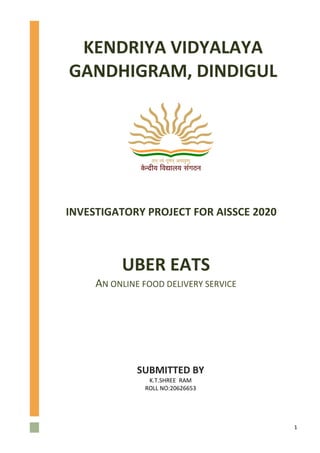
An Online Food Ordering Service
- 1. 1 UBER EATS AN ONLINE FOOD DELIVERY SERVICE SUBMITTED BY K.T.SHREE RAM ROLL NO:20626653 KENDRIYA VIDYALAYA GANDHIGRAM, DINDIGUL INVESTIGATORY PROJECT FOR AISSCE 2020
- 2. i DECLARATION I hereby declare that this project titled “UBER EATS” (an online food ordering service) has been prepared by me under the guidance of Mr. Jaskaran Singh, PGT Computer Science, Kendriya Vidyalaya Gandhigram (Dindigul). I declare that I have executed the project successfully and a working copy of the same has been attached in a CD along with this project. Student Name: K.T.SHREE RAM Roll No: 20626653 Kendriya Vidyalaya Gandhigram Dindigul Date: Jan 10, 2020
- 3. ii CERTIFICATE I hereby certify that K.T.SHREE RAM has prepared his investigatory project titled “UBER EATS” as a requirement of AISSCE Practicals, under my guidance. He has carried out his work in the Senior Computer Lab at Kendriya Vidyalaya Gandhigram, Dindigul. Jaskaran Singh PGT Computer Science Kendriya Vidyalaya Gandhigram Dindigul Date: Jan 10, 2020 PRINCIPAL EXTERNAL EXAMINER
- 4. iii ACKNOWLEDGEMENT I am grateful to my teacher Mr. Jaskaran Singh, who helped me with his valuable suggestions throughout my project work. The completion of this work would not have been possible without his guidance and feedback. I would also like to thank Shri. A Gurusamy Pandian, Principal, Kendriya Vidyalaya Gandhigram for providing the brilliant infrastructure. Also, very special thanks to my family and friends for their continuous support. (K T SHREE RAM)
- 5. iv TABLE OF CONTENTS Sr. No. Contents Page No. 1 INTRODUCTION 1-3 1.1 About the project 1 1.2 Features 2 1.3 Technical Specifications 4 2 PYTHON CODE 4-30 3 OUTPUT SCREENSHOTS 31-33 4 RESULTS AND DISCUSSION 34 5 CONCLUSION AND FUTURE WORK 35 APPENDICES 36 REFERENCES 37
- 6. 1 INTRODUCTION 1.1 About the Project The online food ordering system sets up a food menu online and customers can easily place the order as per they like. Also with a food menu, online customers can easily track the orders. The management maintains customers database, and improve food delivery service. The Restaurant management systems motivates us to develop the system. There are various facilities provided so that the users of the system will get service effectively. Also, the system considers Restaurants as well as Mess facility to the customers. Again, the idea comes that mostly mess users are person who are shifted for various reason in new cities. So, they are interrelated. Increasing use of smart phones is also considered as a motivation, so that any users of this system get all service on single click. Another motivation can be considered as the system will be designed to avoid users doing fatal errors, users can change their own profile, users can track their food items through GPS, users can provide feedback and recommendations and can give ratings, it will give appropriate feedbacks to Restaurants / Mess service providers. Due to lack of a full fledge application that can fulfil the customer requirements by providing him food from restaurants as well as from mess service, there is a need for the system. This proposed system will be used by the people who keep shifting from cities to cites. As well as, it will be useful for the students studying in different cities.
- 7. 2 1.2 Features The Demand for Online Ordering is real. Online Ordering Drives More Revenue. You will not Sacrifice Customer Interactions. Order Accuracy Improves. It is Customizable to Fit Your Needs and The Needs of Your Guests. You will not Lose Business to the Competition. In-House Online Ordering Can Coexist with Third-Party Websites. You Collect Crucial Customer Data.
- 8. 3 1.3 Technical Specifications Programming Language: Python v 3.6 IDE used: Spyder and IDLE Minimum Requirements: OS: Windows/Linux/Macintosh RAM: 512 MB Hard Disk: 20GB Python installation is required to run the code.
- 9. 4 PYTHON CODE import random def uber(): print(''' +------------------------------------------+ # | H-O-T-E-L-S A-V-A-I-L-A-B-L-E | +------------------------------------------+ ''') print(''' +---------------------------+ |HOTEL NAME |code | +---------------------------+ |1> TEMPTATION |(100)| |2> MARRY_BROWN |(101)| |3> STD_SNACK2DAY |(102)| |4> THALAPPAKATTI |(103)| +---------------------------+''') f_c=0 while f_c==0: f=int(input('enter the HOTEL CODE:')) if f not in (100,101,102): print("Please enter a valid code...nn") continue else: f_c=1
- 10. 5 if f == 100: print(''' ####################################### ------WELCOME TO TEMPTATION------ +-------------------------------------+ | MENU(CODE) | PRICE | +-------------------------------------+ |SHAWARMA | | |chicken shawarma(1) | 120 RS | |veg shawarma(2) | 100 RS | +-------------------------------------+ |BURGER | | |chicken burger(3) | 150 RS | |veg burger(4) | 130 RS | |spicy burger(5) | 160 RS | +-------------------------------------+ |SANDWICHES | | |grilled sandwich(6) | 30 RS | |veg(7) | 30 RS | |jam(8) | 36 RS | |spicy chicken(9) | 100 RS | |chicken(10) | 70 RS | |chilli cheese(11) | 60 RS | |szechwan(12) | 95 RS | |spicy corn(13) | 70 RS |
- 11. 6 |channa(14) | 60 RS | |our spcl. grilled(15)| 120 RS | +-------------------------------------+''') a={'1':120,'2':100,'3':150,'4':130,'5':160,'6':30,'7':30,'8':3 6,'9':100,'10':70,'11':60,'12':95,'13':70,'14':60,'15':120} display=[] order=[] while True : food=input('enter the food code[ex:veg=7]:') price=0 if food=='1': order=order+['chicken shawarma'] quantity=int(input('enter the quantity:')) price=price+(a[food]*quantity) display=display+[quantity] elif food=='2': order=order+['veg shawarma'] quantity=int(input('enter the quantity:')) price=price+(a[food]*quantity) display=display+[quantity] elif food=='3':
- 12. 7 order=order+['chicken burger'] quantity=int(input('enter the quantity:')) price=price+(a[food]*quantity) display=display+[quantity] elif food=='4': order=order+['veg burger'] quantity=int(input('enter the quantity:')) price=price+(a[food]*quantity) display=display+[quantity] elif food=='5': order=order+['spicy burger'] quantity=int(input('enter the quantity:')) price=price+(a[food]*quantity) display=display+[quantity] elif food=='6': order=order+['grilled sandwich'] quantity=int(input('enter the quantity:')) price=price+(a[food]*quantity) display=display+[quantity] elif food=='7': order=order+['veg sandwich'] quantity=int(input('enter the quantity:'))
- 13. 8 price=price+(a[food]*quantity) display=display+[quantity] elif food=='8': order=order+['jam sandwich'] quantity=int(input('enter the quantity:')) price=price+(a[food]*quantity) display=display+[quantity] elif food=='9': order=order+['spicy chicken sandwich'] quantity=int(input('enter the quantity:')) price=price+(a[food]*quantity) display=display+[quantity] elif food=='10': order=order+['chicken'] quantity=int(input('enter the quantity:')) price=price+(a[food]*quantity) display=display+[quantity] elif food=='11': order=order+['chillie cheese sandwich'] quantity=int(input('enter the quantity:')) price=price+(a[food]*quantity)
- 14. 9 display=display+[quantity] elif food=='12': order=order+['szechwan'] quantity=int(input('enter the quantity:')) price=price+(a[food]*quantity) display=display+[quantity] elif food=='13': order=order+['spicy corn sandwich'] quantity=int(input('enter the quantity:')) price=price+(a[food]*quantity) display=display+[quantity] elif food=='14': order=order+['channa burger'] quantity=int(input('enter the quantity:')) price=price+(a[food]*quantity) display=display+[quantity] elif food=='15': order=order+['spcl grilled sandwich'] quantity=int(input('enter the quantity:')) price=price+(a[food]*quantity) display=display+[quantity]
- 15. 10 again=input('if you want to order anything else?(y/n):') if again=='y' or again=='Y': continue elif again=='n' or again =='N': print('order','/t','/t','quantity') for i in range(0,len(order)): o=order[i] q=display[i] print(o,'/t','/t',q) print('total amount is',price,'rupees') time=random.randint(20,40) print('thankyou for your valuable order! :-D') print('''your order will be deliverd soon! -THE MODE OF PAYMENT IS CASH ON DELIVERY ''','---->It will be deliverd in',time,'minutes' ) break else: print('enter the correct option') break elif f==101: print("""-----welcome to marry_brown-------
- 16. 11 +-------------------+-----------------+ | MENU(CODE) | PRICE | +-------------------+-----------------+ |NON-VEG | | |tower burger(1) | 269 RS | |hot touch burger(2)| 229 RS | |chilly chicken(3) | 229 RS | |chicken burger(4) | 229 RS | |classic chicken(5) | 99 RS | |classic fish(6) | 99 RS | +-------------------------------------+ |VEG | | |burger(7) | 189 RS | |cheese burger(8) | 229 RS | |tower burger(9) | 269 RS | +-------------------------------------+ |SMOOTHIES | | |vanilla(10) | 99 RS | |strawberry(11) | 99 RS | |chocolate(12) | 99 RS | |banana(13) | 99 RS | |oreo (14) | 99 RS | +-------------------+-----------------+""")
- 17. 12 a={'1':269,'2':229,'3':229,'4':229,'5':99,'6':99,'7':189,'8':2 29,'9':269,'10':99,'11':99,'12':99,'13':99,'14':99} display=[] order=[] while True: food=input('Enter the food code[eg:veg=7]:') price=0 if food =='1': order=order+['tower burger'] quantity=int(input('enter the quantity:')) price=price+(a[food]*quantity) display=display+[quantity] elif food =='2': order=order+['hot touch burger'] quantity=int(input('enter the quantity:')) price=price+(a[food]*quantity) display=display+[quantity] elif food =='3': order=order+['chilly chicken'] quantity=int(input('enter the quantity:')) price=price+(a[food]*quantity)
- 18. 13 display=display+[quantity] elif food =='4': order=order+['chicken burger'] quantity=int(input('enter the quantity:')) price=price+(a[food]*quantity) display=display+[quantity] elif food =='5': order=order+['classic chicken'] quantity=int(input('enter the quantity:')) price=price+(a[food]*quantity) display=display+[quantity] elif food =='6': order=order+['classic fish'] quantity=int(input('enter the quantity:')) price=price+(a[food]*quantity) display=display+[quantity] elif food =='7': order=order+['burger'] quantity=int(input('enter the quantity:')) price=price+(a[food]*quantity) display=display+[quantity]
- 19. 14 elif food =='8': order=order+['cheese burger'] quantity=int(input('enter the quantity:')) price=price+(a[food]*quantity) display=display+[quantity] elif food =='9': order=order+['tower burger'] quantity=int(input('enter the quantity:')) price=price+(a[food]*quantity) display=display+[quantity] elif food =='10': order=order+['vanilla'] quantity=int(input('enter the quantity:')) price=price+(a[food]*quantity) display=display+[quantity] elif food =='11': order=order+['strawberry'] quantity=int(input('enter the quantity:')) price=price+(a[food]*quantity) display=display+[quantity] elif food =='12':
- 20. 15 order=order+['chocolate'] quantity=int(input('enter the quantity:')) price=price+(a[food]*quantity) display=display+[quantity] elif food =='13': order=order+['banana'] quantity=int(input('enter the quantity:')) price=price+(a[food]*quantity) display=display+[quantity] elif food =='14': order=order+['oreo'] quantity=int(input('enter the quantity:')) price=price+(a[food]*quantity) display=display+[quantity] again=input('if you want to order anything else?(y/n):') if again=='y' or again=='Y': continue elif again =='n' or again=='N': print('order','/t','/t','quantitiy') for i in range(0,len(order)): print(order[i],'t','t',display[i]) print('total amount is',price)
- 21. 16 time=random.randint(20,40) print('thankyou for your valuable order! :-D') print('''your order will be deliverd soon! -THE MODE OF PAYMENT IS CASH ON DELIVERY ''','It will be deliverd in',time,'minutes' ) print('---->thankyou for your valuable order! :-D') break elif f==102: print("""-----welcome to STD_SNACKS2DAY------- +-------------------+-----------------+ | MENU(CODE) | PRICE | +-------------------+-----------------+ |STARTERS | | |french fries(1) | 100 RS | |popcorn chicken(2) | 100 RS | +-------------------------------------+ |PIZZA | | |veg pizza(3) | 75 RS | |sweet corn pizza(4)| 100 RS | |chicken pizza(5) | 100 RS | +-------------------------------------+
- 22. 17 |PASTA | | |veg pasta(6) | 125 RS | |chicken pasta(7) | 125 RS | |red sauce pasta(8) | 125 RS | +-------------------------------------+ |SHAWARMA | | |chicken shawarma(9)| 135 RS | |panner shawarma(10)| 135 RS | +-------------------------------------+ |NOODLES | | |veg noodles(11) | 150 RS | |chicken noodles(12)| 150 RS | +-------------------+-----------------+""") a={'1':100,'2':100,'3':75,'4':100,'5':100,'6':125,'7':125,'8': 125,'9':135,'10':135,'11':150,'12':150} display=[] order=[] price=0 while True: food=input('Enter the food code[eg:veg=7]:') if food =='1': order=order+['french fries']
- 23. 18 quantity=int(input('enter the quantity:')) price=price+(a[food]*quantity) display=display+[quantity] elif food =='2': order=order+['popcorn chicken'] quantity=int(input('enter the quantity:')) price=price+(a[food]*quantity) display=display+[quantity] elif food =='3': order=order+['veg pizza'] quantity=int(input('enter the quantity:')) price=price+(a[food]*quantity) display=display+[quantity] elif food =='4': order=order+['sweet corn pizza'] quantity=int(input('enter the quantity:')) price=price+(a[food]*quantity) display=display+[quantity] elif food =='5': order=order+['chicken pizza'] quantity=int(input('enter the quantity:'))
- 24. 19 price=price+(a[food]*quantity) display=display+[quantity] elif food =='6': order=order+['veg pasta'] quantity=int(input('enter the quantity:')) price=price+(a[food]*quantity) display=display+[quantity] elif food =='7': order=order+['chicken pasta'] quantity=int(input('enter the quantity:')) price=price+(a[food]*quantity) display=display+[quantity] elif food =='8': order=order+['red sauce pasta'] quantity=int(input('enter the quantity:')) price=price+(a[food]*quantity) display=display+[quantity] elif food =='9': order=order+['chicken shawarma'] quantity=int(input('enter the quantity:')) price=price+(a[food]*quantity) display=display+[quantity]
- 25. 20 elif food =='10': order=order+['panner shawarma'] quantity=int(input('enter the quantity:')) price=price+(a[food]*quantity) display=display+[quantity] elif food =='11': order=order+['veg noodles'] quantity=int(input('enter the quantity:')) price=price+(a[food]*quantity) display=display+[quantity] elif food =='12': order=order+['chicken noodles'] quantity=int(input('enter the quantity:')) price=price+(a[food]*quantity) display=display+[quantity] again=input('if you want to order anything else?(y/n):') if again=='y' or again=='Y': continue elif again =='n' or again=='N': print('order','/t','/tquantitiy')
- 26. 21 for i in range(0,len(order)): print(order[i],'/t','/t',display[i]) print('total amount is',price) time=random.randint(20,40) print('thankyou for your valuable order! :-D') print('''your order will be deliverd soon! -THE MODE OF PAYMENT IS CASH ON DELIVERY ''','---->It will be deliverd in',time,'minutes' ) print('thankyou for your valuable order! :-D') break elif f==103: print("""-----welcome to Thalappakatti------- +-----------------------+-----------------+ | MENU(CODE) | PRICE | +-----------------------+-----------------+ |NON-VEG | | |chicken biriyani(1) | 231 RS | |mutton biriyani(2) | 278 RS | |kemma ball biriyani(3) | 263 RS | |chicken65 biriyani(4) | 253 RS | |egg biriyani(5) | 204 RS |
- 27. 22 +-----------------------------------------+ |VEG | | |paneer biriyani(6) | 187 RS | |veg biriyani(7) | 165 RS | |mushroom biriyani(8) | 182 RS | +-----------------------------------------+ |starters | | |black pepper chicken(9)| 273 RS | |chicken roast(10) | 241 RS | |kal kozhi(11) | 272 RS | |chicken lollypop(12) | 226 RS | |peri peri chicken(13) | 297 RS | |chicken masala(14) | 222 RS | |chops peratal(15) | 241 RS | |pepper lollypop(16) | 235 RS | |drumstick chicken(17) | 235 RS | |chilly chicken(18) | 226 RS | |chicken manchurian(19) | 226 RS | |chicken egg roast(20) | 246 RS | +-----------------------+-----------------+ """) a={'1':231,'2':278,'3':263,'4':253,'5':204,'6':187,'7':165,'8' :182,'9':273,'10':241,'11':272,'12':226,'13':297,'14':222,'15' :241,'16':235,'17':235,'18':226 ,'19':226 ,'20':246} while True:
- 28. 23 food=input('Enter the food code[eg:veg=7]:') display=[] order=[] price=0 if food =='1': order=order+['chicken biriyani'] quantity=int(input('enter the quantity:')) price=price+(a[food]*quantity) display=display+[quantity] elif food =='2': order=order+['mutton biriyani'] quantity=int(input('enter the quantity:')) price=price+(a[food]*quantity) display=display+[quantity] elif food =='3': order=order+['kemma ball biriyani'] quantity=int(input('enter the quantity:')) price=price+(a[food]*quantity) display=display+[quantity] elif food =='4': order=order+['chicken65 biriyani'] quantity=int(input('enter the quantity:')) price=price+(a[food]*quantity)
- 29. 24 display=display+[quantity] elif food =='5': order=order+['egg biriyani'] quantity=int(input('enter the quantity:')) price=price+(a[food]*quantity) display=display+[quantity] elif food =='6': order=order+['paneer biriyani'] quantity=int(input('enter the quantity:')) price=price+(a[food]*quantity) display=display+[quantity] elif food =='7': order=order+['veg biriyani'] quantity=int(input('enter the quantity:')) price=price+(a[food]*quantity) display=display+[quantity] elif food =='8': order=order+['mushroom biriyani'] quantity=int(input('enter the quantity:')) price=price+(a[food]*quantity) display=display+[quantity]
- 30. 25 elif food =='9': order=order+['black pepper chicken'] quantity=int(input('enter the quantity:')) price=price+(a[food]*quantity) display=display+[quantity] elif food =='10': order=order+['chicken roast'] quantity=int(input('enter the quantity:')) price=price+(a[food]*quantity) display=display+[quantity] elif food =='11': order=order+['kal kozhi'] quantity=int(input('enter the quantity:')) price=price+(a[food]*quantity) display=display+[quantity] elif food =='12': order=order+['chicken lollypop'] quantity=int(input('enter the quantity:')) price=price+(a[food]*quantity) display=display+[quantity] elif food =='13':
- 31. 26 order=order+['peri peri chicken'] quantity=int(input('enter the quantity:')) price=price+(a[food]*quantity) display=display+[quantity] elif food =='14': order=order+['chicken masala'] quantity=int(input('enter the quantity:')) price=price+(a[food]*quantity) display=display+[quantity] elif food =='15': order=order+['chops peratal'] quantity=int(input('enter the quantity:')) price=price+(a[food]*quantity) display=display+[quantity] elif food =='16': order=order+['pepper lollypop'] quantity=int(input('enter the quantity:')) price=price+(a[food]*quantity) display=display+[quantity] elif food =='17': order=order+['drumstick chicken']
- 32. 27 quantity=int(input('enter the quantity:')) price=price+(a[food]*quantity) display=display+[quantity] elif food =='18': order=order+['chilly chicken'] quantity=int(input('enter the quantity:')) price=price+(a[food]*quantity) display=display+[quantity] elif food =='19': order=order+['chicken manchurian'] quantity=int(input('enter the quantity:')) price=price+(a[food]*quantity) display=display+[quantity] elif food =='20': order=order+['chicken egg roast'] quantity=int(input('enter the quantity:')) price=price+(a[food]*quantity) display=display+[quantity] again=input('if you want to order anything else?(y/n):') if again=='y' or again=='Y': continue
- 33. 28 elif again=='n' or again =='N': print('order','/t','/t','quantity') for i in range(0,len(order)): o=order[i] q=display[i] print(o,'/t','/t',q) print('total amount is',price,'rupees') time=random.randint(20,40) print('thankyou for your valuable order! :-D') print('''your order will be deliverd soon! -THE MODE OF PAYMENT IS CASH ON DELIVERY ''','---->It will be deliverd in',time,'minutes' ) break else: print('enter the correct option') break else: print('code is not found!:-(') print(''' +-----------------------------------------------------+ +=====================================================+
- 34. 29 | | | UBER _ EATS | | | | | Welcome to our Online Services | | +======================================================+ +------------------------------------------------------+ ''') dit={'dhivesh':'0000','shree':'6666','kt':'1111','ram':'2222', 'viha':'1111'} po=[] def dologin(): a=input('already have an account(y/n):') if a=='y' or a=='Y': uname=input('enter username : ') for user in dit: if user==uname: b=input('enter the password:') if b==dit[user]: return 1 else: print('password is wrong!') return 0 else: print('user is not found!')
- 35. 30 return 0 elif a=='n' or a=='N': u=input('enter name of the user:') p=input('enter password:') dit.update({u:p}) print('account created succesfully') return 1 res = dologin() if res==1: uber() else: dologin()
- 37. 32
- 38. 33
- 39. 34 RESULTS AND DISCUSSION The code executed successfully and produced the desired output. The data entered through the program was successfully processed and total amount was also calculated for an order. All the feature of the program were tested by supplying various user inputs. Exception handling was not implemented in the code due to which, the program exits on exceptions.
- 40. 35 CONCLUSION AND FUTURE WORK This project work was completed in a limited amount of time and there is a large scope of improvement in this project work. More features can be added into the code to improve the functionality of the code. In future, I plan on creating a graphical user interface for my project using the tkinter library. The graphics interface will enhance the look and feel of the user interface and interactions.
- 41. 36 APPENDIX A Steps to install python on linux (Ubuntu 18.04) 1. Update the depositories using following command: sudo apt-get update 2. Upgrade using following command sudo apt-get upgrade 3. Install python using following command sudo apt-get install python3 4. If missing dependencies error is reported then use the following command sudo apt-get install python3 –fix-missing
- 42. 37 REFERENCES Python documentation on https://docs.python.org/3/ Geeks for Geeks website for example implementations of the concepts https://www.geeksforgeeks.org/