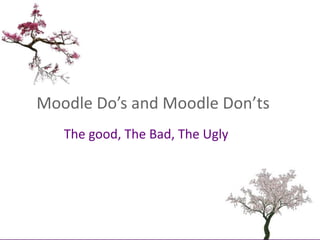
Moodle Do's and Moodle Don'ts
- 1. Moodle Do’s and Moodle Don’ts The good, The Bad, The Ugly
- 2. In developing content we need to apply best practices in teaching and learning. Courses need to be properly designed, and developed within a broader learning context that includes the critical activities needed to support learning, such as opportunities for student-instructor and peer interaction, and within a culture of sharing. Tony Bateshttp://bit.ly/e951cR
- 3. Online learning activities cannot replicate in-class ones exactly, but they still can be interactive, dynamic, interesting, engaging, and collaborative.
- 4. Moodle Do’s
- 5. Create courses that have a clear, consistent design, and that are organized in a way in which your information is easy to find and understand.
- 7. Avoid having too much text in one area. Break it apart into smaller sections by using labels, or compose several web pages to break the information apart.
- 12. Throw out all the activities and assignments from your face-to-face workshop and develop new ones that are social, collaborative, reflective, engaging and employ 21st century resources and skills.
- 13. Use a URL shortener to shorten your links. For example: A Moodle Course Evaluation Checklist @ http://ceetbc.ning.com/group/moodlerrific/forum/topics/what-are-your-moodle-dos-and becomes http://bit.ly/eXTILV
- 14. Become Break Up Friendly. Break your course into small chunks or Topics. Each Topic should fit within a browser window without the need to scroll
- 16. The Good http://bit.ly/fag8xv NikiLambropoulos & SophiDanis
- 17. The Good Carnegie Mellon Open Learning Initiative http://bit.ly/EAjIr
- 18. The Good Higher Education Film Studies: http://bit.ly/fmUfyq
- 19. The Good Open Schools Namibia, Entrepreneurship Grade 10
- 20. The Bad http://www.globaluni.info/ Health Sciences Online and GlobalUni
- 21. The Ugly MIT’s Open Course Ware http://bit.ly/bdQr94
- 23. Innovative Resources for the Course Developer
- 24. Online Conferencing Skype -- A simple, free service for video conferences as well as audio chat as well. Wiziq - a free Web-based platform for anyone who wants to teach and learn live Elluminate – virtual classroom (not so free)
- 25. Embed Documents Embedit.in- Embed documents, such as Word documents and PDFs directly onto your moodle course.
- 26. Publish Manuals and Documents Online Scribd – publish you manuals online (private or public) Issuu - digital publishing platform
- 27. Want to find an easy way to create video? Windows Movie Maker and iMovie for Mac are fun and easy to use video editing programs that allows you to make home movies, photo albums and business presentations. Animoto - A great way to create video slideshows Viddler - allows you to record video directly to the Internet from your webcam. Voki - a free service that allows you to create personalized speaking avatars. xtranormal - allows you to create free animated movies with recorded text Voxopop - a web based audio tool that enables users to record their speaking for others to listen and respond to. Podbean - provides a creative audio, video, and blog all-in-one hosting service.
- 28. Want to find videos, images and multimedia? Search Creative Commons lets you search different websites (like Google Images, Flickr, and Wikimedia Commons) for Creative Commons works. Enter your search query up top, then click on the database you wish to search.
- 29. Want to embed video? Youtube - The standard video-hosting site. Upload your own video, or choose from existing videos to add to your page. Vimeo – I like to use Vimeo to embed video because of the high definition quality of the videos, as well as the fact that videos with Youtube need to be under ten minutes. Videos up to one GB large can be uploaded with Vimeo.
- 30. Want to record audio or create demonstrations, screencasts and tutorials? Screencast-O-Matic- The original online screen recorder for one-click recording from your browser Jing - instant screenshots and screencasts Audacity - An audio editor for recording, slicing, and mixing audio
- 31. Need to convert video files to use in an editing program? Media Converter- Upload files, or link to sources that you would like to convert to another file format. Choose your file, choose your format, and download the results. Zamzar - Convert your files online, and download the results in your email.
- 32. No Access to Internet? Poodle (Portable Moodle) is a software package that runs Moodle and Moodle courses off a local computer. Poodle may be installed on a computer or run off a USB stick or CD-ROM.
- 34. Want to create Slide Show Presentations? slideboom - is widely used for converting PowerPoint presentations to Flash and sharing them with colleagues, family and friends. Slideshare - Easily embed Slideshare widgets so students have instant access to your presentation in Moodle. My Brainshark - upload PowerPoints and then add your own narration to the slides. Embed these audio slides onto your Moodle account. AuthorStream - Upload PowerPoints to AuthorStream and convert them to interactive Flash videos Open Office - Make your slide presentation with impress (power point compatible) and then export it as Macromedia Flash file Google Docs – to upload and share your PowerPoint
- 35. Want your students to record audio? Audio Recorder is a moodle module that acts like an assignment. Students record up to 4 minutes of audio right in Moodle and then the teacher can review that just as if it were another type of assignment.
- 36. Want to create Digital Stories? VoiceThread - To tell your story with voice and pictures Storybird – to create art inspired collaborative stories Create Your Own Comic - a free comic creation website Makebeliefcomix - users can create their own comic strips. Glogster - enables students to create multi-layered, interactive, virtual posters with video and musical links on topical subjects. Photopeach - With PhotoPeach you can create a rich slideshows. Slidestory- tell a story, share your photos, narrate in your own voice Kizoa- An amazing and free program for creating and displaying slideshows, editing photos and adding music, audio, text. Prezi- storyboarding
- 37. Educational Games and Quizzes The Hot Potatoes suite integrates with moodle and includes six applications, enabling you to create interactive multiple-choice, short-answer, jumbled-sentence, crossword, matching/ordering and gap-fill exercises http://www.wordsearchmaker.net/ - make your own word search http://classtools.net/ - Create free educational games, quizzes, activities and diagrams in seconds and embed them in moodle Just Crosswords- make your own crossword puzzle. More than 300 to choose from.
- 38. Polls, Surveys and Questionnaires Vizu Web Polls - a natural complement to any moodle site Flisti - Create a free online polls with no signup Poll Everywhere– audience response system that uses mobile devices, twitter and the web Answer Garden– plant a question, grow answers Forms on Google Docs- easily gather information from a large number of people Pollmo - easily create and embed a poll without an account. Surveymonkey - create free web-based surveys
- 39. Timeline Generators TimeToastThis interactive timeline creator allows for easily and quickly adding events with text and images XTimelineThis timeline generator allows for interactive multimedia timelines. Unlike other timelines, these can be edited by others with the correct permissions.
- 40. Brainstorming Tools myWebspiration - free online mind mapping tool Gliffy - This online diagram designer will allow you to create a variety of diagrams such as mind maps, flow charts, floor plans, computer networks, user interfaces, etc. Mindomo - for mind mapping and brainstorming Bubbl.us- A simple tool that allows for text-only mind maps
- 41. Collaboration and social networking tools to help share lessons, foster better communications and give students more opportunities to take ownership of their learning opportunities. Moodle Wiki Block – foster collaboration with a wiki that everyone can edit, enter comments, discuss, check history of edits, see a map of all the wiki pages and add new ones Blogs Block – nurture writing and reflection with the blogging module. Encourage replies and discussions with comment to posts. Associate blogs with a specific activity Glossary Block – together build a bank of key words and definitions
- 42. Would you like your students to demonstrate learning in a creative way? KerPoof -- is a free online creativity center where students can create their own pictures, stories, and movies. Wordle - Have your students plug in their creative writing assignments to analyze their writing. They can also see which words are used too frequently. Use wordle for brainstorming as well. Tagxedo - turns words -- famous speeches, news articles, slogans and themes into a visually stunning tag cloud Mahara ePortfolio - integration with moodle to collect, reflect on and share your achievements
- 43. Participate in a Free and Open Moodle Course April 1-8 on Connective Writing The Connective Writing Course is intended to build information gathering and way-making skills for online lifelong learners. It will nurture interaction and collaboration to collectively build online resources. Register @ http://bit.ly/h2e66w
- 44. Never in the history of life on our planet has the need for informed and wisdom-filled action been greater than it is today. We are convinced that education – in its many forms – is the most hopeful antidote to the errors of greed, of ignorance, and of life-threatening aggression that menace our civilization and our planet. …education is one of the few sustainable means to equip humans around the globe with the skills and resources to confront the challenges of ignorance, poverty, war, and environmental degradation. Distance education is perhaps the most powerful means of extending this resource and making it accessible to all. – Terry Anderson
- 45. Sandy Hirtz shirtz@t2online.ca CEET... a community for educators interested in teaching with technology.http://ceetbc.ning.com/ Literacy Forum…a community for advancing literacy and learning.http://bcliteracyforum.ning.com/
Notas do Editor
- Online learning activities cannot replicate in-class ones exactly, but they still can be interactive, dynamic, interesting, engaging, and collaborative. http://www.tonybates.ca/2011/02/06/oers-the-good-the-bad-and-the-ugly/
- What I like about the course most is it’s simple layout and design. 5 days = 5 topic areas. Each is nicely highlighted with a different header image/color and the resources and activities are contextualized to help explain/segue into the new activities and t’s a nice use of color, images and different layouts for the text using tables and other formatting. NikiLambropoulos & SophiDanis
- the Carnegie Mellon Open Learning Initiativehttp://oli.web.cmu.edu/openlearning/forstudents/freecourses
- Open Schools Namibia, Entrepreneurship Grade 10
- Powerpoint slides, lecture notes, and pdf filesStudent assessment is a joke, relying mainly on peer assessment and multiple choice, self-assessed questions.
- What makes a lot of open content ugly is the lack of design or adaptation to make it suitable for independent or distance study or for third party useContent needs not only to be contextualized but also adapted for independent or distance learning.
- PowerPoint be converted to a Flash file. That alleviates the problem of students needing PP or downloading the file, or something else that might be a problem.
