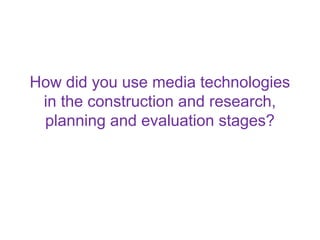
Evaluation question 4
- 1. How did you use media technologies in the construction and research, planning and evaluation stages?
- 2. Research and planning A lot of the research done for our documentary was done online using secondary research. Our topic was binge drinking and so we did research online regarding facts and statistics, both from the past and up to date so we could see the changes. We found this out by doing a Google search.
- 3. As we wanted our documentary to be up to date we used various news sites to find out about binge drinking and current facts and statistics. We used websites on Internet Explorer such as The Guardian, The Telegraph and BBC news
- 4. We also did research into what channel we were going to air our documentary on. We went on the websites of Channel 4, BBC and ITV, we looked at their remits, other documentaries shown and target audiences to see which one would be best suited, we came to the conclusion that Channel 4 would be our chosen channel.
- 5. We did research into similar documentaries so that we could note down common conventions and then use them in ours. To do this we used online players such as ITV player and 4od. For documentaries that were no longer available on the websites, we used YouTube.
- 6. All of the research that we done we put up onto Prezi, Scribd or slideshare and then we embedded this onto our blog on blogger.com. Our blog was useful as we could put our ideas together and see what each of us was doing and what more needed to still be done. To embed links onto the blog we had to use the html option
- 7. Filming After all of our research and planning was done, we then started our filming using what we had planned and our storyboard. To film our footage we used a Canon camera sometimes we did handheld shots but most of the time we used a tripod to get professional shots such as our vox pops and professional interviews.
- 8. The camera was useful to us and we were able to use various features on there to get the exact shots that we needed. We were able to use the zoom tool to zoom in and out of shots, when on the tripod we were able to turn it while it was still to get a good pan shot, we also learnt how to change the focus giving us effects that went in and out of focus. When doing our reconstruction in particular we had to change the colour so we changed the white balance to make it darker. Shot where white balance has Out of focus shot been changed
- 9. Also when filming we had to use equipment to record the sound. We used a directional microphone and headphones. These helped to control the sound levels as no background noise was being picked up and we were able to hear exactly what it would sound like at the time of recording. The microphone was especially useful when filming our interviews and vox pops.
- 10. Editing When we had finished our filming we uploaded all of the footage onto the Apple iMac. We then opened the programme final cut express which would be used to edit the whole documentary on, and we then used ‘log and transfer’ to upload all of our wanted clips on to there in order for them to be ready to edit straight away. We then had to ‘add selection to queue’ Final cut express The clips then appeared here and were ready to be edited
- 11. To get writing on the professional interviews we used text to put over them, this blue box then allowed us to position the writing to where we would like it, in this case the bottom right hand corner. This is where we could edit the text, under the controls tab we wrote in the text we wanted we could then change the font, size and alignment.
- 12. The time along the top allowed us to see how long the documentary was and how long each individual clip was. This allowed us to see our visual footage and the sound to go with it appeared underneath.
- 13. This is what we used when putting effects on to our clips. Most the time we just used a cross dissolve and we would just simply click it and drag it onto our clip.
- 14. To make the montage of images we changed the rotation and scale of the images so that they would all come down in different positions and in a different place.
- 15. At the beginning we used a lot of special effects and clips overlapping each other. To do this we just changed the opacity of some of the clips so that they would overlap the others.
- 16. To make our double page spread we used the programme Adobe InDesign, this was simple to use as we have already used it before in preliminary tasks.
- 17. To make our drop cap for the start of our article we changed the number next to the drop cap tool to 2 so that it would go down to the size of 2 lines.
- 18. To create our grab quote we made a text box and put it in the middle of our article, we then clicked on the wrap tool and this wrapped the text around it so that the text wasn’t covering the quote.
- 19. A main convention of magazine articles is that the text is positioned in columns it was therefore important that we had ours in columns too. In order to do this we just did a text box and put our text into it. We then clicked on the columns tool and changed the number next to it to 3 which gave us 3 columns.
- 20. As the main colour on our double page spread was a dark pink, to ensure everything was the same colour we used the eyedropper tool to select the colour and save it into strokes so we could then use this colour for everything.
- 21. It was important that we used striking images in our double page spread to grab our audiences attention. To add images we had to click the box tool and draw a box approximately the size we wanted our image to be, we then went clicked on file, and place, this allowed us to choose the image we would like to be placed there.
- 22. To make our radio trailer we used the programme Garageband. This was easy to use as we were able to add extracts from our documentary and we only had to add our voiceover and choose some music.
- 23. After we uploaded our voiceover onto garageband we had to make some changes, such as cutting parts out that didn’t sound right or had gone wrong during the recording stage. To do this we would click on where we would like to cut it using this red line, we then held down command and T and this would cut it, we would do two cuts either side of the part we didn’t want in there, this would cut it off from the rest and then we were able to delete this part.
- 24. An important part of making our radio trailer was to ensure that sound levels were OK. We had to ensure the music wasn’t too loud and that the voiceover and extracts weren’t too quiet so that you could hear them. We also had to make sure the voiceover and the extracts were at a similar sound level so that it sounded consistent. We changed the volume of the whole sequence using this. To change the sounds at different times we used the track volume, we clicked on it which created a blue dot, we could then drag this dot up and down depending on whether we wanted the volume louder or quieter, we did this throughout the whole radio trailer.
- 25. We had to add suitable background music to our radio trailer. To do this we clicked on the ‘eye’ button at the bottom, a box of music genres then popped up and we clicked on different ones to look at all the different types of music, we were then able to listen to many different tracks and decide which ones we would like to use. We chose a variety of chordal tracks and just put them all together.