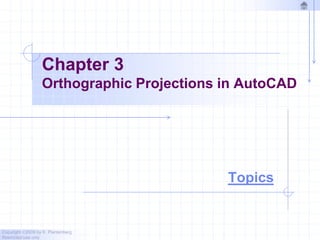
Chapter 3 orthographic projections in auto cad 2010
- 1. Copyright ©2009 by K. Plantenberg Restricted use only Chapter 3 Orthographic Projections in AutoCAD Topics
- 2. Copyright ©2009 by K. Plantenberg Restricted use only Ortho. Projection: Topics Summary 3.1) Introduction 3.2) Layers 3.3) Line Type Scale 3.4) Properties 3.5) Printing using Pen Widths 3.7) Title Blocks 3.8) Blocking 3.10) Model and Layout Space
- 3. Copyright ©2009 by K. Plantenberg Restricted use only Creating Orthographic Projections in AutoCAD Summary
- 4. Copyright ©2009 by K. Plantenberg Restricted use only Summary What will we learn in Chapter 3? → The tools necessary to draw an orthographic projection in AutoCAD. Key points → AutoCAD uses layers to help organize line types and weights.
- 5. Copyright ©2009 by K. Plantenberg Restricted use only Creating Orthographic Projections in AutoCAD 3.1) Introduction
- 6. Copyright ©2009 by K. Plantenberg Restricted use only Introduction Line types and line weights give valuable information to the print reader.
- 7. Copyright ©2009 by K. Plantenberg Restricted use only Introduction AutoCAD enables you to create different line types and to print using different line weights. This is accomplished through the use of layers.
- 8. Copyright ©2009 by K. Plantenberg Restricted use only Creating Orthographic Projections in AutoCAD 3.2) Layers
- 9. Copyright ©2009 by K. Plantenberg Restricted use only Layers Layers are like transparencies, one laid over the top of another. → Each layer contains its own line type. → The line color controls the printed line thickness.
- 10. Copyright ©2009 by K. Plantenberg Restricted use only Layers Let’s use layers to organize this drawing.
- 12. Copyright ©2009 by K. Plantenberg Restricted use only The Layers Panel
- 13. Copyright ©2009 by K. Plantenberg Restricted use only The Layer Properties Manager
- 14. Copyright ©2009 by K. Plantenberg Restricted use only Creating Orthographic Projections in AutoCAD 3.3) Line Type Scale
- 15. Copyright ©2009 by K. Plantenberg Restricted use only Line Type Scale LTSCALE: Controls the size of the dashes and the spaces between dashes or dots.
- 16. Copyright ©2009 by K. Plantenberg Restricted use only Creating Orthographic Projections in AutoCAD 3.4) Properties
- 17. Copyright ©2009 by K. Plantenberg Restricted use only Properties The properties of an individual object may be changed by selecting the object and then selecting the Properties icon in the View tab - Palettes panel.
- 19. Copyright ©2009 by K. Plantenberg Restricted use only The Properties Panel If these properties need to be changed, your first action should be to use layer properties. → This creates a much more organized drawing.
- 20. Copyright ©2009 by K. Plantenberg Restricted use only Creating Orthographic Projections in AutoCAD 3.5) Printing using Pen Widths
- 21. Copyright ©2009 by K. Plantenberg Restricted use only Printing using Pen Widths Object color is used to control the print thickness of the object. → Access the Page Setup window to assign thickness’ to the different colors.
- 22. Prints each color black Edit pen thickness’
- 23. Choose a color Assign a line weight
- 24. Copyright ©2009 by K. Plantenberg Restricted use only Creating Orthographic Projections in AutoCAD 3.7) Title Blocks
- 25. Copyright ©2009 by K. Plantenberg Restricted use only Title Blocks Every engineering drawing should have both a border and a title block. → Border - defines the drawing area → Title block - gives pertinent information The information that is included depends on the drawing type, field of engineering, and viewing audience.
- 26. Copyright ©2009 by K. Plantenberg Restricted use only Title Block A title block may include: → Name of drafter → Checked by → School or Company → Drawing title → Part name → Part number → Material of part → Number of required parts → Sheet number → Number of sheets → Scale of drawing → Date → Last revision
- 28. Copyright ©2009 by K. Plantenberg Restricted use only Creating Orthographic Projections in AutoCAD 3.8) Blocking
- 29. Copyright ©2009 by K. Plantenberg Restricted use only Blocking Commands used → BLOCK: Allows you to create a grouping of objects that can be used repeatedly in the current drawing. → WBLOCK: This command writes a BLOCK to a file. This allows you to use the BLOCK in all drawings not just the current one.
- 30. Copyright ©2009 by K. Plantenberg Restricted use only Blocking Commands used → INSERT: Allows you to retrieve a BLOCK or WBLOCK. → EXPLODE: (Modify panel ) Allows you to separate a BLOCK into its individual parts. Live demonstration
- 31. Copyright ©2009 by K. Plantenberg Restricted use only Creating Orthographic Projections in AutoCAD 3.10) Model and Layout Space
- 32. Copyright ©2009 by K. Plantenberg Restricted use only Model and Layout Space Model Space: → In model space, you draw your design/model at a 1:1 scale. Layout/Paper Space: → The model is scaled to fit on the paper used to print the drawing (usually 8.5 x 11).
- 33. Copyright ©2009 by K. Plantenberg Restricted use only Model and Layout Space Model Space: → One view direction. Layout/Paper Space: → Multiple view directions through the use of view ports.
- 34. Copyright ©2009 by K. Plantenberg Restricted use only Model and Layout Space Viewports: → A viewport is a rectangular window that views the object from a specified line of sight. → Viewports are most useful when working with a 3-D model. • You can create several viewports that view the 3-D model from several different vantage points.
- 35. Copyright ©2009 by K. Plantenberg Restricted use only Model and Layout Space Model Space: → Annotations (dimension, text) may be included on 2-D drawings and one view 3-D drawings. Layout/Paper Space: → Annotations may be included in any view port.
- 36. Copyright ©2009 by K. Plantenberg Restricted use only Model and Layout Space Model Space: → Annotations will not scale automatically. Layout/Paper Space: → Annotations will scale automatically if the object is defined as annotative.
- 38. Copyright ©2009 by K. Plantenberg Restricted use only Creating Orthographic Projections in AutoCAD End
