How to create interactive learning centres power point 2010
•
1 gostou•448 visualizações
Denunciar
Compartilhar
Denunciar
Compartilhar
Baixar para ler offline
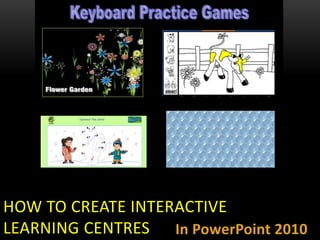
Recomendados
Mais conteúdo relacionado
Destaque
Destaque (6)
Semelhante a How to create interactive learning centres power point 2010
Semelhante a How to create interactive learning centres power point 2010 (20)
How To Create Interactive Learning Centres Power Point 2007

How To Create Interactive Learning Centres Power Point 2007
Professional Development Seminar: Using Apple Smart Boards with EDU-Blogs

Professional Development Seminar: Using Apple Smart Boards with EDU-Blogs
Edu614 session 5 summer 15 presentation tools boardmaker 

Edu614 session 5 summer 15 presentation tools boardmaker
Building a website in less than 3h and less than $100! 

Building a website in less than 3h and less than $100!
Online Marketing Workshop: SlideShare and Presentations

Online Marketing Workshop: SlideShare and Presentations
Mais de Jacqui Sharp
Mais de Jacqui Sharp (20)
Gardner’s multiple intelligences planning grid with activity ideas and starte...

Gardner’s multiple intelligences planning grid with activity ideas and starte...
Último
Explore beautiful and ugly buildings. Mathematics helps us create beautiful d...

Explore beautiful and ugly buildings. Mathematics helps us create beautiful d...christianmathematics
TỔNG ÔN TẬP THI VÀO LỚP 10 MÔN TIẾNG ANH NĂM HỌC 2023 - 2024 CÓ ĐÁP ÁN (NGỮ Â...

TỔNG ÔN TẬP THI VÀO LỚP 10 MÔN TIẾNG ANH NĂM HỌC 2023 - 2024 CÓ ĐÁP ÁN (NGỮ Â...Nguyen Thanh Tu Collection
Último (20)
Measures of Dispersion and Variability: Range, QD, AD and SD

Measures of Dispersion and Variability: Range, QD, AD and SD
Micro-Scholarship, What it is, How can it help me.pdf

Micro-Scholarship, What it is, How can it help me.pdf
Mixin Classes in Odoo 17 How to Extend Models Using Mixin Classes

Mixin Classes in Odoo 17 How to Extend Models Using Mixin Classes
Unit-V; Pricing (Pharma Marketing Management).pptx

Unit-V; Pricing (Pharma Marketing Management).pptx
Unit-IV; Professional Sales Representative (PSR).pptx

Unit-IV; Professional Sales Representative (PSR).pptx
Seal of Good Local Governance (SGLG) 2024Final.pptx

Seal of Good Local Governance (SGLG) 2024Final.pptx
Explore beautiful and ugly buildings. Mathematics helps us create beautiful d...

Explore beautiful and ugly buildings. Mathematics helps us create beautiful d...
TỔNG ÔN TẬP THI VÀO LỚP 10 MÔN TIẾNG ANH NĂM HỌC 2023 - 2024 CÓ ĐÁP ÁN (NGỮ Â...

TỔNG ÔN TẬP THI VÀO LỚP 10 MÔN TIẾNG ANH NĂM HỌC 2023 - 2024 CÓ ĐÁP ÁN (NGỮ Â...
How to create interactive learning centres power point 2010
- 1. HOW TO CREATE INTERACTIVE LEARNING CENTRES In PowerPoint 2010
- 2. INTERACTIVE LEARNING CENTRES • A great way to direct students to the websites you want them to use, is to create hyperlinked interactive pages in PowerPoint • These can be organised in Curriculum and or Group areas Maths groups Reading groups/Individualised activity pages/Subject specific
- 3. LAYOUT • Open PowerPoint • Click on the Layout button (under the Home Tab) • Click on the Title slide • Type in the name of the Activity Page
- 4. SLIDE DESIGN • Click on the Design Tab to choose a coloured background • Click on a Design (a plain theme is best)
- 5. SCREEN CAPTURE • Go to the Website you want your students to link to • Go back to PowerPoint • Take a screen capture of the screen by clicking on the Insert tab • Click on Screenshot and then Screen Clipping. Click and drag around the part of the screen you want to capture • It will appear back in the PowerPoint
- 6. HYPERLINK • Go back to the website, copy the internet address by pressing Ctrl – C • Click on the Picture to select it • Press or right click on the picture and select Hyperlink • Press • Click Ok
- 7. SAVING • The screen capture will now be hyperlinked • Repeat with more website links Save this PowerPoint twice! Save as a presentation file so that you can add to it later (Go to , name the file and save it to a folder). Save as a PowerPoint Show so that when the children click on the file it will open in full interactive Slideshow view. Go to , click on PowerPoint Show
