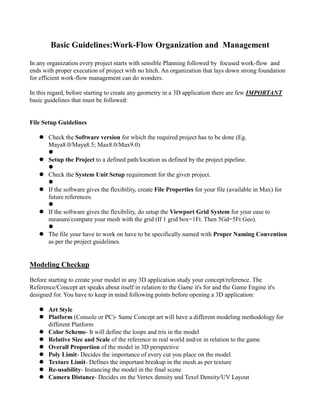
Work flow
- 1. Basic Guidelines:Work-Flow Organization and Management In any organization every project starts with sensible Planning followed by focused work-flow and ends with proper execution of project with no hitch. An organization that lays down strong foundation for efficient work-flow management can do wonders. In this regard, before starting to create any geometry in a 3D application there are few IMPORTANT basic guidelines that must be followed: File Setup Guidelines Check the Software version for which the required project has to be done (Eg. Maya8.0/Maya8.5; Max8.0/Max9.0) Setup the Project to a defined path/location as defined by the project pipeline. Check the System Unit Setup requirement for the given project. If the software gives the flexibility, create File Properties for your file (available in Max) for future references. If the software gives the flexibility, do setup the Viewport Grid System for your ease to measure/compare your mesh with the grid (If 1 grid box=1Ft. Then 5Gd=5Ft Geo). The file your have to work on have to be specifically named with Proper Naming Convention as per the project guidelines. Modeling Checkup Before starting to create your model in any 3D application study your concept/reference. The Reference/Concept art speaks about itself in relation to the Game it's for and the Game Engine it's designed for. You have to keep in mind following points before opening a 3D application: Art Style Platform (Console or PC)- Same Concept art will have a different modeling methodology for different Platform Color Scheme- It will define the loops and tris in the model Relative Size and Scale of the reference in real world and/or in relation to the game Overall Proportion of the model in 3D perspective Poly Limit- Decides the importance of every cut you place on the model Texture Limit- Defines the important breakup in the mesh as per texture Re-usability- Instancing the model in the final scene Camera Distance- Decides on the Vertex density and Texel Density/UV Layout
- 2. Normal Map Generation- Major factor in deciding the mesh flow Two more point that are always at the back of our mind are: Engine Support- Mostly surfaces(NURBS) are not supported in Engines Client Requirement- Have to follow their guidelines Now, after all these considerations and finally up on your sleeves for model creation in a 3D application there are few more IMPORTANT INSTRUCTIONS have to be followed in order of their hierarchy: 1 It is a good practice to get an appropriate Reference Background File in your 3d application for a quick start and deciding on overall proportion of the model 2 3 Model should have X as FRONT AXIS transform (unless otherwise specified by the client or Game Engine) as it is static in all the 3d applications 4 5 Model should have appropriate NAMING CONVENTION as per the project requirement. IT should be in relation to the file naming convention. 6 7 The Model(s) should be placed in a separate LAYER (Eg. Separate layer for High and Low Poly mesh) 8 9 FREEZE TRANSFORMATION of the model(s) created at 0,0,0. In most of the cases the model should be at the origin too and not just the pivot 10 11 Check the POLY LIMIT specified for that model 12 13 Do a Silhouette Check on the model to finalize its proportion and curves 14 15 Do cleanup smoothing groups and use a SINGLE SMOOTHING GROUP on a mesh unless otherwise specified. 16 17 Do a GEOMETRY CHECK through available tools in the 3d application in terms of any open edges, Floating vertices, Non-manifold geometry, etc. 18 19 Finally MEASURE your Model with the Measure Tool available in the 3D application 20 21 OPTIMIZE your scene/file which will include: Unwanted Geometry Hidden Geometry Unwanted shapes Empty layers Empty/Unwanted Groups Null Objects
- 3. Texturing Checkup Just like Modeling requires specialized knowledge in terms of working methodology, texturing is the backbone if Gaming model and can make or break the realism of a game. Once you see the Model and start laying out the Uvs and proceed to texturing, few IMPORTANT points have to be kept in mind regarding Game Texturing: Texture Limit Texture Size Texel Density Re-usability Camera Distance Engine Support Tilability 1 Do use an appropriate NAMING CONVENSION for the texture file created 2 3 NEVER create ALPHA CHANNEL for textures that don't need it anyway. It definitely increases the file size. 4 5 SOURCE PATH- Place the source texture in the root directory( where the 3d file exists) or as per the project pipeline 6 7 Instead of duplicating the texture material in 3d application, do INSTANCE the texture path from a single material. 8 9 After completion, do CLEANUP the Multi-Sub Material to avoid empty material slots. Exporting/Importing Issues If the model has to be exported to a different 3d application for finalizing purposes, few IMPORTANT guidelines are there to be followed: If exporting geometry, always export the mesh normals, smoothing groups, Texture coordinates, groups/layers (if necessary). While importing the model do import all the above information in addition to some extra info. Required.
- 4. Do check for the texture path and their naming being called as per the guidelines. Instead of copying the folders and zipping it for the client,use a RESOURCE COLLECTION feature/tool for final zip.
