Day 1 computer basics
•Transferir como PPT, PDF•
0 gostou•443 visualizações
Denunciar
Compartilhar
Denunciar
Compartilhar
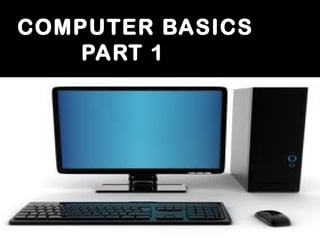
Recomendados
Recomendados
Mais conteúdo relacionado
Semelhante a Day 1 computer basics
Semelhante a Day 1 computer basics (20)
Introduction to parts of Computer(Computer Fundamentals)

Introduction to parts of Computer(Computer Fundamentals)
Computer Memory and it types RAM ROM AND CACHE MEMORIES

Computer Memory and it types RAM ROM AND CACHE MEMORIES
Último
Último (20)
Tata AIG General Insurance Company - Insurer Innovation Award 2024

Tata AIG General Insurance Company - Insurer Innovation Award 2024
Cloud Frontiers: A Deep Dive into Serverless Spatial Data and FME

Cloud Frontiers: A Deep Dive into Serverless Spatial Data and FME
TrustArc Webinar - Stay Ahead of US State Data Privacy Law Developments

TrustArc Webinar - Stay Ahead of US State Data Privacy Law Developments
The 7 Things I Know About Cyber Security After 25 Years | April 2024

The 7 Things I Know About Cyber Security After 25 Years | April 2024
Connector Corner: Accelerate revenue generation using UiPath API-centric busi...

Connector Corner: Accelerate revenue generation using UiPath API-centric busi...
Strategies for Landing an Oracle DBA Job as a Fresher

Strategies for Landing an Oracle DBA Job as a Fresher
Exploring the Future Potential of AI-Enabled Smartphone Processors

Exploring the Future Potential of AI-Enabled Smartphone Processors
Strategize a Smooth Tenant-to-tenant Migration and Copilot Takeoff

Strategize a Smooth Tenant-to-tenant Migration and Copilot Takeoff
Scaling API-first – The story of a global engineering organization

Scaling API-first – The story of a global engineering organization
Apidays Singapore 2024 - Building Digital Trust in a Digital Economy by Veron...

Apidays Singapore 2024 - Building Digital Trust in a Digital Economy by Veron...
Top 5 Benefits OF Using Muvi Live Paywall For Live Streams

Top 5 Benefits OF Using Muvi Live Paywall For Live Streams
TrustArc Webinar - Unlock the Power of AI-Driven Data Discovery

TrustArc Webinar - Unlock the Power of AI-Driven Data Discovery
Bajaj Allianz Life Insurance Company - Insurer Innovation Award 2024

Bajaj Allianz Life Insurance Company - Insurer Innovation Award 2024
Automating Google Workspace (GWS) & more with Apps Script

Automating Google Workspace (GWS) & more with Apps Script
Top 10 Most Downloaded Games on Play Store in 2024

Top 10 Most Downloaded Games on Play Store in 2024
Apidays New York 2024 - The value of a flexible API Management solution for O...

Apidays New York 2024 - The value of a flexible API Management solution for O...
Day 1 computer basics
- 2. Computer ek aisi machine hai jo input ko process krke output/result deti hai 2
- 3. 3
- 4. 4 DATA : Collection of facts Raw information INFORMATION : Useful Information Facts in organized manner DATA PROCESSING : Sequence of actions required to be performed on data to convert it into results.
- 7. 7 The “tangible objects” Jinko hum touch kar sakte hai
- 8. 8 Hardwares Memory RAM Hard Disk/Floppy Disk/CD CPU/Motherboard Modem
- 9. 9 Jo kuch bhi hum computer me save karte hai wo uski Memory me save hota hai.
- 10. 10
- 11. 11 Har kaam sabse pehle primary memory me save hota hai Temporary memory also called main memory or internal memory
- 13. 13 RAM- Random Access Memory Memory chip of computer Tab tk kaam krta hai jab tk Computer on hai. Computer band krne par data erase ho jata hai
- 14. 14
- 15. 15 ROM- Read Only Memory Name given to chips storing data. Data can not be modified. read only. Data not get lost
- 16. 16
- 17. 17 Jo bhi hum save karte hai wo is memory Me save hota hai Permanent memory hai Data future use ke liye save rehta hai Transfer kar sakte hai
- 19. 19 LOOKING AT THE CPU CD Rom drive 3 ½ inch floppy disk drive On/Off button Restart button
- 21. 21
- 22. 22
- 23. 23 Software- computer programs Specified task Intangible(jinhe hum touch nahi kar skte)
- 24. 24 TYPE OF SOFTWARE Application software System software
- 28. MOUSE JOYSTICK LIGHT PEN OPTICAL SCANNER OPTICAL CHARACTER RECOGNITION MAGNITIC INK CHARACTER READER BAR CODE READER DIGITAL CAMERAS MICROPHONE
- 29. Visual display unit Printers Speakers monitor
Notas do Editor
- The CPU is very important. It contains all the information that makes your computer what it is. In order, lets look at the following: The on/off button. Very important, this. Just push it in – they are usually located on the front of the CPU. Your CPU may stand upright or it may be horizontal. There is no difference, it’s just the way they’re made. If you buy one that needs to be upright, please don’t put it on its side. It won’t like it. The floppy disk drive. This is where those little diskettes go. You push them in. To get them out again, you push the button. They are rapidly becoming a thing of the past. The CD-Rom drive. CD Rom stands for Compact Disk Read Only Memory. They look just like (surprise, surprise) CDs. Look for the button under the CD drive. Push the one with the upward facing triangle and watch the drawer open. DON’T put your coffee cup in there, or your can of coke. They will break it. Close it by pushing the drawer, or the same button again. The restart button is for when you get into serious problems and the machine has “hung” or jammed. It’s the “last resort” button. You use it to re-boot (restart) the computer by pressing it once and letting it go. Try that now. It’s not actually good for the machine to send those jolts of electricity through it if you don’t need to. Like I said, last resort. The machine you are looking at doesn’t have a 51/4 inch floppy drive. They really are a thing of the past. Very old machines may still have them, but they aren’t used much any more.
- These are the right terms to use. If you use these terms, no computer repairman or salesperson can ever make you feel like an idiot. CPU stands for Central Processing Unit. It’s the engineroom of your computer – the brains of the operation (You thought you were the brains, right? Wrong.) It’s sometimes referred to (incorrectly) as the “hard drive”. They call it that because your hard drive is in there, but it’s not the hard drive. The hard drive is only a part of the CPU The monitor is fancy computer speak for the screen. The mouse is one way of communicating with the computer. The keyboard is another way of communicating with the computer. Throwing something at the computer is a way of communicating, but it’s not very effective.
