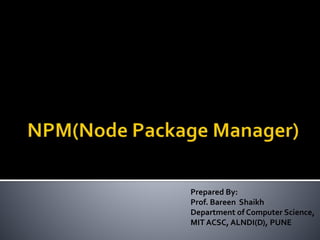
NPM.pdf
- 1. Prepared By: Prof. Bareen Shaikh Department of Computer Science, MIT ACSC, ALNDI(D), PUNE
- 2. 4.1What is NPM? 4.2 Installing package locally 4.3 Adding dependencies in package. json 4.4 Installing packages globally 4.5 Updating packages 4.6 Managing Dependencies
- 3. npm stands for Node Package Manager. npm is a command line tool that installs, updates or uninstalls Node.js packages in your application. It is an online repository for the publishing of open-source Node.js packages. It is a command-line utility for interacting with said repository that aids in package installation, version management, and dependency management. https://www.npmjs.com
- 4. NPM is included with Node.js installation. After Node.js installation verify NPM installation by following command > npm –v If you have an older version of NPM then you can update it to the latest version using the following command. > npm install npm –g or > npm install –g npm@latest To access NPM help >npm help
- 5. NPM performs the operation in two modes: Global Local. In the global mode, NPM performs operations which affect all the Node.js applications on the computer. In the local mode, NPM performs operations for the particular local directory which affects an application in that directory only.
- 6. Use the following command to install any third party module in your local Node.js project folder. >npm install <package name> For example, the following command will install ExpressJS into NODEJS folder. >NODEJS> npm install express All the modules installed using NPM are installed under node_modules folder. The above command will create ExpressJS folder under node_modules folder in the root folder of your project and install Express.js there.
- 7. NPM can also install packages globally so that all the node.js application on that computer can import and use the installed packages. NPM installs global packages at path /<User>/local/lib/node_modules folder. Apply -g in the install command to install package globally. For example, the following command will install ExpressJS globally. >NODEJS> npm install -g express
- 8. Use --save or npm init at the end of the install command to add dependency entry into package.json of application. For example, the following command will install ExpressJS in application and also adds dependency entry into the package.json. C:/Users/Administartor/NODEJS> npm install express –save The package.json of NODEJS project will look something like below.
- 9. C:UsersAdministratorNODEJSpackage.json: { "name": "express", "version": "1.0.0", "description": "", "main": "file.js", "dependencies": { "express": "^4.17.1" }, "devDependencies": {}, "scripts": { "test": "echo "Error: no test specified" && exit 1" }, "author": "", "license": "ISC" }
- 10. To update the package installed locally in your Node.js project, navigate the command prompt or terminal window path to the project folder and write the following update command. C:> npm update <package name> The following command will update the existing ExpressJS module to the latest version. C:UsersAdministartorNODEJS > npm update express
- 11. Use the following command to remove a local package from your project. C:>npm uninstall <package name> The following command will uninstall ExpressJS from the application. C:UsersAdministratorNODEJS> npm uninstall