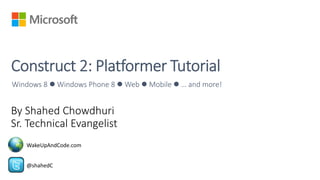
Construct 2 Platformer: Step by Step
- 1. Windows 8 Windows Phone 8 Web Mobile … and more! WakeUpAndCode.com @shahedC
- 2. Prerequisites • Ghost Shooter Tutorial • Flapping Bird Tutorial Both available at: Construct 2 – Step by Step • http://wakeupandcode.com/construct-2-step-by-step/
- 3. Step 1: Save a New Project, “platformer.capx” Save! Enter File name
- 4. Step 2: Change Layout size Layout Size • Width = 4000 • Height = 2048
- 5. Step 3: Prepare Your Layers Bottom layer • Rename it “Background” • Remember to Lock it later! New layer • Add new layer • Rename it “Main”
- 6. Step 4: Add Background, update properties Update: • Name • Position • Size
- 7. Step 5: Add New Sprite -> Tile Tips: • Rename sprite object to “Tile” • Check “Snap to Grid”. • Ctrl-Click and Drag to create more.
- 8. Step 6: Add New Sprite -> Player Tips: • Rename sprite object to “Player” • Rename Default animation to “Idle” • Set origin to bottom center point
- 9. Step 7: Add New Sprite -> PlayerBox Tips: • Rename sprite object to “PlayerBox” • Set origin to bottom center point
- 10. Step 8: Cover Player with PlayerBox Tips: • Resize PlayerBox to match Player • Position PlayerBox over Player
- 11. Step 9: Add Behaviors to PlayerBox Add the following behaviors: • Platform • ScrollTo
- 12. Step 10: Update PlayerBox Properties Update the following for Platform: • Jump Strength = 750 • Gravity = 2500 Also update: • Initial visibility = Invisible
- 13. Step 11: Add Behaviors to Tile object Add the following behaviors: • Solid
- 14. Step 12: Add Event for Player to follow Box Add Event • Object: System • Condition: Every tick • Action: • Object: Player • Event: Set position to PlayerBox (image point 0)
- 15. Step 13: Add Keyboard Support Tips: • Insert New Object Keyboard • Add 2 events for Left/Right
- 16. Step 14: Update Project Window Size Tip: Set Window Size: 800, 600
- 17. Step 15: Create More Tiles Tip: Ctrl-Click and Drag to create more tiles
- 18. Step 16: Add Run and Jump Animations Tips: • Right-Click Animations window to Add each animation • Import Sprite Strip as 4x4 for each • Remove empty frames • Clean up any stray pixels • Rename to “Run” and “Jump”, respectively • Set origin to bottom center point for all frames
- 19. Step 17: Add Events for Running and Stopping Add Events • Object: PlayerBox • Condition: (Platform) On moved • Action: • Object: Player • Event: Set animation to “Run” Add Events • Object: PlayerBox • Condition: (Platform) On stopped • Action: • Object: Player • Event: Set animation to “Idle”
- 20. Step 18: Add Event for Jumping and Landing Add Event • Object: PlayerBox • Condition: (Platform) On jump • Action: • Object: Player • Event: Set animation to “Jump” Add Event with sub-events • Object: PlayerBox • Condition: (Platform) On landed • Sub-events: (see details below)
- 21. Step 19: Add New Sprite -> Enemy Tips: • Rename sprite object to “Enemy” • Set origin to bottom center point
- 22. Step 20: Place enemies on blocks Tip: Ctrl-Click and Drag to copy enemy
- 23. Step 21: Add Behaviors to Player object Add the following behaviors: • Flash
- 24. Step 22: Add New Event for Collision Add Event • Object: PlayerBox • Condition: On collision with another object Enemy • Action:
- 25. Step 23: Add New Event for Collision Add Sub-Event: • Object: PlayerBox • Condition: (Platform) is falling Add another condition: • Object: PlayerBox • Condition: (Compare Y) < Enemy.Y Add Actions: • Object: Enemy • Event: Destroy • Object: PlayerBox • Event: Set (Platform) vector Y • Value: -700
- 26. Step 24: Add Else for Collision Add Else condition: • Object: System • Condition: Else • Action: • Object: Player • Action: Flash 0.1 on 0.1 off after 1.0 seconds
- 27. Step 25: Add Behaviors to Enemy Add the following behaviors: • Platform
- 28. Step 26: Update Enemy Platform Behavior Update the following: • Max Speed: 50 • Acceleration: 100 • Deceleration: 100 • Default Controls: No
- 29. Step 27: Add New Sprite -> Edge Tips: • Rename sprite object to “Edge”
- 30. Step 28: Place along edges using Ctrl + Drag Tip: Make the Edge object Invisible
- 31. Step 29: Add New instance variable to Enemy Instance Variable: • Name: action • Type: Text • Initial value: left • Description (optional)
- 32. Step 30: Create Event for “right” movement Add Event: • Object: Enemy • Condition: (compare instance variable), action = “right” • Action: • Object: Enemy • Action: Simulate (platform) pressing Right • Object: Enemy • Action: Set Mirrored
- 33. Step 31: Create Event for “left” movement Add Event: • Object: Enemy • Condition: (compare instance variable), action = “left” • Action: • Object: Enemy • Action: Simulate (platform) pressing Left • Object: Enemy • Action: Set Not mirrored
- 34. Step 32: Create Event for Edge collision Add Event: • Object: Enemy • Condition: On collision with Edge • Action:
- 35. Step 33: Create Sub-Event with Actions Add Sub-Event: • Object: Enemy • Condition: (compare instance variable), action = “right” • Action: • Object: Enemy • Action: (Set value) action to “left”
- 36. Step 34: Create Else Condition Add Else Condition: • Object: System • Condition: Else • Action: • Object: Enemy • Action: (Set value) action to “right”
- 37. Step 35: Add New Sprite -> Platform Tips: • Rename sprite object to “Platform” • Place it higher than a Tile. • Ctrl-Click and Drag to create more.
- 38. Step 36: Add Behavior to Platform Add the following behaviors: • Jump-thru
- 39. Step 37: Add New Event for Player falling out New Event • Object: Player • Condition: Is outside layout • Action: • Object: System • Action: Restart layout
- 40. Step 38: Add Moving Platforms Add Behavior • Sine
- 41. Step 39: Customize Graphics Download Free Graphics • Free Bundle from Scirra: • http://www.scirra.com/freebundle.zip • Top-down shooter + zombies: • http://gfxpax.blogspot.com/2011/07/top-down-shooter-zombie-pack.html • Tiled Backgrounds, etc: • http://sandbox.yoyogames.com/make/resources
- 42. Step 40: Export to HTML5 Website Export Project
- 44. (END of Platformer tutorial) • Derived from ‘How to make a Platform game’ originally published by Ashley • Updated with different graphics and simplified animations
Notas do Editor
- Title Page: Intro to Indie Game Development Windows Web Xbox Mobile By Shahed Chowdhuri Technical Evangelist Blog: WakeUpAndCode.com Twitter: @shahedC
