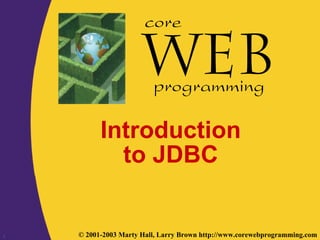
JDBC Introduction to Connecting to Databases
- 1. 1 © 2001-2003 Marty Hall, Larry Brown http://www.corewebprogramming.com core programming Introduction to JDBC
- 2. JDBC2 www.corewebprogramming.com Agenda • Overview of JDBC technology • JDBC drivers • Seven basic steps in using JDBC • Retrieving data from a ResultSet • Using prepared and callable statements • Handling SQL exceptions • Submitting multiple statements as a transaction
- 3. JDBC3 www.corewebprogramming.com JDBC Introduction • JDBC provides a standard library for accessing relational databases – API standardizes • Way to establish connection to database • Approach to initiating queries • Method to create stored (parameterized) queries • The data structure of query result (table) – Determining the number of columns – Looking up metadata, etc. – API does not standardize SQL syntax • JDBC is not embedded SQL – JDBC class located in java.sql package • Note: JDBC is not officially an acronym; unofficially, “Java Database Connectivity” is commonly used
- 4. JDBC4 www.corewebprogramming.com On-line Resources • Sun’s JDBC Site – http://java.sun.com/products/jdbc/ • JDBC Tutorial – http://java.sun.com/docs/books/tutorial/jdbc/ • List of Available JDBC Drivers – http://industry.java.sun.com/products/jdbc/drivers/ • API for java.sql – http://java.sun.com/j2se/1.4/docs/api/java/sql/ package-summary.html
- 5. JDBC5 www.corewebprogramming.com Oracle On-line Resources • Java Center – http://technet.oracle.com/tech/java/content.html • SQLJ & JDBC Basic Samples – http://technet.oracle.com/sample_code/tech/java/ sqlj_jdbc/content.html • JDBC Drivers – http://technet.oracle.com/software/tech/java/sqlj_jdbc/ content.html – Requires free registration • Certification – http://www.oracle.com/education/certification/
- 6. JDBC6 www.corewebprogramming.com JDBC Drivers • JDBC consists of two parts: – JDBC API, a purely Java-based API – JDBC Driver Manager,which communicates with vendor-specific drivers that perform the real communication with the database. • Point: translation to vendor format is performed on the client – No changes needed to server – Driver (translator) needed on client Database JDBC Driver Manager Java Application JDBC API JDBC Driver API Vendor Specific JDBC Driver Vendor Specific ODBC Driver JDBC-ODBC Bridge Database
- 7. JDBC7 www.corewebprogramming.com JDBC Data Types JDBC Type Java Type BIT boolean TINYINT byte SMALLINT short INTEGER int BIGINT long REAL float FLOAT double DOUBLE BINARY byte[] VARBINARY LONGVARBINARY CHAR String VARCHAR LONGVARCHAR JDBC Type Java Type NUMERIC BigDecimal DECIMAL DATE java.sql.Date TIME java.sql.Timestamp TIMESTAMP CLOB Clob* BLOB Blob* ARRAY Array* DISTINCT mapping of underlying type STRUCT Struct* REF Ref* JAVA_OBJECT underlying Java class *SQL3 data type supported in JDBC 2.0
- 8. JDBC8 www.corewebprogramming.com Seven Basic Steps in Using JDBC 1. Load the driver 2. Define the Connection URL 3. Establish the Connection 4. Create a Statement object 5. Execute a query 6. Process the results 7. Close the connection
- 9. JDBC9 www.corewebprogramming.com JDBC: Details of Process 1. Load the driver try { Class.forName("oracle.jdbc.driver.OracleDriver"); Class.forName("org.gjt.mm.mysql.Driver"); } catch { ClassNotFoundException cnfe) { System.out.println("Error loading driver: " cnfe); } 2. Define the Connection URL String host = "dbhost.yourcompany.com"; String dbName = "someName"; int port = 1234; String oracleURL = "jdbc:oracle:thin:@" + host + ":" + port + ":" + dbName; String mysqlURL = "jdbc:mysql://" + host + ":" + port + "/" + dbName;
- 10. JDBC10 www.corewebprogramming.com JDBC: Details of Process, cont. 3. Establish the Connection String username = "jay_debesee"; String password = "secret"; Connection connection = DriverManager.getConnection(oracleURL, username, password); • Optionally, look up information about the database DatabaseMetaData dbMetaData = connection.getMetaData(); String productName = dbMetaData.getDatabaseProductName(); System.out.println("Database: " + productName); String productVersion = dbMetaData.getDatabaseProductVersion(); System.out.println("Version: " + productVersion);
- 11. JDBC11 www.corewebprogramming.com JDBC: Details of Process, cont. 4. Create a Statement Statement statement = connection.createStatement(); 5. Execute a Query String query = "SELECT col1, col2, col3 FROM sometable"; ResultSet resultSet = statement.executeQuery(query); – To modify the database, use executeUpdate, supplying a string that uses UPDATE, INSERT, or DELETE – Use setQueryTimeout to specify a maximum delay to wait for results
- 12. JDBC12 www.corewebprogramming.com JDBC: Details of Process, cont. 6. Process the Result while(resultSet.next()) { System.out.println(resultSet.getString(1) + " " + resultSet.getString(2) + " " + resultSet.getString(3)); } – First column has index 1, not 0 – ResultSet provides various getXxx methods that take a column index or name and returns the data 7. Close the Connection connection.close(); – As opening a connection is expensive, postpone this step if additional database operations are expected
- 13. JDBC13 www.corewebprogramming.com Basic JDBC Example import java.sql.*; public class TestDB { public static void main(String[] args) { // Use driver from Connect SW. String driver = "connect.microsoft.MicrosoftDriver"; try { Class.forName(driver); String url = "jdbc:ff-microsoft://" + // FastForward "dbtest.apl.jhu.edu:1433/" + // Host:port "pubs"; // Database name String user = "sa", password=""; Connection connection = DriverManager.getConnection(url, user, password); Statement statement = connection.createStatement(); String query = "SELECT col1, col2, col3 FROM testDB"; // Execute query and save results. ResultSet results = statement.executeQuery(query);
- 14. JDBC14 www.corewebprogramming.com Basic JDBC Example, cont. // Print column names. String divider = "-----+------+-----"; System.out.println("Col1 | Col2 | Col3n" + divider); // Print results while(results.next()) { System.out.println (pad(results.getString(1), 4) + " | " + pad(results.getString(2), 4) + " | " + results.getString(3) + "n" + divider); } connection.close(); } catch(ClassNotFoundException cnfe) { System.out.println("No such class: " + driver); } catch(SQLException se) { System.out.println("SQLException: " + se); } } ...
- 15. JDBC15 www.corewebprogramming.com Microsoft Access Example • Northwind sample database • Northwind.mdb located in C:Program FilesMicrosoft OfficeOfficeSamples • http://office.microsoft.com/downloads/2000/Nwind2k.aspx
- 16. JDBC16 www.corewebprogramming.com MS Access Example: Setup • Create System DSN through ODBC data source
- 17. JDBC17 www.corewebprogramming.com MS Access Example: Java Code import java.io.*; import java.sql.*; import javax.servlet.*; import javax.servlet.http.*; public class NorthwindServlet extends HttpServlet { public static void main(String[] args) { System.out.println(doQuery()); } public void doGet(HttpServletRequest request, HttpServletResponse response) throws ServletException, IOException { PrintWriter out = response.getWriter(); out.println(doQuery()); } ... }
- 18. JDBC18 www.corewebprogramming.com MS Access Example (Continued) public static String doQuery() { StringBuffer buffer = new StringBuffer(); try { Class.forName("sun.jdbc.odbc.JdbcOdbcDriver"); Connection connection = DriverManager.getConnection("jdbc:odbc:Northwind","",""); Statement statement = connection.createStatement(); String query = "SELECT FirstName, LastName FROM Employees"; ResultSet result = statement.executeQuery(query); buffer.append("Northwind Databasenn"); while (result.next()) { buffer.append(result.getString(1) + " " + result.getString(2) + "n"); } connection.close(); } catch (ClassNotFoundException cnfe) { buffer.append("Couldn't find class file" + cnfe); } catch (SQLException sqle) { buffer.append("SQL Exception: " + sqle); } return buffer.toString(); }
- 19. JDBC19 www.corewebprogramming.com MS Access Example, Result
- 20. JDBC20 www.corewebprogramming.com ResultSet • Overview – A ResultSet contains the results of the SQL query • Represented by a table with rows and columns • In JDBC 1.0 you can only proceed forward through the rows using next • Useful Methods • All methods can throw a SQLException – close • Releases the JDBC and database resources • The result set is automatically closed when the associated Statement object executes a new query – getMetaDataObject • Returns a ResultSetMetaData object containing information about the columns in the ResultSet
- 21. JDBC21 www.corewebprogramming.com ResultSet (Continued) • Useful Methods – next • Attempts to move to the next row in the ResultSet – If successful true is returned; otherwise, false – The first call to next positions the cursor a the first row – Calling next clears the SQLWarning chain – getWarnings • Returns the first SQLWarning or null if no warnings occurred
- 22. JDBC22 www.corewebprogramming.com ResultSet (Continued) • Useful Methods – findColumn • Returns the corresponding integer value corresponding to the specified column name • Column numbers in the result set do not necessarily map to the same column numbers in the database – getXxx • Returns the value from the column specified by column name or column index as an Xxx Java type • Returns 0 or null, if the value is a SQL NULL • Legal getXxx types: – wasNull • Used to check if the last getXxx read was a SQL NULL double byte int Date String float short long Time Object
- 23. JDBC23 www.corewebprogramming.com Using MetaData • Idea – From a ResultSet (the return type of executeQuery), derive a ResultSetMetaData object – Use that object to look up the number, names, and types of columns • ResultSetMetaData answers the following questions: – How many columns are in the result set? – What is the name of a given column? – Are the column names case sensitive? – What is the data type of a specific column? – What is the maximum character size of a column? – Can you search on a given column?
- 24. JDBC24 www.corewebprogramming.com Useful MetaData Methods • getColumnCount – Returns the number of columns in the result set • getColumnDisplaySize – Returns the maximum width of the specified column in characters • getColumnName/getColumnLabel – The getColumnName method returns the database name of the column – The getColumnLabel method returns the suggested column label for printouts • getColumnType – Returns the SQL type for the column to compare against types in java.sql.Types
- 25. JDBC25 www.corewebprogramming.com Useful MetaData Methods (Continued) • isNullable – Indicates whether storing a NULL in the column is legal – Compare the return value against ResultSet constants: columnNoNulls, columnNullable, columnNullableUnknown • isSearchable – Returns true or false if the column can be used in a WHERE clause • isReadOnly/isWritable – The isReadOnly method indicates if the column is definitely not writable – The isWritable method indicates whether it is possible for a write to succeed
- 26. JDBC26 www.corewebprogramming.com Using MetaData: Example Connection connection = DriverManager.getConnection(url, username, password); // Look up info about the database as a whole. DatabaseMetaData dbMetaData = connection.getMetaData(); String productName = dbMetaData.getDatabaseProductName(); System.out.println("Database: " + productName); String productVersion = dbMetaData.getDatabaseProductVersion(); ... Statement statement = connection.createStatement(); String query = "SELECT * FROM fruits"; ResultSet resultSet = statement.executeQuery(query);
- 27. JDBC27 www.corewebprogramming.com Using MetaData: Example // Look up information about a particular table. ResultSetMetaData resultsMetaData = resultSet.getMetaData(); int columnCount = resultsMetaData.getColumnCount(); // Column index starts at 1 (a la SQL) not 0 (a la Java). for(int i=1; i<columnCount+1; i++) { System.out.print(resultsMetaData.getColumnName(i) + " "); } System.out.println(); // Print results. while(resultSet.next()) { // Quarter System.out.print(" " + resultSet.getInt(1)); // Number of Apples ... }
- 28. JDBC28 www.corewebprogramming.com Using MetaData, Result Prompt> java cwp.FruitTest dbhost1.apl.jhu.edu PTE hall xxxx oracle Database: Oracle Version: Oracle7 Server Release 7.2.3.0.0 – Production Release PL/SQL Release 2.2.3.0.0 - Production Comparing Apples and Oranges ============================ QUARTER APPLES APPLESALES ORANGES ORANGESALES TOPSELLER 1 32248 $3547.28 18459 $3138.03 Maria 2 35009 $3850.99 18722 $3182.74 Bob 3 39393 $4333.23 18999 $3229.83 Joe 4 42001 $4620.11 19333 $3286.61 Maria
- 29. JDBC29 www.corewebprogramming.com Using Statement • Overview – Through the Statement object, SQL statements are sent to the database. – Three types of statement objects are available: • Statement – for executing a simple SQL statements • PreparedStatement – for executing a precompiled SQL statement passing in parameters • CallableStatement – for executing a database stored procedure
- 30. JDBC30 www.corewebprogramming.com Useful Statement Methods • executeQuery – Executes the SQL query and returns the data in a table (ResultSet) – The resulting table may be empty but never null ResultSet results = statement.executeQuery("SELECT a, b FROM table"); • executeUpdate – Used to execute for INSERT, UPDATE, or DELETE SQL statements – The return is the number of rows that were affected in the database – Supports Data Definition Language (DDL) statements CREATE TABLE, DROP TABLE and ALTER TABLE int rows = statement.executeUpdate("DELETE FROM EMPLOYEES" + "WHERE STATUS=0");
- 31. JDBC31 www.corewebprogramming.com Useful Statement Methods (Continued) • execute – Generic method for executing stored procedures and prepared statements – Rarely used (for multiple return result sets) – The statement execution may or may not return a ResultSet (use statement.getResultSet). If the return value is true, two or more result sets were produced • getMaxRows/setMaxRows – Determines the number of rows a ResultSet may contain – Unless explicitly set, the number of rows are unlimited (return value of 0) • getQueryTimeout/setQueryTimeout – Specifies the amount of a time a driver will wait for a STATEMENT to complete before throwing a SQLException
- 32. JDBC32 www.corewebprogramming.com Prepared Statements (Precompiled Queries) • Idea – If you are going to execute similar SQL statements multiple times, using “prepared” (parameterized) statements can be more efficient – Create a statement in standard form that is sent to the database for compilation before actually being used – Each time you use it, you simply replace some of the marked parameters using the setXxx methods • As PreparedStatement inherits from Statement the corresponding execute methods have no parameters – execute() – executeQuery() – executeUpdate()
- 33. JDBC33 www.corewebprogramming.com Prepared Statement, Example Connection connection = DriverManager.getConnection(url, user, password); PreparedStatement statement = connection.prepareStatement("UPDATE employees " + "SET salary = ? " + "WHERE id = ?"); int[] newSalaries = getSalaries(); int[] employeeIDs = getIDs(); for(int i=0; i<employeeIDs.length; i++) { statement.setInt(1, newSalaries[i]); statement.setInt(2, employeeIDs[i]); statement.executeUpdate(); }
- 34. JDBC34 www.corewebprogramming.com Useful Prepared Statement Methods • setXxx – Sets the indicated parameter (?) in the SQL statement to the value • clearParameters – Clears all set parameter values in the statement • Handling Servlet Data – Query data obtained from a user through an HTML form may have SQL or special characters that may require escape sequences – To handle the special characters, pass the string to the PreparedStatement setString method which will automatically escape the string as necessary
- 35. JDBC35 www.corewebprogramming.com Callable Statements • Idea – Permit calls to a stored procedures in a database • Advantage – Syntax errors are caught a compile time and not a runtime – Stored procedures execute much faster than dynamic SQL – The programmer need to know only about the input and output parameters for the stored procedure, not the table structure or internal details of the stored procedure
- 36. JDBC36 www.corewebprogramming.com Callable Statements, cont. • Stored Procedure Syntax – Procedure with no parameters { call procedure_name } – Procedure with input parameters { call procedure_name(?, ?, ...) } – Procedure with output parameters { ? = call procedure_name(?, ?, ...) } CallableStatement statement = connection.prepareCall("{ call procedure(?, ?) }");
- 37. JDBC37 www.corewebprogramming.com Callable Statements, cont. • Output Parameters – Register the JDBC type of each output parameter through registerOutParameter before calling execute statement.registerOutParameter(n, Types.FLOAT); – Use getXxx to access stored procedure return values
- 38. JDBC38 www.corewebprogramming.com Callable Statements: Example String procedure = "{ ? = call isValidUser(?, ?) }"; CallableStatement statement = connection.prepareCall(procedure); statement.setString(2, username); statement.setString(3, password); statement.registerOutParameter(1, Types.BIT); statement.execute(); if (statement.getBoolean(1)) { // Valid Username, password. ... } else { // Invalid username, password. ... }
- 39. JDBC39 www.corewebprogramming.com Useful CallableStatement Methods • CallableStatement inherits from PreparedStatement • getXxx(int parameterIndex) – Retrieves the JDBC output parameter at the specified index as the xxx Java type • registerOutputParameter – Binds indexed output parameter to a JDBC type – Can also provide a scale parameter to specify the number of digits to the right of the decimal point for NUMERIC or DECIMAL JDBC types statement.registerOutParameter(2, Types.DECIMAL, 3);
- 40. JDBC40 www.corewebprogramming.com Exception Handling • SQL Exceptions – Nearly every JDBC method can throw a SQLException in response to a data access error – If more than one error occurs, they are chained together – SQL exceptions contain: • Description of the error, getMessage • The SQLState (Open Group SQL specification) identifying the exception, getSQLState • A vendor-specific integer, error code, getErrorCode • A chain to the next SQLException, getNextException
- 41. JDBC41 www.corewebprogramming.com SQL Exception Example try { ... // JDBC statement. } catch (SQLException sqle) { while (sqle != null) { System.out.println("Message: " + sqle.getMessage()); System.out.println("SQLState: " + sqle.getSQLState()); System.out.println("Vendor Error: " + sqle.getErrorCode()); sqle.printStrackTrace(System.out); sqle = sqle.getNextException(); } } – Don’t make assumptions about the state of a transaction after an exception occurs – The safest best is to attempt a rollback to return to the initial state
- 42. JDBC42 www.corewebprogramming.com Transactions • Idea – By default, after each SQL statement is executed the changes are automatically committed to the database – Turn auto-commit off to group two or more statements together into a transaction connection.setAutoCommit(false) – Call commit to permanently record the changes to the database after executing a group of statements – Call rollback if an error occurs
- 43. JDBC43 www.corewebprogramming.com Transactions: Example Connection connection = DriverManager.getConnection(url, username, passwd); connection.setAutoCommit(false); try { statement.executeUpdate(...); statement.executeUpdate(...); ... } catch (SQLException e) { try { connection.rollback(); } catch (SQLException sqle) { // report problem } } finally { try { connection.commit(); connection.close(); } catch (SQLException sqle) { } }
- 44. JDBC44 www.corewebprogramming.com Useful Connection Methods (for Transactions) • getAutoCommit/setAutoCommit – By default, a connection is set to auto-commit – Retrieves or sets the auto-commit mode • commit – Force all changes since the last call to commit to become permanent – Any database locks currently held by this Connection object are released • rollback – Drops all changes since the previous call to commit – Releases any database locks held by this Connection object
- 45. JDBC45 www.corewebprogramming.com Some JDBC Utilities • Idea – Performing JDBC queries and formatting output are common tasks, so create helper classes to perform this function: DatabaseUtilities and DBResults • Class methods – getQueryResults • Connects to a database, executes a query, retrieves all the rows as arrays of strings, and puts them inside a DBResults object – createTable • Given a table name, a string denoting the column formats, and an array of strings denoting row values, this method issues a CREATE TABLE command and then sends a series of INSERT INTO commands for each row – printTable • Given a table name, this method connects to the database, retrieves all the rows, and prints them on the standard output – printTableData • Given a DBResults object from a previous query, prints the results to standard output. Useful for debugging
- 46. JDBC46 www.corewebprogramming.com Using JDBC Utilities • Usage Example DBResults results = DatabaseUtilities.getQueryResults(driver, url, username, password, query, true); out.println(results.toHTMLTable("CYAN"));
- 47. JDBC47 www.corewebprogramming.com Summary • In JDBC 1.0, can only step forward (next) through the ResultSet • MetaDataResultSet provides details about returned ResultSet • Improve performance through prepared statements • Be sure to handle the situation where getXxx returns a NULL • Be default, a connection is auto-commit • SQL Exceptions are chained together
- 48. 48 © 2001-2003 Marty Hall, Larry Brown http://www.corewebprogramming.com core programming Questions?
