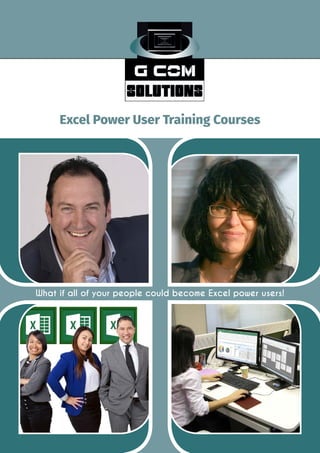
Excel training
- 1. Excel Power User Training Courses What if all of your people could become Excel power users!
- 2. Excel Power User Training Courses 2 GComSolutions.co.uk Excel Power User Training Courses The new fast track to becoming an Excel power user Microsoft Excel is an essential tool for most modern businesses, providing a dazzling array of features for manipulating and analyzing organisational data. The traditional route to becoming an Excel power user has been to develop a fairly large repertoire of advanced techniques; such as the creation of complex formulas and VBA macros. However; thanks to the significant enhancements made to Excel by Microsoft; it is now possible for all of your Excel users to become power users! What if all of your people could become Excel power users! Our Excel power user courses show delegates who have an intermediate to advanced knowledge of Excel how they can become power users simply by mastering a series of powerful new features which have been available in Excel for a few years now, but of which most users are still blissfully unaware. G Com Solutions run Excel power user courses every month, at our training centre in Peterborough; and we can also provide on-site training, anywhere in the UK. Excel’s Hidden Gems In a few years time, it is probable that these features will have become familiar to the majority of Excel users. However, today, they are still hidden gems waiting to be discovered. Many companies using Excel find that, as they create data, they often end up using Excel as an informal database management system. To analyse this data, tie it all together and create reports from it, requires advanced Excel techniques; and thus was born the Excel power user; someone who develops a bag of tricks consisting of advanced formulas (usually including VLOOKUP and SUMIFS functions) and VBA macros.
- 3. Excel Power User Training Courses GComSolutions.co.uk 3 One of the problems with this situation is that the solutions developed by one power user to solve a given problem may be different to those created by another power user to solve the same problem. Thus, many organisations inherit Excel models which only one or two people fully understand. With the release of the Power Pivot and Power Query add-ins and their subsequent incorporation into Excel’s built-in feature list, Microsoft have made available a series of tools which are capable of transforming any competent Excel user into a power user. And the great thing is, the status of power user is bestowed upon them as a result of the tools they use, not as a result of designing their own personal bag of tricks. Power Pivot and Power Query allow users to work with very large datasets, often derived from disparate sources. Power Pivot allows you to connect to your data and to specify rules for transforming the data as it is being imported in all kinds of useful ways. Most of these transformations can be performed with a series of user-friendly visual tools. Many of the operations which Power Query allows the user to perform on their raw data could only be done as efficiently and quickly by writing and maintaining complex macros; a skill which relatively few Excel users master. True, anyone can use the macro recorder; but to create scalable, working macros, users have to learn to program; and not many Excel users have the time or inclination to become fully-fledged programmers. Excel Power User Versions Excel’s new power features are not available in all versions of Excel; the following table summarizes availability in different versions. Excel 2016 (Built in) Excel 2016 Standalone. Excel 2016: Office 365 ProPlus, E3, E4 and E5 editions. Excel 2013 (Built in) Excel 2013 Standalone. Excel 2023: Office 2013 Professional Plus edition. Excel 2010 (Add-ins) Available as a series of add-ins which can be downloaded and installed free of charge. Excel 2007 or earlier Excel’s power user features are not available in Excel version 2007 or earlier. Powerful Tools all your Staff Can Master The purpose of the Excel power user courses by G Com Solutions is to allow any competent Excel user to become a power user. Delegates are shown how to leverage the most powerful tools in Excel, to bring together disparate related data sources and create insightful reports from them. And the great thing is that these tools are no more difficult to learn than Excel’s mainstream features. Getting your people trained on Excel’s most sophisticated analysis tools will bring significant rewards in increased productivity and business intelligence. Modern businesses typically accumulate thousands, or millions, of rows of important data every year; and encouraging your staff to use Excel’s power user tools will broaden the range of questions you can answer about your data.
- 4. Excel Power User Training Courses 4 GComSolutions.co.uk Excel Power User Level 1 This course is aimed at intermediate and advanced users of Excel who are only familiar with Excel’s “traditional” features. It aims to show delegates how to make the transition from over-reliance on Excel’s VLOOKUP function to working with tabular information from multiple sources using Excel’s supercharged Power Query and Power Pivot tools. Delegates will be introduced to the Excel data model and will learn how to create pivot tables and dashboards which visualize data from multiple related sources. PETERBOROUGH COURSE DATES (£245, plus VAT) 25 Jan 8 Feb 8 Mar 19 Apr 17 May 14 Jun 12 Jul 16 Aug 13 Sep 18 Oct 22 Nov 6 Dec Introduction Excel’s new frontiers; Understanding Excel’s new power components; New ways of working in Excel; Limitations of VLOOKUP models; Connections and queries versus automation; Activating Excel’s power tools Tabular data What is tabular data; The benefits of working with tabular data; Features and benefits of Excel tables; Other tabular data sources The Excel Data Model What is the data model? Benefits of using the data model; Key elements of the Excel data model; Building multi-table solutions Tables Queries and Connections Understanding Excel tables; Creating A Query From An Excel Table; Working with linked tables; Adding linked tables to the data model; Reviewing connections; Creating a query from a named range; Creating a query from an ordinary worksheet range Getting Started With Power Query What Is Power Query? Installing And Activating Power Query; Overview Of Data Sources; Overview Of Power Query workflows Query Basics Creating A Query; Understanding Power Query Steps; Renaming A Query; Renaming steps; Why no Undo? Changing settings; The Close & Load Command; The Close & Load To Command Modelling Data The Power Pivot add-in; Power Pivot overview; Navigating the Power Pivot interface; working with multiple tables; creating relationships Creating Pivot Table Reports Creating a Power Pivot pivot table; Using fields from related tables; Formatting pivot table data; Creating drill-down experiences; Displaying aggregate values; Displaying multiple aggregations; Displaying percentage breakdowns. Creating Dashboards Designing dashboards; Using slicers to filter data; Using timelines to filter data; Specifying report connections; Creating pivot charts
- 5. Excel Power User Training Courses GComSolutions.co.uk 5 Excel Power User Level 2 This one day course is designed for users who are already familiar with Excel’s Power Query and Power Pivot tools. It shows users how to connect to a wide variety of data sources and create data models which include DAX calculated columns and measures. Delegates will also be shown how to create rules for transforming data as it is added to the data model and how to create Power View reports. PETERBOROUGH COURSE DATES (£245, plus VAT) 26 Jan 9 Feb 9 Mar 20 Apr 18 May 15 Jun 13 Jul 17 Aug 14 Sep 19 Oct 23 Nov 7 Dec Connecting to Data from outside Excel Getting native Excel data; Getting data From relational databases; Getting data From .CSV And .TXT files; Getting tabular data from a web page Transforming Columns of Data Removing unwanted columns; Renaming columns; Reordering columns; Changing the case of columns; Trimming and cleansing columns; Extracting characters from columns; Performing mathematical operations on columns; Splitting columns; Concatenating columns; Converting columns to Boolean values; Transforming date columns Transforming Rows Promoting row headers; Removing unwanted rows of data; Removing duplicate rows; Removing rows which contain error values; Replacing error values; Counting rows Performing other Data Transformations Using Find and Replace; Filtering out unwanted rows; Changing data types; Unpivotting columns of data; Pivotting rows of data Creating Calculated Columns DAX and Excel formulas compared; When to create calculated columns; User-friendly DAX functions; Using IF and SWITCH; Using the RELATED function Creating Measures Implicit and explicit measures; Creating measures best practices; Referring to measures in other measures; How measures are stored; Using DAX helper measures Understanding the DAX Language Understanding the DAX formula evaluation context; Understanding the Row context; Understanding the filter context; Using SUMX and COUNTX; Using RELATEDTABLE; Using COUNTROWS and DISTINCTCOUNT Understanding the CALCULATE function CALCULATE and SUMIFS compared; Why CALCULATE is so important in DAX; Understanding the CALCULATE syntax; How CALCULATE alters the filter context; Using CALCULATE with boolean filter statements; Using CALCULATE with the ALL, ALLEXCEPT and ALLSELECTED functions; Using CALCULATE with the FILTER function Creating Power View Reports Power View basics; Using the filters pane; Using cards for big picture insights; Tables and matrices; Creating line charts; Creating pie charts; Creating scatter charts; Using Power View maps
- 6. Excel Power User Training Courses 6 GComSolutions.co.uk Excel Power User Level 3 This course is designed for experienced users of Excel’s Power Pivot and Power Query tools and provides insights into the advanced aspects of these powerful technologies. Delegates will be shown how to write their own functions in the M language which underlies Power Query; and to create complex DAX formulas using advanced time intelligence functions. PETERBOROUGH COURSE DATES (£245, plus VAT) 27 Jan 10 Feb 10 Mar 21 Apr 19 May 16 Jun 14 Jul 18 Aug 15 Sep 20 Oct 24 Nov 8 Dec Advanced Data Transformation Grouping and aggregating rows of data; Creating conditional columns, Creating columns by referencing existing columns; Appending data with common column headers; Merging data with common rows; Combining all files in a folder The Power Query Formula Language Using The Formula Bar; Using The Advanced Editor; Overview Of The M Language; Exploring M using #shared Understanding Automatically Generated M Code Excel.Workbook; File.Contents; Table.PromoteHeaders; Table.TransformColumnTypes; Table. AddColumn; Table.ReplaceValue; Table.Skip; Table.RemoveLastN Creating custom functions in M Defining a function; Defining input parameters; The goes-to operator; Defining the function body; Using optional parameters; Calling functions Iteration Techniques Benefit of generating lists; Generating lists of numbers; Generating lists of dates; Generating alphanumeric lists; Using the Each function; Applying a function to a list of files Advanced DAX Using disconnected parameter tables; Creating parameter measures; Overview of DAX time intelligence; Creating a date table; Using DATEYTD and its variations; Using SAMEPERIODLASTYEAR; Using PARALLELPERIOD; Using FIRSTDATE and LASTDATE; Using DATEADD; Using DATESBETWEEN Hierarchies Creating hierarchies; Using RELATED to assemble columns; Adding, removing and reordering columns; Using a hierarchy on a pivot table KPIs Overview of KPIs; Creating KPIs; Base value; Target value; Status threshold; Creating measures for KPIs; Displaying a KPI on a pivot table Creating 3D Map Reports 3D Map data requirements; Understanding scenes and tours; Adding fields to a report; Adding a timeline; Using themes; Creating scenes; Setting scene effect options; Using the Tour Editor; Creating heat maps Sharing Queries Getting an Azure Data Catalog subscription; Getting a Power BI subscription; Using Send to Data Catalog; Sharing queries with specific groups; Using Data Catalog Search; Using My Data Catalog
- 7. Excel Power User Training Courses GComSolutions.co.uk 7 How to find us Our scheduled training courses take place at the following address: G Com Solutions Limited Suite 2 Pinnacle House 4-5 Newark Rd Peterborough PE1 5WS. The training centre can be reached by car or by a short taxi ride from Peterborough station. If you travel by car, free parking is available at the centre. (Naturally, lunch and refreshments are also provided.) By train The training centre is just a short taxi ride from Peterborough station. Tell the driver that Pinnacle house is close to the junction of Newark Road and Vicarage Farm Road, opposite WeSellAnyCar.Com. By car Follow the A1 to Peterborough; then exit at junction 17, onto Fletton Parkway (A1139) toward Wisbech; then continue to follow the A1139. At junction 5, exit toward Peterborough City Centre. At the roundabout, take the 4th exit onto Boongate. At the next roundabout, take the 2nd exit onto Newark Rd; then go through 2 roundabouts. You will find Pinnacle House on the right, almost immediately after the second roundabout. We always have plenty of parking spaces available; so you may park in any vacant bay. Peterborough A1179 A15 A605 A1139 FrankPerkinsParkw ay NewarkRoad Boongate Eastfield Road
- 8. 0845 129 2872 https://gcomsolutions.co.uk Pinnacle House, 4-5 Newark Rd, Peterborough PE1 5YD