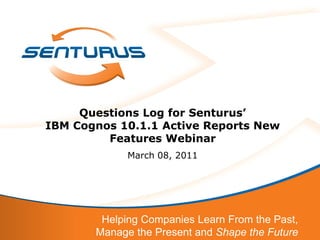
IBM Cognos 10.1.1 Active Reports New Features: Questions & Answers
- 1. Questions Log for Senturus’ IBM Cognos 10.1.1 Active Reports New Features Webinar March 08, 2011 Helping Companies Learn From the Past, Manage the Present and Shape the Future
- 2. The questions in this log were collected during Senturus’ webinar entitled IBM Cognos 10.1.1 Active Reports New Features. To see a recording of the original webinar or download the slide deck, go to http://info.senturus.com/2012-03-08-Active-Reports-registration-landing.html Original Webinar Description: IBM Cognos 10.1.1 Active Reports New Features Webinar During this webinar, Senturus explains the Active Reports strategy: when to use Active Reports vs Standard Reports. Three Active Report demonstrations are included: creating an Active Report using a deck, data iterators and swipe gestures and including an Active Report output in a Business Insight workspace. The webinar begins with a review of the other major new features of Cognos 10.1.1 and clearly explains which features are included at no additional charge and the cost of those that require license trade-up.
- 3. Table of Content Licenses Security / Auditing Refresh with new data iPad Questions Functionality Questions Active Reports vs Report Studio techniques Bursting and Drill-Through Browsers More information / resources on Active Reports Our Webinar Presentation Slide Deck and Play Back Training
- 4. Licenses Q: What level of license gives access to the external data access? A: External Data access comes with the Advanced Business Author license. Q: What is "PVU" license? A: PVU is CPU based licensing. PVU is a rating of the power of the CPU(s) in your Cognos server. If you license based on PVU you can put as many users as you want on the application, you don't have to count users and license each one as named users. Q: Does Cognos consider Laptop as mobile devices i.e. qualify for Mobile Consumer License? We have bunch of regional managers that only use laptops and they are constantly on the road. So I am thinking, do they need full consumer license or just mobile consumer ( half the price ). A: I can send you a document with more description around the user roles. It will all depend on the level of access they need. If they only access reports through the mobile server then they could use the mobile consumer. If they also need to go onto Cognos Connection when they are connected and interact with content then they would need consumer licenses Q: Can you please clarify PowerPlay licensing? There is no PowerPlay Studio on the list. Is it gone? A: It does not appear that in standard practice new customers are able to license PowerPlay in Cognos 10. However, there are many PowerPlay options available for existing PowerPlay customers to continue to use PowerPlay functionality within the Cognos 10 environment.
- 5. Security/Auditing Q: Can we Disable Active Reports based on User Class? A: Active Reports is not included in the Capabilities options, so there is no easy way to disable the ability to create Active Reports to restrict the authoring. You can disable Consumption of Active Reports at the content level: In the ‘Set Properties’ of the Active Report or folder level, in the ‘Permissions’ tab, you can exclude users on the permissions from execute or view. Q: One of the reasons that we host our solutions in the Cognos BI portal is the ability to set up auditing that will let us know which reports have been run, as well as when and how often they are run, etc. Can the consumption of Active Reports be audited in a meaningful way? A: If an Active Report is run from Cognos Connection, there will be an entry in the audit database that the report was run. Once it is distributed, we lose track of that through auditing. Just like with PDF/Excel output, we can’t track who uses the report after it leaves the system. An Active Report, like PDF/Excel output, gets stale after a certain amount of time. If a report is being used, it is re-executed at some frequency of time (daily, weekly, monthly) and the report executions can be tracked in the audit database.
- 6. Security/Auditing Continued.. Q: I have developed two Active Reports using Cognos 10.1 and my practice head raised question how this can be secured? A: Since Active Reports are essentially disconnected files, you need to secure them from a file accessibility level. Much like file level security is utilized to control file access to any sensitive Excel files. Q: How can you control the life of the Active Report after it has been sent to the user? A: Once it is off-line, it is off of the application and cannot be tracked – similar to PDF/Excel output. Each time it is executed, it is tracked in the audit database. Active Reports are intended to be consumed as individual files.
- 7. Refresh with new data Q: Can the downloaded Active Report be refreshed with new data? A: Once an Active Report has been downloaded it is disconnected from the data source and would need to be run again to be refreshed with new data. You will need to re-run the report within the Cognos Connection portal and then re-download the report. Q: Do we have to run the Active Reports everyday and send to mobile devices? A: Yes, the Active Reports need to be rerun as frequently as is necessary and sent to mobile devices. There are two methods to distribute to mobile devices: either scheduling or bursting which transfers the report output to the mobile device as soon as the user logs in, or the user can run a report from the native iPad application. Q: How can we update the data in the Active Reports? A: You would have to go back to Cognos Connection and run the report to refresh the data. Q: If the Active Report is updated, will it pick up in Business insight? A: You can host Active Reports into Business Insight workspaces and the updated Active Report is picked up.
- 8. iPad Questions Q: Can the iPad view Business Insight reports? A: Yes, the iPad can view Business Insight reports. The iPad is not limited to just Active Reports. Any BI content which has been developed (Reports, Workspaces, etc.) can be viewed in the iPad App. Active Reports without the iPad App cannot be consumed because the iPad does not support .mht files. Q: In the iPad example the Active Report that comes with the iPad application, the UK Telco chart, in the upper left hand corner, has a pop out feature. How does one implement the pop out functionality? A: Using Cognos 10.1.1, the pop-out report feature you mention can be implemented using a combination of the ‘Expandable and Collapsible Regions’ method and the ‘Absolutely Positioning Content’ method described in the Cookbook by using blank cards in the deck and HTML item positioning. The Cookbook URL:http://www.ibm.com/developerworks/data/library/cognos/reporting/active_report/ page593.html
- 9. Functionality Questions Q: What program uses the icon for "Explore my Data" in the Cognos Connection Environment on the screen? A: Explore my Data launches Cognos Express Advisor. Q: What is the difference between an iterator and a data iterator? A: Anything with 'data' in front of the control is driven by data in a query. A non-data control can have the control values manually created by simply typing them in. Q: Is the ability to drop an Active Report on the workspace new in 10.1.1? A: Yes. What used to be Business Insight dashboard in 10.1 is called Business Insight Workspace in Cognos 10.1.1. The ability to drop a rendered Active Report on the workspace is new in 10.1.1. Q: What if we need to see more than one order method at a time? A: There are other Active Report controls that allow for multiple selections (i.e. Data Checkbox Group) Q: Is there a way to resize a specific picture background for an Active Report (for every resolution)? A: You can set the chart’s Positioning ‘Size & Overflow’ property to a fixed size for any device. It may be necessary to have multiple report versions for different devices. Tabular data adjusts well to the available screen resolution, but non-tabular objects such as charts need to have a fixed size rendering.
- 10. Functionality Questions Continued.. Q: Does Active Reports work with Relational Models? A: Absolutely. Active Reports work with any supported data source types in Cognos 10. Q: In the demo, I noticed in the chart object that you didn't have to include the order method type in the layout? What made it work for the chart? A: Filtering charts is a bit more involved than lists or crosstabs. Filtering a chart happens through filtering a list or deck control and a master-detail relationship from that control to your chart. Q: In Cognos Connection, how do you download an Active Report to a PDF or Excel since it is .mhtml file? If a customer interactively looked at the report and found something they want to share with the team by downloading it to PDF, can they do that? A: There is no way to save an Active Report to PDF/Excel. The .mht file allows for interactivity and itself can be shared just like any file and may encourage a different sort of 'sharing' with the team. One way to collaborate on Active Reports is to add comments to it after you add the Active Report and save it within a Business Insight workspace and the next person can see and add to the comment thread.
- 11. Active Reports vs Report Studio techniques Q: In the demo, you hid the order method type column in the list object. Could you have just cut it instead so it stays in the query but not in the layout? Would the connection have worked correctly if you had done that? A: Active Reports work a bit differently than in a traditional Report Studio Report where you would just have the data item in the query and include it in the 'Properties' property. In an Active Report you would hide the column instead. Q: Can Cognos perform variance reporting in Active Reports? Ex. variance to prior year & YTD variance to prior year A: Yes. You can create all of the same types of calculations you can create in any Report Studio report.
- 12. Bursting and Drill-Through Q: Can we burst based upon deck values? A: Bursting works based on queries and data items. An Active Report can be burst based on data deck values because they are associated with queries and data items. Q: During the upgrade from Cognos 8 to 10.1.1, will existing graphs and drill- throughs be converted automatically yielding the same results as before? A: When you upgrade from Cognos 8 to 10.1.1 the "legacy" charts will be used by default but you can use the new charting engine by un-checking the "Use legacy chart authoring" option in the Tools > Options area, under the ‘Advanced’ tab. Q: Can we have drill-through functionality in Active Reports? A: You can embed classical drill through definitions into Active Reports, which calls up another report. For the user to be able to execute the drill-through, they have to be connected to the Cognos server. Q: Can we set up drill-through or links for the same report? A: You can set up links which call up other features in the same stand-alone Active Report, and the user would not need to be connected to the Cognos server.
- 13. Browsers Q: What browsers will support Active Reports? -- Safari, ie, Firefox? A: Cognos 10.1.1 Active Reports are actively supported on IE 9 for Windows and Firefox 4,5 for Linux, Windows, UNIX; and they are compatible with IE 7 and 8 on Windows and Firefox 3.5, 3.6 for Linux, Windows, UNIX. Please see more details at this website: http://www-01.ibm.com/support/docview.wss?uid=swg27021368#web_browser Q: What browsers will support Cognos Mobile 10.1.1? A: Cognos Mobile 10.1.1 supports Playbook Browser on BlackBerry Playbook 1.0, Android Browser on Android 3 and 4 (as of Mobile 10.1.1 FP3), and Mobile Safari on Apple iOS 4 and 5. Please see more details at this link: http://www-01.ibm.com/support/docview.wss?uid=swg27022474#browsers Q: What browsers will support Cognos 10.1.1 - Chrome, Firefox? A: Cognos BI 10.1.1 actively supports IE 9 on Windows and is compatible with IE 7,8 on Windows; it also actively supports Firefox 4, 5 on Windows, OS X, UNIX, Linux and has varying compatibility/active support for Firefox 3.6, 3.5 based on components used. Safari 5 is only actively supported for some components on OS X, UNIX. Please see more details at this link: http://www-01.ibm.com/support/docview.wss?uid=swg27021368#web_browser
- 14. More information / resources on Active Reports Q: What is the link for the Cognos Active Report Cookbook? A: If the following link isn't working you can do a Google search for Cognos Active Report Cookbook and it should be the first thing you see in the search results. The link is: http://www.ibm.com/developerworks/data/library/cognos/reporting/active_report/page 593.html
- 15. Our Webinar Presentation Slide Deck and Play Back Q: Where can we download the presentation and view the playback? A: The presentation slide deck and a recording of the presentation are available for download by clicking here or go to the Senturus website (www.Senturus.com) and go to the RESOURCES tab and select RECORDED WEBINARS, DEMOS & WHITEPAPERS from the drop-down list. The webinar is in the "IBM Cognos Business Intelligence" section and it's titled IBM Cognos 10.1.1 Active Reports New Features.
- 16. Training Q: Ok.. I'm already lost.... if someone like me.. brand new to Cognos needs to learn from the ground up... where would you start? My company has not implemented the software enterprise wide yet but need to learn software. A: We understand. That happens a lot when people are new to Cognos. We have several training options specifically for your situation. We offer a number of online classes to get folks like yourself started, if you have a larger group we can offer it in a group setting as well. You can find these courses on www.senturus.com under the resources tab and then Training Course Schedule. For instance, if you will be writing reports we have a class called Report Studio -- Beginning and Intermediate. You can see more details at http://www.senturus.com/training_course_schedule.php Q: Is there a course specifically designed to learn Active Reports? A: Yes indeed! We have an Active Reports course scheduled for March 29. You can review and register via http://www.senturus.com/training_course_schedule.php
- 17. Training Continued.. Q: What is the hardware requirement for your online class? A: The system requirements for on-line classes are as follows: Remote attendees are recommended to have two displays (monitors) so they can see both the training presentation as well as their hands-on desktop simultaneously. Audio for attendees will be via VOIP, so a PC Headset is recommended. Audio will also be available via teleconference using a TOLL number. For the authoring courses which are browser-based, the IE browser version 6 or higher on Windows platform (XP, Vista, Windows 7) is recommended. For Cognos 10 authoring courses, IE browser version 7 or higher on a Windows platform is recommended. For server-based courses (Transformer, FM, Metrics Designer), a Windows platform and a high-speed Internet connection are recommended. Q: What is the cost of these public training courses? A: The public training courses is $595 per day. The prices are listed when you click on 'Learn More & Register' button. The prices are listed for each course at Senturus.com. Go to the RESOURCES tab and select TRAINING COURSE SCHEDULE from the drop-down list. Future courses are listed and updated regularly. Just click on the Learn More & Register link to see the cost of the particular cost.
- 18. The questions in this log were collected during Senturus’ webinar entitled IBM Cognos 10.1.1 Active Reports New Features. To see a recording of the original webinar or download the slide deck, go to http://info.senturus.com/2012-03-08-Active-Reports-registration-landing.html Original Webinar Description: IBM Cognos 10.1.1 Active Reports New Features Webinar During this webinar, Senturus explains the Active Reports strategy: when to use Active Reports vs standard reports. Three Active Report demonstrations are included: creating an Active Report using a deck, data iterators and swipe gestures, and including an Active Report output in a Business Insight workspace. The webinar begins with a review the other major new features of Cognos 10.1.1 and clearly explains which features are included at no additional charge and the cost of those that require license trade-up.
- 19. Contact Senturus Senturus, Inc www.senturus.com sales@senturus.com 888-601-6010
