Three Steps To Speed Up Your WordPress Blog
•
0 gostou•256 visualizações
Are you searching for ways to speed up your blog so you can get more traffic? Be sure to check out these three tips that can make a big difference!
Denunciar
Compartilhar
Denunciar
Compartilhar
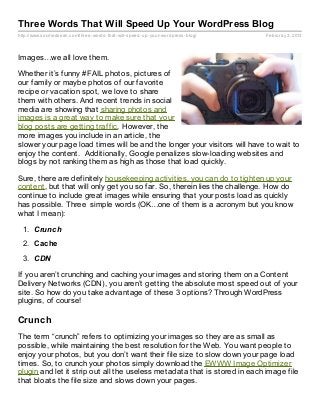
Recomendados
Recomendados
Mais conteúdo relacionado
Último
Último (20)
Cloud Frontiers: A Deep Dive into Serverless Spatial Data and FME

Cloud Frontiers: A Deep Dive into Serverless Spatial Data and FME
Rising Above_ Dubai Floods and the Fortitude of Dubai International Airport.pdf

Rising Above_ Dubai Floods and the Fortitude of Dubai International Airport.pdf
Modular Monolith - a Practical Alternative to Microservices @ Devoxx UK 2024

Modular Monolith - a Practical Alternative to Microservices @ Devoxx UK 2024
Strategies for Landing an Oracle DBA Job as a Fresher

Strategies for Landing an Oracle DBA Job as a Fresher
Navigating the Deluge_ Dubai Floods and the Resilience of Dubai International...

Navigating the Deluge_ Dubai Floods and the Resilience of Dubai International...
How to Troubleshoot Apps for the Modern Connected Worker

How to Troubleshoot Apps for the Modern Connected Worker
Cloud Frontiers: A Deep Dive into Serverless Spatial Data and FME

Cloud Frontiers: A Deep Dive into Serverless Spatial Data and FME
DEV meet-up UiPath Document Understanding May 7 2024 Amsterdam

DEV meet-up UiPath Document Understanding May 7 2024 Amsterdam
ICT role in 21st century education and its challenges

ICT role in 21st century education and its challenges
Apidays New York 2024 - The value of a flexible API Management solution for O...

Apidays New York 2024 - The value of a flexible API Management solution for O...
Spring Boot vs Quarkus the ultimate battle - DevoxxUK

Spring Boot vs Quarkus the ultimate battle - DevoxxUK
Connector Corner: Accelerate revenue generation using UiPath API-centric busi...

Connector Corner: Accelerate revenue generation using UiPath API-centric busi...
Destaque
Destaque (20)
Product Design Trends in 2024 | Teenage Engineerings

Product Design Trends in 2024 | Teenage Engineerings
How Race, Age and Gender Shape Attitudes Towards Mental Health

How Race, Age and Gender Shape Attitudes Towards Mental Health
AI Trends in Creative Operations 2024 by Artwork Flow.pdf

AI Trends in Creative Operations 2024 by Artwork Flow.pdf
Content Methodology: A Best Practices Report (Webinar)

Content Methodology: A Best Practices Report (Webinar)
How to Prepare For a Successful Job Search for 2024

How to Prepare For a Successful Job Search for 2024
Social Media Marketing Trends 2024 // The Global Indie Insights

Social Media Marketing Trends 2024 // The Global Indie Insights
Trends In Paid Search: Navigating The Digital Landscape In 2024

Trends In Paid Search: Navigating The Digital Landscape In 2024
5 Public speaking tips from TED - Visualized summary

5 Public speaking tips from TED - Visualized summary
Google's Just Not That Into You: Understanding Core Updates & Search Intent

Google's Just Not That Into You: Understanding Core Updates & Search Intent
The six step guide to practical project management

The six step guide to practical project management
Beginners Guide to TikTok for Search - Rachel Pearson - We are Tilt __ Bright...

Beginners Guide to TikTok for Search - Rachel Pearson - We are Tilt __ Bright...
Three Steps To Speed Up Your WordPress Blog
- 1. Three Words That Will Speed Up Your WordPress Blog http://www.socmedsean.com/three- words- that- will- speed- up- your- wordpress- blog/ Februray 3, 2013 Images…we all love them. Whether it’s funny #FAIL photos, pictures of our family or maybe photos of our favorite recipe or vacation spot, we love to share them with others. And recent trends in social media are showing that sharing photos and images is a great way to make sure that your blog posts are getting traffic. However, the more images you include in an article, the slower your page load times will be and the longer your visitors will have to wait to enjoy the content. Additionally, Google penalizes slow-loading websites and blogs by not ranking them as high as those that load quickly. Sure, there are definitely housekeeping activities, you can do to tighten up your content, but that will only get you so far. So, therein lies the challenge. How do continue to include great images while ensuring that your posts load as quickly has possible. Three simple words (OK…one of them is a acronym but you know what I mean): 1. Crunch 2. Cache 3. CDN If you aren’t crunching and caching your images and storing them on a Content Delivery Networks (CDN), you aren’t getting the absolute most speed out of your site. So how do you take advantage of these 3 options? Through WordPress plugins, of course! Crunch The term “crunch” refers to optimizing your images so they are as small as possible, while maintaining the best resolution for the Web. You want people to enjoy your photos, but you don’t want their file size to slow down your page load times. So, to crunch your photos simply download the EWWW Image Optimizer plugin and let it strip out all the useless metadata that is stored in each image file that bloats the file size and slows down your pages.
- 2. The plugin also offers a bulk image optimizer option that allows you to optimize the images that you have already uploaded into your media gallery. After installing the plugin, just choose Media > Bulk Optimize from your WordPress menu and it should kick off the process. If you run into any issues with the Bulk Optimize process (I did), you can optimize from your Media Library, 20 images at a time. Just click Media on your WordPress menu and then check the box to select all items and then choose “Bulk Optimize” from the Bulk Actions drop down menu. Depending on the file type that you use and the size of the images that you upload, you may see a significant reduction in file size, saving you space on your server and reducing the load times for your pages. In some cases, I saw a 20% reduction in the file size for each image. Woot! Cache The second step to Use the bulk optimize option to easily compress the images in your WordPress gallery speeding up your blog is to make sure that your pages (and the images in them) are being cached and the plugin I like the most for this is WP-Super Cache. This plug creates a lightweight HTML version of your page which it serves to your visitors. The result is fewer server Optimizing your images can reduce their file size and speed up calls, fewer database your blog calls and (as a result)
- 3. significantly faster page load times. What I really like about WP-Super Cache is that you can truly install it, set it and forget it. It does all the work for you. There are a lot of settings to customize if you want to tweek and tune your page load times, but going with the Recommend settings will immediately get you better speeds. If WP-Super Cache isn’t your cup of tea, you can also check out W3 Total Cache, another highly-rated plugin that a lot of WordPress bloggers like. Content Delivery Using the WP-Super Cache plugin can quickly speed up your blog Network (CDN) So what is a CDN? Think of it as a network of servers all over the world that make sure that the server closest to the visitor is serving up the files they request. That way, a visitor from San Francisco isn’t waiting on a server located in New Jersey (or Paris for that matter). Instead, a Content Delivery Network replicates your files across multiple servers so that the visitor from San Francisco can receive files from a server in San Jose. This means that it will take significantly less time for the files to load, speeding up your blog or website. Until now, the challenge with CDNs is that they are expensive. Maintaining multiple server farms is not a cheap undertaking, so using a CDN for your blog could have cost hundreds or thousands of dollars each month, depending on your traffic. But as server and infrastructure costs have dropped, so has the cost of hosting on a CDN. In fact, some companies like CloudFlare have even started offering a free package. On top of the fact that CloudFlare has both free and paid options, they also offer
- 4. a CloudFlare WordPress plugin to help you configure CloudFlare and they have an active presence on WordPress support, helping those that have questions about configuring the plugin. So how well does it work? Here’s how my blog performed with WP-Super Cache turned on without CloudFlare enabled: and Before enabling CloudFlare, my load times were pretty fast, primarily due to WP-Super Cache here’s how it performed after CloudFlare free was enabled. Let’s After enabling CloudFlare, my page load times dropped by 32% see…with just WP-Super Cache turned on, my home page was loading in around 2.05 seconds. I’m actually pretty happy with that number and it’s one of the reasons that I like my host, which is HostGator. Additionally, my theme, which is built on the Genesis framework keeps my load times low by ensuring that the theme code is streamlined. Finally, as I mentioned, WP-Super Cache caches my
- 5. files and speeds up the native WordPress load times significantly. But just by enabling CloudFlare, my page load time went from 2.05 seconds to 1.38 seconds. For those (like me) who aren’t math majors, that’s a 32% decrease in load time. I’d say that’s a pretty significant increase in performance just by taking one extra configuration step. So there you have it! 3 Cs that will help you get the most out of your content. I’d love to hear additional Cs that you think might help, as well. Also, feel free to share any experiences that you have with any of these plugins/services. Cheers! –Sean
