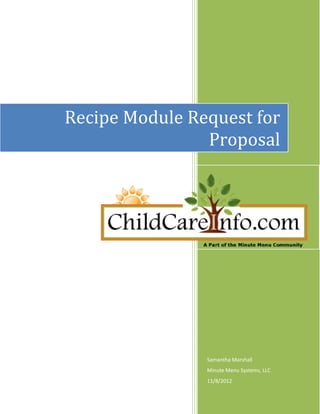
Recipe Module childcareinfo RFP
- 1. Recipe Module Request for Proposal Samantha Marshall Minute Menu Systems, LLC 11/8/2012
- 2. Summary ChildCareInfo.com, of Minute Menu Systems, LLC, is accepting proposals to design and develop a recipe module for the already existing website (ChildCareInfo.com). The existing recipe “page” is not dynamic and not maintained in a database format. Proposal Guidelines and Requirements This is an open and competitive process. Proposals received after December 1st are at risk of not being considered. The proposal must be sent/signed by an authorized agent of the company submitting the proposal. If you wish to submit alternate solutions, please do so. The price you quote should be inclusive. If your price excludes certain fees or charges, provide a detailed list of excluded fees with a complete explanation of the nature of those fees. Provisions of this RFP and the contents of the successful responses are considered available for inclusion in final contractual obligations. Contract Terms The Minute Menu Systems, LLC will negotiate contract terms upon selection. All contracts may be subject to review by legal counsel, and a project will be awarded upon signing of an agreement or contract, which outlines terms, scope, budget and other necessary items. Purpose, Description and Objectives Purpose ChildCareInfo.com is a website created in the Dot Net Nuke (DNN) framework. The majority of the website is content creation and strict module “as-is” usage. ChildCareInfo.com would like a dynamic recipe module that will work within the DNN framework. Upon completion, successful installation and a 3 month trial period of the module, ChildCareInfo.com/Minute Menu Systems will assume full responsibility for module content maintenance and administration. All content, coding and graphics will become the sole property of ChildCareInfo.com/Minute Menu Systems, LLC. Description Create a dynamic recipe module that is easy to use. Must be a module designed within the dot net nuke framework or 100% compatible. The recipe module will be dynamic and have an ever growing recipe database. Each recipe will have its own URL so users can share, favorite, print per recipe, etc. Users will have the ability to submit their own recipes for approval and display on ChildCareInfo.com. 1 Confidential/Proprietary Samantha Marshall ChildCareInfo.com
- 3. To be effective, the recipe module must be: 1. Dynamic 2. User-Friendly, Easy and Intuitive 3. Visually pleasing 4. Safe and secure 5. Quick to load and operate Objective Our primary objective with the recipe module is to provide a service to a niche child care community – recipe module that caters to child serving adults (child care providers-family child care providers and small centers- and parents) which also grows the ChildCareInfo.com community as a whole. Our Vision 1. Provide a dynamic recipe solution for people caring for and serving food to children 2. Provide a solution to the endless search for healthy child friendly recipes and meal ideas 3. Provide a solution for an easy and effective place to maintain recipes, grocery lists and menus 4. Provide a solution for providers and families to find healthy recipes based upon USDA meal requirement guidelines – as indicated 5. Help families and providers learn about My Plate components and how recipes may or may not fulfill those components with the My Plate icon. 6. Maintain the first –ever, Kid Approved Database of recipes! For more information on specific goals and user audience please see the project profile in Appendix A. Budget Please provide several cost proposals to accomplish the scope outlined below. The budget must encompass all design, production, and software acquisitions necessary for development and maintenance of the web site. Hosting will be addressed separately and costs for hosting are not included in the budget for this project. List pricing for: Phase I: Discovery, Requirements Planning & Site Definition Phase II: Site Development, Testing and Deployment ChildCareInfo.com/Minute Menu has allocated $3,000 for this project (Phase I and II). However, we will entertain responses for greater than $3,000 should they show an incremental project plan. Adversely, the scope of the project is subject to refinement according to what can be done within budgetary constraints as long as the initial development is done with room for enhancements based on project profile desires. 2 Confidential/Proprietary Samantha Marshall ChildCareInfo.com
- 4. Scope and Guidelines The scope of this project is to create a recipe module for ChildCareInfo.com’s website. ChildCareInfo.com/Minute Menu will create and maintain the spreadsheet/database of recipes as well as tagging the recipes as needed for the filtering and search parameters. Developer(s) will handle all module planning, interface design and production. The module must include a technology solution for recipe import and export. Discovery Confirm audiences, objectives, graphic look and feel, navigation, site marketing, technology issues and assumptions, required functionality, phasing, and budgetary constraints, resulting in a creative brief. Design Module information architecture, graphic look and feel, user navigation, recipe home page and main navigation templates for each of the main navigation links. Development Guidelines The module designed by the successful candidate must meet the following criteria: Create a dynamic recipe module that non-technical staff can administer as well as import recipes to and from module Visually Appealing Module should match the look and feel of the ChildCareInfo.com skin Ease of use to the end user: the filtering, searching, printing, sharing and adding to recipe box will be intuitive, easy for the user to understand how to use w/out instruction Recipe Module Functionality and Features: o Recipe Submission: user will add recipe to own recipe box with an option to make it public and share with the ChildCareInfo community o Recipe Box: user will be able to add, remove, and reorganize recipes “added to” recipe box. User will also be able to organize recipes added to recipe box in a folder. Recipe box can/will also retain archived/saved Menus and Grocery Lists o Menus created from recipes added to them, also can enter in meal name that is not a recipe in the database. Daily, Weekly or Monthly option. Option to copy and paste or repeat (creating cyclical menus). o Grocery list created based on recipe(s) chosen or menu (also by day/week/month chosen). Ability to add items to grocery list not on recipe ingredient list o Dynamic My Plate Icon displaying what part of the My Plate components the recipe meets. For example if the recipe fulfills the fruits and vegetables section then the fruits and veggies side of the plate would be highlighted (they are all different colors in the icons) o CACFP Approved checkmark or icon for recipes that would meet federal CACFP regulations 3 Confidential/Proprietary Samantha Marshall ChildCareInfo.com
- 5. o Kid Approved checkmark or icon o Filter by: Type of Meal (breakfast/lunch/dinner/snack), CACFP Approved, Kid Approved, Kid Activities, Seasonal, My Plate Component, Ratings, Coupons/Deals, #of times added to recipe box, Serving Sizes, Meals to Cook with the Kids 2nd degree filtering. Once one filter is chosen on the left menu there will be an option to filter more specifically. For example : Breakfast is chosen then there will be categories like: Pancakes/French Toast, Burritos, Smoothies, Omelets etc. o Advanced Search o Ratings o Comments o “Easy Meal Finder” (need to call it something else) I have this (or these) ingredient(s) and want to make Breakfast/Lunch/Dinner/Snack – find relevant recipes. o Ability to include coupons/promo codes/advertisements per recipe (per ingredient would be ideal) o Drag and Drop functionality whenever possible o Credit provided to submission (either by user name of registered user, administrator, or import. For a visual and more specific description, please see the powerpoint that can be found here recipe pages.pptx and if that doesn’t work you can download it from slideshare, here. Registered users/display names and users are synced with overall ChildCareInfo.com website Develop with option of monetizing based upon 1) promotions for particular recipes/ingredients, 2) Banner ads, and 3) upgrading “membership” or feature access based on payment to access certain features. Once the module has been completed, successful implementation and accepted by ChildCareInfo.com/Minute Menu, the module design and all of its contents, software and architecture become property of ChildCareInfo.com. Proposal Requirements Assert specific functionality and timeline for budget stated in RFP. Propose the costs for entire module functionality. Propose working timeline Explain process of development, testing and release Please submit proposals to: samantha@minutemenu.com or s.daleiden@gmail.com 4 Confidential/Proprietary Samantha Marshall ChildCareInfo.com
- 6. Appendix A: General information/Project Profile for recipes on ChildCareInfo.com RECIPE PROJECT INFORMATION 1. Please give a brief description of the project goals: Recipes to entire child care community through childcareinfo.com Provide a "recipe database" that is easy for end user to navigate and successfully find what they are looking for Make it specific to our audience o show kid friendly recipes, o CACFP friendly (Federal Standards) – Show CACFP Approved icon o Use My Plate o Add to menu o Nutritional Facts o Categories/Filters by Meal Components that the recipe fulfills o Show Serving Sizes – two main categories (more than 20, less than 20) o Kid Approved Checks o Opening for coupon functionality Ability to turn functionality on and off based on membership or payment. Cross-Platform/product functionality Have one recipe platform across Minute Menu products 2. Please give a description of the overall project goals (overall organizational goals): Provide a service to a niche child care community – recipe module that caters to child serving adults (child care providers-family child care providers and small centers- and parents) Drive new and returning traffic to childcareinfo Set up a potential channel for revenue via advertising or possibly charging for parts of the modules features Possible integration with company’s other products 3. What are your timeline requirements and why? (i.e., announcement to press) Choose developer/vendor by December 1 Execute contract by December 15 Begin discussions and spec clarifications immediately Begin development by January 7 Complete project by March 1, ready for big conference 5 Confidential/Proprietary Samantha Marshall ChildCareInfo.com
- 7. WHO’S WHO Product Manager ChildCareInfo: Samantha, samantha@minutemenu.com, ext. 0218 PROJECT SPECIFIC INFORMATION PROJECT HIGHLIGHTS 1. Dynamic: Search, favorite, submit and filter 2. Add to “Recipe Box” 3. Rate/Review 4. Grocery List 5. My Plate/Meal Pattern Requirements, 6. recipes indexed/tagged according to My Plate/Meal Pattern Requirements met, Center Recipes vs. FCCH Recipes, Relevant themes, children's activities 7. child approved METRICS FOR SUCCESS The success of a Web site can be measured in many different ways. The following are a list of standard metrics. Indicate the metrics most valuable to Minute Menu by ranking the items listed below from "1", most important, to "6" least important in each category. Include additional metrics that pertain directly to your organization or the goals of this site if there are established objective measures or thresholds that will enable testing the metric. Delete categories that do not pertain to your business and site goals. RANKING METRICS Rank: Objective Measure/Threshold: Site Usage # of impressions (hits) (page, section, or site) 1 These items are all important to sell advertising, encourage people to interact on the site, and obtain additional content contributors Length of user session 2 Important. we want users engaged and finding the recipes and tools useful 6 Confidential/Proprietary Samantha Marshall ChildCareInfo.com
- 8. Number of repeat visitors to site 1 This is important. Recipes submissions should increase consistently. Users to return to find more recipes and revisit the recipes they saved in their recipe box. Information or demographic data for on-line visitors 2 Important to gauge what the users are utilizing. We can use this information for marketing purposes, sales of advertising purposes and as a tool to consider when measuring success in certain areas. User response & Public Perception User comments & testimonials within the product 2 Important. Want users commenting on the recipes and therefore helping create the child care community. User comments & testimonials outside the product 3 Important for sharing throughout the child care industry to get more users entering the site for recipes and seeing what else we have to offer User Satisfaction (verification site visitors feel 1 Extremely important comfortable on the web site and are gaining access to required data and information in a timely fashion) Positive comparisons with similar sites 1 Extremely important Mention of site in mainstream press 5 This could be useful but not important at the moment. Mention of site in trade press 2 Useful. Anything Child Care. Number of links to the site from other web sites 1 This should be high and is important. If we could have a linking partnership with some of these sites, that will be very useful. Search engine rankings 1 Extremely important for childcareinfo.com and Minute Menu. Recipes section provides the rest of the website with added 7 Confidential/Proprietary Samantha Marshall ChildCareInfo.com
- 9. visibility Scalability 2 Recipe "database" need to know how to maintain and tag recipes correctly as we add them to the site and then update accordingly if need be. Improved Customer Service, outreach Email from site 5 Using "add this" for sharing which includes emails Form Submissions 1 We want the community submitting their own recipes! Downloaded PDFs /materials 2 Important to have the ability to print the recipes/menus/shopping lists in some easy to print and read format Amongst the categories of metrics chosen above, please rank each category in order of importance listed below from "1", most important, to "5" least important: Rank Metric Category Objective Measure/Threshold: Site Performance 2 User response & Public Perception 1 Improved Customer Service, outreach 3 Business Development 5 Business/Site specific metrics 4 USERS Provide some additional information about who you most want to target. Who these individuals are & what the conditions are in which they are coming to your site. 8 Confidential/Proprietary Samantha Marshall ChildCareInfo.com
- 10. A little bit on their demographic characteristics as well. PRIMARY USER 1 – HOME/FAMILY CHILD CARE PROVIDER Demographic Information Age: 18-65 years old Occupation: Family/Home Child Care Provider Location (City/State/Country): National (USA) Level of Experience with Technology: Basic to Advanced Entrance to Recipe section: Kids Pro, Organic Web Search, Browsing/Searching ChildCareInfo.com, Referrals from Associations, Sponsors and other partnerships User Goals (Top 3): 1. Find new recipes that are healthy, the right serving size and the children like 2. Find recipes that qualify for CACFP 3. Find recipes that go along with activities/themes or recipes in which the kids are involved User Primary Uses (Top 3): 1. Finding recipes to add to recipe box for later retrieval as well as adding own recipes to recipe box and sharing with the larger community 2. Creating a grocery list and menu based on recipes in website and recipe box 3. Filter quickly for new cacfp recipes directed toward family child care providers/duration/components to fulfill partially done menu User Profile/Persona (Optional): User is looking for new recipes to add to her collection. She gets tired of the same old menus and meals. She also tries to get the kids involved. May or may not be using CACFP but attempts to provide the children in her care with the healthiest meals possible. PRIMARY USER 2 – CHILD CARE CENTERS Demographic Information Age: 18-65 Occupation: Small Center Director 9 Confidential/Proprietary Samantha Marshall ChildCareInfo.com
- 11. Location (City/State/Country): National (USA) Level of Experience with Technology: Basic to Advanced Entrance to Recipe Section: CX, Organic Web Search, Browsing/Searching ChildCareInfo.com, Referral User Goals (Top 3): 1. Center directors are going to use the recipe pages to find recipes for their center cooks to use 2. Find recipes that qualify for CACFP 3. Find recipes that go along with activities/themes or recipes in which they can get the kids involved. User Primary Uses (Top 3): 1. Sharing recipes with chefs or center teachers as it applies to them 2. Filter quickly for duration/yield/CACFP/Particular component needed for a menu 3. Create a recipe box for all of the staff to refer to for menu creation or curriculum themed food ideas User Profile/Persona (Optional): This user is more than likely an all-in-one. Center Director, Manager, Chef, Activity Director, curriculum planner and doer of all of these things. If the director is looking for recipes they are looking to fulfill all of their roles aspects, including how to get the children involved either in the cooking, liking or theme centered food. PRIMARY USERS 3– CENTER COOKS Demographic Information Age: 18-65 Occupation: Child Care Center Cook Location (City/State/Country): National (USA) Level of Experience with Technology: Basic-Advanced Entrance to Recipe section: CX, Organic Web Search, Browsing/Searching ChildCareInfo.com, Referral User Goals (Top 3): 1. Find new recipes that are healthy and the children like 2. Find recipes that qualify for CACFP 3. Find recipes that fit the bill according to center director's requirements 10 Confidential/Proprietary Samantha Marshall ChildCareInfo.com
- 12. User Primary Uses (Top 3): 1. Finding and adding recipes to recipe box for later retrieval 2. Filter quickly for duration/yield/CACFP/Particular component needed for a menu 3. Addition to food purchasing list (easily added depending on Yield needed or chosen) User Profile/Persona (Optional): The center cook is most likely searching for recipes or browsing dependent upon the director's needs. It could include what the director is looking for as stated above. Could also just be a simple recipe search and browse in order to make something that pertains to the children and regulations (should they participate on USDA food nutrition programs) PRIMARY USERS 4 – PARENTS (GUARDIANS ) Demographic Information Age: 18-65 Occupation: Varies Location (City/State/Country): National Level of Experience with Technology: Basic to Advanced Entrance to Recipe section: Organic Search or Browsing/Searching ChildCareInfo.com, Referrals User Goals (Top 3): 1. Find new recipes the kids will like 2. Need help with Picky Eaters, new ideas 3. Making a snack or goodie for a school class and needs ideas for healthy recipes User Primary Uses (Top 3): 1. Finding recipes to add to recipe box for later retrieval as well as adding own recipes to recipe box and sharing with the larger community 2. Creating a grocery list and menu based on recipes in website and recipe box 3. Finding recipes to add to recipe box for later retrieval as well as adding own recipes to recipe box and sharing with the larger community User Profile/Persona (Optional): Parents' need can range but will more typically be like how they use other recipe sites. This would be more beneficial because these recipes will be family friendly, AKA, Kid Friendly. Parents that want to teach their children about nutrition and get ideas of how to do that and what types of 11 Confidential/Proprietary Samantha Marshall ChildCareInfo.com
- 13. foods to make will be useful to them. SECONDARY USERS 1 – GENERAL PUBLIC Demographic Information Age: 18-80 years old Occupation: Varies Location (City/State/Country): National Level of Experience with Technology: Low to Advanced Entrance to Recipe Section: Organic Web Search, Browsing/Searching Childcareinfo.com User Goals (Top 3): 1) Looking for recipes kids like 2) Need dinner/snack/lunch/breakfast ideas 3) Also add recipes to the site and their own recipe box User Primary Uses (Top 3): 1) 2) 3) User Profile/Persona (Optional): One way we can gain exposure to general users is using the google html to get indexed in their recipe filter. This could expose the recipe section to a wide range of users, not just people seeking out recipes for kids. Audience (from List three most important information needs of this audience Rank audience in order of above) with respect to the site importance Prim 1-4 Filter, search and browse according to unique categories . ie. 1 meal components, CACFP require., meal pattern/my plate, kid approved etc. Prim 1-4 Must be able to save to recipe box 2 Prim 1-4 Get the recipes indexed in google's recipe filter section 3 USER SCENARIOS Describe specific situations where a user would come to the site and what you might expect them to do while there. 12 Confidential/Proprietary Samantha Marshall ChildCareInfo.com
- 14. Scenario 1 Jennifer, a licensed child care provider and participant of CACFP wants to find some new recipes for her child care. Jennifer is also a MM Kids Pro user. She clicks on the Primary User 1 – link in Kids Pro for recipes because she is tired of the same old recipes she's been using Home/Family child care and is interested in not only finding something new but something that she can teach provider the children in her care with. Jennifer enters the recipe home page and sees browse categories for "CACFP Compliant" (by federal standards), Top Kid Approved, Meal Component, Recipes with Activities, Main Ingredient, Family Child Care Recipes and Center recipes. She finds a recipe she really likes and wants to save it to her recipe box. When she does this she gets to title the new folder, Recipe Ideas for Fall Activities and she begins adding recipes in her new folder within her recipe box. She saves several recipes to this folder and then shares the list (folder) with a fellow child care provider. She returns the next month and chooses a couple of recipes to use this month. She adds them to her shopping list and then adds the materials she needs for her activities to the shopping list as well. She can save this shopping list for use next year and she doesn't have to recreate it the next time she wants to do this recipe and activity. Scenario 2 Sara a center director is looking for a new recipe with a 50 yield. She visits childcareinfo.com's recipe page and clicks on the "center recipes" link. Sara now sees a Primary User 2 –Center large list of recipes that she can use for her care. She actually needs a recipe that will Director/Cook fulfill her menu for Wednesday. She is missing a grain component for her Dinner menu. She clicks on the My Plate filter for Grains and Breads and finds a long list of recipes that fulfill this requirement. She still needs to find a 25 yield and filters accordingly. After she finds what she is looking for she creates her shopping list and saves to the recipe box. Scenario 3 - Parent Lyndsey, the parent of a picky eater toddler and a 7 year old interested in trying new foods is looking for some recipes that are child friendly. She searches for child friendly recipes and finds ChildCareInfo.com and the “Top Kid Approved” filter bingo, she can peruse and search recipes that have been tested with children and deemed a success by the child care community. She had read through the comments on the recipes and how much the children loved eating certain ones, maybe even how the children helped prepare the meal. Lyndsey decides to save 3 recipes to her recipe box in a folder “Try These.” She returns to childcareinfo.com to create her menu for the week. She searches for some new recipes and finds some and adds them to her menu for the week. She also adds two of the recipes she added to her recipes box the last time she was on childcareinfo.com. She then decides she wants to create a grocery list. Lyndsey chooses the grocery list option from the menu she just created. 13 Confidential/Proprietary Samantha Marshall ChildCareInfo.com
- 15. The grocery list appears with all of the needed ingredients parsed out into categories that one would see in standard grocery store aisles. She needs to add milk and eggs to the list as well and goes ahead and types those in. Lyndsey then prints the grocery list, menu, and recipes she wants to try for the week and saves the grocery list and menu in her recipe box folder. END USER COMPUTER ENVIRONMENT Please describe the minimum required for your target user, and typical expectations 1. Screen Resolution: 1024 X 768 (minimum) 2. Browsers and Platforms: Firefox, Sarfari, Chrome, IE 3. Connection Speed: 1 Mb / sec 4. Other Considerations: n/a DESIGN WEBSITE DESIGN PREFERENCES Please provide a list of sites you use or like. URL Site Features Why (like or dislike) http://www.epicurious.com/ Recipes and Menus Love shopping list, like the simple and clean section, Articles, Extensive layout of the recipes and the "at a glance" as Community, Advanced well as the tabs for reviews, photos, my notes Search and Browse, LOTS and find out more. Like the forks for ratings. of browse sections. Overall website is a little busy with the ads etc. shopping list, add notes http://allrecipes.com/ Recipes and menus, lots of the integration with the menu planning, filtering and browsing shopping list and recipe is great and robust. I options as well as an think the shopping list names and ease of advanced search. Has a creating and editing one is great and I like how MENU functionality. They making the menu can change or add to a have a freemium model shopping list as well. The recipe page itself is where you can get a lot for pretty standard. free but if you want to edit recipes and save them or use the menus and save 14 Confidential/Proprietary Samantha Marshall ChildCareInfo.com
- 16. you have to pay. http://www.bettycrocker.com/r Easy Meal Finder is nice. This site overall is user-friendly and easy to get ecipes Looking for recipes with up around. Really like the recipe box, the to three items you have shopping list and the box that follows the and the type of dish and recipe while scrolling down to add to recipe returns extensive search box, sharing, printing etc. results. After that you can refine even more extensively. http://www.foodnetwork.com/r Standard. Can also add Really like the look and feel of the recipe box. It ecipes-and-cooking/index.html your personal recipe.. Also has the basic functionality but seems really has a quick recipe finder clean based off of" I want to make, with, duration and where you want the recipe from http://www.tasteofhome.com/r Site is ok. Favorite is the This is an interesting format for the recipe box. ecipes recipe box With the main recipes in your box and then the tabbed options above it. COMPETITIVE ANALYSIS / MARKETING CONSIDERATIONS HOW DO YOU DIFFERENTIATE YOURSELF FROM YOUR COMPETITORS? We can easily separate ourselves from government databases of recipes because these will be fun, easy to use, easy to find and dynamic in many different ways. We are separate from other recipe sites because of the child, child care, and cacfp focus. PRODUCTION TECHNICAL / ENVIRONMENTAL CONSIDERATIONS EXISTING SITES/PRODUCTS AND INTEGRATION WHAT ASPECTS OF INTEGRATION ARE EXPECTED WITH THE RECIPE PLATFORM ON CCI AND KIDS PRO AND CX? Links from Pro and CX to recipe page. Shopping list and menu integration. Another possibility is integrating the accounting part with the shopping list....Instead of the duplicate entry the users could port over the same list as expenses or deductions.... Are there any technical constraints or requirements in order to integrate with additional systems? HOSTING 15 Confidential/Proprietary Samantha Marshall ChildCareInfo.com
- 17. D OES A HOSTING CONTRACT ALREADY EXIST , AND IF YES , WITH WHO ? Yes. Power DNN A RE THERE ANY REASONS , TECHNICAL OR NOT , WHICH PROHIBIT CHANGING HOSTING PROVIDERS IN THE EVENT THIS WERE TO BE NECESSARY IN ORDER TO SATISFY TECHNICAL NEEDS OF THE NEW SITE ? I don’t know at this time A RE THERE ANY ADDITIONAL NOTES REGARDING HOSTING THE S ECTION ? No 16 Confidential/Proprietary Samantha Marshall ChildCareInfo.com
