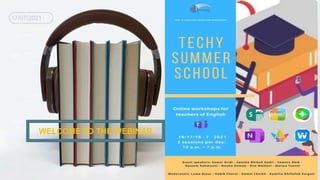
Summer school workshop 2021 flipgrid
- 1. WELCOME TO THE WEBINAR
- 2. TECHY SUMMER SCHOOL 2021 MODERATOR: Mrs Lama Atoui (ELT Inspector) GUEST SPEAKER: Mrs Sawsen Abid (Distinguished English teacher) 17/07/2021 TOOL OF THE DAY: FLIPRGRID
- 3. Welcome!! Hello. I have been lazy these days since we are on a special holiday-our second chance to keep safe and alive. But I felt glad and honored to accept the invitation to participate in this summer school workshop in collaboration with some shining minds . And here I am sitting ready to inspire you dear colleagues, hoping my talk will be helpful and fruitful. REMEMBER: #WORK SMARTER #WORK TOGETHER
- 4. Some wise words from Bill Gates to start our session #motivation#inspiration#engagement
- 5. The array of new tools cropping up for use in online and distance courses is dizzying. All you have to do is just grab one and generate learning through engaging your students.
- 7. Conference steps What is flipgrid? Why use it? Closing word HOW TO use IT? 1 2 3 4
- 10. What is Flipgrid? Flipgrid is a free video discussion platform from Microsoft that helps educators see and hear from every student in class and foster fun and supportive social learning. In Flipgrid, educators post discussion prompts and students respond with short videos, whether they are learning in class or at home. This is an outstanding tool to capture all voices in larger classrooms, online classes, and allow students who don’t like to speak up in class to share their thoughts.
- 11. https://www.menti.com/p2gc1xt4cb Go to menti.com and use the code 36 93 07 6 to answer the question: What does Flipgrid allow the students to do?
- 14. https://www.menti.com/krydvqscm8 Go to menti.com and use the code 44 78 54 1 to answer the question: What does Flipgrid allow the teachers to do?
- 17. When getting started with Flipgrid, the first thing you have to do is set up your grid. Setting up your grid is Flipgrid terminology for setting up your class. You can create as many grids as needed. If you want to create a grid for each subject you teach, you can easily do that. Also, if you are departmentalized, you can create grids for each of your classes. SETTING UP FLIPGRID
- 18. Get started with Flipgrid Adjust your settings. CREATE YOUR FLIPGRID GROUP It is free LOG INTO FLIPGRID AND CREATE AN ACOUNT You can also ask them to discuss in comments INVITE STUDENTS TO RECORD ANSWERS Share the link with students. CREATE A TOPIC You also download the application on your phone
- 19. SETTING UP FLIPGRID If you are new to Flipgrid you will first need to set up your account. ● Go to Flipgrid ● Login with Google, making it easier to never forget your login information ● Follow the prompts to set up your account
- 20. CREATING A FLIPGRID TOPIC Here are the steps for creating a topic: ● Click on Add new topic ● Name your topic ● Choose your prompt (here you can add a question or text) ● Choose a recording time (Flipgrid has a default time of 1 min 30 sec) ● Optional: Add any type of media to your topic
- 21. SHARING FLIPGRID WITH STUDENTS In order for students to access your Grid they will need to do the following: 🙂 Send students the link to flipgrid 🙂 Students will then click on Enter a Flip Code 🙂 Students will then enter you code for your classroom 🙂 Once they enter code, students will be part of your classroom
- 22. SHARING FLIPGRID WITH STUDENTS Sharing your grid with students only takes a few seconds. There are various ways to share. You can copy the link, share on teams, share on Google Classroom, or share on remind.
- 23. CREATING A FLIPGRID TOPIC This is where things start to get fun! After you’ve created a grid and shared it with your class, the next step is creating your first topic. You may have noticed that Flipgrid has its own terminology. “Create a topic” means the same thing as “create an assignment.” Keep in mind that students will respond to the assignment by creating a video. So, be sure to create a topic that will allow students to respond in a fun way using that form of media. It may seem like there are a lot of steps involved when it comes to creating your topic. But, it gets much easier and faster with practice. After you’ve created one topic, creating more topics will be simple.
- 25. CREATING STUDENT RESPONSES IN FLIPGRID The final step when getting started with Flipgrid is for students to upload their responses. One of the reasons why students love Flipgrid is because they can upload video responses similar to the way they upload videos to social media sites. They will record a short video of themselves answering the prompt or completing the assignment you posted. Then, they can add stickers, text, and other fun elements to their video responses. It is important to encourage students to be creative, but always remind them that it is most important that they show their understanding of the assignment in a meaningful way.
- 26. CREATING STUDENT RESPONSES IN FLIPGRID Here are the steps for students to be able to response in Flipgrid: 🍎Students will click on the link you shared with them 🍎Students will login with google 🍎Students will watch the video or text you sent them 🍎Student will then click on the sign 🍎Students will be able to be as creative as they want in their video response
- 27. An introduction to the NEW Flipgrid Shorts Camera When you first enter the camera, you will see this view. One important note: if you exit the video using the x in the upper left corner, you will lose all your work.
- 28. An introduction to the NEW Flipgrid Shorts Camera
- 29. Live Recording While recording live many of the customization functions still work. The camera filter can be changed and text boxes can be added and moved. In addition, typing can be done live while recording. Stickers can be added and images can be uploaded. Stickers and images can be moved and drawing can be done live and moved while recording. During recording, the record button can be used to pause for a moment and then start recording again. This is a great feature when students need a break when presenting large amounts of information or the canvas needs to be changed without adding dead air to the video segment.
- 30. Trimming & Arranging Video New segments can be added using the “Add [Time Remaining] more” button. This will take you back to the Add Segment View. The current segments can be dragged to reorder the sequence. If satisfied after viewing the entire sequence, hit the right button to finalize the video. If fine-tuning needs to be done to any segment, just click on it. That will take you to Drag and Trim View.
- 31. Tip #1: Start simple. If your students are a bit hesitant to put themselves on camera, their nerves will be even stronger if they're asked to answer a challenging question right away. Start with something fun and simple that will get them comfortable. Tip #2: Post the first video yourself. If students see you relaxed, authentic, or even silly, students will feel more comfortable doing the same. Simply record a video as the Topic Focus! Tip #3: Record with a buddy, group or with family members. Motivation and confidence increases with the support of peers and family.
- 32. Any questions? FEEL FREE TO ASK ME. ED CAMP
- 33. THANK YOU
