Denunciar
Compartilhar
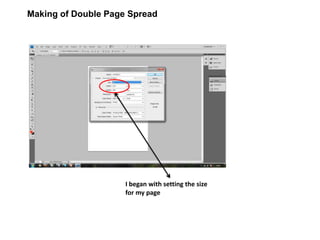
Recomendados
Mais conteúdo relacionado
Mais procurados
Mais procurados (17)
Photoshop: Tips and tricks for working with images that are too small

Photoshop: Tips and tricks for working with images that are too small
Double page
- 1. Making of Double Page Spread I began with setting the size for my page
- 2. Flipped the image so it is landscape . Imported my background image and began to play around with brightness/contrast/levels
- 3. Added in my fonts and now experimenting with layer options
- 4. I used the magnetic lasso tool to cut around the dress and then copied the layer , changing the dress colour to red , making it go with the theme i had chosen
- 5. Added both of the main images . And used polygon/magnetic lasso tool to cut them out
- 6. I added in the article and experimented with the layout and compostion . And the sizes of the fonts