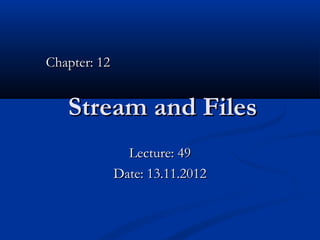
Lec 49 - stream-files
- 1. Chapter: 12 Stream and Files Lecture: 49 Date: 13.11.2012
- 2. Objectives Overview of stream classes Showing how to perform file-related activities using streams: How to read and write data to files in a variety of ways How to handle files or I/O errors How files and OOP are related
- 3. Streams Stream (flow of data) A transfer of information in the form of a sequence of bytes In C++, a stream is represented by an object of a particular class; e.g., cin and cout are objects of iostream class. I/O Operations: Input: A stream that flows from an input device ( i.e.: keyboard, disk drive, network connection) to main memory Output: A stream that flows from main memory to an output device ( i.e.: screen, printer, disk drive, network connection)
- 4. keyboard standard input stream CPU standard output MEM monitor stream terminal console HDD What information travels across? Streams
- 5. keyboard standard input stream CPU standard output MEM monitor stream terminal file console input stream LOAD HDD What information READ travels across? file files output Streams stream SAVE WRITE
- 7. What is a File? File: A file is a collection on information, usually stored on a computer’s disk. Information can be saved to files and then later reused. File Names: All files are assigned a name that is used for identification purposes by the operating system and the user.
- 8. File Names and Extensions File Name and File Contents Extension M Y P R O G .B A S BASIC program M E N U .B A T DOS Batch File IN S T A L L .D O C Documentation File C R U N C H .E X E Executable File B O B .H T M L HTML (Hypertext Markup Language) File 3 D M O D E L .J A V A Java program or applet IN V E N T .O B J Object File P R O G 1 .P R J Borland C++ Project File A N S I.S Y S System Device Driver R E A D M E .T X T Text File
- 9. Writing to a File X Y Z
- 10. Reading From a File X Y Z
- 11. Disk File I/O with Streams Most programs need to save data to disk files and read it back in. Working with disk files requires an other set of classes: ifstream for (file) input fstream for both (file) input and output ofstream for (file) output Objects of these classes can be associated with disk files, and their member functions can be used to read and write to files.
- 12. The Process of Using a File Using a file in a program is a simple three-step process 1) The file must be opened. If the file does not yet exits, opening it means creating it. 2) Information is then saved to the file, read from the file, or both. 3) When the program is finished using the file, the file must be closed.
- 13. #include <iostream> #include <fstream> #include <conio.h> Writing to File using namespace std; int main() { char ch = ‘x’; int j = 77; double d = 6.02; string str1 = “Book”; //strings without embedded spaces string str2 = “Pen”; ofstream outfile(“fdata.txt”); //create ofstream object outfile << ch //insert (write) data << j << ‘ ‘ //needs space between numbers << d << str1 << ‘ ‘ //needs spaces between strings << str2; cout << “File writtenn”; getch(); return 0; }
- 14. #include <iostream> #include <fstream> #include <conio.h> Reading from File using namespace std; int main() { char ch; int j; double d; string str1; string str2; ifstream infile("fdata.txt");//create ifstream object //extract (read) data from it infile >> ch >> j >> d >> str1 >> str2; cout << ch << endl //display the data << j << endl << d << endl << str1 << endl << str2 << endl; getch(); return 0; }
- 15. Writing to File (easy way) #include <iostream> #include <fstream> #include <conio.h> using namespace std; int main () { ofstream myfile ("example.txt"); if (myfile.is_open()) { myfile << "This is a line.n"; myfile << "This is another line.n"; myfile.close(); } else cout << "Unable to open file"; getch(); return 0; }
- 16. Reading from File (easy way) #include <iostream> #include <fstream> #include <conio.h> using namespace std; int main () { string line; ifstream myfile ("example.txt"); if (myfile.is_open()) { while ( myfile.good() ) { getline (myfile, line); //extract characters into object myfile until line cout << line << endl; } myfile.close(); } else cout << "Unable to open file"; getch(); return 0; }
Notas do Editor
- Student Book
- Used tootsie roll pieces as data bytes and a large tootsie roll as a line of data on a cardboard card and drawing on the chalkboard.
- Used tootsie roll pieces as data bytes and a large tootsie roll as a line of data on a cardboard card and drawing on the chalkboard.
