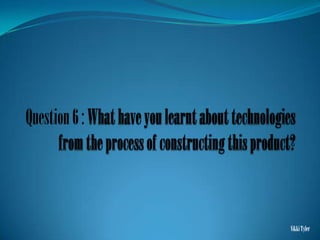
Question 6
- 1. Vikki Tyler
- 2. What I used. To create my final magazine, I used computer programmes/software such as: Facebook.com Digital SLR Camera Youtube.com Adobe Photoshop CS5 Blogger.com Adobe Premiere CS5 Adobe InDesign CS5 Slideshare.net Prezi.com
- 3. Adobe Photoshop CS5 I used Photoshop to manipulate the images that I took in both of my photo shoots for my magazine. I did this to make my magazine more creative and give it a professional look. Because I used Photoshop in my preliminary task I was familiar with how to use it, therefore I used it for both my cover page and my contents page. Photoshop allows you to be more experimental with your media for example touching up a models make-up, and this was perfect for the task in which I had to do.
- 4. I also changed the colour balance so that I was able to create a image that enhanced the models tones and shadows on I used the spot healing tool, to just clear any small imperfections of the models skin. her face. I used the Brush tool to touch up the models make-up so there was an element of ‘perfection’ in the image. I used effects such as hue/saturation and brightness/contrast, to create a dual unsaturated, professional look.
- 5. My cover image before and after using Photoshop Before After
- 6. Adobe InDesign CS5 I used InDesign to create my double page spread, like Photoshop, InDesign has the technology for me to be able to edit/manipulate my images and make them look creative and professional. I had never used InDesign before so I did find it very hard to get used to, though eventually I managed to work my way around it and use the different effects to create my double page spread. The main task that I did with InDesign was making the writing all in line and perfect, InDesign had the technology to do this with.
- 7. I was able to create text boxes that would not move and keep the I was also able to increase the size of the first letter of the text tidy and looking professional. story, and then wrap the text around the letter. This made the whole layout look much more up-market and appealing to my audience. I was also able to add page numbers and captions to my work, by making them all fit in line, it promotes the sense of simplicity and sophistication because they are not big enough to stand out and look cheap.
- 8. Blogger.com I used blogger.com to upload any work that I would like the examiner to see. It also gives you the chance to show off any computer work you have produced and share them via your blog. Blogger is very useful because of its constant auto- saving that makes sure your work is always saved as you change one thing to another. As I used blogger during my preliminary task I knew the blog site well enough to not get confused or accidently lose work. The site really helped me keep up-to-date with my work as I could always go back to anything that I had not finished.
- 9. ‘My Dashboard’ on blogger was where I was able to create new posts, edit my profile and edit any existing posts This is what my blog This is where I could edit any looks like from a visitors of the posts that I have prospective , this is where created. Or save drafts of any I showcase the work that that I hadn't finished. This I want to be marked. I was really helpful because no like the fact you can edit matter what computer I was the design of your blog on, the drafts would still be yourself because I think saved, so I can always carry on this brings your own from where I left off. sense of individuality to the blog.
- 10. Youtube.com I used YouTube to upload the video that I have created to do with my evaluation. Because I have used YouTube before, it was quick and easy to get my video uploaded then embedded onto my blog. Once my video is This is where I can uploaded, it then upload my video from becomes ‘public’ this the computer on to is when anyone can YouTube. see my video who has the link.
- 11. Adobe Premiere CS5 I used this only to create a video of my audience feedback to post on YouTube ready for my blog. I had not used it before therefore I found it very difficult to use, however after some help getting started I was able to create the video and upload it without any problems. This is the opening screen, and this is where you can import, This is the timeline where clips can be edited, cropped and merged together. This is export and edit the video or any other media. where you setup your video.
- 12. Prezi.com Prezi.com is where I create presentation to answer my evaluation questions. I used Prezi in both my preliminary task and my main task, therefore I had the skills and experience to create a professional and creative piece of work. Prezi allows you to insert, images, videos and texts to create something colourful and exciting. I really enjoyed creating the presentations as it makes the words more creative. This is the editing page, when you can develop This is where all my pre-existing Prezi’s are My Prezi is shown from here for other your Prezi and insert any media that you would kept. people to see. like.
- 13. Slideshare.net I used slideshare to upload my PowerPoint presentations onto my blog. I had never used it before, though it was quick and easy to use, however the presentations did take a while to upload. But once uploaded embedding the presentations to my blog was very simple. This is where the public can view my presentation. Getting the embed code is simple, you just copy the embed link into Blogger.com
- 14. Facebook.com This is the social networking site in which I used to inform and contact my focus group. Having a Facebook account made it much easier for my to use it, and with all my focus group being on Facebook it was simple and quick to update them and get feedback on my pieces of work. This is what my group page looks like, from From here my here I can upload any audience can like and work in which I would comment on a post of work. It was a really like my audience to quick way to keep my see. audience up-to-date with how I was progressing.
- 15. Digital SLR Camera. I also used a digital SLR camera, to take my official images for my magazine, I have used these cameras before therefore I was able to take professional looking photographs and upload them to the computer very easily.