Google and Chromebooks
•Transferir como PPTX, PDF•
1 gostou•335 visualizações
This document provides answers to frequently asked questions about using Chromebooks. It addresses questions about managing shared devices for students, monitoring student online activity, what happens without internet access, printing from Chromebooks, using the same account at home or needing a separate one, whether Google Drive works on Macs, opening and creating Office files, and seeing Outlook email in Gmail. It also provides some parting tips about the basic Chromebook usage being simple and files automatically saving, as well as where to find more support information.
Denunciar
Compartilhar
Denunciar
Compartilhar
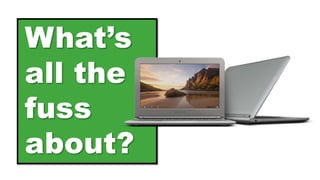
Recomendados
Mais conteúdo relacionado
Mais procurados
Mais procurados (20)
Websites for Small Business Steve Holt, Director of ...

Websites for Small Business Steve Holt, Director of ...
LA Congress Tech Center Presentation: Ave Maria Press 2011

LA Congress Tech Center Presentation: Ave Maria Press 2011
Destaque
Destaque (10)
Semelhante a Google and Chromebooks
Semelhante a Google and Chromebooks (20)
Smart Phones & Tablets as a Research Tools - Arbutus Middle School 

Smart Phones & Tablets as a Research Tools - Arbutus Middle School
Going Google! Ten Google Apps for Productivity, Cherie Dargan--June 2018

Going Google! Ten Google Apps for Productivity, Cherie Dargan--June 2018
Recommendations to students & parents staff version

Recommendations to students & parents staff version
Clearing the Noise: Understanding the Internet and Its Tools 

Clearing the Noise: Understanding the Internet and Its Tools
Mais de Robin Surland
Mais de Robin Surland (20)
Reading, Technology, and Your School Improvement Plan

Reading, Technology, and Your School Improvement Plan
Último
Mehran University Newsletter is a Quarterly Publication from Public Relations OfficeMehran University Newsletter Vol-X, Issue-I, 2024

Mehran University Newsletter Vol-X, Issue-I, 2024Mehran University of Engineering & Technology, Jamshoro
https://app.box.com/s/7hlvjxjalkrik7fb082xx3jk7xd7liz3TỔNG ÔN TẬP THI VÀO LỚP 10 MÔN TIẾNG ANH NĂM HỌC 2023 - 2024 CÓ ĐÁP ÁN (NGỮ Â...

TỔNG ÔN TẬP THI VÀO LỚP 10 MÔN TIẾNG ANH NĂM HỌC 2023 - 2024 CÓ ĐÁP ÁN (NGỮ Â...Nguyen Thanh Tu Collection
Último (20)
TỔNG ÔN TẬP THI VÀO LỚP 10 MÔN TIẾNG ANH NĂM HỌC 2023 - 2024 CÓ ĐÁP ÁN (NGỮ Â...

TỔNG ÔN TẬP THI VÀO LỚP 10 MÔN TIẾNG ANH NĂM HỌC 2023 - 2024 CÓ ĐÁP ÁN (NGỮ Â...
Micro-Scholarship, What it is, How can it help me.pdf

Micro-Scholarship, What it is, How can it help me.pdf
UGC NET Paper 1 Mathematical Reasoning & Aptitude.pdf

UGC NET Paper 1 Mathematical Reasoning & Aptitude.pdf
Python Notes for mca i year students osmania university.docx

Python Notes for mca i year students osmania university.docx
Mixin Classes in Odoo 17 How to Extend Models Using Mixin Classes

Mixin Classes in Odoo 17 How to Extend Models Using Mixin Classes
General Principles of Intellectual Property: Concepts of Intellectual Proper...

General Principles of Intellectual Property: Concepts of Intellectual Proper...
Google and Chromebooks
- 5. Open the lid and “snap” and they are on and ready to go!
- 6. Your Chromebook will always be up-to-date. No one needs tech support anymore.
- 7. You can safely share devices while keeping student work safe.
- 8. All work is done in a browser. Really.
- 9. All your stuff is saved on the web. All of it!
- 14. Chromebook = 2 Finger Click PC = Right-Click Mac = Ctrl-Click
- 16. Choices!
- 17. Got Questions? • I have so many kids, how will I manage sharing with them? • How can I see everything my students are doing online? • What if the Internet goes down? Via Google Groups or via copy and paste (from Google Spreadsheets). You can’t see everything, but you will be able to see more than you have ever seen before of what is important—learning. It is more likely that the fire alarm will go off. Really. Deal.
- 18. More? • How do the students print from the Chromebooks? • Can students use the same account at home or do they have to have a home account too? First we will help you learn how to teach without having to print. Then we will teach you how it is possible to print from a Chromebook. Students can log into their school Google account from anywhere on any device connected to the internet, including their smart phone.
- 19. Still? • Does Google Drive work on Macs? • How can students open or create Office documents such as Word, PowerPoint, and Excel? • Can I see my Outlook email in Gmail? Yes, but it works best in the Chrome browser. Install it. Students can open Office documents with Google Drive. They will create Google Docs. We highly discourage you from syncing your Outlook with Gmail at this time.
- 20. Parting Tips • Turn it on, log in, log off, shut the lid, open the lid. Simple. Lasts all day. • Google documents automatically save while you work on them. • Go have some fun, neither you nor your students are going to break it. • Next time we will teach you about revision history. • https://support.google.com/chromebook
Notas do Editor
- Chromebooks are light, really light and they are fast, really fast, and they are easy to use, really easy to use!
- The operating system and the browser are integrated almost every single thing you do on your Chromebook will be down though the Chrome browser. If you are already used to using the Chrome browser, you are already an expert at using a Chromebook!
- Google apps are either shortcuts or browser plug-ins. Most are free and many integrate into Google Drive.
- The Samsung Chromebooks we are purchasing cost just $249 dollars each, plus a $30 one time fee to add the device
- Chromebooks start up quickly and resume instantly from sleep. Your favorite websites load quickly, with full support for the latest web standards and Adobe Flash. Last but not least, you don’t need to worry about power because the battery lasts all day.
- Each time you turn your Chromebook on, it automatically updates itself with the latest features, hardware and system updates, and anti-virus software.
- Students can sign in with their own Google Accounts on any device to access their own Chrome apps, bookmarks, and settings. Your students’ personal files are never accessible outside of their account. 23274159.jpg
- Send mail, edit photos, create documents — you can do all of these activities in the browser, thanks to thousands of apps on the web. There’s no complicated software to install.
- Everything -- your apps, documents, settings -- are all stored safely on the web, and not on the device. So you’ll have constant access to your stuff even if you're using another computer, or your computer crashes.
