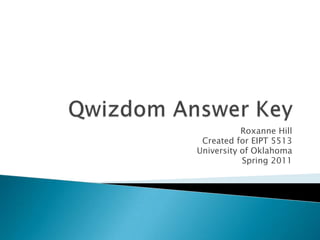
Qwizdom answer key
- 1. Qwizdom Answer Key Roxanne Hill Created for EIPT 5513 University of Oklahoma Spring 2011
- 2. Can use remotes for engaging learners in a classroom AND/OR Use Qwizdom Answer Key for administering exams or assignments Qwizdom Options
- 3. Answer Key allows users to create answer keys for use with paper-based materials, have users work through questions at their own pace, and save all the data automatically. What is Answer Key?
- 4. Program that comes with Qwizdom Remotes (clickers) Allows students to take a paper exam Students answer exam questions using Q5 remotes (clickers) Advantages Reduce/Eliminate electronic scanning of forms(i.e., Scantrons) Exams are graded automatically in real time Why Use Qwizdom Answer Key?
- 7. Question is graded automatically
- 9. Student Reads exam (paper) Uses the Q5 remote to enter answers Submits answers Student can change answers if needed
- 10. 1. Launch Answer Key Program 2. Name Answer Key file Select File Select Save As Enter file name and location Click OK Steps to create an Answer Key
- 11. 3. Insert Question Select Insert Question Icon (Question will appear) Steps to create an Answer Key
- 12. 4. Select Question Type Click Down Triangle under type field Select Question Type If applicable, select number of choices for (Multiple Choice, Multiple Mark, and Rating Scale Steps to create an Answer Key
- 13. 5. Select Answer Choice (according to exam answer key) Click (Answer) and enter the answer Steps to create an Answer Key
- 14. Steps to create an Answer Key 6. Enter Points if desired Click (Points) and enter points for each question (ie 25)
- 15. 7. Add additional Questions Click New Question icon to add a new question When you have completed first question you can click on new question icon consecutively as many times as you want to make several questions with same type of question and points assigned Steps to create an Answer Key
- 16. 8. Make modifications to answer and points as necessary 9. Save changes made to Answer Key Click File Select Save As (Locate file by name or enter name) Click Save Steps to create an Answer Key
- 17. Locate Saved File Open File Plug host into USB port Select Action Point Icon Select Present Answer Key Present Answer Key (Administer Exam)
- 18. Populate fields as applicable in Presentation Set Up Screen Select participant options Select location to save results Select presentation mode Select general setting options Click OK Present Answer Key (Administer Exam)
- 19. At this point in process hand out exams and remotes Students turn on their remotes and answer exam questions Screen shot below displays what instructor sees in real time Present Answer Key (Administer Exam)
- 20. Results of exam are saved and can be retrieved as long as the saved file is exists Multiple reports can be generated from data Data from Answer Key
- 21. This concludes training of Answer Key for Qwizdom Are there any questions? Questions?