Basic power point guidelines
•
5 gostaram•769 visualizações
PowerPoint Guidelines
Denunciar
Compartilhar
Denunciar
Compartilhar
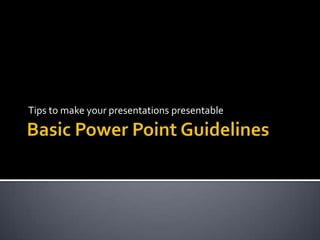
Recomendados
Recomendados
Mais conteúdo relacionado
Mais procurados
Mais procurados (20)
Guidelines on Developing Effective PowerPoint Presentation

Guidelines on Developing Effective PowerPoint Presentation
Do's and don'ts for an effective PowerPoint Presentation

Do's and don'ts for an effective PowerPoint Presentation
Powerpoint Training - Ten golden rules for making effective Presentations

Powerpoint Training - Ten golden rules for making effective Presentations
Destaque
Destaque (20)
Educational Technology 2: The software as an educational resource

Educational Technology 2: The software as an educational resource
Information Technology In Supporting of Student-Centered Learning 

Information Technology In Supporting of Student-Centered Learning
lesson 8:higher thinking skills through it based projects (EDUCtech2).part1

lesson 8:higher thinking skills through it based projects (EDUCtech2).part1
Semelhante a Basic power point guidelines
Semelhante a Basic power point guidelines (20)
Tips for making effective power point presentations

Tips for making effective power point presentations
Guidelines for preparing a powerpoint presentation

Guidelines for preparing a powerpoint presentation
Último
The Author of this document is
Dr. Abdulfatah A. SalemOperations Management - Book1.p - Dr. Abdulfatah A. Salem

Operations Management - Book1.p - Dr. Abdulfatah A. SalemArab Academy for Science, Technology and Maritime Transport
https://app.box.com/s/cbgl8f0rgcll2fzdqp83sjxx8nom8188TỔNG HỢP HƠN 100 ĐỀ THI THỬ TỐT NGHIỆP THPT VẬT LÝ 2024 - TỪ CÁC TRƯỜNG, TRƯ...

TỔNG HỢP HƠN 100 ĐỀ THI THỬ TỐT NGHIỆP THPT VẬT LÝ 2024 - TỪ CÁC TRƯỜNG, TRƯ...Nguyen Thanh Tu Collection
https://app.box.com/s/z2cfx5b2yooxq1ov1wrd1dezn6af36uxBỘ LUYỆN NGHE TIẾNG ANH 8 GLOBAL SUCCESS CẢ NĂM (GỒM 12 UNITS, MỖI UNIT GỒM 3...

BỘ LUYỆN NGHE TIẾNG ANH 8 GLOBAL SUCCESS CẢ NĂM (GỒM 12 UNITS, MỖI UNIT GỒM 3...Nguyen Thanh Tu Collection
Último (20)
Operations Management - Book1.p - Dr. Abdulfatah A. Salem

Operations Management - Book1.p - Dr. Abdulfatah A. Salem
ppt your views.ppt your views of your college in your eyes

ppt your views.ppt your views of your college in your eyes
Matatag-Curriculum and the 21st Century Skills Presentation.pptx

Matatag-Curriculum and the 21st Century Skills Presentation.pptx
How to Manage Notification Preferences in the Odoo 17

How to Manage Notification Preferences in the Odoo 17
TỔNG HỢP HƠN 100 ĐỀ THI THỬ TỐT NGHIỆP THPT VẬT LÝ 2024 - TỪ CÁC TRƯỜNG, TRƯ...

TỔNG HỢP HƠN 100 ĐỀ THI THỬ TỐT NGHIỆP THPT VẬT LÝ 2024 - TỪ CÁC TRƯỜNG, TRƯ...
INU_CAPSTONEDESIGN_비밀번호486_업로드용 발표자료.pdf

INU_CAPSTONEDESIGN_비밀번호486_업로드용 발표자료.pdf
The Ultimate Guide to Social Media Marketing in 2024.pdf

The Ultimate Guide to Social Media Marketing in 2024.pdf
Exploring Gemini AI and Integration with MuleSoft | MuleSoft Mysore Meetup #45

Exploring Gemini AI and Integration with MuleSoft | MuleSoft Mysore Meetup #45
REPRODUCTIVE TOXICITY STUDIE OF MALE AND FEMALEpptx

REPRODUCTIVE TOXICITY STUDIE OF MALE AND FEMALEpptx
BỘ LUYỆN NGHE TIẾNG ANH 8 GLOBAL SUCCESS CẢ NĂM (GỒM 12 UNITS, MỖI UNIT GỒM 3...

BỘ LUYỆN NGHE TIẾNG ANH 8 GLOBAL SUCCESS CẢ NĂM (GỒM 12 UNITS, MỖI UNIT GỒM 3...
Basic power point guidelines
- 1. Tips to make your presentations presentable
- 2. Basic rules for presentation • Balance • Capitalization • Font • Text • SlideContent • Color Scheme • ClipArts and Graphics • Transitions and Animations
- 3. Contrast is important Light Foreground Dark Foreground WrongCombination WrongCombination
- 4. Dark text on a light background. Light text on a semi-dark background. The eye is attracted to the light on the screen.
- 5. Stick with a single background. Don’t try to dazzle the audience with graphics or style…but with the information. The medium is not the message.
- 6. • Do not center bullet points. • It makes the text ragged. • And hard to read and follow with your eyes.
- 7. • Generally, left-justify bullets. • This keeps things neat. • and easy to follow.
- 8. Centered graphics leave little room for text.
- 9. • Place graphics off-center. • More room for text. • Better balance. • More pleasing to the eye. • Left placement leads the eye to the text.
- 10. AVOID ALL CAPS –VERY HARDTO READ. This is an example of capitalizing the first letter.
- 11. Employ only a few… stick to familiar fonts Stay away from gimmicky fonts unless for a theme. Keep type sizes consistent.
- 12. Italics are more difficult to read. Use bold or colors when you want some words to stand out. Font size Easy to read (18 pt) Easy to read (24 pt) Easy to read (32 pt) Easy to read (48 pt)
- 13. Having too much text on the screen can defeat the purpose of using PowerPoint.The slides begin to look like a jumble of text, making slides difficult to read and unrecognizable from each other. People will either try to read everything or copy everything down or they will lose interest. List only the key points. If you have more info to include use more slides or create handouts.
- 14. One of the most common mistakes in creating a presentation is to place too much information on the screen.This can cause the reader to become distracted from the speaker…just like you are now. Audiences are much more receptive to the spoken word. This is wrong. Don’t do this There are too many contents on this slide. D I S T R A C T I N G
- 15. Keep it simple. • Make bulleted points easy to read. • Keep text easy to understand. • Use concise wording. • Bullets are focal points. • Presenter provides elaboration. • Keep font size large.
- 16. Don’t give them too much info at once. Stick with the same transition. Six to eight words per line. Six lines per page.
- 17. Don’t give them too much info at once. Stick with the same transition. Six to eight words per line. Six lines per page. Don’t give them too much info at once. Stick with the same transition. Six to eight words per line. Six lines per page.
- 18. Stick with power point defaults. What may look good on your computer may be unreadable in the classroom. Remember to use strong, contrasting colors.
- 19. A few excellent graphics are better than many poor ones. Photographs can be powerful. Avoid using picture as a background Don’t overlap picture and text
- 20. A few excellent graphics are better than many poor ones. Photographs can be powerful. Avoid using picture as a background Don’t overlap picture and text
- 21. Avoid using different transitions. Don’t overdo your animations. Don't set an animation sound.
- 22. Religious leader Civil rights activist Author/poet Labor activist Minister Antiwar activist
- 23. Religious leader Civil rights activist Author/poet Labor activist Minister Antiwar activist Go back to Contents
Notas do Editor
- Audience are more receptive to spoken word.
- Audience are more receptive to spoken word.
- Audience are more receptive to spoken word.
- Audience are more receptive to spoken word.
- Audience are more receptive to spoken word.
- Audience are more receptive to spoken word.
- Audience are more receptive to spoken word.
- Audience are more receptive to spoken word.