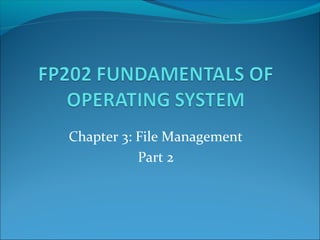
Chapter 3 part 2
- 1. Chapter 3: File Management Part 2
- 2. Learning Outcome By the end of this lecture, student will be able to: 1) Describe free space management technique 2)Describe various technique for implementing file access control 3) Describe technique used to prevent data loss
- 3. Free space management Need to reuse the space from deleted files for new files Technique: 1) Using free lists 2)Using bitmaps
- 4. 1) Using free lists Some systems use a free list to manage the storage device’s free space Free list: Linked list of blocks containing the locations of free blocks Blocks are allocated from the beginning of the free list Newly freed blocks are appended to the end of the list Low overhead to perform free list maintenance operations Files are likely to be allocated in noncontiguous blocks Increases file access time
- 5. Free space management using a free list
- 6. 2) Using bitmaps A bitmap contains one bit for each block in memory ith bit corresponds to the ith block on the storage device Advantage of bitmaps over free lists: The file system can quickly determine if contiguous blocks are available at certain locations on secondary storage Disadvantage of bitmaps: The file system may need to search the entire bitmap to find a free block, resulting in substantial execution overhead
- 7. Free space management using a bitmap
- 8. Techniques for implementing file access control Files are often used to store sensitive data such as: Credit card numbers Passwords Social security numbers Therefore, they should include mechanisms to control user access to data. 1) Access control matrix 2) Access control by user classes
- 9. 1) Access control by matrix Two-dimensional access control matrix: Entry aij is 1 if user i is allowed access to file j Otherwise aij = 0 In an installation with a large number of users and a large number of files, this matrix generally would be large and sparse Inappropriate for most systems
- 11. 2)Access control by user classes A technique that requires considerably less space is to control access to various user classes User classes can include: The file owner A specified user Group Project Public Access control data Can be stored as part of the file control block Often consumes an insignificant amount of space
- 12. Techniques used to prevent data loss Backup techniques Store redundant copies of information Physical safeguards such as locks and fire alarms are the lowest level of data protection Performing periodic backups is the most common technique used to ensure the continued availability of data Techniques: 1) Physical backup 2)Logical backup
- 13. 1) Physical backups Duplicate a storage device’s data at the bit level 2) Logical backups Store file system data and its logical structure Inspect the directory structure to determine which files need to be backed up, then write these files to a backup device in a common, often compressed, archival format