Blackboard Collaborate Ultra Training
•Transferir como PPTX, PDF•
3 gostaram•661 visualizações
These slides were used in Blackboard Collaborate Ultra training sessions held at the University of Wisconsin-Stout
Denunciar
Compartilhar
Denunciar
Compartilhar
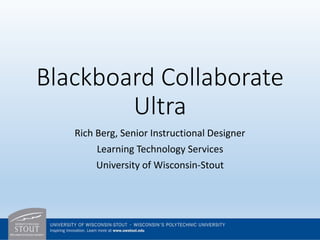
Recomendados
Recomendados
Mais conteúdo relacionado
Semelhante a Blackboard Collaborate Ultra Training
Semelhante a Blackboard Collaborate Ultra Training (20)
A Taste of Tech Tools: VoiceThread, Video Production, and Socrative

A Taste of Tech Tools: VoiceThread, Video Production, and Socrative
Blackboard Collaborate Ultra Campus Update Fall 2017

Blackboard Collaborate Ultra Campus Update Fall 2017
Mais de Richard Berg
Mais de Richard Berg (20)
Blackboard Collaborate Ultra - Muting Participants

Blackboard Collaborate Ultra - Muting Participants
Blackboard Collaborate Ultra - Viewing Session Reports

Blackboard Collaborate Ultra - Viewing Session Reports
Blackboard Collaborate Ultra - Setting Up the Camera and Microphone Manually

Blackboard Collaborate Ultra - Setting Up the Camera and Microphone Manually
Blackboard Collaborate Ultra - Checking Participant Network Connections

Blackboard Collaborate Ultra - Checking Participant Network Connections
Blackboard Collaborate Ultra - Using the Chat Tool

Blackboard Collaborate Ultra - Using the Chat Tool
Blackboard Collaborate Ultra - Setting Up Breakout Groups

Blackboard Collaborate Ultra - Setting Up Breakout Groups
Blackboard Collaborate Ultra - Promoting and Demoting Participants

Blackboard Collaborate Ultra - Promoting and Demoting Participants
Blackboard Collaborate Ultra - Allowing unenrolled guests to enter your session.

Blackboard Collaborate Ultra - Allowing unenrolled guests to enter your session.
Leveraging Recorded Mini-Lectures to Increase Student Learning

Leveraging Recorded Mini-Lectures to Increase Student Learning
Último
Mehran University Newsletter is a Quarterly Publication from Public Relations OfficeMehran University Newsletter Vol-X, Issue-I, 2024

Mehran University Newsletter Vol-X, Issue-I, 2024Mehran University of Engineering & Technology, Jamshoro
God is a creative God Gen 1:1. All that He created was “good”, could also be translated “beautiful”. God created man in His own image Gen 1:27. Maths helps us discover the beauty that God has created in His world and, in turn, create beautiful designs to serve and enrich the lives of others.
Explore beautiful and ugly buildings. Mathematics helps us create beautiful d...

Explore beautiful and ugly buildings. Mathematics helps us create beautiful d...christianmathematics
Último (20)
Salient Features of India constitution especially power and functions

Salient Features of India constitution especially power and functions
This PowerPoint helps students to consider the concept of infinity.

This PowerPoint helps students to consider the concept of infinity.
ICT Role in 21st Century Education & its Challenges.pptx

ICT Role in 21st Century Education & its Challenges.pptx
UGC NET Paper 1 Mathematical Reasoning & Aptitude.pdf

UGC NET Paper 1 Mathematical Reasoning & Aptitude.pdf
Micro-Scholarship, What it is, How can it help me.pdf

Micro-Scholarship, What it is, How can it help me.pdf
Vishram Singh - Textbook of Anatomy Upper Limb and Thorax.. Volume 1 (1).pdf

Vishram Singh - Textbook of Anatomy Upper Limb and Thorax.. Volume 1 (1).pdf
Explore beautiful and ugly buildings. Mathematics helps us create beautiful d...

Explore beautiful and ugly buildings. Mathematics helps us create beautiful d...
Basic Civil Engineering first year Notes- Chapter 4 Building.pptx

Basic Civil Engineering first year Notes- Chapter 4 Building.pptx
HMCS Max Bernays Pre-Deployment Brief (May 2024).pptx

HMCS Max Bernays Pre-Deployment Brief (May 2024).pptx
ICT role in 21st century education and it's challenges.

ICT role in 21st century education and it's challenges.
Kodo Millet PPT made by Ghanshyam bairwa college of Agriculture kumher bhara...

Kodo Millet PPT made by Ghanshyam bairwa college of Agriculture kumher bhara...
Food safety_Challenges food safety laboratories_.pdf

Food safety_Challenges food safety laboratories_.pdf
Blackboard Collaborate Ultra Training
- 1. Blackboard Collaborate Ultra Rich Berg, Senior Instructional Designer Learning Technology Services University of Wisconsin-Stout
- 2. What is Blackboard Collaborate Ultra? • Web conferencing tool • Integrated with Learn@UW-Stout (D2L) • Browser-based (no Java issues) • Live/real-time communication • Show PowerPoints, other files • Can be recorded and played back
- 3. What is Recommended Browser? • Google Chrome is the recommended browser
- 4. How Might I Use Ultra for My Courses? • Online office hours • Class meetings • Guest speakers/lecturers • Student work groups • Student presentations • Department meetings • Other ideas?
- 5. What we’ll do in this session • Set up a session in a course • Navigate the interface • Q & A time
- 6. Find Collaborate Ultra • Enter course • Go to Other Tools menu
- 7. Create a Session • Click on Plus (+) or Create Session
- 8. Name the Session • Give a descriptive name
- 9. Choose the Duration • Set the start date and time • You can set the duration: • To end on a certain date and time • To have no end • To repeat daily, weekly, or monthly
- 10. Decide on Early Entry • Not always important • Used mainly for one-offs
- 11. Determine Guest Access • Which role participants will have on entry • Guest link (for those not enrolled in course
- 12. Session Settings • Recording • Moderator permissions • What participants can do
- 13. Navigating the Interface • Entering a Session • Main toolbar • Collaborate panel • Session menu
- 14. Enter a Session • Go to Collaborate Ultra • Click on name of session
- 15. Main Toolbar • My Settings • Present/Away • Microphone • Webcam • Raise hand
- 16. My (your) Settings • Two ways to get there • Add photo • Audio and video settings • Notification settings • Session Settings Enter from main toolbar Enter from Collaborate panel
- 17. Audio and Video Settings • Set up camera and microphone • Use phone for audio* • Adjust microphone level • Adjust speaker level
- 18. Notification Settings • Visual and Auditory notifications • Session/breakout group entry/exit • Posting of chat message • Closed Captioning availability* • Raised hand
- 19. Session Settings • Show only moderator profile pics • Participant permissions • Share audio • Share video • Post chat messages • Draw on whiteboards and files
- 20. Collaborate Panel • Chat • Participants • Share Content • My Settings (already covered)
- 21. Chat Tool • Used for sending text messages • Messages seen by everyone* • No 1-to-1 chats • Emoticons can be added
- 22. Participants List • Shows who is in session • Promotion/demotion of roles • Checking of network connections • Remove participants from session
- 23. Share Content • Use whiteboard • Share applications • Show files • Conduct polls • Create/use breakout groups
- 24. Session Menu • Start/stop recording • Use phone for audio • Leave session
- 25. Questions? • Rich Berg • 715-232-1223 • bergr@uwstout.edu
