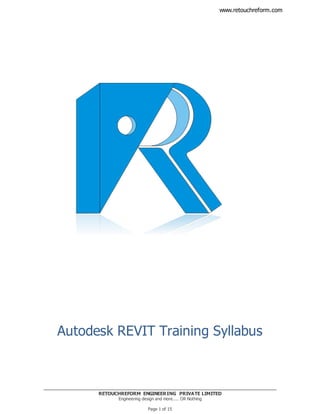
Autodesk REVIT Training Schedule
- 1. RETOUCHREFORM ENGINEERING PRIVATE LIMITED Engineering design and more.... OR Nothing Page 1 of 15 www.retouchreform.com Autodesk REVIT Training Syllabus
- 2. AutodeskRevitTrainingSchedule www.retouchreform.com RETOUCHREFORM ENGINEERING PRIVATE LIMITED Engineering design and more.... OR Nothing Page 2 of 15 For Concept of Autodesk Revit : 1. Getting Started with Revit Core Concepts Core Concepts Introducing Building Information Modeling (BIM) Working in one Model with many views Understanding Revit Element and Families Understanding with Revit Files and Extensions i.e. (.rvt, .rfa & .rte) Understanding with Revit Default Project Template Getting Comfortable with the Revit Environment Understanding the different versions of Revit The Recent Files Screen and the application menu Using the Ribbon and the Quick Access Toolbar Understanding context ribbons Using the Properties Palette Stacking Properties and Project Palettes Using the Project Browser Navigating views i.e. Zoom, Pan Selection and Modifying basics Understanding Selection toggles Accessing Revit Options Understanding View extents and Crop regions Understanding with Revit Units Using Snaps 2. Getting Started with Revit Projects How to starting a Project Creating a New Project from a Template Accessing a Multi-user Project using Worksharing Configuring Project Settings Working with Level and Grids Adding Levels, Modifying and Creating New Level Elements
- 3. AutodeskRevitTrainingSchedule www.retouchreform.com RETOUCHREFORM ENGINEERING PRIVATE LIMITED Engineering design and more.... OR Nothing Page 3 of 15 Adding Grids and Modifying with Grid Properties Refining a Layout with Temporary dimensions Revit 3D and 2D Views Default 3D Views Floor Plan Ceiling Plan Plan Region Section and Elevation Views Section Box Callout and Drafting Views Camera and Walkthrough Revit Tools and Commands Project Units View Properties and Elements Properties Move, Copy, Rotate, Array, Mirror and Resize Paste, Paste Aligned and Editing Pasted Elements Group, Pinning Objects in Place and Create Similar Align, Split, Trim and Offset Tape Measures, Linework and Show/Remove Hidden Lines Paint, Split Face, Edit Cut Profile and Demolish Deleting Objects Work Planes and Work Plane Visibility Re-Hosting Elements Model Lines and Drafting Lines Modeling and Drafting Tools Working with Decal and Model Text Understanding Element IDs Understanding and Reviewing Warning Messages Reporting and Displaying Coordinates Components Loading Component Placing Components Modifying Properties Creating Parts and Assemblies Working with Legends Managing Revisions
- 4. AutodeskRevitTrainingSchedule www.retouchreform.com RETOUCHREFORM ENGINEERING PRIVATE LIMITED Engineering design and more.... OR Nothing Page 4 of 15 Parametric Components Creating and Using In-Place Families Creating and Modifying Parametric Families Creating Nested Families Using Component Groupings Links and Imports Importing Vector Files Modifying Imported Files Raster Image Files Linking AutoCAD DWG files Creating Topography from a DWG link Understanding CAD inserts Import tips Create a group Mirroring groups to create a layout Creating Revit links Rotating and Aligning a Revit Link Establishing Shared Coordinates Managing links Understanding File Formats Point Clouds Groups Using Groups and Grouping Components Modifying and Editing Groups Inserting Groups Model Groups and Detail Groups Using Dimensions and Constraints Placing and Editing Dimensions What is Temporary and Permanent Dimensions Working with Constraints Applying and Removing Constraints Dimension Values with Text Visibility and Graphic Controls Using Object Styles Working with Visibility and Graphic Overrides
- 5. AutodeskRevitTrainingSchedule www.retouchreform.com RETOUCHREFORM ENGINEERING PRIVATE LIMITED Engineering design and more.... OR Nothing Page 5 of 15 Using view Templates Hiding and Isolating objects in a Model Understanding View Range Displaying objects above and below in Plan Views Using the Linework Tool Using Cutaway Views Using Sketchy Lines Revit Worksharing and Project Team Collaboration Managing Project Sharing with Worksets Managing Worksets and Multiple Users Opening and Saving Workset-Related Projects Controlling Workset Visibility and Graphic Overrides Setting Up Worksets Best Practices for Worksets Phasing and Design Options Objects And Phases Views And Phases Phase Filter And Graphic Overrides Phase Mapping Using Design Options Design in Phases Schedules and Tags Introduction to Schedules Creating Building Component Schedules Controlling and Modifying Schedule Appearance Creating Key Schedule Options Creating Material Takeoff Schedules Using Images in Schedules Understanding Tags Annotation and Details Adding Text Adding Dimensions Using Spot Dimensions, Matchlines and Scope Box Using Reference Plane Adding Symbols Working with Section Views
- 6. AutodeskRevitTrainingSchedule www.retouchreform.com RETOUCHREFORM ENGINEERING PRIVATE LIMITED Engineering design and more.... OR Nothing Page 6 of 15 Working with Drafting Views Adding Legend Views Creating a Detail Callout Views Creating Tags and Keynotes Adding and Using Detail Components Detail Lines, Detail Groups and Repeating Details Using Arrays to Duplicate Objects Parametrically Using Filled and Masking Regions, Revision Clouds Locking and Annotating 3D Views Managing Views in the Project Browser Setting Up Annotation Standards Template Files Titleblocks Titleblock Stamp View Titles Text Properties Dimension Arrow Heads Level And Grid Heads Elevation Tags Section Tags Callout Bubbles Line Styles Line Weights Line Patterns Fill Patterns Materials Object Styles Sheets, Plotting, and Publishing Adding Sheets Working with Placeholder sheets Aligning Views with a Guide grid Outputting sheets to a DWF file Exporting to AutoCAD Plotting and Creating a PDF Format 3. Getting Started with Revit Families The Basics of Families Understanding Revit Families
- 7. AutodeskRevitTrainingSchedule www.retouchreform.com RETOUCHREFORM ENGINEERING PRIVATE LIMITED Engineering design and more.... OR Nothing Page 7 of 15 Creating a New Family from a Template Setting Work Planes and Using Reference Planes Adding Parameters and Constraints Creating Profile Family and Parameters Adding Solid Geometry Cutting holes using Void Geometry Creating Extrusion, Blends, Revolve, Sweeps and Sweep Blends Defining Material Parameters as Instance Properties Visibility Display Settings Overview of Family Creation Completing the Family Saving Families From a Project Creating Specific Families Creating and Modifying In-Place Families Setting Work Planes and Using Reference Planes Creating Profiles Creating Annotation Families Working with Shared Parameters Getting Started with Revit Architecture: 1. Basics of Revit Architecture Introduction to Autodesk Revit Architecture Building Information Modeling (BIM) with Revit Architecture Overview of the Revit Architecture Interface Opening a Revit Architecture Project 2. Architecture Modeling Basics Wall Adding Walls Wall Properties and Types Locating Walls Using the Modify Tools Stacked Walls Wall Joins
- 8. AutodeskRevitTrainingSchedule www.retouchreform.com RETOUCHREFORM ENGINEERING PRIVATE LIMITED Engineering design and more.... OR Nothing Page 8 of 15 Wall Sweeps And Reveals Extending Wall Layers Join and Cut Geometry Interior Wall Finish Doors, Window and Components Adding Doors and Windows Editing Door and Window Elements Properties Using Constraints Adding Fixtures and Other Components Editing Fixtures and Components Elements Properties Curtain Walls Making and Editing Curtain Wall Types Curtain Wall – Grids Curtain Wall – Panels Mullions Corner Mullions Sketch-Based Modeling Components Working with Floors and Roofs Working with Footprint Roofs Working with Extrusion Roofs Attaching Walls to Roofs Using the Shape editing tools to create a Flat Roofs Working with Roof by Face and Soffit Working with Slope Arrows Working with Ceilings Adding Ceiling Components Working with Openings Stairs Working with Stairs making and Editing Stair types Adding Railings to Stairs Working with Component-based Stairs Adding Extensions to railings Ramps Working with Ramp making and Editing Ramp types Parking Garage Ramps Using Floors
- 9. AutodeskRevitTrainingSchedule www.retouchreform.com RETOUCHREFORM ENGINEERING PRIVATE LIMITED Engineering design and more.... OR Nothing Page 9 of 15 Railings Working with Railing Modifying and Editing Railing types Editing The Railing Sketch Rooms Working with Rooms and Room Tags Controlling Room Naming and Numbering Understanding Room Separation Line and Boundaries Area and Area Analysis Area Plans, Area Schemes and Volume Computations Area, Area Boundary and Area Tags Colors Schemes and Area Legends Massing Studies Overview Placing Mass Elements Conceptual Massing Work Planes Mass Forms Dynamic Editing Profiles and Edges Massing to Building Site Tools and Design Creating and Modifying Toposurface Using Subregion, Split Surface, Merge Surface and Graded Region Property Line Building Pads Parking Components and Site Components Label Contours Visualization and Rendering
- 10. AutodeskRevitTrainingSchedule www.retouchreform.com RETOUCHREFORM ENGINEERING PRIVATE LIMITED Engineering design and more.... OR Nothing Page 10 of 15 Model Graphics Style and Lighting Solar Studies Material Assignments and Properties Basic Rendering Enhancing Renderings Architectural Walkthroughs and Image Exports 2. Creating Architectural Specific Families Creating Architectural Custom Families Creating Custom Doors & Windows Creating Angled Cornices & Copings Creating Custom Railings Families for Railings, Balusters and Panels etc. Getting Started with Revit Structure: 1. Basics of Revit Structure Introduction to Autodesk Revit Structure Building Information Modeling (BIM) with Revit Structure Overview of the Revit Structure Interface Opening a Revit Structure Project 2. Structure Modeling Basics Adding Columns and Walls Structural Columns Slanted Structural Columns Drawing & Modifying Walls Adding Foundations Strip Footings
- 11. AutodeskRevitTrainingSchedule www.retouchreform.com RETOUCHREFORM ENGINEERING PRIVATE LIMITED Engineering design and more.... OR Nothing Page 11 of 15 Step & Spread Footings Piers & Pilasters Structural Slabs Structural Reinforcement Reinforcement Overview Setting the Cover Depth Adding Rebar Area Reinforcement Path Reinforcement Beams and Framing Systems Beams & Beam Systems Overview Modifying Beams Labeling Framing Brace Frames Framing Elevations Adding Bracing Floors, Shafts, and Stairs Creating Floor Systems Creating Shaft Opening Framing Shaft Openings Understanding Stairs & Ramps 3. Structure Drafting Basics Detailing Setting Up Detail Views Creating Details Annotating Details Patterning Scheduling Column Schedules
- 12. AutodeskRevitTrainingSchedule www.retouchreform.com RETOUCHREFORM ENGINEERING PRIVATE LIMITED Engineering design and more.... OR Nothing Page 12 of 15 Modifying Schedules Other Schedules Legend Views Sheets and Revisions Creating Sheets Placing & Modifying Views on Sheets Adding Revisions Printing Sheets 4. Creating Structural Specific Families Creating Structural Custom Families Slabs on Composite Metal Deck Tapered Concrete Columns Precast Hollow Core Slabs Tapered Moment Frame Creating Trusses Truss Concepts & Techniques Creating Truss Families Using Trusses in Projects 5. Structural Analysis Concepts & Techniques Preparing Projects Structural Settings Viewing Analytical Models Adjusting Analytical Models Placing Loads
- 13. AutodeskRevitTrainingSchedule www.retouchreform.com RETOUCHREFORM ENGINEERING PRIVATE LIMITED Engineering design and more.... OR Nothing Page 13 of 15 Getting Started with Revit MEP: 1. Basics of Revit MEP Introduction to Autodesk Revit MEP Building Information Modeling (BIM) with Revit MEP Overview of the Revit MEP Interface Opening a Revit MEP Project 2. MEP Building Performance Revit MEP Analysis Introduction to Energy Analysis Preparing Energy Analysis Energy Settings Analyzing the Heating and Cooling Loads Exporting For Secondary Analysis Revit MEP Systems About Revit MEP Systems Working with Components Creating Systems – Overview System Graphics Overrides For HVAC And Piping Layouts Connecting Components Analyzing Systems and Checking Systems Spaces and Zones Creating Spaces Space Separation Creating Zones System Browser And Zones Area And Volume Calculations Creating Color Schemes
- 14. AutodeskRevitTrainingSchedule www.retouchreform.com RETOUCHREFORM ENGINEERING PRIVATE LIMITED Engineering design and more.... OR Nothing Page 14 of 15 3. MEP Modeling Basics HVAC Systems About HVAC Systems Mechanical Settings – Ducts Adding Air Terminals and Mechanical Equipment Adding Ductwork Modifying Ducts Adding And Modifying Fittings And Accessories Creating Duct Systems Automatic Ductwork Layouts Mechanical Equipment Hydraulic Piping Systems About Hydraulic Piping Systems Mechanical Settings – Pipes Adding Mechanical Equipment Adding Placeholder Pipes Adding Pipes Parallel Pipes Modifying Pipes Adding Accessories Creating Hydraulic Systems Automatic Piping Layouts Plumbing Systems About Plumbing Systems Adding Plumbing Fixtures Modifying Plumbing Fixtures Drawing Piping for Plumbing Systems Working with Plumbing Systems Generating Pipe Layouts Fire Protection Systems Sprinklers Sprinkler Systems
- 15. AutodeskRevitTrainingSchedule www.retouchreform.com RETOUCHREFORM ENGINEERING PRIVATE LIMITED Engineering design and more.... OR Nothing Page 15 of 15 Sprinkler Pipe Layouts Electrical Systems About Electrical Systems Electrical Settings Placing Electrical Components – Lighting Fixtures Placing Components – Electrical Equipment and Devices Creating Lighting Circuits Creating Switch Systems Creating Power Circuits Cable Trays and Conduit Creating and Modifying Electrical Panel Schedules 4. Creating MEP Specific Families Creating MEP Custom Families Special Equipments of HVAC Systems Mechanical Machinery Units Special Electrical Equipments Decorative Electrical Lighting Fixtures.
