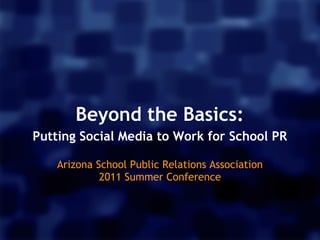
Beyond the Basics: Putting Social Media to Work for School PR
- 1. Beyond the Basics: Putting Social Media to Work for School PR Arizona School Public Relations Association 2011 Summer Conference
- 3. If Social Media is simply people having online conversations... http://www.flickr.com/photos/herculie/2370039001/
- 4. ...then public school districts should be conversing via Social Media.
- 5. Consider this... ● Social media accounts for ~ 25% of all time spent online over 35 minutes per hour – Nielsen ● In the US, there are 149M active Facebook users, 70% log in once a day – Ogilvy & BuddyMedia ● Social Networking accounts for 1 of every 6 minutes spent online – comScore ● 17% of US online consumers have created a Twitter account – ExactTarget ● 78.6% of consumers have joined a company’s community to get more information on the company – Universal McCann
- 6. So what does that have to do with school PR?
- 7. Social Media integration is no longer optional for PR pros ● Opportunity for positive community relations outweighs risks of unknown fears. ● It takes some professional courage to get it right. Two possible realities: 1. You started using social media, but you're not quite sure if you're doing it right. 2. Something is keeping you from using social media tools in your district communications.
- 9. Who do you want to reach? Audience What do you want to accomplish? Objectives Where can social media improve or supplement our programs, services, communications? Strategies What’s our available budget/time? Barriers What opportunities to pilot? Tactics
- 11. How much time does it really take? http://www.flickr.com/photos/russmorris/407778776/
- 12. How much time does it really take? The short answer is, it depends on the day. ● 30-45 minutes of monitoring ● 15-25 minutes sharing content (Twitter, Facebook, Video, Photo galleries) ● 10-20 minutes of promoting ● 1-2 hours of writing or preparing new content (press releases, blog posts, etc.) Note: These times are flexible depending on the other needs of the day. It's still school PR. http://www.flickr.com/photos/russmorris/407778776/
- 13. Keep it simple Think micro content creation for social channels. Micro content doesn’t have to be new content. Reuse, repurpose, remix, recycle Guiding principles of social media: Be human and be honest http://www.flickr. com/photos/handles/2748048479/
- 15. School District Blogging ● Tell your good stories ● Introduce ideas and plans ● Invite writers from other areas ● Feature writing ● Official statements ● Rumor control ● Feedback through comments ● Moderate comments ● Be interesting ● Photo and video storytelling http://yourmansfieldisd.blogspot.com/
- 16. School District Blogging ● Blog as newsfeed ● Press release posts ● Reverse-chronological order ● Built-in archive ● RSS enabled ● Sample Blogger --> http://sdusd-news.blogspot.com
- 17. School District Blogging ● Wordpress --> http://kcsdblog.wordpress.com/
- 18. School District Blogging ● Posterous --> http://ddschools.posterous.com/
- 19. School District Blogging: Rumor Control ● Deeper community engagement ● Clarify misconceptions ● Correct false rumors ● Listening opportunity
- 20. School districts and Facebook ● Easy to find Facebook link ● Post useful links plus photos/videos ● Have rules for moderation ● "Tag" Campuses and other Pages (including media) ● Facebook events; free and easy to encourage community to "Share" ● Ask/answer questions ● Reply to feedback as appropriate ● You don't have to respond to everything
- 21. Polices & Guidelines Set the rules of engagement... Remove posts that: ● Break the law or encourage others to do so ● Contain abusive or inappropriate language or statements ● Easily identify students and/or staff in defamatory, abusive, or generally negative terms ● Do not show proper consideration for others’ privacy or are considered likely to offend or provoke others ● Are spam ● Full Sample: http://bit.ly/1w30vT
- 22. Tips for school districts on Facebook ● Teach your Fans to tag your district's Page. ● Using the “tag” (the @ symbol), they can tag the district’s Facebook Page in their own status that goes out to their friends. ● Shows active community on the district's Page Wall (Only useful if you've opened up your Page Wall for community comments.)
- 23. Tips for school districts on Facebook Get into the Facebook feed: Getting people to "like" or comment on your Facebook content improves the chances that more people will see it in their feed, an algorithm referred to as “EdgeRank.” Those who use social media to only push out their school district's messages miss the opportunity to have an engaging conversation with their online community.
- 24. Facebook Impressions and Feedback ● Impressions: How many times a specific post was displayed within news feeds. ● Feedback: The percent of fans “like” or comment on a specific post. If you want to know how good your stuff is, then focus on “Feedback.”
- 25. ● Embed Facebook "Like" box on your website or blog ● Get a unique or vanity Facebook URL address ● Add URL to print collateral ● Add URL to e-mail signatures
- 26. What happens when things go south for your school district's Facebook Page? Be prepared for some unintended consequences of having a school district Facebook page: "The open nature of the Facebook commenting feature continues to cause regular disruption and place the district as a liable participant in issues related to sharing of private student information, defamation of employees and other abusive online behavior. In addition, MISD is not able to commit the administrative or campus staff time necessary to adequately moderate user content posted to these pages." Short-version: The liabilities were outweighing the benefits. http://nextcommunications.blogspot.com/2011/05/closing-school-districts-facebook-page.html
- 27. For school districts, Twitter can be... ● a cost-effective (free) option to accentuate existing messages; ● a broadcasting tool to announce relevant information to specific audiences; and ● a (brief) conversational tool to appropriately respond to relevant inquiries and follow-up questions or comments.
- 28. Putting Twitter to work ● Broadcast vs. conversationalist ● Twitter as pages ● Twitter as media pitches ● Tweets for on-the-go posting ● Backchannel for PR Pros ● Engaging the media ● #Hashtags School districts tweeting once per week or less do not provide enough value in the medium and quickly become obsolete.
- 31. Twitter on-the-go: ● Embeddable ● Event Pics
- 32. Putting Twitter to work ● When and how to respond ● Red Cross and #gettngslizzerd ● Have a personality and be human http://plixi.com/p/77743134
- 34. Use video to tell your story ● Video content could be a key component of your communication strategy. ● Some find communicating through video easier than feature writing or long blog posts. ● Most would rather watch a video than read. ● Many options, but stick with YouTube or Vimeo. ● Both free with easily embeddable videos for blogs/websites and can be shared on Facebook. ● If possible, try to keep videos short (3-5 minutes) ● Remember to repurpose, share across multiple channels http://www.flickr.com/photos/sharynmorrow/18753251/
- 35. Example
- 36. Photo Galleries ● Campus news/events pics ● SmugMug, Flickr, Facebook, etc. ● Community/parent submitted pics ● Embeddable slideshows ● Easily shared/linked ● Useful when there's no time to fully cover an event with article ● Parents enjoy seeing their kids ● Seriously, tons of traffic
- 37. Documents ● Beyond saving/storing files on your district site ● Social publishing tools enable sharing/embedding ● What could tools like these replace or augment for your school district? ● Slideshare - the YouTube for presentations ● Scribed - shared writings and documents
- 38. ● Emded and share ● Document stats ● Simple solution http://www.scribd.com/C-FBISD
- 39. School District news-gathering via Google Docs Forms <-- Here's what they see...
- 40. School District news-gathering via Google Docs Forms <-- Here's what you get
- 41. As news is posted faster, the official version of events from your organization is vital. http://www.flickr.com/photos/bekahstargazing/318930460/
- 42. Press Releases and Newsrooms ● Turn your traditional releases in social releases ● Include shareable content (links, images, video, audio) ● Using Word Docs or PDFs for pitches wastes time ● Since journalists rely on e-mail as the preferred method of news pitches, don't make them download docs ● Write things you'd want to read ● Think hybrid approach for releases; focus on direct community outreach and journalist use ● Have enough info available for anyone reading ● A district news blog could be a good/simple solution
- 44. News Releases ● Simple, factual, and story-driven. ● Timeliness and connection to major issues or controversies. ● During challenges, get your side out quickly. ● Use photos and video to help tell your story. ● Factual, simple for Board meeting recaps. ● Think like a publisher. ● Media-Shmedia: Be Your Own Newsroom
- 45. "Companies that understand they have to be the media instead of waiting for the media to come to them will be the winners moving forward."
- 46. Monitoring That’s just a wall, Gary. http://www.themonkeysyouordered.com/post/1061277890/may-15th-2007
- 47. Listening Tools ● Google Reader ● Google Alerts/News/Blog Search/Analyitcs ● Facebook Search ● Search.Twitter.com ● Tweetdeck ● Bit.ly (shorteners & stats) ● IceRocket real-time search
- 48. Taking some next steps ● Mobile applications (iPhone, Android, etc.) ● Location-based tools like Foursquare & Gowalla ● Social media monitoring & sentiment analysis ● QR Codes (Quick Response) you could get creative with this technology
- 49. Once you start using social media ● Follow through and use the tools. ● You don’t have to use every tool. ● Avoid the shiny-object syndrome. ● Tailor your social strategy to fit your objectives. ● You need to have a thick skin. ● Not always going to be nice and friendly. ● Anticipate challenges. ● Have a plan in place to deal with detractors ● Foster a positive community experience. ● Keep learning and exploring...
- 51. Sources & Additional Resources http://nextcommunications.blogspot.com/2010/07/school-pr-and-news-media-ken-haseley.html http://www.copyblogger.com/irresistible-pr/ http://www.socialmediaexaminer.com/21-ways-non-profits-can-leverage-social-media/ http://jeffesposito.com/2011/02/14/social-media-facts-share-executives/ http://jasonkintzler.com/5-ways-to-kill-the-press-release http://www.johnhaydon.com/2010/11/facebook-offers-deeper-analytics-pages-10000-fans/ http://mackcollier.com/red-cross-social-media-crisis-situation/ http://www.liveworld.com/socialvoice/2011/02/11/new-facebook-pages-5-changes/ http://nextcommunications.blogspot.com/2010/11/getting-in-flow-chart-of-social-media.html http://nextcommunications.blogspot.com/2010/08/facebook-for-school-districts-set-up.html http://nextcommunications.blogspot.com/2010/08/blog-writing-ideas-and-tips-for-school.html http://nextcommunications.blogspot.com/2009/10/facebook-fan-page-rules-for-school.html http://nextcommunications.blogspot.com/2010/12/school-boards-twitter-and-media-machine.html http://www.tspra.org/news-a-reports/tspra-blog/2010/06/22/can-checking-in-to-foursquare-help-parental-involvement/ http://www.slideshare.net/kanter/watech4good-summit http://www.insidefacebook.com/2011/02/10/page-redesign-2011-guide/ http://geofflivingston.com/2011/01/27/96-free-professional-blog-topics/ http://www.connectsafely.org/pdfs/fbparents.pdf http://webbiquity.com/social-media-marketing/best-social-pr-guides-tips-and-tools-of-2010/ http://socialmediatoday.com/heatherwhaling/258483/10-press-release-alternatives Don't worry if you missed anything. This presentation can be found on slideshare: http://www.slideshare.net/rescovedo
- 52. Contact Richie Escovedo E-mail: richie.escovedo@gmail.com Twitter: @vedo Blog: http://nextcommunications.blogspot.com/ LinkedIn: http://www.linkedin.com/in/rescovedo Slideshare: http://www.slideshare.net/rescovedo
