Slideshare Info
•Transferir como PPT, PDF•
0 gostou•80 visualizações
For testing
Denunciar
Compartilhar
Denunciar
Compartilhar
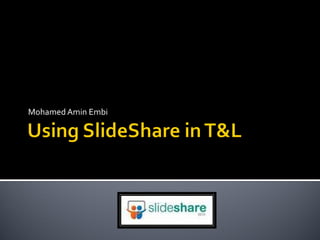
Recomendados
Mais conteúdo relacionado
Mais procurados
Mais procurados (18)
Semelhante a Slideshare Info
Semelhante a Slideshare Info (20)
Web 2.0 Tool: Sharing via Slideshare by Mohamed Amin Embi

Web 2.0 Tool: Sharing via Slideshare by Mohamed Amin Embi
Último
https://app.box.com/s/7hlvjxjalkrik7fb082xx3jk7xd7liz3TỔNG ÔN TẬP THI VÀO LỚP 10 MÔN TIẾNG ANH NĂM HỌC 2023 - 2024 CÓ ĐÁP ÁN (NGỮ Â...

TỔNG ÔN TẬP THI VÀO LỚP 10 MÔN TIẾNG ANH NĂM HỌC 2023 - 2024 CÓ ĐÁP ÁN (NGỮ Â...Nguyen Thanh Tu Collection
https://app.box.com/s/x7vf0j7xaxl2hlczxm3ny497y4yto33i80 ĐỀ THI THỬ TUYỂN SINH TIẾNG ANH VÀO 10 SỞ GD – ĐT THÀNH PHỐ HỒ CHÍ MINH NĂ...

80 ĐỀ THI THỬ TUYỂN SINH TIẾNG ANH VÀO 10 SỞ GD – ĐT THÀNH PHỐ HỒ CHÍ MINH NĂ...Nguyen Thanh Tu Collection
Último (20)
This PowerPoint helps students to consider the concept of infinity.

This PowerPoint helps students to consider the concept of infinity.
TỔNG ÔN TẬP THI VÀO LỚP 10 MÔN TIẾNG ANH NĂM HỌC 2023 - 2024 CÓ ĐÁP ÁN (NGỮ Â...

TỔNG ÔN TẬP THI VÀO LỚP 10 MÔN TIẾNG ANH NĂM HỌC 2023 - 2024 CÓ ĐÁP ÁN (NGỮ Â...
Unit 3 Emotional Intelligence and Spiritual Intelligence.pdf

Unit 3 Emotional Intelligence and Spiritual Intelligence.pdf
80 ĐỀ THI THỬ TUYỂN SINH TIẾNG ANH VÀO 10 SỞ GD – ĐT THÀNH PHỐ HỒ CHÍ MINH NĂ...

80 ĐỀ THI THỬ TUYỂN SINH TIẾNG ANH VÀO 10 SỞ GD – ĐT THÀNH PHỐ HỒ CHÍ MINH NĂ...
UGC NET Paper 1 Mathematical Reasoning & Aptitude.pdf

UGC NET Paper 1 Mathematical Reasoning & Aptitude.pdf
Jual Obat Aborsi Hongkong ( Asli No.1 ) 085657271886 Obat Penggugur Kandungan...

Jual Obat Aborsi Hongkong ( Asli No.1 ) 085657271886 Obat Penggugur Kandungan...
Sensory_Experience_and_Emotional_Resonance_in_Gabriel_Okaras_The_Piano_and_Th...

Sensory_Experience_and_Emotional_Resonance_in_Gabriel_Okaras_The_Piano_and_Th...
NO1 Top Black Magic Specialist In Lahore Black magic In Pakistan Kala Ilam Ex...

NO1 Top Black Magic Specialist In Lahore Black magic In Pakistan Kala Ilam Ex...
Salient Features of India constitution especially power and functions

Salient Features of India constitution especially power and functions
Food safety_Challenges food safety laboratories_.pdf

Food safety_Challenges food safety laboratories_.pdf
Slideshare Info
- 2. SlideShare is the world's largest community for sharing presentations. Besides presentations, SlideShare also supports documents, PDFs, videos & webinars.
- 3. SlideShare was recently voted amongst the World's Top 10 tools for education & elearning. SlideShare features a vibrant professional & educational community that regularly comments, favorites & downloads content. SlideShare content spreads virally through blogs & social networks such as LinkedIn, Facebook & Twitter.
- 4. Teachers & organizations can upload documents to SlideShare to share ideas, conduct research, connect with others, & generate leads for their work. Teachers/learners can view presentations & documents on topics that interest them, download them & reuse or remix for their own work.
- 5. Upload presentations publicly or privately. Download presentations on any topic & reuse or remix. Embed on blogs, websites, institution intranets.
- 6. Share on Twitter, Facebook, LinkedIn. Leadshare: generate business leads with your presentations, documents, pdfs, videos
- 7. Slidecast: sync mp3 audio with slides to create a webinar. Embed YouTube videos inside SlideShare presentations.
- 12. If you already have Slideshare account, you can start login. You also can login using Facebook account.Insert your username or email and password. Click ‘LOGIN’ Click ‘SIGN up’ Insert your details here
- 14. Insert the keyword of the slide you want to search Click ‘Search’ Select the slide you like to open.
- 15. This is the example of the presentation view and tools.
- 17. Click ‘Upload publicly’ (all can view your file). If you have “Slideshare Pro” account, you can ‘Upload privately’. At the bottom of the Slidashare page, click ‘UPLOAD’
- 18. Select the presentation from your file. If you want to upload more than one files use Ctrl key. (you also can upload documents and PDF) Now your presentation is in the Slideshare and everyone can view it.
- 20. To start edit your presentation, click ‘My Uploads’ Choose the presentation you want to add the video and click ‘Edit’
- 21. Go to ‘Insert YouTube videos’ tab.
- 22. At ‘YouTube’ web, find the video you want to insert in your presentation then, copy the URL. Paste the ‘YouTube video URL’ here. Select the position to insert your video in the presentation. Next, click ‘Insert & Publish’ and you are done. To add another video, you can click here.
- 23. If you want to remove the video you’ve inserted, tick at remove box and click ‘Remove Selected’
- 25. To start comment, at the presentation slide view, go to the bottom of the page. Write your comment here. Then, click ‘Post Comment’
