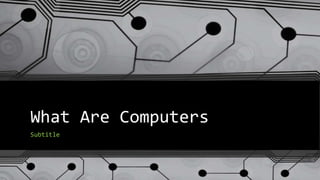
What's Inside
- 2. Common Understanding • What are computers anyway? Basically a computer is a machine that performs tasks and calculations based off a set of instructions, or program operations. First introduced in the 1940s, electronic computers were huge machines that actually required a team of individuals to operate. • Contrast that to current computer systems, today's computers are vastly smaller and amazingly powerful. Beyond being thousands of times faster, additionally they are small enough to fit on your desk, on your lap, or even in a pocket. • In a nutshell computers work through an interaction of electronic hardware components and programed instructions. Hardware is the actual physical parts of a computer that you can see with your eyes or touch with your hands. • Software(the programed instructions part) is basically a collection of code that makes up a computer program. The hardware in turn carries out instructions by a computer program on a complex level using electricity
- 3. Concept and Scope A machine’s ability to follow generalized sets of operations, called programs, enables it to perform an extremely wide range of tasks. Such “computers” are used as control systems for a very wide variety of industrial and consumer devices. This includes simple special purpose devices like microwave ovens and remote controls, factory devices such as industrial robots and computer assisted design, but also in general purpose devices like personal computers and mobile devices such as smartphones. The Internet is a network of computers and computing devices connecting millions of other computers/devices to one another. Since ancient times, simple manual devices like the abacus aided people in doing calculations. Early in the Industrial Revolution, some mechanical devices were built to automate long tedious tasks, such as guiding patterns for looms. More sophisticated electrical machines did specialized analog calculations in the early 20th century. The first digital electronic calculating machines were developed during World War II. The speed, power, and versatility of computers has increased continuously and dramatically since then. Conventionally, a modern computer consists of at least one processing element, typically a central processing unit (CPU), and some form of memory. The processing element carries out arithmetic and logical operations, and a sequencing and control unit can change the order of operations in response to stored information. Peripheral devices include input devices (keyboards, mice, joystick, etc.), output devices (monitor screens, printers, etc.), and input/output devices that perform both functions (e.g., the 2000s-era touchscreen). Peripheral devices allow information to be retrieved from an external source and they enable the result of operations to be saved and retrieved. https://en.wikipedia.org/wiki/Computer
- 4. Heart of a Computer A L U M E M O R Y Storage I n p u T O u t p u t Control Unit Components • ALU (Arithmetic Logic Unit) • Memory Unit • Control Unit • Storage • Input/ Output
- 5. So, What Are These Components ALU
- 6. So, What Are These Components A L UArithmetic Logic Unit (ALU) An arithmetic-logic unit (ALU) is the part of a computer processor (CPU) that carries out arithmetic and logic operations on the operands in computer instruction words. In some processors, the ALU is divided into two units, an arithmetic unit (AU) and a logic unit (LU). Some processors contain more than one AU - for example, one for fixed-point operations and another for floating-point operations. (In personal computers floating point operations are sometimes done by a floating point unit on a separate chip called a numeric coprocessor.) In general, the ALU includes storage places for input operands, operands that are being added, the accumulated result (stored in an accumulator), and shifted results. The flow of bits and the operations performed on them in the subunits of the ALU is controlled by gated circuits. The gates in these circuits are controlled by a sequence logic unit that uses a particular algorithm or sequence for each operation code. In the arithmetic unit, multiplication and division are done by a series of adding or subtracting and shifting operations. There are several ways to represent negative numbers. In the logic unit, one of 16 possible logic operations can be performed - such as comparing two operands and identifying where bits don't match
- 7. So, What Are These Components Memory
- 8. So, What Are These Components Memory Unit The chips that make up a computer's internal memory come in two broad flavors known as RAM (random access memory) and ROM (read-only memory). RAM chips remember things only while a computer is powered on, so they're used for storing whatever a computer is working on in the very short term. ROM chips, on the other hand, remember things whether or not the power is on. They're preprogrammed with information in the factory and used to store things like the computer's BIOS (the basic input/output system that operates fundamental things like the computer's screen and keyboard). RAM and ROM are not the most helpful names in the world, as we'll shortly find out, so don't worry if they sound baffling. Just remember this key point: the main memory inside a computer is based on two kinds of chip: a temporary, volatile kind that remembers only while the power is on (RAM) and a permanent, nonvolatile kind that remembers whether the power is on or off (ROM) Retrieving data from “memory” occurs in two methodological ways. Random or Sequential. This is where things can get slightly confusing. RAM has the name random access because (in theory) it's just as quick for the computer to read or write information from any one part of a RAM memory chip as from any other. (Incidentally, that applies just as much to most ROM chips, which you could say are examples of nonvolatile, RAM chips!) Hard drives are also, broadly speaking, random-access devices, because it takes roughly the same time to read information from any point on the drive
- 9. So, What Are These Components Control Unit
- 10. So, What Are These Components Control Unit The Control Unit (CU) is digital circuitry contained within the processor that coordinates the sequence of data movements into, out of, and between a processor's many sub-units. The result of these routed data movements through various digital circuits (sub-units) within the processor produces the manipulated data expected by a software instruction (loaded earlier, likely from memory). It controls (conducts) data flow inside the processor and additionally provides several external control signals to the rest of the computer to further direct data and instructions to/from processor external destination's (i.e. memory). It directs the operation of the other units by providing timing and control signals. Most computer resources are managed by the CU. It directs the flow of data between the CPU and the other devices. John von Neumann included the control unit as part of the von Neumann architecture.In modern computer designs, the control unit is typically an internal part of the CPU with its overall role and operation unchanged since its introduction https://en.wikipedia.org/wiki/Von_Neumann_architecture
- 11. So, What Are These Components Control Unit A Control Unit (CU) is generally a sizable collection of complex digital circuitry interconnecting and controlling the many execution units (i.e. ALU, data buffers, registers) contained within a CPU. The CU is normally the first component of the CPU to accept from an externally stored computer program, a single instruction (based on the CPU's instruction set). The CU then uses this code to perform a determination of individual instructions into several sequential steps (fetching addresses/data from registers/ memory, managing execution and storing the resulting data back into registers/memory) that controls and coordinates the CPU's inner works to properly manipulate the data. The design of these sequential steps are based on the software program’s sequence of tasks and can range in number of steps, the order of execution, and which units are enabled. Thus by only using a program of set instructions in memory, the CU will configure all the CPU's data flows as needed to manipulate the data correctly between instructions. This results in a system that could run a complete program and require no human intervention to make hardware changes between instructions.
- 12. These detailed steps from the CU dictate which of the CPU's interconnecting hardware control signals to enable/disable or which CPU units are selected/de-selected and the unit's proper order of execution as required by the instruction's operation to produce the desired manipulated data. Also, the CU's orderly hardware coordination properly sequences these control signals then configures the many logic components comprising the CPU, directing how data should also be moved, changed, and stored outside the CPU (i.e. memory) according to the instruction's objective. Depending on the type of instruction entering the CU, the order and number of sequential steps produced by the CU could vary the selection and configuration of which parts of the CPU's hardware are utilized to achieve the instruction's objective (mainly moving, storing, and modifying data within the CPU). This one feature, that efficiently uses just software instructions to control/select/configure a computer's CPU hardware (via the CU) and eventually manipulates a program's data, is a significant reason most modern computers are flexible and universal when running various programs. As compared to some 1930s or 1940s computers without a proper CU, they often required rewiring their hardware when changing programs. This CU instruction decode process is then repeated when the Program Counter is incremented to the next stored program address and the new instruction enters the CU from that address, and so on till the programs end. Control Unit So, What Are These Components
- 13. When Properly Integrated Fundamental Computer
- 14. Building on the original components, an operational computer need to be able to access and convey data. Interfacing with the Input/Output components, the computer is able to access information in the form of instructions or additional data and it can produce output that will indicate what results have been determined through the programed processing which it has been designed to do. It is with these basic functions and capabilities that a fundamental computer can perform the complex or rudimentary directions (instructions) necessary to accomplish the task it is designed to do. As computers designed to preform tasks repetitively and precisely, this instructions must be precise and within the realm of the capabilities the computer has been designed for. As is the case with a worker taught to perform a specific tasks accurately and efficiently, so are computer designed to do the same thing. This is the unique aspect of computers that makes them viable and so essential in our society. A computer can be specifically designed to do one task and only one task. In serving such as specific function, it can be designed to only do that function. Depending on what that function is, a computer can be as simply designed as to turn on an off a light switch, or as complexly designed as to calculate speed and distance of a moving object and then control other devices to stop the movement of that object. When Properly Integrated Fundamental Computer
- 15. Most of us are very familiar with the standard representation of a Computer. A display device (monitor), a data entry device (usually a keyboard), and the computing device itself( the “base unit”). But those representations for computers are considered “general computing” by nature of their design. It is something that has no specific task and most be adaptable to many varying tasks. But as the pure purpose of computers have been adopted and implemented accordingly, any tasks that can me automated by the definition of said task (that is precision in execution and repetitive in nature) can have its functions controlled and or performed by a computer. Those computers are “NON” general in design and task implementation When Properly Integrated Fundamental Computer