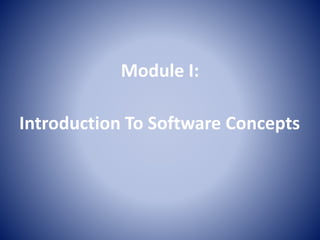
Introduction To Software Concepts Unit 1 & 2
- 1. Module I: Introduction To Software Concepts
- 2. Topic to be covered 1. Introduction, Definition and Characteristics of Software, 2. Importance of Software, 3. Software types, 4. Software components, 5. Members involved in software development, 6. Overview of SDLC.
- 3. Computer software, is a collection of computer programs and related data that provides the instructions for telling a computer what to do and how to do it.
- 4. software is a set of programs, procedures, algorithms and its documentation concerned with the operation of a data processing system.
- 7. What the software consumer wants: • Reliable • Powerful • Fast • Flexible • Available • Cheap to buy • Easy to learn • Easy to use • Solves the problem
- 8. What the software producer wants: • Cheap to produce • Well-defined behavior • Easy to "sell" • Easy to maintain • Reliable • Easy to use • Flexible • Available (quick to produce)
- 15. Why software is important? • In recent years the capabilities of computer technology have increased manifold – however, the software programs that control the computers have not been able to match the pace of advances in hardware • Software is infusing our society – software is used to control critical functions of various machines such as aircrafts, pacemakers, and other medical devices • Software errors have led to loss of time, money, human life – cancer patients received lethal doses of radiation from Therac-25 – Ariane 5 space rocket blown up 37 seconds after launch – a computer error in AT&Ts communication system led to the shutdown of all three major airports in the New York region
- 16. Software components • Component-based software engineering (CBSE) (also known as component-based development (CBD)) is a branch of software engineering that emphasizes the separation of concerns in respect of the wide-ranging functionality available throughout a given software system. • It is a reuse-based approach to defining, implementing and composing loosely coupled independent components into systems. This practice aims to bring about an equally wide-ranging degree of benefits in both the short-term and the long-term for the software itself and for organizations that sponsor such software.
- 17. Definition of s/w components • An individual software component is a software package, a web service, a web resource, or a module that encapsulates a set of related functions (or data).
- 18. A simple example of several software components - pictured within a hypothetical holiday-reservation system represented in UML 2.0.
- 19. • All system processes are placed into separate components so that all of the data and functions inside each component are semantically related . • With regard to system-wide co-ordination, components communicate with each other via interfaces. • important attribute of components is that they are substitutable, so that a component can replace another component
- 20. Members involved in software development
- 21. Subject Matter Experts (SME) • The Subject Matter Expert is the person or persons from which requirements are captured. • These are the people who know what the software needs to do and how the process works. • The SME role is somewhat different from the other roles because it is constantly changing as new clients (internal or external) are brought in to help design a solution. • SMEs are rarely from IT -- except when the solution is being designed to support IT.
- 22. Functional Analysts (FA) • Functional Analysts have the unpleasant task of producing clear, concise, non-conflicting requirements from the Subject Matter Experts. • who may or may not understand how technology can be used to transform the business processes in a positive way.
- 23. Solutions Architect (SA) • The solution architect is responsible for transforming the requirements created by the Functional Analysts into a set of architecture and design documents that can be used by the rest of the team to actually create the solution. • The Solutions Architect is typically responsible for matching technologies to the problem being solved.
- 24. Development Lead (DL) • The Development Lead's role is focused on providing more detail to the Solution Architect's architecture. • This would include detailed program specifications creation. • The Development Lead is also the first line of support for the developers who need help understanding a concept or working through a particularly pointed issue.
- 25. Developer (Dev) • Developer (Dev) is The heart and soul of the process, the developer actually writes the code that the Development Leads provided specifications for.
- 26. Quality Assurance (QA) • The Quality Assurance role is an often-thank less position that is designed to find bugs before they find their way to the end customers. • Using a variety of techniques ranging from keying in data and playing with the system to formalized, automated testing scripts, the Quality Assurance team is responsible for ensuring the quality of the solution and it's fit to the requirements gathered by the Functional Analyst.
- 27. Project Manager (PM) • The Project Manager is responsible for ensuring consistent reporting, risk mitigation, timeline, and cost control. • The project manager role is a problem-solver role. • They try to resolve problems while they are small so that they can be handled more quickly and with less cost.
- 28. Development Manager (DM) • The Development Manager is responsible for managing multiple priorities of conflicting projects. • The Development Manager role is also an escalation for issues from the team, which it is unable to resolve internally.
- 29. Deployment (Deploy) • The Deployment role is the one that packages up all of the compiled code and configuration files and deploys it through the appropriate environments or on the appropriate systems. • The Deployment role is focused on getting the solution used. To that end, the role may include automated software installation procedures or may be as simple as copying the files to the appropriate place and running them.
- 30. Training • The Training role is responsible for documentation for the system as well as any instructor or computer-based training • solutions that are designed to help the users better understand how the system works and what they can do with it.
- 31. System Development Life cycle Approach Waterfall model
- 32. Waterfall Model There are 8 phases in waterfall model SN Phase Explanation 1 Feasibility Study Applying cost –benefit criteria to the proposed application 2 Information Analysis Determining user information requirement. 3 System Design Designing user interface, files to be used and information processing function to be performed by system. 4. Program development Designing, coding, compiling, testing and documenting program. 5 Procedures & form development Designing and documenting system procedures and forms for the user of the system. 6 Acceptance testing Final testing of the system and formal approval and acceptance by management and user. 7 Conversion Changeover from old system to new system. 8 Operation & maintenance Working with the system and subsequent modification and maintenance if any problem detected.
- 33. 1.Feasibility Study 2. Information Analysis 3.System Design 4.Program Development 5.Procedure and form development 6.Acceptance Testing 7.Conversion 8.Operation & Maintenance
- 35. • What is testing & Importance of testing • Testing goals and characteristics • Testing during planning stage • Testing during Design stage, • Testing During Coding Stage
- 37. Software testing is an activity to check whether actual results match the expected results and to ensure software system is defect free.
- 38. 1. To discover defects. 2. To avoid user detecting problems 3. To prove that the software has no faults 4. To learn about the reliability of the software. 5. To avoid being sued by customers 6. To ensure that product works as user expected. 7. To stay in business 8. To detect defects early, which helps in reducing the cost of defect fixing?
- 39. A goal is a projected state of affairs that a person or system plans or intends to achieve. Software testing has following goals: 1. Verification and Validation 2. Priority Coverage 3. Balanced 4. Traceable. 5. Deterministic
- 40. 1. Verification and Validation • It would not be right to say that testing is done only to find faults. • Faults will be found by everybody using the software. • Testing is a quality control measure used to verify that a product works as desired .
- 41. 1. Verification and Validation(CONTD.) • Software testing provides a status report of the actual product in comparison to product Testing process has to verify and validate whether the software fulfills conditions laid down for its release/use. • Testing should reveal as many errors as possible in the software under test, check whether it meets its requirements and also bring it to an acceptable level of quality.
- 42. Difference between Verification & Validation Verification Validation Are you building it right? Are you building the right thing? Ensure that the software system meets all the functionality. Ensure that functionalities meet the intended behavior. Verification takes place first and includes the checking for documentation, code etc. Validation occurs after verification and mainly involves the checking of the overall product. Done by developers. Done by Testers. Have static activities as it includes the reviews, walkthroughs, and inspections to verify that software is correct or not. Have dynamic activities as it includes executing the software against the requirements. It is an objective process and no subjective decision should be needed to verify the Software. It is a subjective process and involves subjective decisions on how well the Software works.
- 43. 2. Priority Coverage • Exhaustive testing is impossible. • We should perform tests efficiently and effectively, within budgetary and scheduling imitations. Therefore testing needs to assign effort reasonably and prioritize thoroughly. • Generally every feature should be tested at least with one valid input case. • We can also test input permutations, invalid input, and non-functional requirements depending upon the operational profile of software.
- 44. 2. Priority Coverage (CONTD..) • Highly present and frequent use scenarios should have more coverage than infrequently encountered and insignificant scenarios. • A study by on 25 million lines of code also revealed that 70-80% of problems were due to 10-15% of modules , 90% of all defects were in modules containing 13% of the code, 95% of serious defects were from just 2.5% of the code.
- 45. 3 Balanced • Testing process must balance the written requirements, real-world technical limitations, and user expectations. • The testing process and its results must be repeatable and independent of the tester, i.e., consistent and unbiased . • Apart from the process being employed in development there will be a lot unwritten or implicit requirements. • While testing, the software testing team should keep all such requirements in mind.
- 46. 3 Balanced (CONTD..) • They must also realize that we are part of development team, not the users of the software. • The end user's viewpoint is obviously vital to the success of the software, but it is not all that matters as all needs cannot be fulfilled because of technical, budgetary or scheduling limitations. • Every defect/shortcoming has to be prioritized with respect to their time and technical constraints.
- 47. 4 Traceable • Documenting both the successes and failures helps in easing the process of testing. • What was tested, and how it was tested, are needed as part of an ongoing testing process. • Such things serve as a means to eliminate duplicate testing effort
- 48. 5 Deterministic • Problem detection should not be random in testing. • We should know what we are doing, what are we targeting, what will be the possible outcome. • Coverage criteria should expose all defects of a decided nature and priority. Also, afterward surfacing errors should be categorized as to which section in the coverage it would have occurred, and can thus present a definite cost in detecting such defects in future testing. • Having clean insight into the process allows us to better estimate costs and to better direct the overall development.
- 49. 1. High Probability of detecting Errors 2. No Redundancy 3. Choose the most appropriate Test 4. Moderate
- 50. 1. To detect maximum errors, the tester should understand the software thoroughly and try to find the possible ways in which the software can fail 2. In a program to divide two numbers, for example, the possible way in which the program can fail is when 2 and zero are given as inputs and two is to be divided by zero. 3. In this case, a set of tests should be developed that can demonstrate an error in the division operator.
- 51. • Resources and testing time are limited in software development process. • so it is not beneficial to develop several tests, which have the same intended purpose. Every test should have a distinct purpose
- 52. • There can be different tests that have the same intent but due to certain limitations, such as time and resource constraint, only few of them are used. • In such as case, the tests that have the highest probability of finding errors should be considered.
- 53. • A test is considered good if it is neither too simple nor too complex. • Many tests can be combined to form one test case. However, this can increase the complexity and leave many errors undetected. • Hence, all tests should be performed separately.
- 54. 1. Goals for the Planning Phase . 2. Developing the Solution Design and Architecture . 3. Validating the Technology . 4. Creating the Functional Specification for the Solution. 5. Developing the Project Plans . 6. Creating the Project Schedules. 7. Setting Up the Development and Test Environments. 8. Closing the Planning Phase .
- 55. –Evaluates correct implementation of the design intended, and requires intimate knowledge of the design detail. –Performed by designers, or dedicated group of DAT testers. Typically tightly coupled to designers. Verifies that implementation is correct as intended and meets requirements. In addition, allows designers to exercise design in extreme ways. White box testing.
- 56. – Demonstrates that specified requirements have been met. – Typically performed by independent group, sometimes called QA, especially in SW word. Verifies design to requirements. Black box testing. – Demonstrates that the system conforms to user needs and intended uses. – Performed by independent group, or more likely, the designers and system engineers.
- 57. - The areas to check include modular structure, module interfaces, data structures, functions, algorithms and I/O handling. - Perform the Testing process in an organized and systematic manner with test runs dated, marked and saved. A plan or schedule can be used as a checklist to help the programmer to organize testing efforts. If errors are found and changes made to the program, all tests involving the erroneous segment (including those which resulted in success previously) must be rerun and recorded.
- 58. The programmer should be familiar with various compilers and interpreters available on the system for the implementation language being used because they differ in their error analysis and code generation capabilities. Testing should exercise and stress the program structure, the data structures, the internal functions and the externally visible functions or functionality. Both valid and invalid data should be included in the test set.
- 59. • Pieces of code, individual modules and small collections of modules should be exercised separately before they are integrated into the total program, one by one. • Errors are easier to isolate when the number of potential interactions should be kept small. • A tester should perform array bound checks, check loop control variables, determine whether key data values are within permissible ranges, trace program execution, and count the number of times a group of statements is executed.
- 60. Testing During coding phase If errors are still found every time the program is executed, testing should continue. Because errors tend to cluster, modules appearing particularly error-prone require special scrutiny.
- 61. • The metrics used to measure testing thoroughness include statement testing (whether each statement in the program has been executed at least once), • Branch testing (whether each exit from each branch has been executed at least once) and • Path testing (whether all logical paths, which may involve repeated execution of various segments, have been executed at least once). • Statement testing is the coverage metric most frequently used as it is relatively simple to implement.
