Intro to html
•Transferir como PPT, PDF•
4 gostaram•1,368 visualizações
Denunciar
Compartilhar
Denunciar
Compartilhar
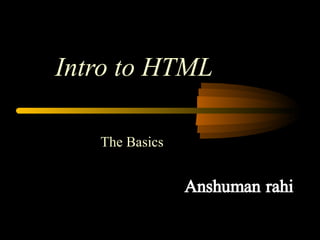
Recomendados
Recomendados
Mais conteúdo relacionado
Mais procurados
Mais procurados (20)
Semelhante a Intro to html
Semelhante a Intro to html (20)
Último
💉💊+971581248768>> SAFE AND ORIGINAL ABORTION PILLS FOR SALE IN DUBAI AND ABUDHABI}}+971581248768
+971581248768 Mtp-Kit (500MG) Prices » Dubai [(+971581248768**)] Abortion Pills For Sale In Dubai, UAE, Mifepristone and Misoprostol Tablets Available In Dubai, UAE CONTACT DR.Maya Whatsapp +971581248768 We Have Abortion Pills / Cytotec Tablets /Mifegest Kit Available in Dubai, Sharjah, Abudhabi, Ajman, Alain, Fujairah, Ras Al Khaimah, Umm Al Quwain, UAE, Buy cytotec in Dubai +971581248768''''Abortion Pills near me DUBAI | ABU DHABI|UAE. Price of Misoprostol, Cytotec” +971581248768' Dr.DEEM ''BUY ABORTION PILLS MIFEGEST KIT, MISOPROTONE, CYTOTEC PILLS IN DUBAI, ABU DHABI,UAE'' Contact me now via What's App…… abortion Pills Cytotec also available Oman Qatar Doha Saudi Arabia Bahrain Above all, Cytotec Abortion Pills are Available In Dubai / UAE, you will be very happy to do abortion in Dubai we are providing cytotec 200mg abortion pill in Dubai, UAE. Medication abortion offers an alternative to Surgical Abortion for women in the early weeks of pregnancy. We only offer abortion pills from 1 week-6 Months. We then advise you to use surgery if its beyond 6 months. Our Abu Dhabi, Ajman, Al Ain, Dubai, Fujairah, Ras Al Khaimah (RAK), Sharjah, Umm Al Quwain (UAQ) United Arab Emirates Abortion Clinic provides the safest and most advanced techniques for providing non-surgical, medical and surgical abortion methods for early through late second trimester, including the Abortion By Pill Procedure (RU 486, Mifeprex, Mifepristone, early options French Abortion Pill), Tamoxifen, Methotrexate and Cytotec (Misoprostol). The Abu Dhabi, United Arab Emirates Abortion Clinic performs Same Day Abortion Procedure using medications that are taken on the first day of the office visit and will cause the abortion to occur generally within 4 to 6 hours (as early as 30 minutes) for patients who are 3 to 12 weeks pregnant. When Mifepristone and Misoprostol are used, 50% of patients complete in 4 to 6 hours; 75% to 80% in 12 hours; and 90% in 24 hours. We use a regimen that allows for completion without the need for surgery 99% of the time. All advanced second trimester and late term pregnancies at our Tampa clinic (17 to 24 weeks or greater) can be completed within 24 hours or less 99% of the time without the need surgery. The procedure is completed with minimal to no complications. Our Women's Health Center located in Abu Dhabi, United Arab Emirates, uses the latest medications for medical abortions (RU-486, Mifeprex, Mifegyne, Mifepristone, early options French abortion pill), Methotrexate and Cytotec (Misoprostol). The safety standards of our Abu Dhabi, United Arab Emirates Abortion Doctors remain unparalleled. They consistently maintain the lowest complication rates throughout the nation. Our Physicians and staff are always available to answer questions and care for women in one of the most difficult times in their lives. The decision to have an abortion at the Abortion Cl+971581248768>> SAFE AND ORIGINAL ABORTION PILLS FOR SALE IN DUBAI AND ABUDHA...

+971581248768>> SAFE AND ORIGINAL ABORTION PILLS FOR SALE IN DUBAI AND ABUDHA...?#DUbAI#??##{{(☎️+971_581248768%)**%*]'#abortion pills for sale in dubai@
Último (20)
Emergent Methods: Multi-lingual narrative tracking in the news - real-time ex...

Emergent Methods: Multi-lingual narrative tracking in the news - real-time ex...
Repurposing LNG terminals for Hydrogen Ammonia: Feasibility and Cost Saving

Repurposing LNG terminals for Hydrogen Ammonia: Feasibility and Cost Saving
Polkadot JAM Slides - Token2049 - By Dr. Gavin Wood

Polkadot JAM Slides - Token2049 - By Dr. Gavin Wood
+971581248768>> SAFE AND ORIGINAL ABORTION PILLS FOR SALE IN DUBAI AND ABUDHA...

+971581248768>> SAFE AND ORIGINAL ABORTION PILLS FOR SALE IN DUBAI AND ABUDHA...
Why Teams call analytics are critical to your entire business

Why Teams call analytics are critical to your entire business
Web Form Automation for Bonterra Impact Management (fka Social Solutions Apri...

Web Form Automation for Bonterra Impact Management (fka Social Solutions Apri...
Apidays Singapore 2024 - Building Digital Trust in a Digital Economy by Veron...

Apidays Singapore 2024 - Building Digital Trust in a Digital Economy by Veron...
Connector Corner: Accelerate revenue generation using UiPath API-centric busi...

Connector Corner: Accelerate revenue generation using UiPath API-centric busi...
Cloud Frontiers: A Deep Dive into Serverless Spatial Data and FME

Cloud Frontiers: A Deep Dive into Serverless Spatial Data and FME
Axa Assurance Maroc - Insurer Innovation Award 2024

Axa Assurance Maroc - Insurer Innovation Award 2024
ICT role in 21st century education and its challenges

ICT role in 21st century education and its challenges
Automating Google Workspace (GWS) & more with Apps Script

Automating Google Workspace (GWS) & more with Apps Script
TrustArc Webinar - Stay Ahead of US State Data Privacy Law Developments

TrustArc Webinar - Stay Ahead of US State Data Privacy Law Developments
2024: Domino Containers - The Next Step. News from the Domino Container commu...

2024: Domino Containers - The Next Step. News from the Domino Container commu...
Boost Fertility New Invention Ups Success Rates.pdf

Boost Fertility New Invention Ups Success Rates.pdf
Exploring the Future Potential of AI-Enabled Smartphone Processors

Exploring the Future Potential of AI-Enabled Smartphone Processors
Intro to html
- 1. Intro to HTML The Basics
- 2. HTML HTML means Hyper Text Markup Language . HTML is a language that helps us to create web sites in the Internet . HTML helps to coordinate human and the computer . So we have to use some codes to explain to computer what are we going to do. Therefore we use HTML to give instructions to create web sites.
- 3. Why We Learn HTML?
- 4. Tim Berners-Lee ( CERN physicist) Creator of HTML & WWW CERN is an European Organization for Nuclear Research at Geneva
- 12. HTML Tags
- 13. Basic Tags <html></html> Creates an HTML document <head></head> Sets off the title and other information that isn't displayed on the Web page itself <body></body> Sets off the visible portion of the document
- 14. Header Tags <title></title> Puts the name of the document in the title bar Things in the header section do not appear in the browser
- 15. Body Attributes <body bgcolor=?> Sets the background color, using name or hex value <body text=?> Sets the text color, using name or hex value <body background=url> Specifies an image file to be used as background <body vlink=?> Sets the color of followed links, using name or hex value <body alink=?> Sets the color of links on click
- 16. Text Formatting Tags 1 <hl></hl> Creates the largest header <h6></h6> Creates the smallest header <b></b> Creates bold text <i></i> Creates italic text
- 17. Text Formatting Tags 2 <strong></strong> Emphasizes a word (with italic or bold) <font size=“?”></font> Sets size of font <font color=“?”></font> Sets font color, using name or hex value <font face=“?”></font> Set font style like Comic Sans MS
- 18. Paragraph Formatting Tags <p></p> Creates a new paragraph <p align=?> Aligns a paragraph to the left, right, or center <br> Inserts a line break <blockquote></blockquote> Indents text from both sides
- 23. How Tables Work <tr> </tr> <table> </table> <td> </td> <td> </td> </td> <td> <tr> </tr> <td> </td> <td> </td> </td> <td> <tr> </tr> <td> </td> <td> </td> </td> <td>
- 24. Images Img = image src = source of the image alt = stands for alternate and is used to name the image, important for visually impaired users (text to speech) <img src =“nameoftheimage.jpg” alt=“description”> <img src =“nameoftheimage.gif” alt=“description”>
- 25. Images Aligning Images can be done with the “align=“ tag. Place this inside of your image source code. You can only align to the right or to the left with this tag. <img src=“name.jpg” alt=“description” align=“right”> *Note <img….> tag is an empty tag with no </img> tag necessary
- 26. Image as a Link <a href=“url or file name”><img src = “imagefile.jpg” alt=“description”></a> Insert the img src tag in place of the clickable text on a normal link
- 28. Creating Absolute Links <a href="url">Text to be displayed</a> Anchor Tag Href attribute used to address the document to link to Where this link will take you Text hyperlink that appears in browser Closing Anchor Tag
- 29. Creating Relative Links <a href=“nameofpage.html">Text to be displayed</a> Anchor Tag href attribute used to address the document to link to Where this link will take you (page within website name Text hyperlink that appears in browser Closing Anchor Tag
- 30. Link Tag Html Links : Html links are defined with the <a> tag Syntax : <a href="http://www.gmil.com">Gmail</a> Example : <html> <body> <a href="http://www.gmail.com">Gmail</a> </body> </html> Gmail O/P : If we click this link it goes to gmail account
