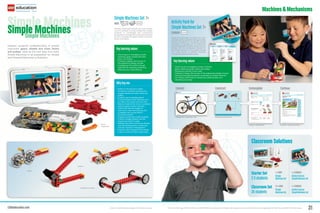
Machines & mechanisms
- 1. LEGO and the LEGO logo are trademarks of the/sont des marques de commerce de/son marcas registradas de LEGO Group. ©2012 The LEGO Group. 044409. 29 Main Activity: Merry-Go-Round Name(s): Date and subject: Main Activity: Merry-Go-Round Learner Worksheet 4. Next, look carefully at the pictures of the models and make a prediction. If I compare model A6 to model A7, then I think Merry-Go-Round Model (A6 / A7) will turn faster. A6 A7 3. Then look carefully at the pictures of the models and compare Merry-Go-Round Model A6 to Merry-Go-Round Model A7. • Circle what is different. • What do you notice? Explain how the models are different. A6 A7 2. Count the teeth on the gears. Start counting from the dot. ?1 2 4 3 8 1. First, build Merry-Go-Round Model A6 and make it turn. Follow Building Instructions A, pages 34 to 42, steps 1 to 11. 33 A6 LEGO and the LEGO logo are trademarks of the/sont des marques de commerce de/son marcas registradas de LEGO Group. ©2012 The LEGO Group. 044409. 32 Problem-Solving Activity: Popcorn Cart Problem-Solving Activity: Popcorn Cart Learner Worksheet When Sam and Sally visit the fair they always buy popcorn. Sometimes it can be difficult to see where popcorn is being sold. Sam and Sally want to help the popcorn seller by building a sign for the popcorn cart that will turn and attract people’s attention. Let’s help Sam and Sally! Build a popcorn cart like the one in the picture. Your design brief is as follows: • Build a popcorn cart. • Make a sign that can turn. • Build a mechanism that makes the sign turn when you turn a handle. When you have finished, test your cart. Count how many times the sign spins for every five turns of the handle. Assess how easily the sign can be read at a distance. What makes it easy or difficult to read? Need help? Look at: 3 A1 9 A2 15 A3 21 A4 27 A5 LEGO and the LEGO logo are trademarks of the/sont des marques de commerce de/son marcas registradas de LEGO Group. ©2012 The LEGO Group. 044409. LEGOeducation.com 49 4 5 2. Count the teeth on the gears. Start counting 1. First, build Merry-Go-Round Model A6 and Follow Building Instructions A, pages 34 to 42, LEGOeducation.com 31Colours of and decorative designs on elements may vary. LEGO, the LEGO logo, DUPLO, WEDO and MINDSTORMS are trademarks of the/sont des marques de commerce de/son marcas registradas de LEGO Group. ©2012 The LEGO Group. Machines&Mechanisms Simple Machines Set 7+ 9689 Why buy me • Perfect for the easy but in-depth introduction of simple machines such as gears, wheels and axles, levers and pulleys • Students use knowledge gained to build familiar simple machines such as a Merry-Go-Round and a Go-Cart • Teaches students the correct vocabulary used to explain simple machines • Activity Pack features images for class use to make teaching easy and to establish the concept behind the simple machine • Images included also enable students to build a bridge between real-life objects and LEGO® models • Building instructions include an element overview allowing easier model build and easy classroom management • Features a Brick Separator that makes it easy to build and take models apart Key learning values • Observing and investigating simple machines: gears, wheels and axles, levers, and pulleys • Following a design brief as part of the engineering design process • Investigating and working through observations, reasoning, predicting, reflecting and critical thinking Features 16 principle models, four main models and four problem-solving models that enable students to investigate and understand the operation of simple and compound machines found in everyday life: gears, wheels and axles, levers and pulleys. Simple MachinesSimple MachinesSimple MachinesSimple MachinesSimple MachinesSimple MachinesSimple MachinesSimple Machines Simple MachinesSimple Machines Simple Machines Deepen students’ understanding of simple machines: gears, wheels and axles, levers and pulleys. Ideal as the next step from Early Simple Machines or as preparation for Simple and Powered Machines or Robotics. Brick Separator ActivityPackfor Simple MachinesSet 7+ 2009689 Features 16 principle activities, four main activities and four problem-solving activities. Enables students to recognise simple machines in everyday use, to understand the principles behind them, and to become familiar with the vocabulary relevant for the simple machine in focus: gears, wheels and axles, levers or pulleys. Includes a comprehensive teacher’s guide. Key learning values • Observing and investigating simple machines: gears, wheels and axles, levers, and pulleys • Developing scientific inquiry skills • Following a design brief as part of the engineering design process • Learning and applying relevant vocabulary for simple machines • Fair testing, predicting and measuring, collecting data, and describing outcomes Pulleys Wheels and axles Levers Gears Classroom Solutions Starter Set 2-3 students Classroom Set 24 students 1 x 9689 Simple MachinesSet 12 x 9689 Simple MachinesSet 1 x 2009689 ActivityPackfor SimpleMachinesSet 1 x 2009689 ActivityPackfor SimpleMachinesSet Connect Images for classroom use Building Instructions Student Worksheet Problem Solving Activity Construct Contemplate Continue 204
- 2. 101 LEGO and the LEGO logo are tradema rks of the/sont des marque s de commer ce de/son marcas registrad as de LEGO Group. ©2009 The LEGO Group. A Student Worksheet Explain your findings: Hint: Find out how accurate your calculation was by finding the difference between the actual and calculated weight. Then divide the difference with the actual weight and multiply it by 100. Percentage of accuracy Measured weight of load Calculated weight of load How much does it weigh? Your challenge is to use the balance to work out the weight of assembly A. Put assembly A one arm and balance it with preassembled weights on the other arm. Use these positions to calculate the weight of assembly A. Use the calibrated weighing machine to check your accuracy. Build your own set of weights from LEGO ® parts and test their accuracy. Beam Balance A LEGO and the LEGO logo are tradema rks of the/sont des marque s de commer ce de/son marcas registrad as de LEGO Group. ©2009 The LEGO Group. Explain your findings: Find out how accurate your calculation was by finding the difference between the actual and calculated weight. Then divide the difference with the actual weight and multiply it by 100. Measured weight of load Calculated weight of load parts and test Find out how accurate your calculation was by finding the difference between the actual and calculated weight. Then divide the difference with the actual weight and multiply it by 100. Calculated weight of load parts and test 100 Student Worksh eet LEGO and the LEGO logo are trade marks of the/so nt des marq ues de comm erce de/so n marc as regist radas de LEGO Group . ©200 9 The LEGO Group . Date and Subject: Nam e(s): A B C (pag e 12, step 12) (pag e 11, step 11) (pag e 10, step 10) Effort distance from fulcrum Weight of effort Load distance from fulcrum Weight of load Mec hanicaladvantage Why is it in a state of equilibrium? Plac e the load and efforts as shown and use the form ulas for levers to find the mechanica l advantage and to explain what happens.First, observe the mechanica l advantage of Beam Balance A. Then use the form ula for calc ulating the amount of effort needed to lift a given load to explain why the Beam Balance is in a state of equilibrium. Next, follow the sam e procedure for Beam Balance B and C. Use this form ula to help explain why each model is bala nced Effort x leng th of effort arm = Load x leng th of load arm. Build the Beam Balance and Loads (Building Instruction 15A and 15B to page 9, step 9) • Make sure the arm moves up and down freely and the Beam Balance is in a state of equilibrium Beam Balance 95 Teacher’s Notes LEGO and the LEGO logo are tradema rks of the/sont des marque s de commer ce de/son marcas registrad as de LEGO Group. ©2009 The LEGO Group. Beam Balance Science • Experiment and measure the effect of force on an object • Forces • Scientific investigation • Simple machines – Lever Technology • Assembling components • Construct simple machines • Evaluating • Mechanical advantage • Properties of materials Engineering • Describe and explain parts of a structure and the effects of loads • Test and evaluate before making improvements Mathematics • Determine percent of error • Develop, analyze, and explain methods for solving problems involving proportions, such as scaling and finding equivalent ratios • Select and apply techniques to accurately find length measures to appropriate levels of precision • Solve problems involving scale factors, using ratio and proportion Vocabulary • Effort • Equilibrium • Fulcrum • Levers • Load • Weight Other materials required • Measuring tape • Calibrated weighing machine LEGO and the LEGO logo are trade marks of the/so nt des marq ues de comm erce de/so n marc as regist radas de LEGO Group . ©200 9 The LEGO Group . Nam e(s): Load distance from fulcrum Weight of load Mec hanicaladvantage Why is it in a state of equilibrium? Plac e the load and efforts as shown and use the form ulas for levers to find the mechanica l advantage and to explain what happens.First, observe the mechanica l advantage of Beam Balance A. Then use the form ula for calc ulating the amount of effort needed to lift a given load to explain why the Beam Balance is in a state of equilibrium. Next, follow the sam e procedure for Beam Balance B and C. Use this form ula to help explain why each model is bala nced Effort x leng th of effort arm = Load x leng th of load arm. Build the Beam Balance and Loads (Building Instruction 15A and 15B to page 9, step 9) • Make sure the arm moves up and down freely and the Beam Balance is in a state of equilibrium Beam Balance LEGO and the LEGO logo are trade marks of the/so nt des marq ues de comm erce de/so n marc as regist radas de LEGO Group . ©200 9 The LEGO Group . (pag e 12, step 12) (pag e 10, step 10) Why is it in a state of equilibrium? Plac e the load and efforts as shown and use the form ulas for levers to find the mechanica l advantage and to explain what happens.First, observe the mechanica l advantage of Beam Balance A. Then use the form ula for calc ulating the amount of effort needed to lift a given load to explain why the Beam Balance is in a state of equilibrium. Next, follow the sam e procedure for Beam Balance B and C. Use this form ula to help explain why each model is bala nced Effort x leng th of effort arm = Load x leng th of load arm. Build the Beam Balance and Loads (Building Instruction 15A and 15B to page 9, step 9) • Make sure the arm moves up and down freely and the Beam Balance is in a state of equilibrium 95 LEGO and the LEGO logo are tradema rks of the/sont des marque s de commer ce de/son marcas registrad as de LEGO Group. ©2009 The LEGO Group. effect of force on an object machines parts of a structure and the effects of loads before making improvements error and explain methods for solving problems involving proportions, finding equivalent ratios techniques to accurately find length measures to appropriate involving scale factors, using ratio and proportion Other materials required tape weighing machine (pag e 10, step 10) Use this form ula to help explain why each model is bala nced Effort x leng th of effort arm = Load x leng th of load arm. 96 Beam Balance Connect LEGO and the LEGO logo are tradema rks of the/sont des marque s de commer ce de/son marcas registrad as de LEGO Group. ©2009 The LEGO Group. Teacher’s Notes The simplest weighing machine is a beam balance. The original form of a balance consisted of a beam with a fulcrum at its center. A change of weigh on either side of the balance will change the beams positioning and effect the balance achieved. You will build a model Beam Balance and investigate how its function is influenced by changes in weight and position. Beam Balance LEGOeducation.com 33Colours of and decorative designs on elements may vary. LEGO, the LEGO logo, DUPLO, WEDO and MINDSTORMS are trademarks of the/sont des marques de commerce de/son marcas registradas de LEGO Group. ©2012 The LEGO Group. Machines&Mechanisms Why buy me • Ideal for investigating basic principles of simple machines, mechanisms and structures • Students can experiment with forces, motion and speed • Students develop an understanding of how gears and wheels function through building models • Building Instruction booklets enable students to work together on building the same model, as instructions are divided into two • LEGO® Technic bricks allow students to build models that are strong and secure • 9V Motor and Battery Pack make models like cars and cranes come to life • Can be combined with several activity packs and add-on sets to increase learning opportunities Simple &Simple &Simple & Powered Simple & Powered Simple & PoweredPowered Simple & Powered Simple &Simple & Powered Simple & MachinesMachinesMachinesMachines Powered Machines PoweredPowered Machines Powered Simple&Powered MachinesSimple&Powered MachinesSimple&Powered MachinesSimple&Powered MachinesSimple&Powered Machines PoweredSimple&Powered Machines PoweredPoweredSimple&Powered Machines PoweredPowered Machines PoweredSimple&Powered Machines Powered Machines PoweredPowered Machines PoweredSimple&Powered Machines Powered Machines Powered Simple&Powered MachinesSimple&Powered Machines Simple&Powered MachinesSimple&Powered MachinesSimple&Powered Machines Simple&Powered MachinesSimple&Powered MachinesSimple&Powered Machines Simple&Powered MachinesSimple&Powered MachinesSimple&Powered Machines Simple&Powered Machines Powered Simple&Powered Machines PoweredSimple&Powered Machines Powered Simple&Powered Machines PoweredPowered Simple&Powered Machines PoweredSimple&Powered Machines Powered Simple&Powered Machines PoweredSimple&Powered Machines Set 8+ 9686 Key learning values • Building and exploring real life Machines & Mechanisms • Investigating powered machines with the motor • Using plastic sheets for calibration and capturing wind • Exploring gearing mechanisms with the assorted gear wheel This is the core brick set for our 8+ range of Machines & Mechanisms sets. Features building instruction booklets for 10 principle models and 18 main models designed to teach students about the mechanical and structural principles of everyday machines and structures. Advancing with Simple &Powered Machines 10+ 2009687 Introducing Simple &Powered Machines 8+ 2009686 Enables students to build on their basic skills and develop a more in-depth understanding. Includes 38 principle model activities, four main activities with extension ideas, and eight problem-solving activities. Real-life video clips introduce students to the activities. Teacher’s notes, student worksheets and glossary included. This introductory pack features 37 principle model activities, 14 main activities with extension ideas, and six problem-solving tasks. Flash animations introduce students to the activities. Teacher’s notes, student worksheets and glossary included. Key learning values Key learning values • Investigating the principles of simple machines, mechanisms and structures • Mechanical advantage • Balanced and unbalanced forces • Equilibrium • Block and tackle • Effect of force on an object • Experimenting with friction • Calculating speed, distance, time and weight • Identifying dependent and independent variables • Investigating the principles of simple machines, mechanisms and structures • Experimenting with balanced and unbalanced forces • Experimenting with friction • Capturing, storing and transferring wind energy • Measuring distance, time, speed and weight • Calibrating scales • Investigating powered forces and motion, speed and pulling power 396
- 3. 44 Solar Station Student Worksheet LEGO and the LEGO logo are tradema rks of the LEGO Group. ©2010 The LEGO Group. Identifying variables Identify and write down at least three variables, explaining clearly how these affect the efficiency of the Solar Station. Optimizing variables Based on the variables identified, optimise the Solar Station to maximize the power generated. Explain which variables are altered, their effect and record findings. Note them on this worksheet and show the set up, e.g. by taking a photograph or by sketching. Remember to reset the Energy Meter before each investigation. LEGO and the LEGO logo are tradema rks of the LEGO Group. ©2010 The LEGO Group. Identify and write down at least three variables, explaining clearly how these affect the efficiency of the Solar Station. Based on the variables identified, optimise the Solar Station to maximize the power generated. Explain which variables are altered, their effect and record findings. Note them on this worksheet and show the set up, e.g. by taking a photograph or by sketching. Remember to reset the Energy Meter before each investigation. Identify and write down at least three variables, explaining clearly how these affect the efficiency of the Solar Station. Based on the variables identified, optimise the Solar Station to maximize the power generated. Explain which variables are altered, their effect and record findings. Note them on this worksheet and show the set up, e.g. by taking a photograph or by sketching. Remember to reset the Energy Meter before each investigation. 43 Student Worksh eet LEGO and the LEGO logo are trade marks of the LEGO Group . ©2010 The LEGO Group . Solar Station Nam e(s): Date and subject: Build the Solar Station (Building Instruction booklet 2A and 2B, to page 30 step 15). • Test the model’s functionality. Loosening bushing s can reduce friction• Connect the plug s properly by pressing them firmly together• Make sure to return the joules (J) reading to zero before testing • Position the LEG O® Sola r Panel under the centre of the light source Changing angles First, predict the average voltage (V) and the average current (A) reading s of the Sola r Station when position ed perpendicu lar to the light source at a distance of 15 cm. Rem ember to rese t the Energy Meter before each investigation. Then, investigate the average voltage and current of the Sola r Station in this horizontal position . Make sure to let the Energy Meter units stab ilize before carrying out the reading s. Read and record your findin gs. Next, follow the sam e procedure for the Sola r Station in a diag onal position and a vertical position to the light source. Horizontal Diagonal Vertical My prediction of V (V) (V) (V) My prediction of A (A) (A) (A) My average findin gs of V (V) (V) (V) My average findin gs of A (A) (A) (A) 15 cm 38 LEGO and the LEGO logo are tradema rks of the LEGO Group. ©2010 The LEGO Group. Teacher’s Notes Solar Station Science • Energy conversion • Energy transfer • Scientific investigation Design and technology • Improvements through technological design • Assembling com ponents • Evaluating Engineering • Engineering design • Identifying energy • Investigating and evaluating variables Mathematics • Angles • Graphing • Measuring distance • Reading measurements Vocabulary • Current • Perpendicular to • LEGO ® Solar Panel • Voltage Other materials required • A 60W incandescent light bulb, high performance halogen emitters or any other light source that emits a high amount of IR spectra > 800 nm • Lamp with parabolic reflector • Ruler or measuring tape • Tin foil LEGO and the LEGO logo are trade marks of the LEGO Group . ©2010 The LEGO Group . Solar Station Nam e(s): Build the Solar Station (Building Instruction booklet 2A and 2B, to page 30 step 15). • Test the model’s functionality. Loosening bushing s can reduce friction• Connect the plug s properly by pressing them firmly together• Make sure to return the joules (J) reading to zero before testing • Position the LEG O® Sola r Panel under the centre of the light source Changing angles First, predict the average voltage (V) and the average current (A) reading s of the Sola r Station when position ed perpendicu lar to the light source at a distance of 15 cm. Rem ember to rese t the Energy Meter before each Then, investigate the average voltage and current of the Sola r Station in this horizontal position . Make sure to let the Energy Meter units stab ilize before carrying out the reading s. Read and record your findin gs. Next, follow the sam e procedure for the Sola r Station in a diag onal position and a vertical position to the light source. Horizontal Diagonal (V) (V)(A) (A)(V) (V)(A) (A) LEGO and the LEGO logo are trade marks of the LEGO Group . ©2010 The LEGO Group . Build the Solar Station (Building Instruction booklet 2A and 2B, to page 30 step 15). • Test the model’s functionality. Loosening bushing s can reduce friction• Connect the plug s properly by pressing them firmly together• Make sure to return the joules (J) reading to zero before testing • Position the LEG O light source Changing angles First, predict the average voltage (V) and the average current (A) reading s of the Sola r Station when position ed perpendicu lar to the light source at a distance of 15 cm. Rem ember to rese t the Energy Meter before each investigation. My average findin gs of V My average findin gs of A 38 LEGO and the LEGO logo are tradema rks of the LEGO Group. ©2010 The LEGO Group. technological design evaluating variables measurements Other materials required incandescent light bulb, high performance halogen emitters or any other light source high amount of IR spectra > 800 nm parabolic reflector measuring tape Changing angles First, predict the average voltage (V) and the average current (A) reading s of the Sola r Station when position ed perpendicu lar to the light source at a distance of 15 cm. Rem ember to rese t the Energy Meter before each investigation. My average findin gs of V 39 Solar Station LEGO and the LEGO logo are tradema rks of the LEGO Group. ©2010 The LEGO Group. Teacher’s Notes Connect Solar panels have the ability to convert solar energy into electrical energy. They are used to generate electricity for large utility grids, for satellites in space and in isolated locations for small comm unities or single homes.Now build the Solar Station and investigate its ability to generate power. 41 Scissor Lift LEGO and the LEGO logo are tradema rks of the/sont des marque s de commer ce de/son marcas registrad as de LEGO Group. ©2008 The LEGO Group. Optional: My Amazing Pneumatic ! Invent a new and useful machine that uses the same mechanism as the Scissor Lift but does a different job. Sketch it and explain the three most important features. How much pressure is needed? You know how many pumps are needed to raise the Scissor Lift to its maximum height. Now add the manometer and find out how much pressure is needed. First, predict how much pressure is needed to raise Scissor Lift A to its maximum height. Then, test how much pressure is needed. Next, follow the same procedure for Scissor Lifts B, C and D. Test several times to make sure your results are consistent. Optional: Further Research Describe some of the industries and jobs the Scissor Lift is used for and what some of its limitations might be. My prediction My findings A B C D LEGO and the LEGO logo are tradema rks of the/sont des marque s de commer ce de/son marcas registrad as de LEGO Group. ©2008 The LEGO Group. Optional: My Amazing Pneumatic Optional: My Amazing Pneumatic ! Invent a new and useful machine that uses the same mechanism as the Scissor Lift but does a different job. Sketch it and explain the three most important features. First, predict how much pressure is needed to raise Scissor Next, follow the same procedure for Scissor Lifts B, C and D. Test several times to make sure your results are consistent. Optional: Further Research Describe some of the industries and jobs the Scissor Lift is used for and what some of its limitations might be. A B C D Optional: My Amazing Pneumatic Optional: My Amazing Pneumatic Invent a new and useful machine that uses the same mechanism as the Scissor Lift but does a different job. Sketch it and explain the three most important features. First, predict how much pressure is needed to raise Scissor Next, follow the same procedure for Scissor Lifts B, C and D. Test several times to make sure your results are consistent. 40 Student Worksh eet LEGO and the LEGO logo are trade marks of the/so nt des marq ues de comm erce de/so n marc as regist radas de LEGO Group . ©200 8 The LEGO Group . Scissor Lift Name(s): Build the Scissor Lift and investigate how its function is influenced by weight and height. Let’s find out! Build the Scissor Lift. (All of book 1A and book 1B to page 11, step 15) • Pum p air into the system and make sure the Scissor Lift raises smo othly • Press down on the platform of the raised Scissor Lift • When you let go, the platform should bounce back up again. If not, check for air leaks • Then lower the Scissor Lift and empty the air tank Going Up?Find out what influence weight and heig ht have on the num ber of pum ps needed to raise the Scissor Lift to its maximum heig ht. First, predict how many pum ps are needed to raise Scissor Lift A to its maximum heig ht. Then, test how many pum ps are needed. Next, follow the sam e procedure for Scissor Lifts B, C and D. Test several time s to make sure your resu lts are consistent. My prediction My findings A B C DExplain your findings: 35 Teacher’s Notes LEGO and the LEGO logo are tradema rks of the/sont des marque s de commer ce de/son marcas registrad as de LEGO Group. ©2008 The LEGO Group. Scissor Lift Science • Area • Behaviour of gases under pressure • Forces Design &Technology • Assembling components • Control of mechanisms • Evaluating • Using mechanisms – levers Vocabulary • Compression • Cylinder • Force • Levers • Manometer • Pressure • Pump • Valve • Weight LEGO and the LEGO logo are trade marks of the/so nt des marq ues de comm erce de/so n marc as regist radas de LEGO Group . ©200 8 The LEGO Group . Scissor Lift Name(s): Build the Scissor Lift and investigate how its function is influenced by weight and height. Let’s find out! Build the Scissor Lift. (All of book 1A and book 1B to page 11, step 15) • Pum p air into the system and make sure the Scissor Lift raises smo othly • Press down on the platform of the raised Scissor Lift • When you let go, the platform should bounce back up again. If not, check for air leaks • Then lower the Scissor Lift and empty the air tank Find out what influence weight and heig ht have on the num ber of pum ps needed to raise the Scissor Lift to its First, predict how many pum ps are needed to raise Scissor Lift A to its maximum heig ht. Then, test how many pum ps are needed. Next, follow the sam e procedure for Scissor Lifts B, C and D. Test several time s to make sure your resu lts are consistent. A B C D LEGO and the LEGO logo are trade marks of the/so nt des marq ues de comm erce de/so n marc as regist radas de LEGO Group . ©200 8 The LEGO Group . Build the Scissor Lift and investigate how its function is influenced by weight and height. Let’s find out! Build the Scissor Lift. (All of book 1A and book 1B to page 11, step 15) • Pum p air into the system and make sure the Scissor Lift raises smo othly • Press down on the platform of the raised Scissor Lift • When you let go, the platform should bounce back up again. If not, check for air leaks • Then lower the Scissor Lift and empty the air tank Going Up?Find out what influence weight and heig ht have on the num ber of pum ps needed to raise the Scissor Lift to its maximum heig ht. First, predict how many pum ps are needed to raise Scissor Lift A to its maximum heig ht. Then, test how many pum ps are needed. Next, follow the sam e procedure for Scissor Lifts B, C and D. Test several time s to make sure your resu lts are consistent. Explain your findings: Explain your findings: 35 LEGO and the LEGO logo are tradema rks of the/sont des marque s de commer ce de/son marcas registrad as de LEGO Group. ©2008 The LEGO Group. pressure levers maximum heig ht. First, predict how many pum ps are needed to raise Scissor Lift A to its maximum heig ht. Then, test how many pum ps are needed. Next, follow the sam e procedure for Scissor Lifts B, C and D. Test several time s to make sure your resu lts are consistent. Explain your findings: Explain your findings: 36 Scissor Lift LEGO and the LEGO logo are tradema rks of the/sont des marque s de commer ce de/son marcas registrad as de LEGO Group. ©2008 The LEGO Group. Connect Scissor lifts are designed for easy and safe access to elevated positions and are often used where ladders are not an option. A scissor lift’s work platform provides space for tools and movement, and can lift a heavy load.Build the Scissor Lift and investigate how its function is influenced by weight and height. Let’s find out! Solar Station Scissor Lift Scissor Lift LEGOeducation.com 35Colours of and decorative designs on elements may vary. LEGO, the LEGO logo, DUPLO, WEDO and MINDSTORMS are trademarks of the/sont des marques de commerce de/son marcas registradas de LEGO Group. ©2012 The LEGO Group. Machines&Mechanisms Renewable Energy Add-on Set 8+ 9688 Key learning values • Building and exploring renewable energy through real-life LEGO® models • Exploring energy supply, transfer, accumulation, conversion and consumption • Engaging students in engineering design Why buy me • Gives students a highly relevant insight into different Renewable Energy sources, e.g. solar, wind, hydro and hand generated power • The Energy Meter allows students to store and use generated energy • Download building instructions free of charge on LEGOeducation.com • Use with LEGO® MINDSTORMS® Education to combine robotics and renewable energy investigations (see page 47) Combine with 9686 to explore renewable energy sources through six real-life models such as a wind turbine and a solar powered car. Features a solar panel, turbine blades, a motor/generator, LED lights, an extension wire and the unique LEGO® Energy Meter. Activity Pack for Renewable EnergyAdd-on Set 10+ 2009688 Features six lessons and four problem- solving activities designed for students to explore the three main renewable energy sources: solar, wind and water. Includes a wide range of real-life images ideal for introducing the topic and task at hand. Teacher’s notes, student worksheets and glossary included. Key learning values • Exploring renewable energy sources • Investigating energy supply, transfer, accumulation, conversion and consumption • Using measurement and data analysis to describe and explain outcomes ActivityPack for PneumaticsAdd-on Set 10+ 2009641 Provides 14 principle model activities, four main activities and two problem solving tasks. Video clips of real-life machines similar to the LEGO® models are included. Key learning values • Building and exploring pneumatics through real-life LEGO models • Exploring sequence and control • Engaging students in engineering and design • Using measures and data analysis to describe and explain outcomes Pneumatics Add-on Set 10+ 9641 Combined with 9686, this set provides five principle models and four real-life pneumatics models such as a scissor lift. Includes pumps, tubes, cylinders, valves, air tank and a manometer. Key learning values • Building and exploring pneumatics through real-life LEGO® models • Investigating power systems and components • Pressure measuring in psi and bar • Exploring potential and kinetic energy • Learning about how compressed air is created and distributed 12 ADD-ON to 9686 31 ADD-ONto 9686
- 4. LEGOeducation.com 37Colours of and decorative designs on elements may vary. LEGO, the LEGO logo, DUPLO, WEDO and MINDSTORMS are trademarks of the/sont des marques de commerce de/son marcas registradas de LEGO Group. ©2012 The LEGO Group. Classroom Solutions Simple&Powered Machines Renewable Energy Pneumatics 8+ 10+ Energy Display 8+ 9668 This element displays input and output in volts, watts, amps, and energy storage level in joules. Combine with 9669 Energy Storage to form the LEGO® Energy Meter. Energy Storage 8+ 9669 This Ni-MH battery with connector is designed to be combined with the 9668 Energy Display. When combined, the two elements form the LEGO® Energy Meter. Storage capacity: 150 mAh. E-Motor 7+ 9670 The E-Motor is a 9V motor with an internal gearbox. Its 9.5:1 gearing ratio provides a maximum torque of 4.5 Ncm and approximately 800 rotations per minute without load. It also functions as a very efficient generator. Power Functions Battery Box 7+ 8881 Give even more power and movement to your models with an extra battery box to supply power to your Power Functions motors! Each battery box can power 2 XL-Motors or 4 M-Motors at the same time. Requires 6 AA (1,5V) batteries, not included. Power Functions Light 7+ 8870 LEGO® Solar Panel 8+ 9667 The Solar Panel provides sufficient power to operate the LEGO® Energy Meter and motors. It delivers: 5V, 4mA in direct light from a 60W incandescent bulb positioned 25 cm from the solar panel (>2000 lux); and 5V, 20mA in direct light from a 60W incandescent bulb positioned 8 cm from the panel (>10,000 lux). Starter Set 2-3 students Classroom Set 24 students 1 x9686 Simple &Powered Machines Set 1 x 2009686 Introducing Simple &Powered Machines 1 x 2009687 Advancing with Simple &Powered Machines 12 x9686 Simple &Powered Machines Set 1 x 2009686 Introducing Simple &Powered Machines 1 x 2009687 Advancing with Simple &Powered Machines Machines&Mechanisms Power Functions M-Motor 7+ 8883 Build an extra medium-strength, medium-sized M-Motor into your LEGO® creations and watch things start moving. PowerFunctions ExtensionWire20”7+ 8871 Build your Power Functions-equipped models bigger, better and more mechanized and motorized than ever before by adding this 20-inch (50 cm) extension wire. Power Functions XL-Motor 7+ 8882 Add an extra XL-Motor to your models! This super-strong motor will give plenty of power to your models, whether it’s spinning a wheel or turning a system of gears. Use the “M” Motor to animate larger builds. Requires battery box (Item 8881), not included. PowerFunctions ExtensionWire 8”7+ 8886 Build your Power Functions-equipped models bigger, better and more mechanized and motorized by adding this 8-inch (20 cm) extension wire. Power Functions Rechargeable Battery Box 7+ 8878 This rechargeable battery box has built-in Lithium polymer batteries for low weight and maximum power. Use the 8887 10VDC LEGO® Trans- former to charge the battery. • Motor speed can be controlled via the battery box speed control dial! • Output voltage is 7.4V.Transformer 10VDC 8+ 8887 This standard 10V DC transformer allows you to recharge your 9693 Rechargeable Battery DC or 8878 Power Functions Rechargeable Battery Box. 1 x 9688 Renewable EnergyAdd-on Set 1 x 2009688 Activity Pack for Renewable EnergyAdd-on Set 1 x 9641 PneumaticsAdd-on Set 1 x 2009641 Activity Pack for PneumaticsAdd-on Set 12 x 9688 Renewable EnergyAdd-on Set 1 x 2009688 Activity Pack for Renewable EnergyAdd-on Set 12 x 9641 PneumaticsAdd-on Set 1 x 2009641 Activity Pack for PneumaticsAdd-on Set Add bright LED lights to your models to create glowing eyes, illuminated headlights, and anything else you can imagine and build. ADD-ON to 9686 ADD-ONto 9686
