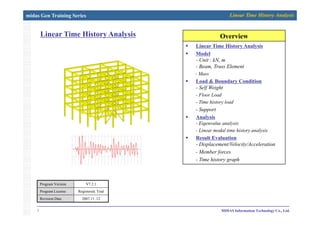
App4 time history analysis
- 1. midas Gen Training Series Linear Time History Analysis Linear Time History Analysis OverviewOverviewLinear Time History Analysis OverviewOverview Linear Time History Analysis Model - Unit : kN, mUnit : kN, m - Beam, Truss Element - Mass Load & Boundary Condition Self Weight- Self Weight - Floor Load - Time history load - Support Analysis - Eigenvalue analysis - Linear modal time history analysis Result EvaluationResult Evaluation - Displacement/Velocity/Acceleration - Member forces - Time history graph Program Version V7.2.1 1 MIDAS Information Technology Co., Ltd. Program License Registered, Trial Revision Date 2007.11 .12
- 2. midas Gen Training Series Linear Time History Analysis Step 1. Define material properties.p f p p 1. Model > Properties > Material 2. Name: A53 2 3. Type of Design: Steel 4. Standard: ASTM(S) 5. DB: A53 5 3 4 6. Click [OK] Button. 6 2
- 3. midas Gen Training Series Linear Time History Analysis Step 2. Define section properties. 1 Model > Properties > Sectionp f p p 2 1. Model > Properties > Section 2. DB: AISC2K(US) 3. Sect. Name: W18x97 4 Click [Apply] Button 3 4. Click [Apply] Button. 5. Sect. Name: W14x109 6. Click [Apply] Button. 7. Sect. Name: W6x207. Sect. Name: W6x20 8. Click [OK] Button. 5 4 7 6 3 8
- 4. midas Gen Training Series Linear Time History Analysis Step 3. Create elements (1)p ( ) 1. Model > Structure Wizard > Frame – “Input” tab 2. Distance: 8, Repeat: 3, p 3. Click [Add X-Coord.] Button 4. Distance: 6, Repeat: 4 5. Click [Add Z-Coord.] Button 2 3 5 4 4
- 5. midas Gen Training Series Linear Time History Analysis Step 3. Create elements (2)p ( ) 1. Model > Structure Wizard > Frame – “Edit” tab 2. Click [Generate Frame] Button.[ ] 3. Beta Ang.: 90 Deg. 4. Material: 1: A53 5. Section: 1: W18x97 2 4 3 5 5
- 6. midas Gen Training Series Linear Time History Analysis Step 3. Create elements (3)p ( ) 1. Model > Structure Wizard > Frame – “Insert” tab 2. Insert Point: 0,0,5 3. Alpha: -90 4. Click [OK] Button. 2 3 6 4
- 7. midas Gen Training Series Linear Time History Analysis Step 3. Create elements (4)p ( ) 1. Model > Elements > Extrude Elements… 2. Extrude Type: Node -> Line Element 3. Material: 1: A53 4. Section: 2: W14x109 5. Beta Angle: 90 6. dx, dy, dz: 0,0,-5 2 7. Number of Times: 1 8. Select all the nodes by clicking . 9. Click [Apply] button. 3 4 8 5 6 7 7 9
- 8. midas Gen Training Series Linear Time History Analysis Step 3. Create elements (5)p ( ) 1. Model > Elements > Create Elements 2. Element Type: Truss 3. Material: 1: A53 2 4. Section: 3: W6x20 5. Nodal Connectivity: 26, mid point between node 6 and 7 3 4 5 8
- 9. midas Gen Training Series Linear Time History Analysis Step 3. Create elements (6)p ( ) 1. Model > Elements > Create Elements 2 N d l C ti it 27 412. Nodal Connectivity: 27, 41 2 9
- 10. midas Gen Training Series Linear Time History Analysis Step 3. Create elements (7)p ( ) 1. Model > Elements > Create Elements 2. Nodal Connectivity: 30, mid point between node 10y , p and 11 22 10
- 11. midas Gen Training Series Linear Time History Analysis Step 3. Create elements (8)p ( ) 1. Model > Elements > Create Elements 2 N d l C ti it 31 422. Nodal Connectivity: 31, 42 22 11
- 12. midas Gen Training Series Linear Time History Analysis Step 3. Create elements (9) 1 M d l B ildi B ildi G i p ( ) 1. Model > Building > Building Generation 2. Number of Copies: 4 3. Distance (Global Z): 3.5 4 Cli k [Add] b tt 2 4. Click [Add] button. 5. Select all the nodes & elements by clicking . 6. Click [Apply] button. 3 55 4 12 6
- 13. midas Gen Training Series Linear Time History Analysis Step 4-1. Assign story data.p g y 1. Model > Building > Story… 2. Click [Auto Generate Story Data…] Button. 3. Click [OK] Button. 4. Click [Close] Button. 5. Click in the “Frequently used” toolbar. 2 5 3 13 4
- 14. midas Gen Training Series Linear Time History Analysis Step 4-2. Assign boundary conditions. 1. Model > Boundaries > Supportsp g y 1. Model Boundaries Supports 2. Check on “D-ALL” 3. Click on . 4. Plane: XY Plane 5. Z Position: 0 (Click any node whose Z coordinate is zero in the Model View. Node No. 21 to 40 are selected.) 6 Click [Apply] Button6. Click [Apply] Button.3 2 4 5 6 14
- 15. midas Gen Training Series Linear Time History Analysis Step 5-1. Define static load cases.p f 1. Load > Static Load Cases 2. Name: DL, Type: Dead Load (D) 3 Click [Add] Button 2 3 3. Click [Add] Button. 4. Name: LL, Type: Live Load (L) 5. Click [Add] Button. 6. Click [Close] Button.6. Click [Close] Button. 5 15
- 16. midas Gen Training Series Linear Time History Analysis Step 5-2. Assign self weight.p g f g 1. Load > Self Weight 2. Load Case Name: SW 3. Self Weight Factor, Z: -1 4. Click [Add] Button 5. Click [Close] Button 2 3 4 16 5
- 17. midas Gen Training Series Linear Time History Analysis Step 5-3. Define floor loads.p f f 1. Load > Define Floor Load Type… 2. Name: Retail 2 3. Load Case: DL, Floor Load: -2.4 4. Load Case: LL, Floor Load: -4.8 5. Click [Add] Button. 6 Cli k [Cl ] B tt 3 4 6. Click [Close] Button.4 5 6 17
- 18. midas Gen Training Series Linear Time History Analysis 1. Load > Assign Floor Loads… Step 5-4. Assign floor loads. 9 2. Load Type: Retail 3. Distribution: One way 4. No. of Sub Beams: 2 p g f 5. Sub-Beam Angle (A2): 90 6. Unit Self Weight: 10 7. Check on “Copy Floor Load”. 8 Di 4@3 5 2 3 10 8. Distances: 4@3.5 9. Click on . 10. Active Identity: Story, 2F, +Below 11 Click [Active] button11. Click [Active] button. 12. Click on “Nodes Defined Loading Area” first and click node No. 17,1,4,20 and 17 consecutively. 4 5 6 11 6 12 7 8 18
- 19. midas Gen Training Series Linear Time History Analysis Step 6. Create mass data.p 1. Model > Structure Type… 2. Lumped Mass: Convert to X, Y 3. Click [OK] Button. 4. Model > Masses > Load to Masses… 5. Mass Direction: X, Y 6. Load Case: DL, Scale Factor: 1 2 7. Click [Add] Button. 8. Click [OK] Button. 9. Query>Story Mass Table… 3 Convert self weight into messes 5 6 7 19 8 Convert dead load into messes
- 20. midas Gen Training Series Linear Time History Analysis Step 7-1. Define time history load casep f y 1. Load > Time History Analysis Data>Time History Load Cases…2 2. Name: TX 3. Enter all the data referring to the left dialog. 4. Click [OK] Button. 20 4
- 21. midas Gen Training Series Linear Time History Analysis Step 7-2. Create time history function.p y f 1. Load > Time History Analysis Data>Time Forcing Functions… 2. Click [Add Time Function] Button. 2 [ ] 3. Click [Earthquake] Button. 4. Click [OK] Button. 5. Click [OK] Button. 3 4 21 5
- 22. midas Gen Training Series Linear Time History Analysis Step 7-3. Create ground acceleration.p g 1. Load > Time History Analysis Data> Ground Acceleration… 2. Time History Load Case Name: TX 2 3. Function for Direction-X: Elcent_h 4. Angle of Horizontal Ground Acc.: 0 5. Click [Add] Button. 2 3 6. Click [Close] Button. 4 5 22 6
- 23. midas Gen Training Series Linear Time History Analysis Step 8. Define eigenvalue analysis control data.p f g y 1. Analysis > Eigenvalue Analysis Control… 2. Number of Frequencies: 15 3. Click [OK] Button. 2 33 Step 9. Perform analysis. 1 Analysis > Perform Analysis1. Analysis > Perform Analysis 23
- 24. midas Gen Training Series Linear Time History Analysis Step 10-1. Check displacement/Velocity/Acceleration.p p y 1. Results > Time History Results > Disp/Vel/Accel… 24
- 25. midas Gen Training Series Linear Time History Analysis Step 10-2. Check member forcesp f 1. Results > Time History Results > Force Diagram (Beam/Truss/General Link)… 25
- 26. midas Gen Training Series Linear Time History Analysis Step 10-3. Create time history graph (1) 1. Results > Time History Results > Time History Graph… 2. Click [Define/Modify Function] button.p y g p ( ) [ y ] 3. Click [Add New Function] button. 4. Name: 132-DX 5. Node Number: 132 2 6. Type of Result: Displ. 7. Reference Point: Ground 8. Components: DX 3 9. Click [OK] button. 10. Click [Back] button. 4 5 6 7 8 26 9 10
- 27. midas Gen Training Series Linear Time History Analysis Step 10-3. Create time history graph (2)p y g p ( ) 1. Select “132-DX”. 2. Click [Add from List] button.1 3. Horizontal Axis: Time 4. Click [Graph] button. 2 3 4 27
