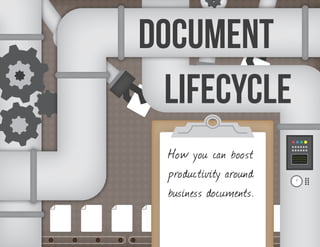
Cómo se puede aumentar la productividad en torno a los documentos empresariales
- 1. DOCUMENT LIFECYCLE How you can boost 101100101001 011011011101 110010100110 productivity around business documents.
- 2. Or ents ga n fo iz Te m r as a ocu am e sy U Do Ea te D cum e Crea ents s Ma nag for Co e D o c u m e nts y n tr o l a n d Dis c o v er ue al V to F ast Time
- 3. CR E AT E ADD DOCUMENTS TO THE VAULT The project lead created a draft proposal in Microsoft Word, and now wants to share it with colleagues. DOCUMENTS Rather than emailing the document among colleagues, it is more manageable to provide a central location where documents can be organized and controlled. AS A TEAM So, she drags and drops the document into KnowledgeTree via a browser, and the draft document is instantly accessible to her colleagues. At the same time, she needs to add supporting documents and collect related materials from her colleagues. She uses the bulk upload tool to add documents from a zip file, preserving the folder structure she set on her desktop. And she provides her GET STARTED colleagues with a unique address that lets them add documents to the project folder via email. Every day teams across your organization work together to create sales proposals, marketing collateral, and legal agreements. You and your colleagues create these new documents and work with team members to improve their quality. But with multiple locations and groups, it is critical to have business-class document management tools to make the process efficient. KnowledgeTree boosts team productivity throughout the document management lifecycle. We enable organizations to: • Create documents collaboratively as a team • Organize documents the way you do business • Manage the lifecycle of documents and processes In this paper, we’ll explore how a project team works together to create a proposal for a new client. The project leader wants to gather feedback early, and efficiently incorporate feedback into the final document.
- 4. EASY ACCESS TO ENTERPRISE-CLASS DOCUMENT MANAGEMENT Once the documents are added the project lead looks at the draft proposal in KnowledgeTree. Each document has its own unique view. Here authorized team members can perform a variety of organization and management tasks. But first, she wants to start the collaboration process by soliciting feedback from her colleagues. Of course she wants to stay on top of the feedback, so with KnowledgeTree a simple click lets her ‘subscribe’ to a document. That means that as documents are changed or commented on, she’ll be instantly alerted to the modifications. Once subscribed, the project leader now shares the draft document with her peers. With KnowledgeTree she can easily share a document with internal or guest users, granting them the appropriate level of access depending on your scenario. The project leader can even share the contents of her proposal folder to ensure smooth collaboration.
- 5. CONTROL VERSIONS The team is now accessing the document, commenting on it, and editing it. That can mean a GATHER DOCUMENT-SPECIFIC FEEDBACK lot of different versions of the document to manage. FROM COLLEAGUES With KnowledgeTree you have the tools you need to control document versions. That means an instant Now that she has shared the document productivity boost, as the time wasted sorting through with her team, she needs to start gathering old versions disappears. feedback. Rather than having comments spread across dozens of versions of her draft A simple click allows the project leader to open proposal, she gathers feedback in an ‘activity and revert to prior versions of the document and its feed’ that is specific to the document. That metadata. No longer does she have to sort through means that colleagues can post suggestions large volumes of documents with cryptic names to for improvement in one central location. Their find the latest version. And it lets the project leader comments don’t get lost in the shuffle, and there determine whether changes made by colleagues is no document version management challenge. ought to be to included or eliminated.
- 6. COLLABORATE IN MICROSOFT OFFICE Now the project leader returns to KnowledgeTree to evaluate the new document versions that have been added and the feedback within the activity feed. She opens the latest version of the document in Microsoft Office, directly from the vault via the KnowledgeTree plugin. The plugin allows her to open the document in Microsoft Word without having to download and save the document. She starts to edit it based on the changes suggested by her team, and periodically saves the document. Each save instantly synchronizes with her vault, keeping the latest version always available in KnowledgeTree. Plus, within the plug-in she can access related documents and monitor new edits directly from the Microsoft Office interface. While she is working on the document one of her colleagues also starts editing it. KnowledgeTree instantly alerts her that there is another version. She can compare her version with her colleague’s and merge the changes, or even save as a new and separate version. That makes collaboration easy. CONCLUSION KnowledgeTree makes it easy to create, share, and collaborate on your business documents. That lets teams work together to build great documents -- fast.
- 7. VERSION CONTROL ADD DOCUMENTS Stop searching for the latest Upload documents version. No more time is wasted and folder structures, sorting through revisions since W X P and connect fax or users can merge contributions scanning servers with ease. ACTIVITY FEEDS for high volume Monitor colleagues’ uploads. feedback on documents and whether they are approving, liking, viewing, and commenting on documents. This helps teams spot relevant EDIT DOCUMENTS content and keep Integration into Microsoft Office approval processes in lets teams work together to gear. create, edit, and share content in the tools they use everyday. “ ” SHARE DOCUMENTS Distribute documents MANAGE CHANGE C R EA TI ON to colleagues, both internal and external, Stay on top of colleagues’ modifications to gather feedback and comments by subscribing to create and there an easy way to and support business documents and folders. Is processes. ed it documents? ” my How ca n I get feedback from ent? co lleagues about a docum versions How d o I man age the many o f a document?
- 8. ORGANIZE CONTROL DOCUMENT HIERARCHIES WITH FOLDERS DOCUMENTS Many organizations are structured based on business unit, department, geography, and similar hierarchies. THE WAY YOU DO These groupings provide a useful way to organize BUSINESS content. With folders and sub-folders you can group your documents into hierarchies that make sense to your team. And because folders are a well understood model by all users, it is easy to organize content in a way that makes sense to you. GET STARTED Your business depends on being in control of invoices, presentations, contracts, and proposals. But your team creates, edits, scans, or otherwise adds thousands of documents each week. So, how do you organize your documents so you and your colleagues can discover what they need? Productivity depends on document management tools that let you structure documents based on your business model. KnowledgeTree boosts team productivity throughout the document management lifecycle. We enable organizations to: • Create documents collaboratively as a team • Organize documents the way you do business • Manage the lifecycle of documents and processes In this paper, we’ll take a look at how a project team can efficiently organize its content to make retrieval a snap. A project leader has prepared a draft project proposal and wants to organize it so that colleagues can quickly locate it as needed.
- 9. The project leader created a draft proposal for a new customer engagement. Because new customer engagements are a highly repeated process it makes sense to standardize how you organize your folders. With KnowledgeTree, she can establish Smart Templates for her folders. That means that each time she creates a folder for a new client, KnowledgeTree can auto- generate a set of sub-folders like “Contracts”, “Proposals”, and “Correspondence”. Whatever makes sense for your team can be applied, ensuring consistency. And with folders she can perform a variety FLEXIBLE DOCUMENT ORGANIZATION of more advanced document management functions. For instance, she can restrict access Folders are a powerful way to organize documents. But documents to her project folder to just the project team. She often cross multiple categories. For instance, the new project proposal can even fine-tune permissions to allow certain template may be equally applicable to a number of business units. So, teams to add documents while other teams can the project leader needs a flexible way to organize her documents. only view their documents. KnowledgeTree’s Smart Tags provide the answer. Smart Tags allow users to apply metadata to their documents beyond the standard information that KnowledgeTree collects. The project leader returns to her refined project proposal and starts to adjust her Smart Tags. She begins by applying basic text tags like “template” and “project proposal”. These tags are easy to add, with an auto-complete that minimizes tag proliferation. And these tags are clickable and searchable, letting you quickly find related documents. But the project leader needs to go beyond these standard tags. KnowledgeTree lets her add more sophisticated Smart Tags. She can create or reuse tag fields with picklists, date pickers, text fields, and more. No matter what kind of data needs to be collected to support how she organizes her project documents, she can create the right tags. She can assign the document to a document type called “Proposals”. By setting a document type, KnowledgeTree auto-generates a customizable set of fields. Because it is a proposal, she has set several key fields like “Project Due Date” and “Customer Name” as required fields. That helps keep her proposal easy to organize and discover.
- 10. SEARCH TO DISCOVER DOCUMENTS A natural way to find a document is to browse through the folder structure. But it is often more efficient to search for documents. The project leaders’ colleagues in sales may start looking for the project proposal draft document, but not know where to look. Search makes it easy to quickly locate the correct document, boosting productivity. Basic search looks within the document title and content. Plus, because KnowledgeTree provides built-in Optical Character Recognition technology, even images can be searched. That means that text within scanned contracts or faxed proposals is now visible to searchers. But KnowledgeTree goes even further. Users can construct sophisticated searches that look for documents that were created by a specific user, on a specific date, and with a certain set of metadata – or even based on where the document is in the workflow process. Plus, these searches can be saved and shared with colleagues. So, repeated queries are always at your fingertips. That makes it easy for the project leader to locate all documents created by her team or documents related to her project. DISCOVER NEW AND RELEVANT DOCUMENTS It’s one thing to browse or search for a document you know you want. But what happens when there is a great template or document that you don’t know about? How can you find what you’re not even looking for? KnowledgeTree’s Smart Insights make it simple and fun to find relevant documents. KnowledgeTree’s dashboard view provides social tools that help. The dashboard includes analytics that highlight the most relevant documents to you and new documents that may be relevant to your team. That means that the project leader’s colleagues in sales can visit the dashboard and quickly discover that the new project proposal template exists, and start using it in the field.
- 11. ACCESS DOCUMENTS FROM ANYWHERE Teams are always on the move. So, it is important that all team members can access their documents from wherever they are. KnowledgeTree’s focus on mobility makes that possible. With browser-based access teams can manage documents from anywhere with Internet access. Support for iOS and Android also permits teams to securely view documents on their handheld devices, and even edit associated metadata. Plus, KnowledgeTree tools let users sync documents between their desktop and the cloud. The technology brings new documents and new versions from your vault directly to your computer. And the reverse is true, so as you save new documents to your KnowledgeTree folder on your desktop, the content is instantly shared with authorized colleagues via the cloud. For the project leader, that means she always has the latest version of her project documents accessible on her laptop. And she and her team can be productive from anywhere. CONCLUSION With KnowledgeTree it’s easy to organize your documents based on frameworks and groupings that make sense to your team. That makes it easy to store, share, and find the documents that you need to get business done.
- 12. FOLDER TEMPLATES Smart Templates make it a snap to manage repeated processes. Define and manage standard sets of documents, alerts, and workflows, which are automatically applied to a new folder when SMART TAGS you create it. That means more standardization for how you manage documents across your Customize Smart Tags teams. to assign documents with descriptions and group them based on keywords like lists, dates, and rich text fields. This allows users to browse for what they MOBILE ACCESS SMART SEARCH are really interested in. Find and get documents Use powerful search to locate on your desktop, mobile documents by content, tags, device, and from or metadata. OCR lets you wherever you are. search even within scanned documents. 8 100100101110 010100011010 001110101110 100100101110 010100011010 001110101110 ORGA NIZA TION How do I organize documents that apply to many subjects and projects? SMART ANALYTICS Track popular documents by What is an easy way to organize all the highlighting ones that are downloaded or viewed the documents needed for one project? most. Teams can “like” especially useful content so If I make a change to a document, how that it’s easily accessible for future use. Send will my colleagues know about relevant notifications to colleagues whenever a document is templates and supporting materia ls? created, needs to be reviewed, or has been modified.
- 13. CONTROL DOCUMENT ACCESS MANAGE Your documents are business assets and they should be managed as such. That means granting appropriate rights to certain groups and users in an organization. Not everyone should have access to the project proposal DOCUMENTS document. And not everyone should be able to perform tasks like editing it, moving it through a workflow, or BUSINESS changing its name. LIKE A With KnowledgeTree it is easy to control permissions for your documents. The project leader can set up a new group called Project Team and limit folder access to just that team. It’s easy to assign new and existing users to certain groups and roles. Plus, integration with user GET STARTED authentication tools like Single Sign-On, Active Directory, and LDAP make user management easy. Documents are at the heart of your business processes. Budgets support financial planning. Contracts enable And since she is working with outside consultants customer management. And proposals are the basis on the project proposal, the project leader can use for consulting projects. So, these documents need to KnowledgeTree’s flexible sharing tools to give limited be reviewed and approved by the right people. And, as access to guest users. business needs change over time, they must be revised, replaced, or retired, depending on the need. Using document management tools to do so can dramatically increase productivity for business processes. KnowledgeTree boosts team productivity throughout the document management lifecycle. We enable organizations to: • Create documents collaboratively as a team • Organize documents the way you do business • Manage the lifecycle of documents and processes In this paper, we’ll see how a project team manages the lifecycle of a project proposal document. The project leader has created and organized the document in KnowledgeTree, and she is ready to get buy-in from the legal and sales teams.
- 14. FLEXIBLE DOCUMENT ORGANIZATION As documents are created they often need to be reviewed and approved by appropriate team members. That means advancing a document through a workflow to get the right people the right level of visibility. For the project leader, that means passing the proposal through consulting management, sales, and legal before it is finalized. The current model of emailing documents and gathering feedback verbally or via email is not efficient. Inefficiencies add up especially as large volumes of documents are managed. No one is sure which documents are unapproved and where documents are in their approval process. With KnowledgeTree the project leader can create and customize a workflow specific to the project approval process. She can assign the right groups and roles to take a look at the document. And she can save the workflow as a Smart Process template that can be reused by colleagues as a Smart Processes can also be configured to address standard process. business process needs. The project leader may decide that only her colleagues and managers are allowed KnowledgeTree’s Smart Processes are highly flexible and to see the document when it is still in its draft state. support automation. So, as new project proposals are added So, she can adjust her workflow so that document to the proposal folder they can be instantly enrolled into the permissions change with each step in the process. proposal workflow. Alternatively, workflows can be triggered by document type. So, any time a document is assigned To keep processes moving along, the tool will notify the “Project Proposal” document type it can be added to the users by email and on their dashboard that they need to correct workflow for approval. review the document. The review process is auditable, so the project leader can see which documents are stalled in a given state. And she can see who has approved a document for future reference. Plus, as documents move through their approval process, they may need to be physically moved between folders. For instance, the draft project proposal may be shifted from a “draft” folder to a “finalized” folder upon authorization. You may also want to change a document to become a “record” that can’t be altered by other users. KnowledgeTree lets you control permissions to do exactly that.
- 15. STAY ON TOP OF CHANGING DOCUMENTS Documents change over time. Budgets may need to be revised. Contracts might need to be renewed. And marketing collateral may need to be refreshed. But if you are managing reminders within a calendaring tool, your team may be in the dark about changing documents. And it is just plain difficult to manage large volumes of reminders within your calendar. KnowledgeTree simplifies the process by letting you set alerts for your documents. These alerts remind you, or selected groups, to act on a specific date. Alerts can be attached to a specific workflow so that teams can be reminded to advance the approval process. And alerts can be automatically triggered based on document type. So, each time an invoice is created, a renewal reminder can be generated. Deadlines are never missed and processes keep moving along – boosting productivity. CONCLUSION With KnowledgeTree teams can efficiently manage the lifecycle of their key documents. This leads to more efficient business processes and better control over the documents that run your organization.
- 16. WORKFLOW Control document lifecycles by assigning approvals so that the right people always have access to the document. Assign workflows by document type or 101100101001 011011011101 by which folder they are placed in. Customize these 110010100110 processes so important documents are never stalled. ALERTS Smart Alerts prompt you and your team when a review is needed so business processes are never delayed. Customize alerts so that you can update specific colleagues or departments to review a document, store it, or destroy it. L I F E C YC L E ave How do I ensu re th at documents h proved? b een reviewed and ap uments How do I sta y on top o f doc a rc hived? ed or th at need to b e review MANAGE CHANGE a re ut w hic h documents Feeds and reports keep you How do I find o va l process? on top of where documents sta lled in their appro are in their lifecycle, helping you unstall documents and boost their quality.
- 17. WHAT IS KnowledgeTree? KnowledgeTree makes documents matter. Miramax, Alcatel / Genesys, Fuji Chemical, and hundreds of other companies use KnowledgeTree to drive productivity by working smarter with documents. KnowledgeTree helps legal, finance, HR, and sales teams easily develop and execute business processes around documents, and drive productivity and actionable insight. Using our Smart Tools for documents, you can boost productivity across your teams and get more efficient. And with actionable insight into your secure document vault, you can uncover and share valuable business documents faster. VISIT OUR WEBSITE www.KnowledgeTree.com FOLLOW US ON TWITTER @knowledgetreesw © KnowledgeTree 2012. This work is licensed under the Creative Commons Attribution-NoDerivs 3.0 Unported License. To view a copy of this license, visit http:// creativecommons.org/licenses/by-nd/3.0/ or send a letter to Creative Commons, 171 Second Street, Suite 300, San Francisco, CA 94105, USA
