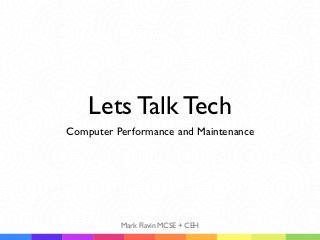
Lets Talk Tech - Computer Maintenance
- 1. Lets Talk Tech Computer Performance and Maintenance Mark Flavin MCSE + CEH
- 2. 1 Cleaning the Hardware • Clean about every 2 months • Never spray any liquid onto the computer • Turn off before cleaning • Canned air or vacuum with nozzle
- 3. 1 Cleaning the Hardware • Clean about every 2 months • Never spray any liquid onto the computer • Turn off before cleaning • Canned air or vacuum with nozzle
- 4. 1 Cleaning Frequency Every Two Months Just a guideline if you have kids, smoke or eat around your computer or keep it on the floor you may have to clean more frequently
- 5. 1 Cleaning Frequency Every Two Months Just a guideline if you have kids, smoke or eat around your computer or keep it on the floor you may have to clean more frequently
- 6. 1 Computer + Liquid = :( Avoid Liquids Use moist towels or wipes (avoid treated cloths on screens). Say it with me “I will not spray cleaning solution on my computer”.
- 7. 1 Computers Need Downtime Too Turn Off & Clean No government agency is going to kick in your door if you forget but sometimes a nice reboot is what the system needs. Plus cleaning with the machine off means nothing is moving.
- 8. 1 Computers Need Downtime Too Turn Off & Clean No government agency is going to kick in your door if you forget but sometimes a nice reboot is what the system needs. Plus cleaning with the machine off means nothing is moving.
- 9. 1 Remove the Dust & Free the Speed Dust Sucks Literally dust sucks, when your computer is churning away pulling up websites or calculating pi to the nth power dust is clogging your fans. Clean the dust and revive your computer
- 10. 1 Remove the Dust & Free the Speed Dust Sucks Literally dust sucks, when your computer is churning away pulling up websites or calculating pi to the nth power dust is clogging your fans. Clean the dust and revive your computer
- 11. Computer’s are dust magnets :) Computers especially those placed on floors or in areas with high traffic can get dirty quickly. Many times cleaning a dirty computer is the first step in recovering performance.
- 12. 2 Update Software • Check for unused software • Check for updates • Remove unneeded startup programs • Update drivers
- 13. 2 Update Software • Check for unused software • Check for updates • Remove unneeded startup programs • Update drivers
- 14. 2 Unused Software Just like dust... We have a tendency to collect software. Sometimes for specific one-time uses or without our knowledge. Do a software inventory every few months.
- 15. 2 Unused Software Just like dust... We have a tendency to collect software. Sometimes for specific one-time uses or without our knowledge. Do a software inventory every few months.
- 16. 2 Update Software Programs have updates too Just like windows, program authors are often updating their software to fix bugs or address performance issues. You could manually check every software but I prefer using update checker http://www.filehippo.com/updatechecker/
- 17. 2 Update Software Programs have updates too Just like windows, program authors are often updating their software to fix bugs or address performance issues. You could manually check every software but I prefer using update checker http://www.filehippo.com/updatechecker/
- 18. 2 Don’t Take Drivers for Granted Update Drivers Drivers are the little bits of data that tell your operating sytem how to interact with hardware. Many people either don’t know about them are take laissez-faire approach that can lead to problems down the road. http://www.driverupdate.net/download.php
- 19. Is Your Computer Slow? Slow computers are often the first symptom of either old out of date software or perhaps drivers that need updating.Your operating system is constantly being updated so mind your software as well.
- 20. 3 Viruses and Malware • Install an effective virus/malware scanner • Schedule regular checks • When in doubt scan it! • Avoid Internet Explorer
- 21. 3 Viruses and Malware • Install an effective virus/malware scanner • Schedule regular checks • When in doubt scan it! • Avoid Internet Explorer
- 22. 3 Viruses and Malware • Install an effective virus/malware scanner • Schedule regular checks • When in doubt scan it! • Avoid Internet Explorer
- 24. 3 Make Sure You Use Protection Not all scanners are created equal Many scanners do way more than they need to do, from stalking your every move like a crazy ex fiancé to preventing legitimate applications from running. My personal favorite is Microsoft Security Essentials.
- 25. 3 Make Sure You Use Protection Not all scanners are created equal Many scanners do way more than they need to do, from stalking your every move like a crazy ex fiancé to preventing legitimate applications from running. My personal favorite is Microsoft Security Essentials.
- 26. 3 Schedule Regular Checkups Enable AutoPilot Protection does no good if you don’t use it and nothing is more tedious than waiting for a scan to finish. Set your scanner to scan your computer at least once a week when you are asleep or away.
- 27. 3 When In Doubt Check It Out Not Everything Online Is Benign Ultimately good security starts with you so if you doubt a file trust your instincts and scan it. Usually if you right click the file you will see an option for scanning. If you are still not sure call in the big guns. https://www.virustotal.com/
- 28. 3 Friends Don’t Let Friends Use IE Internet Explorer Is Not Good For You From making the lives of developers around the world difficult to being slow to update, cumbersome and riddled with security holes. IE is awful, granted IE10 is a lot better but switch to Chrome you will be happier. https://www.google.com/chrome
- 29. Keep Up to Date and Be Safe Keeping safe online is the healthy balance of paranoia and preparation. Make sure your browser, operating system and software is up to date and avoid high risk areas of the web. When in doubt scan or delete it.
- 30. 4 Backup Constantly • Configure automatic backups • Leverage the cloud • Use Previous Versions
- 31. 4 Backup On Autopilot Backup plans are great if follow them Lets face it life is busy and while you may have the best intentions of following a rigorous backup schedule most of us will lose interest/ motivation until it is too late. So don’t trust this to yourself - schedule and forget http://mozy.com/home/free/
- 32. 4 Dropbox = Awesome I ♥ Dropbox If you are like me you work between multiple locations. Dropbox lets you automatically sync files between multiple system including mobile devices. Plus if you are away from your computer you can access online. https://www.dropbox.com/gs
- 33. 4 Greatest Feature Evah! Previous Versions Can Save Your Bacon :) This scenario may sound familiar - late at night working on critical file and you hit save instead of save as. Prior to Windows 7 (or some versions of Vista) you were out of luck but with previous versions it is as easy as right click restore. http://bit.ly/cbiJSs Bonus Dropbox does this also!
- 34. Use and Abuse the Cloud From backups to sharing files online by leveraging the cloud you can increase your productivity and minimize the risk of complete disaster when something happens to your computer.
- 35. 5 Tips for Success • Leave the computer on • Convert files with ease • Clean with care • Get regular tips
- 36. 5 Just Leave It Running Let it Sleep Conventional wisdom says to turn off the computer when not using it. But modern computers are extremely efficient the most amount of energy is spent at startup and shutdown which also can introduce component wear. http://bit.ly/qeSY3 Turn off your monitor :)
- 37. 5 Convert with Ease Zamzar is Cool The most common reason people install a single use software is to view a specific file. Rather than installing software you will never use check out Zamzar and see if you can convert it to a format you can read. http://www.zamzar.com/
- 38. 5 System Cleaners ~ Use with Care Just like diet pills Generally speaking there is no single click tool that will make your computer work like new. That said with proper use and caution automated cleaners can be a useful tool. But don’t just download any tool use ones that are safe, community supported and if possible open source. http://www.piriform.com/CCLEANER
- 39. 5 More Tips for Success Bay East Tips We publish a regular series of tips covering how to keep your computer running well or solving common problems. http://www.youtube.com/user/bayeastvideo
- 40. Bay East Has You Covered As a member you get two free computer repairs a year and access to one of the best service centers in the industry from Paragon to Powerpoint Bay East has you covered! http://www.youtube.com/watch?v=dwICTrEYTjQ
- 41. 6 Wrapping it Up • Clean your computer at least two times a year • Install a low maintenance virus scanner • Avoid Internet Explorer • Backup, Backup, Backup • Leverage Bay East technical support resources
- 42. Know When to Upgrade Computers unlike wine don’t get better with age. If you have tried the steps discussed and have gotten no relief consider an upgrade. If you need helping deciding or moving software and settings contact Bay East we have you covered!
- 43. Talk to me I Crave Attention Mark Flavin Bay East IT Director markf@bayeast.org http://fb.com/mark.flavin http://twitter.com/psynewave
Notas do Editor
- \n
- \n
- \n
- \n
- \n
- \n
- \n
- \n
- \n
- \n
- \n
- \n
- \n
- \n
- \n
- \n
- \n
- \n
- \n
- \n
- \n
- \n
- \n
- \n
- \n
- \n
- \n
- \n
- \n
- \n
- \n
- \n
- \n
- \n
- \n
- \n
- \n
- \n
- \n
- \n
- \n
- \n
- \n
- \n
- \n
- \n
- \n
- \n
- \n
- \n
- \n
- \n
- \n
- \n
- \n
- \n
- \n
