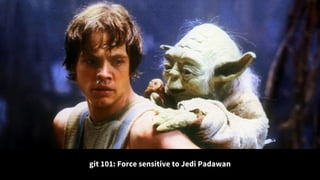
Git 101: Force-sensitive to Jedi padawan
- 1. git 101: Force sensitive to Jedi Padawan
- 3. What is git?
- 4. What is ‘git’? ● Distributed Version Control System ● Git is version control for files & directories ● Runs on the command line / terminal ● Stores file versioning information in a hidden folder at the root of the project ● Version information exists as (relatively lightweight) difference information between files and file versions
- 5. Version Control ● Parallel versions ● Historical versions
- 6. Command Line ● Installed system-wide ● Runs on the command line ● Uses SSH Keys (with optional passwords) ● You can also use a GUI for the complex stuff
- 7. Everything exists locally ● Without the .git directory, it can’t work ● Everyone has a complete* copy of the branches and history of the project ● Git is self-sufficient - no remote services needed for branching or commits
- 8. Pushing & Remotes ● Unless you push your code to a remote repository, it won’t leave your machine ● You can make peer-to-peer pushes ● It’s best to manage sharing and reduce conflicts by pushing to a single designated remote location ● Pushing puts all of the historical and branching information into the remote repo
- 9. Merges & Conflicts ● Most of the time, git can auto-merge two (or more) changesets, because they don’t overlap ● Conflicts occur when the file data changes overlap
- 10. What does git give you? ● Complete version history ● Easy visualisation of changes ● Ability to work with multiple developers and effortlessly merge changes ● Parallel versions of source code ● Ability to switch versions or roll back changes
- 11. Are you ready to begin?
- 12. Core git commands ● commit ● push ● pull ● branch ● checkout ● merge ➔ Save a change ➔ Send changes to a remote ➔ Get changes from a remote ➔ Create a new branch ➔ Switch to a branch or historical version ➔ Combine branches
- 13. Getting set up
- 14. Setting up a new git repository Existing repository: cd /path/to/my/repo git remote add origin ssh://git@bitbucket.org/username/bbreponame.git git push -u origin --all New repository: mkdir /path/to/your/project cd /path/to/your/project git init git remote add origin ssh://git@bitbucket.org/username/bbreponame.git
- 15. Saving changes
- 16. Simple git workflow 1. Make your change(s) 2. Test it, make sure it works, and then: git commit -am “my commit message” git push origin master
- 17. git commit -am “my commit message” git push origin master If you don’t use -am, git will open VIM, and you don’t want that. your remote location name, the one you gave it when you set up the repository, which is usually ‘origin’ the remote branch name, usually the name of your current branch
- 18. Writing Good commit messages A good commit message is one that: ● Has a short (<50 character) description ● Uses the imperative, present tense: “change” not “changed” nor “changes” ● Includes motivation for the change and contrasts with previous behavior
- 19. Making Good commits ● A commit message becomes your only referral point in the projects’ history ● Your commit must represent a stable point in your source code history - no half-baked commits! ● Only include relevant files and changes ● Treat every commit as if it were the final release
- 20. The GUI is your secret weapon ● A GUI (like Sourcetree) gives an excellent overview of your repository ● It makes it possible to craft your commits on a line-by-line basis ● You can also modify your most recent commit (so long as you haven’t pushed it)
- 22. your remote location name, the one you gave it when you set up the repository, which is usually ‘origin’ the remote branch name, usually the name of your current branch git commit -am “my commit message” git pull git push origin master if you don’t pull changes and merge locally before pushing, your push will likely be rejected
- 23. Pulling and Merging ● git fetch will retrieve version information from a remote, but does nothing with it ● If your push is rejected, it’s likely because the remote is more up-to-date than your local branch, and you need to git pull those changes ● Pulling changes will automatically merge them if able; but if it can’t, you’ll get conflicts that will need to be resolved manually
- 25. Dealing with conflicts ● A conflict occurs when two changesets are trying to modify the same lines of code ● Resolving conflicts involves manually picking which of the two competing modifications are accepted ● Resolving a conflict doesn’t necessarily mean that the code will still work - you’re going to have to figure that bit out yourself and edit the file manually
- 26. Resolving conflicts is either: ● A yes/no selection between competing versions of a line of code ● Or manually editing the partial merge result to resolve the conflicts You’re going to need a GUI
- 27. Avoiding Conflict ● Conflicts occur when you have an overlap, so don’t reformat, move or refactor code when there’s a chance someone else has also modified it ● Commit little and often ● Keep your branches up-to-date: Pull changes frequently ● Sort out your crlf settings before you start ● Some conflicts can’t be avoided
- 28. Branching
- 29. Understanding Branches Branches: ● Are alternate versions of the working copy of your entire project, with their own history ● Can be created from, and merged back into other branches ● Can be created explicitly, or implicitly when merging two versions of the ‘same’ branch ● Allow you to work on features in isolation
- 30. Branching strategy ● master is the stable release ● development is for work in progress ● Individual features should have their own branch ● features are branched from development ● Completed features are merged in from development ● Stable development versions are merged in from master
- 32. Branching strategy in practice git checkout -b development // create and switch to development git checkout -b feature-one // create and switch to feature-one git commit -am “my awful commit message” // create a commit on feature-one git checkout development // switch back to development git merge feature-one // merge feature-one into development git checkout master // switch to master git merge development // merge development into master git push // push master branch to remote git push -u origin development // push the development branch and set its ‘upstream’
- 33. Remote branches ● Unless you explicitly push a branch, or set an upstream for the branch, it won’t get pushed to the remote repository
- 34. Useful tricks
- 35. Don’t use fast-forward merges ● The default behaviour of a merge is to ‘fast forward’ the original when possible ● Fast-forwarding branches doesn’t add an extra commit for the merge, which is cleaner but loses some context
- 36. Stashing ● A ‘stash’ is a representation of the differences between your last commit, and your current working copy. ● In order to switch branches, your current working copy must not conflict with the branch you’re checking out. ● Been working on the wrong branch? Stash changes. Checkout the correct branch. Apply stash. ● Got half-finished code but now you’ve got to drop everything to fix a bug? Stash it. Come back later.
- 37. Git Reset ● So long as you haven’t pushed your change to a remote repository, everything is changeable ● git reset will make it completely forget your commits ● It’s useful if you’ve made changes to the wrong branch ● It can be dangerous
- 38. Cherry Picking ● Merging branches brings across the entire history of both branches and mashes them together. ● A ‘cherry pick’ takes just the changes from a single commit and can apply them to another branch ● It’s useful, but treat it as an indication that you’ve done something wrong if you need to use it.
- 39. Golden Rules
- 40. Golden Rules ● Commit early, commit often (when it’s stable) ● Commit only one feature and its relevant changes at a time ● Write good commit messages ● Develop on feature branches ● Merge feature branches into development, not the other way around ● Push your changes on a regular basis
- 41. Remember ● Git is your time machine ● Git is your safety net
- 42. That’s all folks
- 43. Bonus
- 44. git push --force
