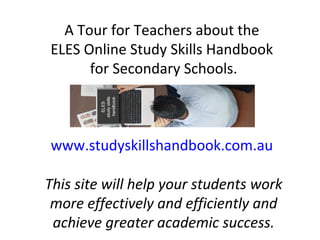
Study Skills Handbook Tour for Teachers
- 1. A Tour for Teachers about the ELES Online Study Skills Handbook for Secondary Schools. www.studyskillshandbook.com.au This site will help your students work more effectively and efficiently and achieve greater academic success.
- 2. www.studyskillshandbook.com.au Click on the login button and enter the user name and password for your school.
- 3. Note: • If your school has a secure section of the school website, your webmaster can set up a link so students just click on an image and go straight through to the study skills handbook site without needing to enter user name or password. • Please contact us if you would like information on how to set up this feature.
- 4. This is the home page, there are useful links along the top and the units of work are shown down the page.
- 5. To access the units of work students can click on any of the 43 unit links on the home page.
- 6. One of the first things students should do is to click on the “USING THIS SITE” link and read the info and take the tours.
- 7. Then they should click on the “TRACKING SYSTEM” link on the home page.
- 8. They then choose a user name and password and this will allow students to save the results of their end of unit quizzes and modules. They will still use the main school login to enter the site, but this tracking system login will be just for their individual results. Students can come back to the TRACKING SYSTEM at any time to check their progress by entering their user name and password.
- 9. Note: You can choose to send us a spreadsheet of all of the school’s data to upload (we will send you a template) but most schools just have students individually create their personal tracking system login details the first time they use the site. EVERYONE always LOGS INTO to the site using the general SCHOOL username and password, but then students always SAVE the results of their quizzes and modules with the personal TRACKING SYSTEM username and password that they (or the school) sets up.
- 10. On the TRACKING SYSTEM page students can check their scores for the end of unit quizzes. They can re-take a quiz every 3 days and it will only save the results of the quizzes if they get a higher score next time (ie. it will not replace the result with a lower score).
- 11. Students can also scroll underneath on the same page to see which modules they have completed.
- 12. Once students have signed up for the tracking system they should start working through the units. Teachers may direct students to particular units or students may browse through the units as needed.
- 13. When students enter one of the units they will see the list of topics in the section to work through and worksheets they can use with the unit. The core concepts are an overview of the unit.
- 14. Scrolling down under the topic there is a game, two assessments (a quiz and a module), a summary sheet and student FAQs.
- 15. Underneath these are some extra activities. Students can vote in the poll or take the check-up quiz before they start the unit.
- 16. In each unit students follow the instructions of things to do, watch the video files and explore the techniques:
- 17. There are videos of students, parents and teachers throughout the handbook and students will also be asked for their opinion on different areas related to study skills.
- 18. And of course there are games too!
- 19. There are all sorts of useful info and examples in the units. These audio buttons will read the content to you. These audio buttons are recordings of students etc.
- 20. For example, the unit on Summarising takes a comprehensive look at the important skill of making study notes.
- 21. Certain areas, for example, Research Skills, will be particularly useful for students when they need to do an assignment.
- 22. If students have trouble managing their time, a number of units look at this topic and teach skills like good diary use.
- 23. At the end of each unit there is a quiz, sometimes multiple choice, sometimes True/False or fill in the missing words etc. Students save the results of their quiz by entering their username and password for the tracking system before they take the quiz.
- 24. Each unit also has a “module” where at the end of the unit students can see if they are able to apply their knowledge to practical situations. When they have completed all 6 scenarios a PDF file of their answers will be created. Students and teachers can view this digital portfolio through the tracking system.
- 25. There are a number of extra features on MORE menu on the home page, In particular the HIGHLIGHTS page is useful:
- 26. On the questions page students can get help on all sorts of school related issues, see what other people have asked or ask their own question.
- 27. The student favourites page has links direct to lots of the fun stuff in the site, videos, games etc. For example, students send in photos of what their pets are doing while they are at school.
- 28. When teachers are using the site for the first time, they should click on the tab “TEACHERS” and read the info on this page and then go to the “TEACHER ADMIN” page.
- 29. On the teacher admin page, teachers are able to view the results of any students from their school using the tracking system. Your school’s admin password can be found in the folder sent to the school contact person on subscription/renewal. You can use this password to check on your students' progress, look up usernames and passwords. Or delete students. Do not give this password to students!
- 30. We suggest that you regularly publish the web address: www.studyskillshandbook.com.au and the user name and password in your school newsletter (or remind students they can access the site directly from the school site if you have set up this facility as per point 2 above). In addition to this, each month we will email the contact person for the school a sample newsletter item which will consist of a 'study skills tip' for the month, and direct students' attention to some new features of the site. There are also different video and powerpoint tours you can use. On the “TEACHER ADMIN” page you will find information about: 1.Viewing results from the tracking system. 2.Automating access from your school site. 3.School newsletter items. 4.Ways to inform the school community: flyers, handouts, powerpoints, video tours. 5.Info on re-subscribing and new passwords. 6.Ideas on ways to use the handbook.
- 31. It is a good idea to have your pastoral team discuss the best way for your school to make the most of the handbook. - Some schools just give the login details to students and parents and allow them to use it at home and also direct students or parents to a particular unit when they are having trouble with some area of study skills. In this instance the handbook is used mainly at home. - In addition to this, some schools will take groups of students to computer labs at school, and let them browse the handbook or have students print off a worksheet for one of the units (or have printed and copied these in advance) and have students work through a particular unit. Students could also type their answers directly into the word versions of the handbook and save to their computers. Students by nature will tend to browse erratically through the handbook so having students complete the worksheets for each unit ensures they have worked thoroughly through the material for each unit. - Some schools will plan each year which year groups will formally complete which topics at school that year as part of the pastoral program. The RECORD OF COMPLETION and TOPICS COMPLETED TRACKER are useful to help in this process. The last page of the INFO FOR TEACHERS handout (see above) also discusses ideas for integrating the handbook into a pastoral program.
- 32. So start improving your students’ study skills today! www.studyskillshandbook.com.au School username: School password:
