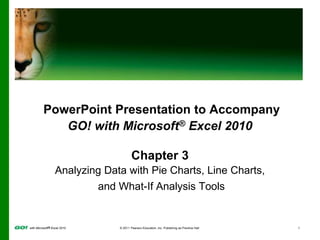
MS Excel Ch 3 PPT
- 1. PowerPoint Presentation to Accompany GO! with Microsoft® Excel 2010 Chapter 3 Analyzing Data with Pie Charts, Line Charts, and What-If Analysis Tools
- 2. Objectives Chart Data with a Pie Chart Format a Pie Chart Edit a Workbook and Update a Chart Use Goal Seek to Perform What-If Analysis
- 3. Objectives Design a Worksheet for What-If Analysis Answer What-If Questions by Changing Values in a Worksheet Chart Data with a Line Chart
- 4. Chart Data with a Pie Chart Pie chart Charts only one data series Shows the size of items proportionally Requires two ranges to be selected One range contains the labels for each slice of the pie (Legend). Other range contains the values that add up to a total (Do NOT include the total in the range.).
- 5. Chart Data with a Pie Chart
- 6. Chart Data with a Pie Chart
- 7. Format a Pie Chart Add chart title
- 8. Format a Pie Chart Applying legends and data labels Select Chart Tools, Layout tab, and then, in the Labels group, click the Legend button In the Labels group, click the Data Labels button, and then More Data Label Options In the Format Data Labels dialog box, select Label Options, and then Label Contains and then check Category Name and Percentage Under Label Position, click Center option
- 9. Format a Pie Chart
- 10. Format a Pie Chart
- 15. Use Goal Seek to Perform What-If Analysis What-If analysis Process of changing the values in cells to see how those changes affect the outcome of formulas in a worksheet Goal Seek Excel tool that finds the input needed in one cell to arrive at the desired result in another cell
- 16. Use Goal Seek to Perform What-If Analysis Goal Seek dialog box On the Data tab, in the Data Tools group, click What-If Analysis, and then click Goal Seek
- 17. Use Goal Seek to Perform What-If Analysis
- 18. Design a Worksheet for What-If Analysis Percentage rate of increase The percent by which one number increases over another number Amount of increase/base
- 19. Design a Worksheet for What-If Analysis Excel order of operations Expressions within parentheses first Exponentiation, if present, before multiplication and division Multiplication and division before addition and subtraction Consecutive operators with the same level of precedence calculate left to right
- 20. Design a Worksheet for What-If Analysis Calculate a value given the increase The result when one number is increased a certain percentage Base * (100% + percent increase)
- 21. Answer What-If Questions by Changing Values in a Worksheet
- 22. Answer What-If Questions by Changing Values in a Worksheet
- 23. Chart Data with a Line Chart Line chart Displays trends over time Displays time along bottom axis Connects data points with a line Illustrates trends through curve and direction of line
- 24. Chart Data with a Line Chart
- 25. Chart Data with a Line Chart Chart formatting capabilities Format the category axis (x-axis) Format the value axis (y-axis) Format the chart area (Ex: Border Color, Border Styles, and Chart Elements) Format the plot area (Ex: background)
- 26. Chart Data with a Line Chart
- 27. Chart Data with a Line Chart
- 28. Chart Data with a Line Chart
- 29. Covered Objectives Chart Data with a Pie Chart Format a Pie Chart Edit a Workbook and Update a Chart Use Goal Seek to Perform What-If Analysis
- 30. Covered Objectives Design a Worksheet for What-If Analysis Answer What-If Questions by Changing Values in a Worksheet Chart Data with a Line Chart
- 31. All rights reserved. No part of this publication may be reproduced, stored in a retrieval system, or transmitted, in any form or by any means, electronic, mechanical, photocopying, recording, or otherwise, without the prior written permission of the publisher. Printed in the United States of America. Copyright © 2011 Pearson Education, Inc. Publishing as Prentice Hall
Notas do Editor
- Figure 3.6
- Third line: add a period
- Figure 3.19
- Figure 3.21
- Figure 3.24
- Figure 3.28