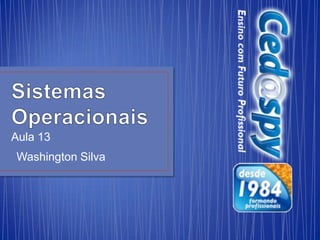
Sistemas operacionais
- 2. Usar tabelas é maneira mais fácil de se trabalhar com o alinhamento de textos e imagens é utilizar as tabelas como guia. Usaremos a TAG <table></table>. Uma tabela traz alguns atributos tais como: <TR>Cria uma linha</TR> <TD> cria uma célula</TD>
- 3. <TABLE> <TR> <TD>TESTE1</TD> <TD>TESTE2</TD> <TD>TESTE</TD> </TR>. </TABLE> Dessa forma, nós criaremos 3 colunas e 1 linha. Tabela Horizontal.
- 4. Agora, vamos criar Dessa forma, nós criaremos 3 colunas e uma tabela na vertical 1 linha. Tabela Horizontal. <table> <tr> <td> teste </td> </tr> <tr> <td> teste 2</td> </tr> <tr> <td> teste 3</td> </tr> </table>
- 5. Tag <TABLE BORDER> TABLE BORDER="6"> <TR> <TD>TESTE1</TD> <TD>TESTE2</TD> <TD>TESTE</TD> </TR> </TABLE>
- 6. <table BORDER="3"> <tr> <td> teste </td> </tr> <tr> <td> teste 2</td></tr> <tr> <td> teste 3</td> </tr>
- 7. A tag <TABLE BORDERCOLOR> serve para colocar uma COR na borda da tabela. Veja só: <TABLE BORDER="6“ BORDERCOLOR=“RED> <TR> <TD>TESTE1</TD> <TD>TESTE2</TD> <TD>TESTE</TD> </TR> </TABLE>
- 8. • <TD BGCOLOR> Permite colocar uma cor dentro de cada célula. <TABLE BORDER="6" bordercolor="red"> <TR> <TD bgcolor="pink">TESTE1</TD> <TD bgcolor="yellow">TESTE2</TD> <TD bgcolor="blue">TESTE</TD> </TR> </table>
- 9. width="200" height="0" border="3" td height="33" bgcolor= width="200" border="1" <td width="69"
- 10. <table width="644" height="254" border="1"> Para achar as cores procure no google por cores html
