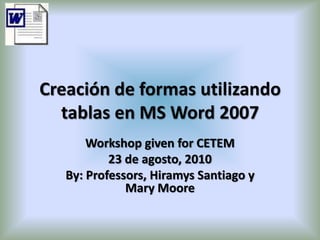
Creación de formas en MS Word 2007
- 1. Creación de formas utilizando tablas en MS Word 2007 Workshop given for CETEM 23 de agosto, 2010 By: Professors, Hiramys Santiago y Mary Moore
- 2. What do you want to do? Create a form Add protection to a form and prepare it for distribution See it in action
- 4. Step1: Set up Word for Creating Forms Click the Microsoft Office Button and click Word Options. Click Popular Select the Show Developer tab in the Ribbon check box, and then click OK The Ribbon is a component of the Microsoft office Fluent user interface.
- 5. Step 2: Open a Template or a document on which to base the form 1. Click the Microsoft Office Button and then click, New. 2. Under Templates, click My templates 3. Double-check Normal, and then click Template or Document under Create New. 4. Click the Microsoft Office Button and then click Save As 5. In the Save As dialog box, give the new template or document a file name, and then click Save.
- 6. Step 3: Add Content Controls to the Form Design the form by sketching a layout first, or use an existing form as a guide. In your form, you can add content controls, tables, and other graphics elements. On the Developer tab, in the Controls group, click Design Mode, and then click where you want to insert a control.
- 7. Do any of the following
- 8. Insert a text control where users can enter text 1. On the developer tab, in the Controls group, click the Rich Text control or the Text control
- 9. Insert a text fill-in field IMPORTANT: Spell Check will not flag any errors that are typed in the text form field. If you want to run Spell Check, use the Rich Text control or the Text control. 1. On the Developer tab, in the Controls group, click Legacy Tools 2. Click Text Form Field
- 10. 3. In the Controls group, click Design Mode, then do any of the following: To add a line under the field, select the field, and then click Underline in the Font group on the Home tab. To limit the amount of information a person can type in the field, set a maximum width by selecting the field, clicking Properties in the Controls group, and entering a value under Maximum length. To make the field look as long as its maximum length, add instructional text by clicking Properties in the Controls group, and typing text, such as Type your first name here, under Default text.
- 11. Insert a drop-down list that restricts available choices to those you specify 1. On the Developer tab, in the Controls group, click the Drop-Down List control. 2. Select the content control, and then on the Developer tab, in the Controls group, click Properties.
- 12. 3. To create a list of choices, under Drop-Down List Properties, click Add. 4. Type a choice in the Display Name box, such as Yes, No, or Maybe. Repeat this step until all of the choices are in the drop-down list.
- 13. Insert a check box 1. On the Developer tab, in the Controls group, click Legacy Tools. 2. Click Check Box Form Field 3. Type a space, and then type a label for the check box. 4. To remove the shading from the check box, click Legacy Tools, and then click Shading. NOTE: You won’t be able to select or clear the check box until you protect the form.
- 14. Step 4: Set or change properties for content controls Each content control has properties that you can set or change. For example, the Date Picker control offers options for the format you want to use to display the date. 1. Rick-click the content control that you want to change 2. Click Properties, and change the properties that you want.
- 15. Step 5: Add Instructional Text to the Form Instructional text can enhance the usability of the form you create and distribute. You can change the default instructional text in content controls.
- 16. To customize the default instructional text for your form users do the following: 1. On the Developer tab, in the Controls group, click Design Mode 2. Click the content control when you want to revise the placeholder instructional text. 3. Edit the placeholder text and format it any way you want. 4. If you want the content control to disappear when someone types in their own tent to replace your instructions in a Rich Text control or a Text control, click Properties in the Controls group, and then select the Remove content control when contents are edited check box.
- 17. 5. On the Developer tab, in the Controls group, click Design Mode to turn off the design feature and save the instructional text. NOTE: Do not select the Contents cannot be edited check box if you want form users to replace the instructional text with their own text.
- 18. Second part of this workshop---to be given later “Add protection to a form and prepare it for distribution”
- 19. ALL information came from Microsoft online help! Microsoft Help—online Ayuda en Español