Basics of Computer graphics lab
•
13 gostaram•11,393 visualizações
basic concepts of computer graphics lab.
Denunciar
Compartilhar
Denunciar
Compartilhar
Baixar para ler offline
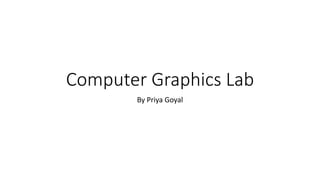
Recomendados
Recomendados
Mais conteúdo relacionado
Mais procurados
Mais procurados (20)
The sutherland hodgeman polygon clipping algorithm

The sutherland hodgeman polygon clipping algorithm
Destaque
Destaque (20)
SE Computer, Programming Laboratory(210251) University of Pune

SE Computer, Programming Laboratory(210251) University of Pune
Graphics Programming in C under GNU Linux (Ubuntu distribution)

Graphics Programming in C under GNU Linux (Ubuntu distribution)
Semelhante a Basics of Computer graphics lab
Semelhante a Basics of Computer graphics lab (20)
Output Primitives in Computer Graphics and Multimedia

Output Primitives in Computer Graphics and Multimedia
Computer Graphics and Multimedia Output primitives

Computer Graphics and Multimedia Output primitives
Último
Making communications land - Are they received and understood as intended? webinar
Thursday 2 May 2024
A joint webinar created by the APM Enabling Change and APM People Interest Networks, this is the third of our three part series on Making Communications Land.
presented by
Ian Cribbes, Director, IMC&T Ltd
@cribbesheet
The link to the write up page and resources of this webinar:
https://www.apm.org.uk/news/making-communications-land-are-they-received-and-understood-as-intended-webinar/
Content description:
How do we ensure that what we have communicated was received and understood as we intended and how do we course correct if it has not.Making communications land - Are they received and understood as intended? we...

Making communications land - Are they received and understood as intended? we...Association for Project Management
God is a creative God Gen 1:1. All that He created was “good”, could also be translated “beautiful”. God created man in His own image Gen 1:27. Maths helps us discover the beauty that God has created in His world and, in turn, create beautiful designs to serve and enrich the lives of others.
Explore beautiful and ugly buildings. Mathematics helps us create beautiful d...

Explore beautiful and ugly buildings. Mathematics helps us create beautiful d...christianmathematics
Último (20)
ICT role in 21st century education and it's challenges.

ICT role in 21st century education and it's challenges.
Making communications land - Are they received and understood as intended? we...

Making communications land - Are they received and understood as intended? we...
General Principles of Intellectual Property: Concepts of Intellectual Proper...

General Principles of Intellectual Property: Concepts of Intellectual Proper...
Explore beautiful and ugly buildings. Mathematics helps us create beautiful d...

Explore beautiful and ugly buildings. Mathematics helps us create beautiful d...
Python Notes for mca i year students osmania university.docx

Python Notes for mca i year students osmania university.docx
Jual Obat Aborsi Hongkong ( Asli No.1 ) 085657271886 Obat Penggugur Kandungan...

Jual Obat Aborsi Hongkong ( Asli No.1 ) 085657271886 Obat Penggugur Kandungan...
Basics of Computer graphics lab
- 1. Computer Graphics Lab By Priya Goyal
- 2. How to run the graphics program in Turbo C++ • Open turbo C++ • Click on Option => Linker => Library • Click on Graphics(mark it as ‘X’) • Click on OK Now you can run your graphics programs.
- 3. Basic functions to draw shapes in graphics Shape Function syntax pixel Draw a pixel Putpixel (X1,Y1,Color) Line Draw a line Line(X1,Y1,X2,Y2) Rectangle Draw a rectangle Rectangle(Left,Top,Right,Bottom) Circle Draw a circle Circle(X,Y,Radius) Ellipse Draw a ellipse Ellipse(X1,Y1,0,360,XaxisRadius,YaxisRadius) Arc Draw a arc Arc(X1,Y1,StartingAngle,EndingAngle,Radius) Bar Draw a filled rectangle Bar(Left,Top,Right,Bottom) Bar3d Draw a filled 3d rectangle Bar3d(Left,Top,Right,Bottom,depth,topflag) **topflag will be 0 or 1** Here X1=distance of first point of shape from X axis, X2=Distance of last point of shape from X axis Here Y1=distance of first point of shape from Y axis, Y2=Distance of last point of shape from Y axis
- 4. Structure of graphics program #include<graphics.h> #include<stdio.h> #include<conio.h> void main( ) { int gd = DETECT, gm; initgraph(&gd, &gm, "C:TCBGI"); …………………… ……………………. getch( ); closegraph( ); } Location of BGI folder, where display files are saved. Write the location of (C:-TC-BGI) Initialization of graph
- 5. Draw a Pixel #include<graphics.h> #include<stdio.h> #include<conio.h> void main( ) { int gd = DETECT, gm; initgraph(&gd, &gm, "C:TCBGI"); Putpixel(100,100,RED) getch( ); closegraph( ); } Putpixel(X1,Y1,Color)
- 6. Draw a line #include<graphics.h> #include<stdio.h> #include<conio.h> void main( ) { int gd = DETECT, gm; initgraph(&gd, &gm, "C:TCBGI"); Line(100,100,200,200) getch( ); closegraph( ); } Line(X1,Y1,X2,Y2)
- 7. Draw a Rectangle #include<graphics.h> #include<stdio.h> #include<conio.h> void main( ) { int gd = DETECT, gm; initgraph(&gd, &gm, "C:TCBGI"); Rectangle(100,100,200,200) getch( ); closegraph( ); } rectangle(X1,Y1,X2,Y2)
- 8. Draw a circle #include<graphics.h> #include<stdio.h> #include<conio.h> void main( ) { int gd = DETECT, gm; initgraph(&gd, &gm, "C:TCBGI"); Circle(100,100,10) getch( ); closegraph( ); } circle(X1,Y1,radius)
- 9. Draw an ellipse #include<graphics.h> #include<stdio.h> #include<conio.h> void main( ) { int gd = DETECT, gm; initgraph(&gd, &gm, "C:TCBGI"); ellipse(100,100,0,360,20,10); getch( ); closegraph( ); } ellipse(x1,y1,0,360,xAxisRadius,yAxisRadius)
- 10. Draw an Arc #include<graphics.h> #include<stdio.h> #include<conio.h> void main( ) { int gd = DETECT, gm; initgraph(&gd, &gm, "C:TCBGI"); arc(100,100,90,280,10); getch( ); closegraph( ); } arc(x1,y1,StartingAngle,EndingAngle,Radius)
- 11. Draw a Bar #include<graphics.h> #include<stdio.h> #include<conio.h> void main( ) { int gd = DETECT, gm; initgraph(&gd, &gm, "C:TCBGI"); bar(100,100,200,200); getch( ); closegraph( ); } Bar(Left,Top,Right,Bottom)
- 12. Draw a 3D bar #include<graphics.h> #include<stdio.h> #include<conio.h> void main( ) { int gd = DETECT, gm; initgraph(&gd, &gm, "C:TCBGI"); bar3d(100,100,200,200,10,1); getch( ); closegraph( ); } Bar3d(left,top,right,bottom,depth,topflag)
- 13. Assignment Q.1 Draw a flag using line and circle. Q.2 Draw a hut using line, rectangle and circle. Q.3 Draw a smiley face using ellipse, circle and arc. Q.4 Draw a fish using arc, circle and line.