Presentation On Shortkut Keys Of Ms Office
•Transferir como PPS, PDF•
1 gostou•466 visualizações
Denunciar
Compartilhar
Denunciar
Compartilhar
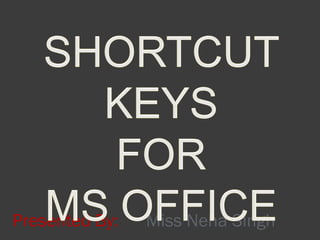
Recomendados
Recomendados
Mais conteúdo relacionado
Mais procurados
Mais procurados (20)
Semelhante a Presentation On Shortkut Keys Of Ms Office
Computer shortcut pdf ( for more book www.gktrickhindi.com )Computer shortcut pdf ( for more book www.gktrickhindi.com )

Computer shortcut pdf ( for more book www.gktrickhindi.com )Rai Saheb Bhanwar Singh College Nasrullaganj
Semelhante a Presentation On Shortkut Keys Of Ms Office (20)
Keyboard shortcuts and system commands for popular programs

Keyboard shortcuts and system commands for popular programs
Computer shortcut pdf ( for more book www.gktrickhindi.com )

Computer shortcut pdf ( for more book www.gktrickhindi.com )
Shortcut keys of windows operating system and windows

Shortcut keys of windows operating system and windows
Último
Último (20)
Apidays New York 2024 - Scaling API-first by Ian Reasor and Radu Cotescu, Adobe

Apidays New York 2024 - Scaling API-first by Ian Reasor and Radu Cotescu, Adobe
Web Form Automation for Bonterra Impact Management (fka Social Solutions Apri...

Web Form Automation for Bonterra Impact Management (fka Social Solutions Apri...
TrustArc Webinar - Unlock the Power of AI-Driven Data Discovery

TrustArc Webinar - Unlock the Power of AI-Driven Data Discovery
How to Troubleshoot Apps for the Modern Connected Worker

How to Troubleshoot Apps for the Modern Connected Worker
Strategize a Smooth Tenant-to-tenant Migration and Copilot Takeoff

Strategize a Smooth Tenant-to-tenant Migration and Copilot Takeoff
Apidays Singapore 2024 - Scalable LLM APIs for AI and Generative AI Applicati...

Apidays Singapore 2024 - Scalable LLM APIs for AI and Generative AI Applicati...
Automating Google Workspace (GWS) & more with Apps Script

Automating Google Workspace (GWS) & more with Apps Script
Powerful Google developer tools for immediate impact! (2023-24 C)

Powerful Google developer tools for immediate impact! (2023-24 C)
A Beginners Guide to Building a RAG App Using Open Source Milvus

A Beginners Guide to Building a RAG App Using Open Source Milvus
Boost Fertility New Invention Ups Success Rates.pdf

Boost Fertility New Invention Ups Success Rates.pdf
TrustArc Webinar - Stay Ahead of US State Data Privacy Law Developments

TrustArc Webinar - Stay Ahead of US State Data Privacy Law Developments
Emergent Methods: Multi-lingual narrative tracking in the news - real-time ex...

Emergent Methods: Multi-lingual narrative tracking in the news - real-time ex...
2024: Domino Containers - The Next Step. News from the Domino Container commu...

2024: Domino Containers - The Next Step. News from the Domino Container commu...
Mastering MySQL Database Architecture: Deep Dive into MySQL Shell and MySQL R...

Mastering MySQL Database Architecture: Deep Dive into MySQL Shell and MySQL R...
Presentation On Shortkut Keys Of Ms Office
- 1. Presented By: Miss Neha Singh
- 6. FUNCTION KEYS Press To F1 Get online Help or the Office Assistant F2 Move text or graphics F3 Insert an AutoText entry (after Word displays the entry) F4 Repeat the last action F5 Choose the Go To command (Edit menu) F6 Go to next pane or frame F7 Choose the Spelling command (Tools menu) F8 Extend a selection F9 Update selected fields F10 Activate the menu bar F11 Go to the next field F12 Choose the Save As command (File menu)
- 7. SHIFT + FUNCTION KEYS Press To SHIFT+F1 Start context-sensitive Help or reveal formatting SHIFT+F2 Copy text SHIFT+F3 Change the case of letters SHIFT+F4 Repeat a Find or Go To action SHIFT+F5 Move to a previous revision SHIFT+F6 Go to the previous pane or frame SHIFT+F7 Choose the Thesaurus command (Tools menu, Language submenu) SHIFT+F8 Shrink a selection SHIFT+F9 Switch between a field code and its result SHIFT+F10 Display a shortcut menu SHIFT+F11 Go to the previous field SHIFT+F12 Choose the Save command (File menu)
- 8. CTRL + FUNCTION KEYS Press To CTRL+F2 Choose the Print Preview command (File menu) CTRL+F3 Cut to the Spike CTRL+F4 Close the window CTRL+F5 Restore the document window size CTRL+F6 Go to the next window CTRL+F7 Choose the Move command (Control menu) CTRL+F8 Choose the Size command (document Control menu) CTRL+F9 Insert an empty field CTRL+F10 Maximize the document window CTRL+F11 Lock a field CTRL+F12 Choose the Open command (File menu)
- 9. ALT + FUNCTION KEYS Press To ALT+F1 Go to the next field ALT+F3 Create an AutoText entry ALT+F4 Quit Word ALT+F5 Restore the program window size ALT+F7 Find the next misspelling or grammatical error. The Check spelling as you type check box must be selected (Tools menu, Options dialog box, Spelling & Grammar tab). ALT+F8 Run a macro ALT+F9 Switch between all field codes and their results ALT+F10 Maximize the program window ALT+F11 Display Microsoft Visual Basic code