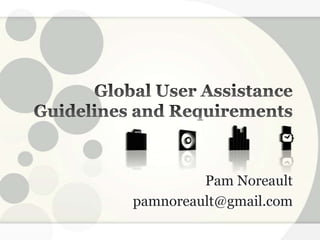
Global User Assistance Guideslines and Requirements
- 1. Global User Assistance Guidelines and Requirements Pam Noreault pamnoreault@gmail.com
- 2. Session Goals Provide a high-level description of the evolving goals of this two-year project Share the process that has been used in this effort Discuss on-going challenges and resolutions to some challenges Share what has worked and not worked Discuss guidelines and requirements that have been established Share the outstanding guidelines and requirements Disclose the lessons learned so far
- 3. Global Scenario Four work sites (United Kingdom, Germany, Canada, United States) Four documentation teams with four documentation managers Myself – Manager of the US team in the smallest office Myself – Chosen to lead the global effort and work with all three other managers
- 4. Honest Disclosure Collaboration across continents, time zones, and cultures takes patience, a willingness to compromise (at times), and a leader who can bridge the differences between people and cultures. Four of us have spent two+ years on this effort. We have grown to have great respect for one another. That did not happen overnight.
- 5. In the beginning… Different styles, naming conventions, and layout (14pt body text), help file types Different authoring tools and publishing systems Translation into 7 languages besides English and no content reuse implemented anywhere Bottom Line: Documents and help systems looked like they came from four different companies.
- 6. Two mandates When I was given the lead role, I was given two mandates: Get the help systems out of the dark ages of “CHM” Find a way to get gather customer help usage statistics for all eight languages
- 7. So it began… My goals: Build trust and respect between team members Build a team that collaborates together regardless of culture, location, and time differences Get together once a year to spend a week establishing goals, prioritizing them, and creating a schedule to complete those goals
- 8. Process Bi-weekly meetings via phone or video conferencing Goal creation was collaborative Vision creation was collaborative Decisions were collaborative and sometimes they were compromises Tasks were established, deadlines were given, and we tried to hold one another accountable Agendas were created, meeting notes completed, and decisions documented (my job)
- 9. High-Level Goals Goal: Establish trust, buy in, commitment Learn about the other sites, processes, procedures, standards, guidelines, and history (Large amounts of listening and learning without passing judgment) Establish a charter for the team Establish a user assistance vision for the company Goal: Establish a list of achievable goals, prioritize them, and create a schedule for goal achievement
- 10. Specific Goals Migrate one site to DITA and DITA OT (Other sites were using DITA/DITA OT) Implement use of a common style guide Establish PDF, CHM, and webhelp layout to be used by all (Using DITA OT Builds) Save all content to the same repository Implement a content reuse strategy Implement a file-naming convention for all file types (8 different languages)
- 11. Specific Goals (Con’t) Research competitors, query stakeholders (CTO, Marketing, Prod Mgmt, etc.), write a help strategy, and plan to implement it Write a feedback strategy and fold that into the help strategy, if appropriate Establish a way to measure the quality of each group’s content Research user assistance trends and recommend changes to senior management
- 12. Intangible Challenges Time – Initiatives are secondary to software delivery milestones Cultural differences Changes must be justified, proven by research, discussed, and then implemented Communication must cross language barriers Countries have different standards and laws that must be adhered to
- 13. Tackling Intangible Challenges Built a schedule and adjusted it around projects as best as could be done Took the time to complete the necessary research and present findings Discussed, talked, clarified, and talked more (File naming took 4 months) Discussed standards and laws and made decisions accordingly
- 14. Tangible Challenges Knowledge transfer to get one site migrated to DITA and DITA OT Scheduling style changes within projects Getting team agreement on layout for PDF, CHM, and webhelp, and then get approval (Marketing, Prod. Mgmt, CTO) Implementing the approved layout Implementing content reuse to accommodate eight languages effectively
- 15. Tangible Challenges (Con’t) Merging team ideas for the future of help with the help metrics mandate Getting customer feedback that is ‘deemed’ appropriate and acceptable Agreeing on a mechanism to measure content quality
- 16. Tackling Tangible Challenges Scheduled learning sessions for knowledge transfer of DITA and DITA OT This team did their own diligence as well Scheduled style changes into projects Completed many discussions around layout and finally came to agreement and had one person implement in the DITA OT Completed a help strategy that took months to research, discuss, query, and approve Researched how to measure the quality of content and presented findings
- 17. What Worked Research, discussion, and implementation of those items that were imperative Charter and vision Common styles Common layout DITA conversion Preliminary content re-use strategy Moving to webhelp rather than CHM
- 18. What Did Not Work File naming conventions –Names are long and three sites did not change Content reuse strategy – Implemented something which turned out disastrous Content quality criteria – Researched, analyzed, and discussed, but could not come to agreement Help strategy – Worked diligently to agree only to have our developers question any work they had needed to do to assist us Customer feedback – Queried Support forums, Beta feedback, and our own Support ticket system and there was little feedback about content
- 19. Guidelines/Requirements Vision – More interactivity with content and more visual learning Style Guidelines – Microsoft Manual of Style and a separate in-house style guide Layout Guidelines – DITA separates layout from authoring content so layout is defined in the DITA OT build Help (Webhelp) Strategy – Hosted and local help with automatic updates and usage statistics
- 20. Outstanding Guidelines Help Strategy – Have done away with CHM files, but it took two years Content Reuse – Have the strategy, but the implementation has made our files a mess Quality Criteria – Sigh Customer Feedback – Very little received even though we have implemented avenues to receive it
- 21. Lesson Learned Establish respect and trust by meeting in person for a week each year and get to know your peers Establish project plans and agreed upon milestones and hold one another accountable Review where you have been and where you are going and update your goals Celebrate progress and admit mistakes Listen, listen, listen Discuss, discuss, discuss, and discuss (beat the dead horse) Have a sense of humor Final words…
- 22. Review of Session Goals Provide a high-level description of the evolving goals of this two-year project Share the process that has been used in this effort Discuss on-going challenges and resolutions to some challenges Share what has worked and not worked Discuss guidelines and requirements that have been established Share the outstanding guidelines and requirements Disclose the lessons learned so far
- 23. Contact Information Pam Noreault pamnoreault@gmail.com LinkedIn Twitter: pnoreault
